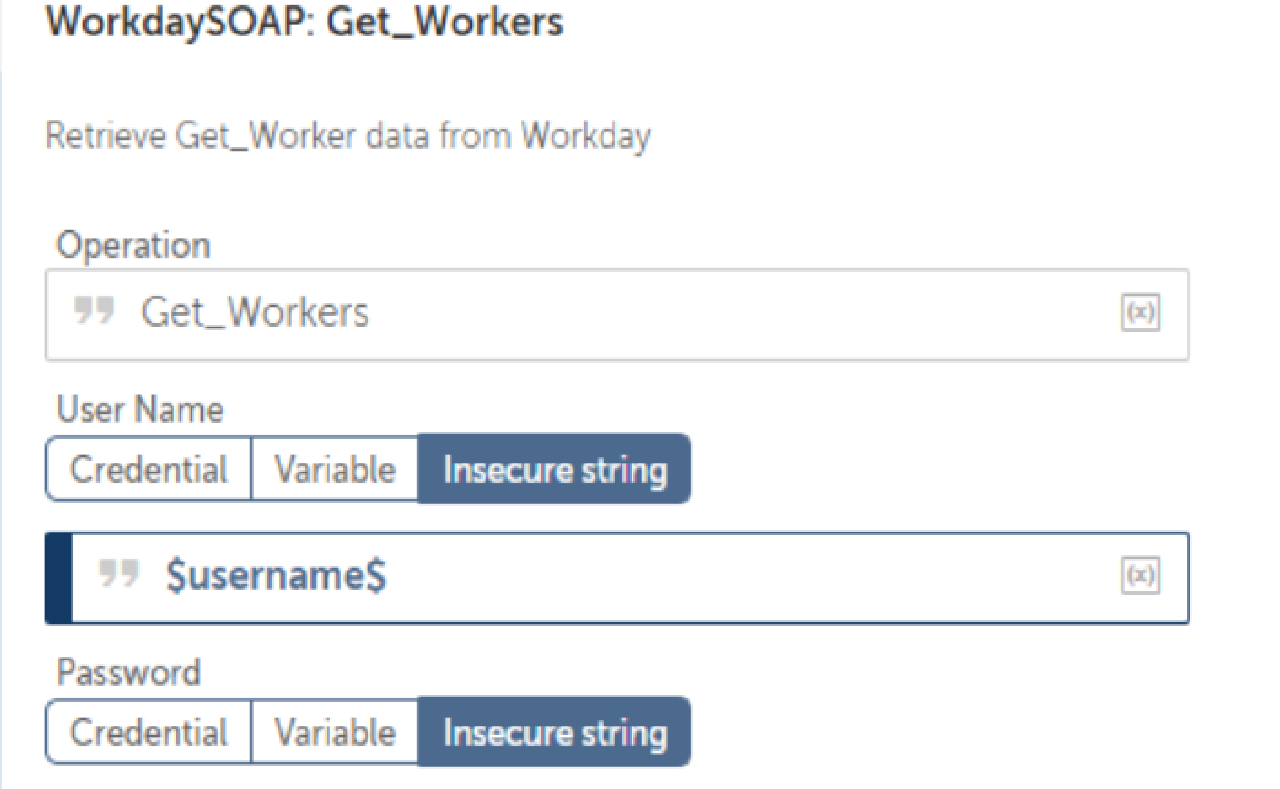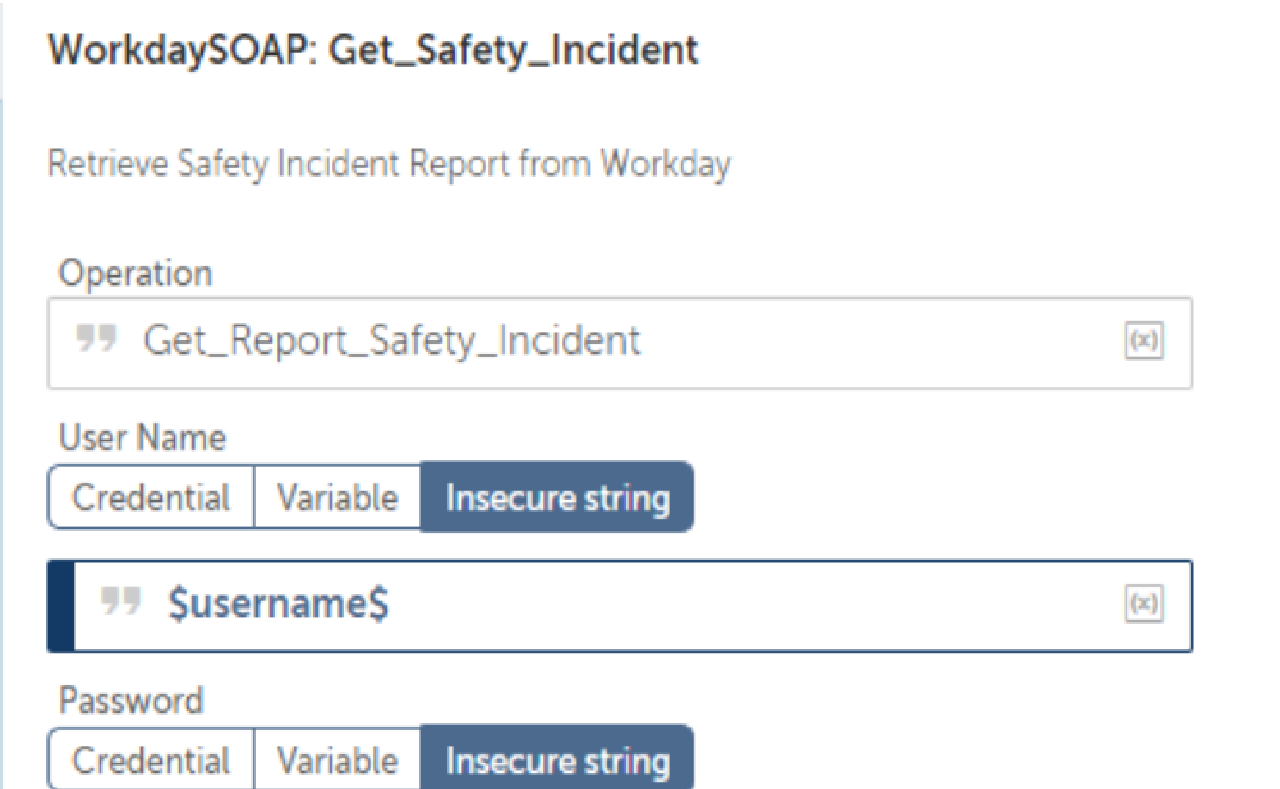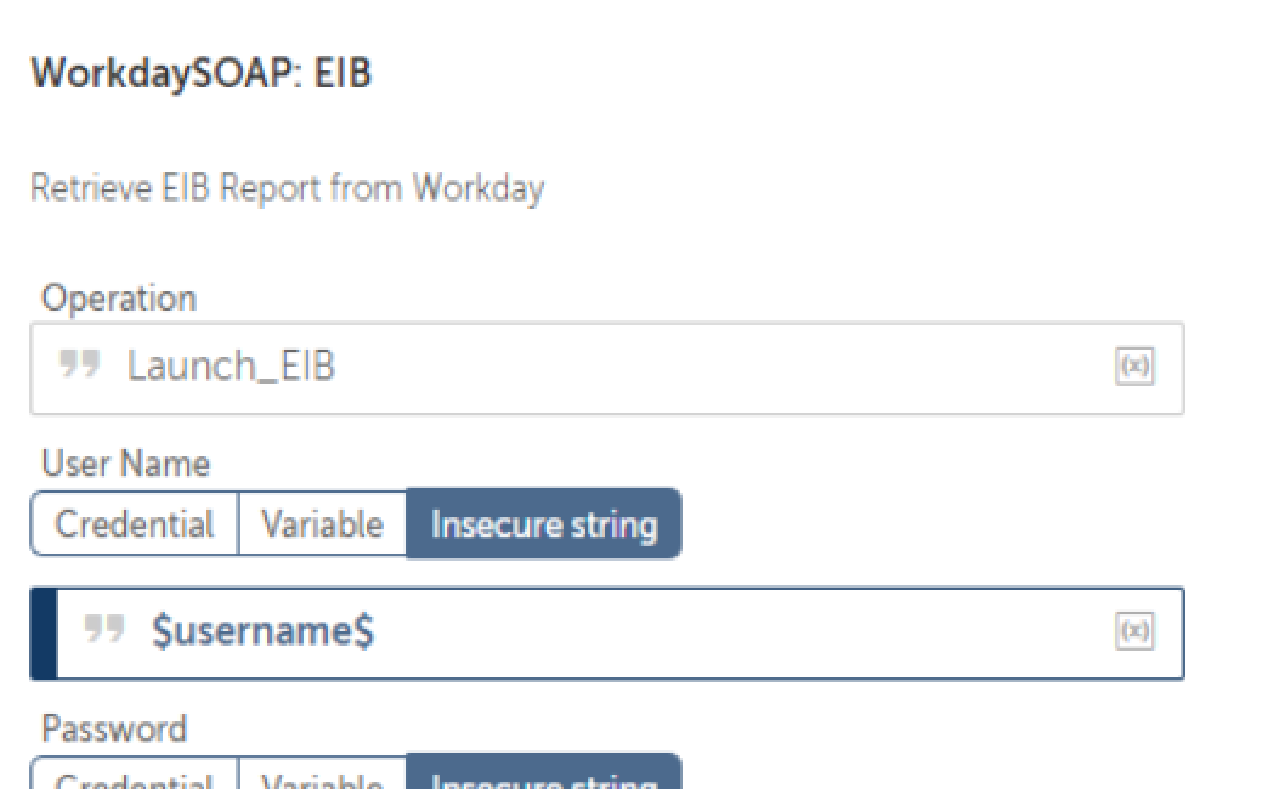Various Workday Functions Package
The Workday package includes operations from Human Resources & Integration modules so a user can leverage the commands to execute a use case
Top Benefits
- Improve team productivity
- Faster way to automate than using the UI
Actions
- Workday data retreive
- Workday data upload to a module
- EIB reports
The Workday functions in the package include:
1. Get Employee Details
2. Get Safety Incident Report
3. Get the EIB (Enterprise Interface Builder) report
1. Get Employee Details:- We would be needed to provide the username & password credentials & provide the employee ID for whom we want to retrieve the information.
2. Get Safety Incident Report:- Similarly along with the login credentials we need to provide the WID for the specific safety incident report which we want to extract, but if we keep the Workday ID (WID) as NA then all the reports under safety incident report are retrieved.
3. Get the EIB report: It uploads the user data from a specific Excel file to Workday after we provide the Workday ID (WID) of the specific module to which we want to upload the data.
Free
- Applications
-


- Business Process
- Human ResourcesInformation Technology
- Category
- ProductivityRPA Developer Tools
- Downloads
- 134
- Vendor
- Automation Type
- Package
- Last Updated
- May 20, 2021
- First Published
- January 28, 2021
- Platform
- Automation 360
- ReadMe
- ReadMe
- Support
-
- Community Support Only
- Pathfinder Community Developer Forum
- Agentic App Store FAQs
- Bot Security Program
-
 Level 1
Level 1
Setup Process
Install
Download the Package and follow the instructions to install it in your AAE Control Room.
Configure
Use the Package in a bot, configure keys and other credentials the package will need (see the ReadMe for details.)
Run
That's it - now the Package is ready to get going!
Requirements and Inputs
- Workday tenant
- Workday credentials
- Workday report id