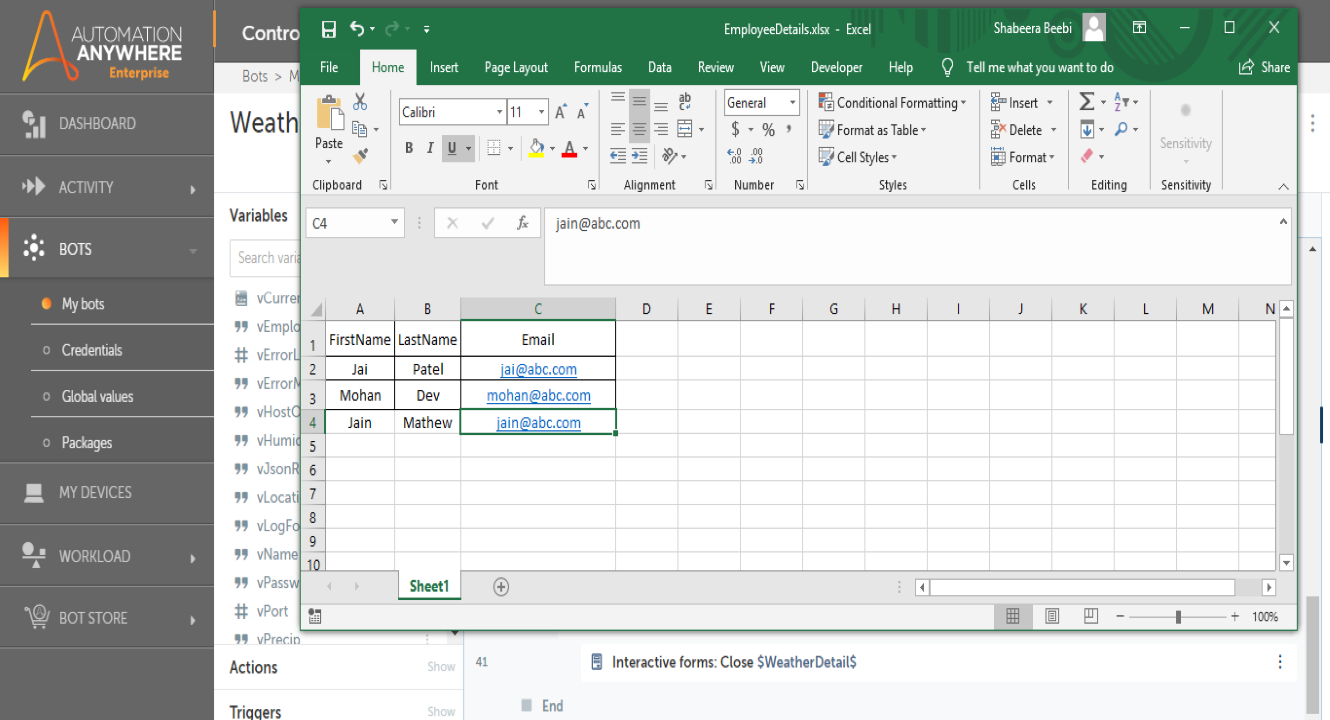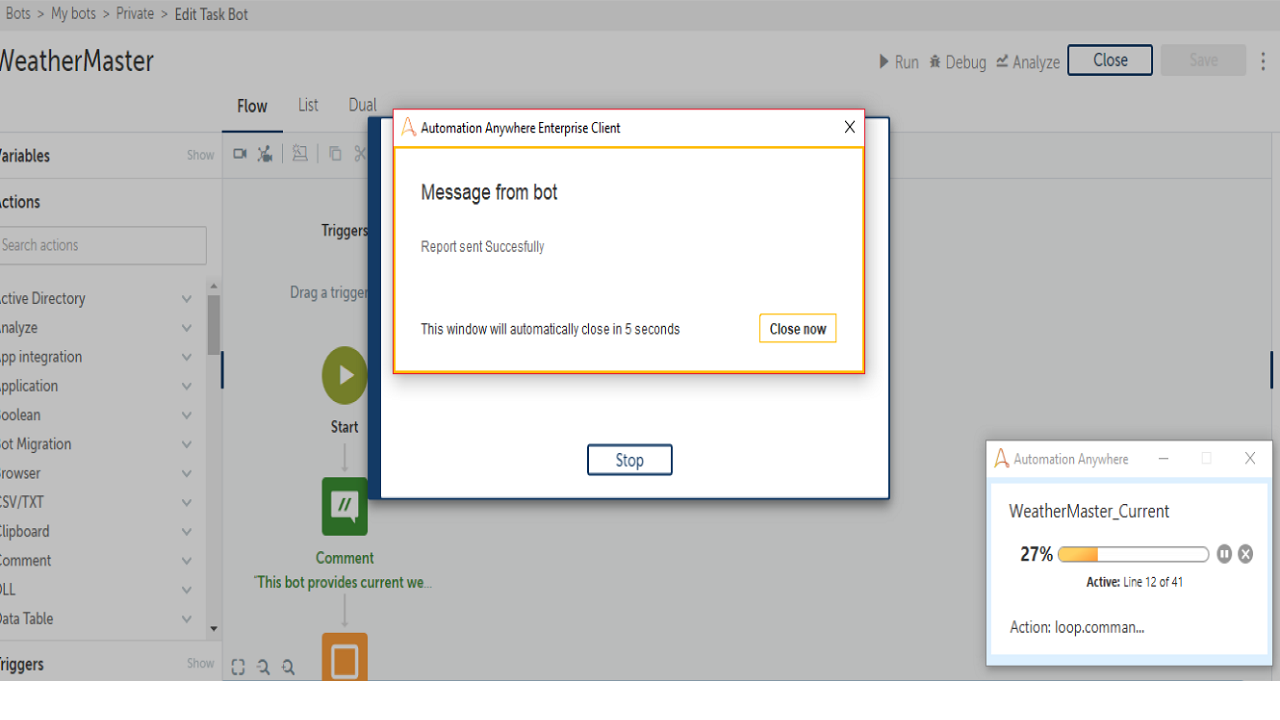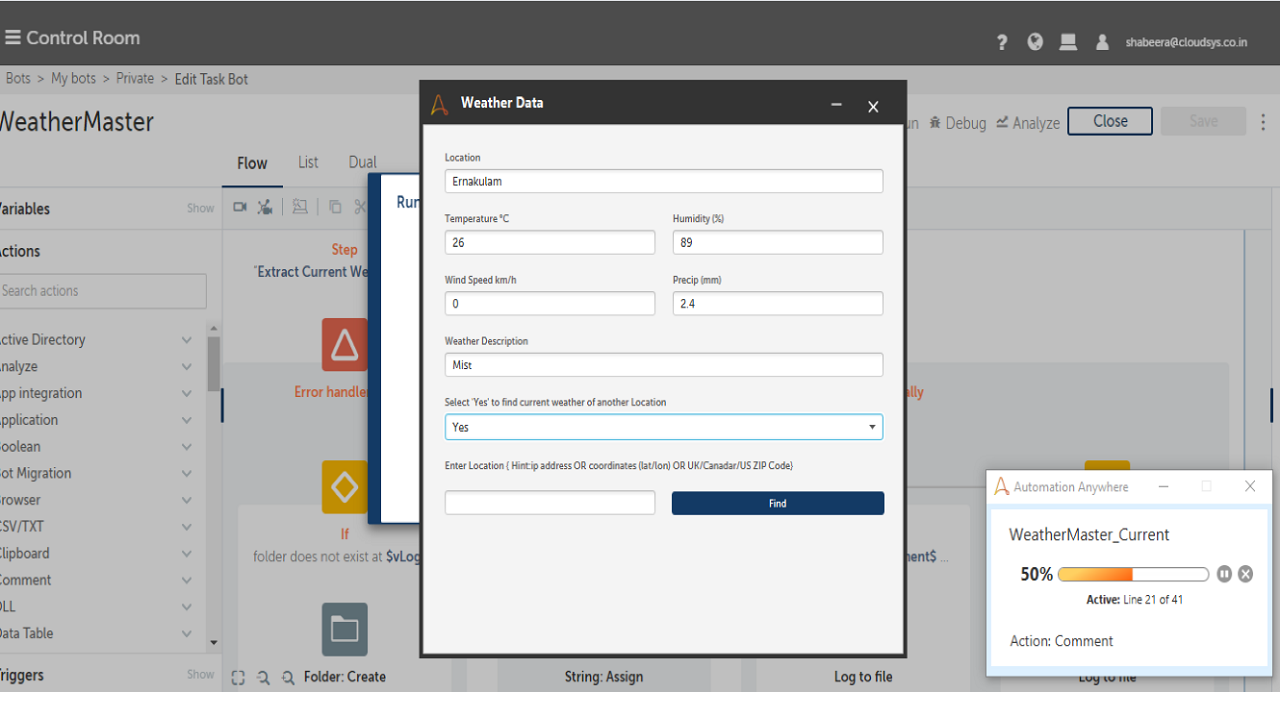Weather Assistant
This bot retrieves the current weather data and sends the report to employees
Top Benefits
- Retrieves Weather data from an open-source API and displays in a form
- Can retrieve weather report of the current location as well different location
- Stores response in a variable which is to be used by subsequent child bots
- Displays weather data using Interactive form in user's system
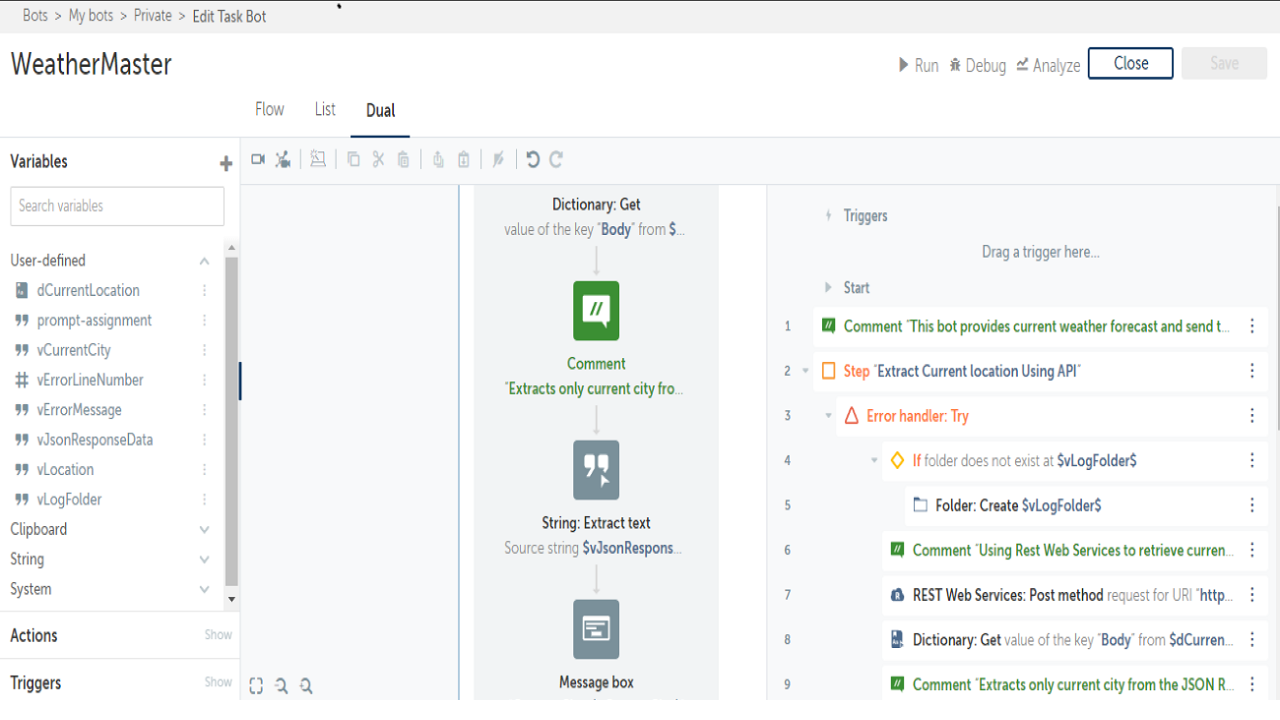
Tasks
- WeatherMaster-this task bot uses api to get response and stores in a variable to be use subsequent child tasks
- API response is stored in a variable which is to be used by subsequent child bots
Gives the Weather Data to the End-user in an interactive form and also can find the
weather data of different locations. Sends emails to employees with current weather data for the location of the office system running the bot - which is automatically detected.
[ Bot structured to include Parent Bot named: WeatherMaster | When you run the parent bot - The response will be stored in a variable to the run subsequent child bots ]
Free
- Applications
-



- Business Process
- Human ResourcesShipping & DistributionSupply Chain Management
- Category
- InsightsProductivityUtility
- Downloads
- 59
- Vendor
- Automation Type
- Bot
- Last Updated
- May 25, 2021
- First Published
- August 30, 2020
- Platform
- Automation 360
- ReadMe
- ReadMe
- Support
-
- KLOUDPAD Mobility Research Pvt. Ltd.
- Mon, Tue, Wed, Thu, Fri 9:00-17:00 UTC+0
- +914844858910
- development@cloudsys.co.in
- Bot Store FAQs
- Bot Security Program
-
 Level 1
Level 1
Setup Process
Install
Download the Bot and follow the instructions to install it in your AAE Control Room.
Configure
Open the Bot to configure your username and other settings the Bot will need (see the Installation Guide or ReadMe for details.)
Run
That's it - now the Bot is ready to get going!
Requirements and Inputs
- Employee excel sheet with name and employee email
- API key to retrieve weather response
- Location Input if different from current system location