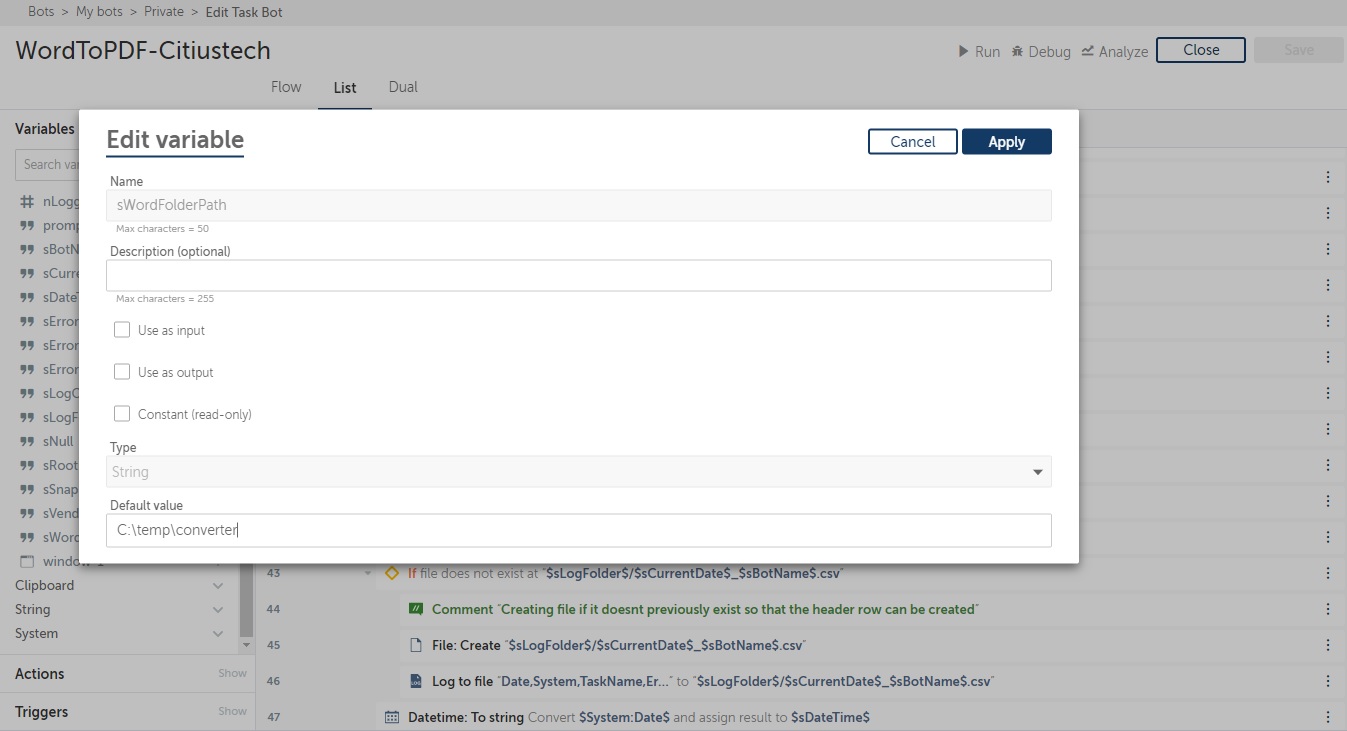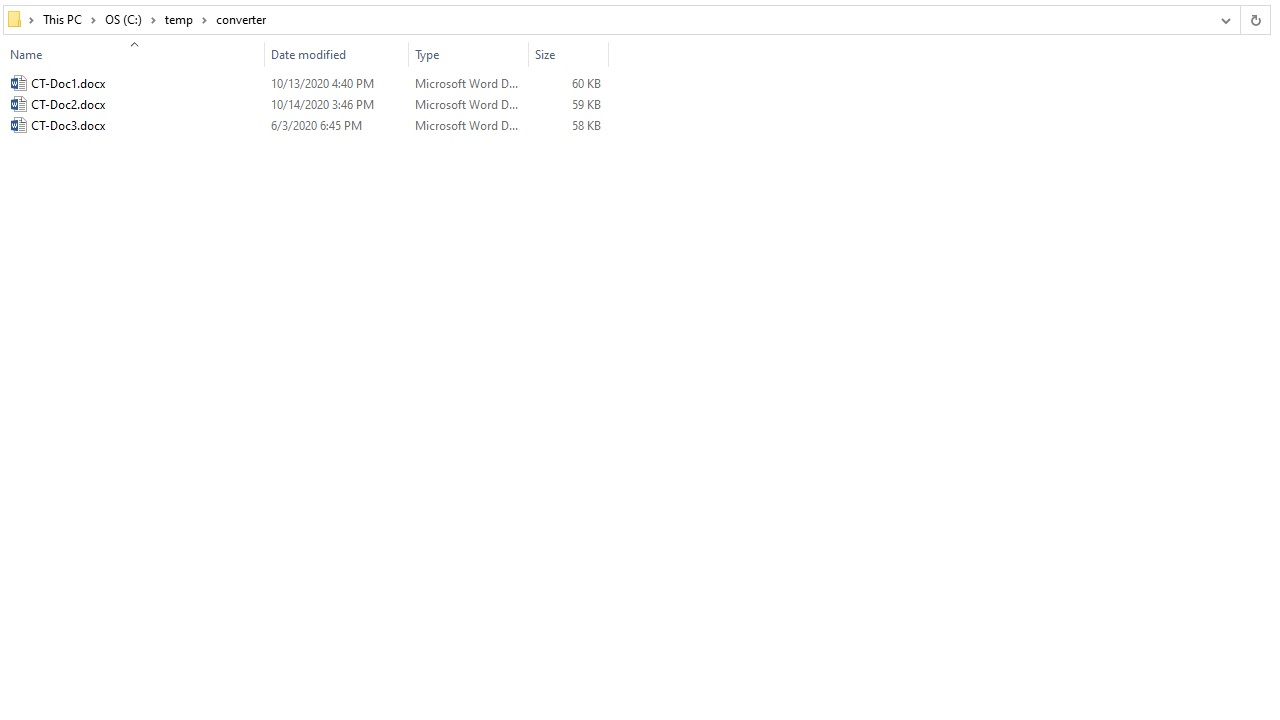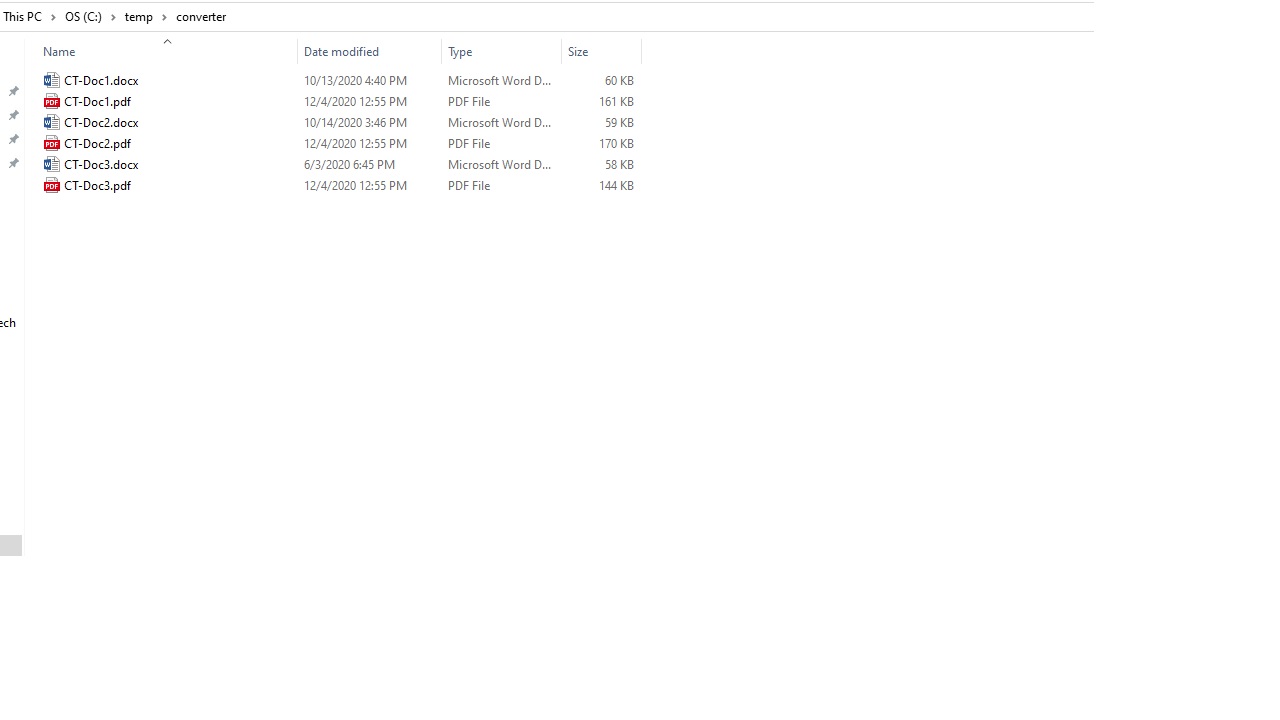Word to PDF Converter
This bot converts multiple word files (.docx) to PDF format. Converted PDF files are stored in the same word folder path.
Top Benefits
- Converts multiple word files to PDF format
- Faster execution
- Improves bot performance
- Easy to execute
- Saves bot development time
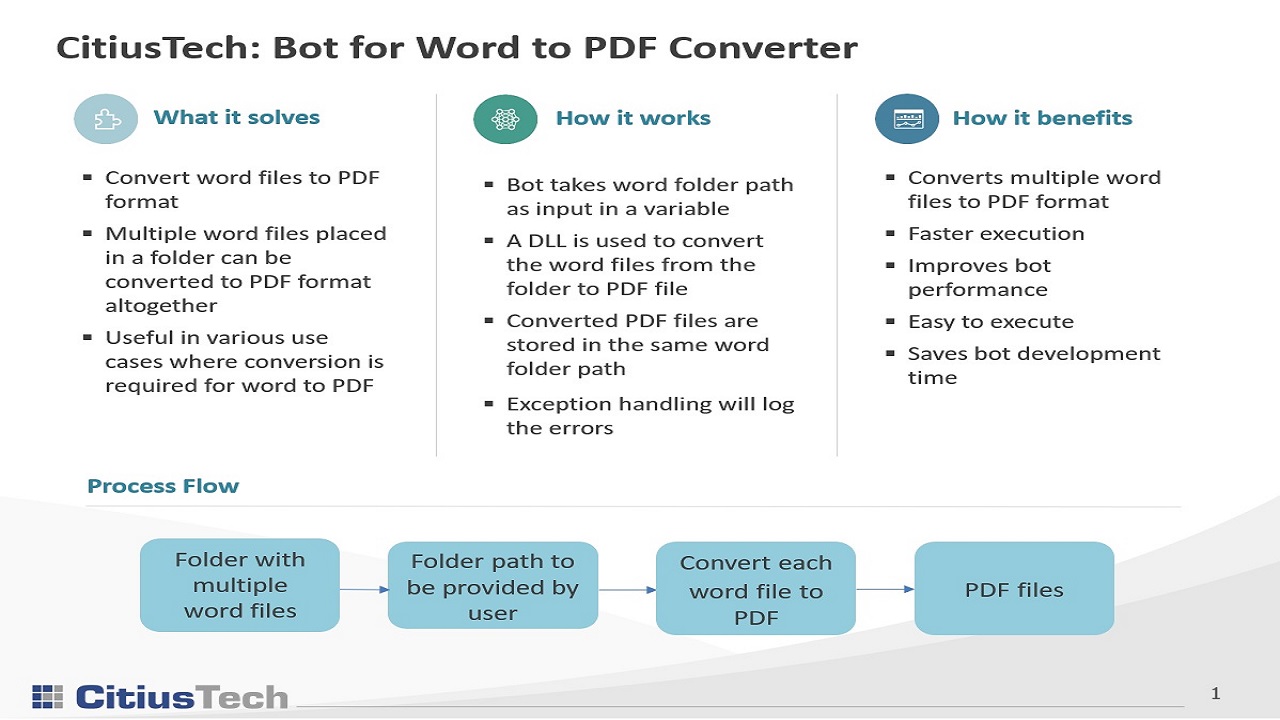
Tasks
- Reads input - word folder path
- Converts each word file in folder to PDF format
- Saves the converted PDF file in same word folder directory
This activity Converts multiple word files (.docx) to PDF format.
User requires to provide the folder path containing word documents as input and run the bot.
The bot will convert all the word files with a .docx extension to a PDF file format.
The converted PDF files are placed in the same folder containing word files
Free
- Applications
-


- Business Process
- Information TechnologyRPA Development
- Category
- RPA Developer ToolsUtility
- Downloads
- 635
- Vendor
- Automation Type
- Bot
- Last Updated
- May 25, 2021
- First Published
- December 17, 2020
- Platform
- Automation 360
- ReadMe
- ReadMe
- Support
-
- Community Support Only
- Pathfinder Community Developer Forum
- Agentic App Store FAQs
- Bot Security Program
-
 Level 1
Level 1
Setup Process
Install
Download the Bot and follow the instructions to install it in your AAE Control Room.
Configure
Open the Bot to configure your username and other settings the Bot will need (see the Installation Guide or ReadMe for details.)
Run
That's it - now the Bot is ready to get going!
Requirements and Inputs
- Microsoft Word