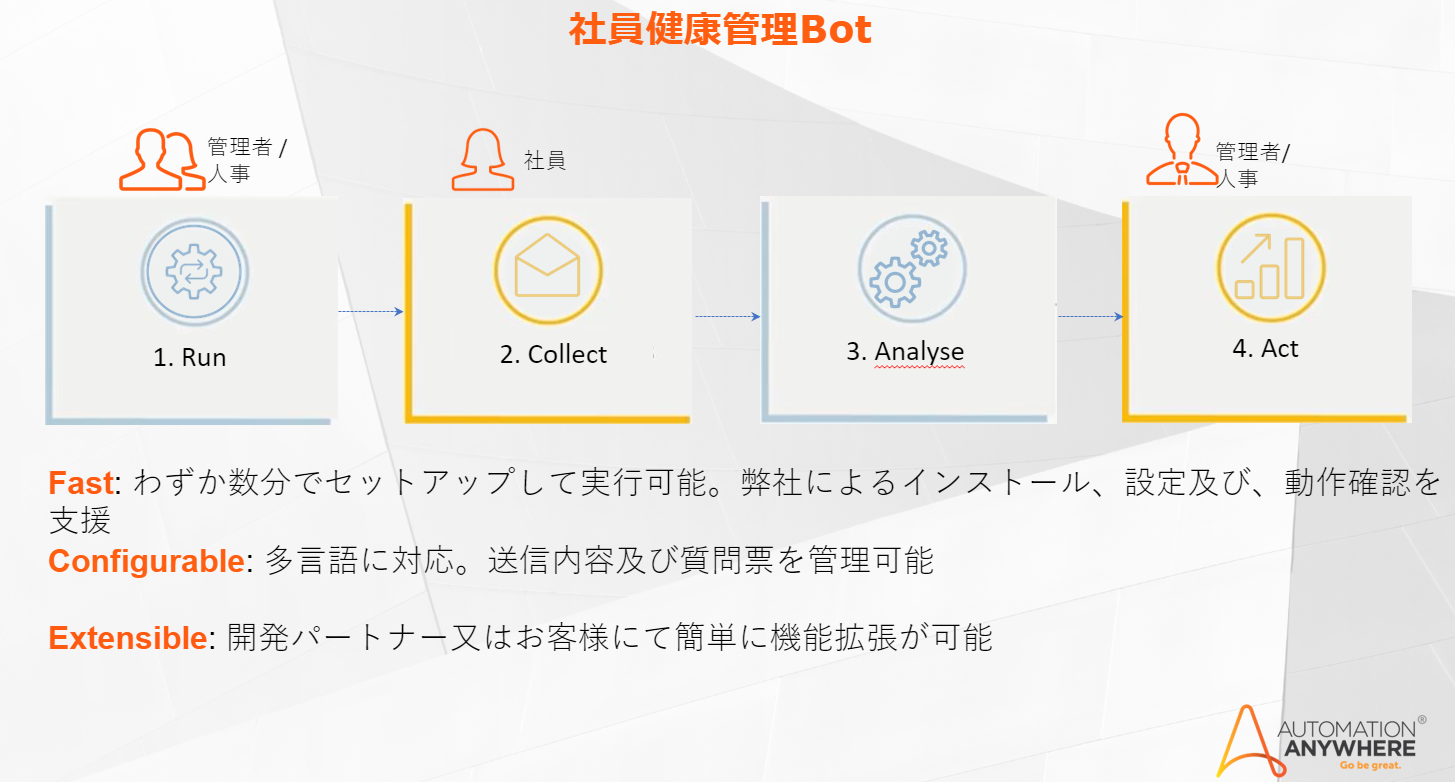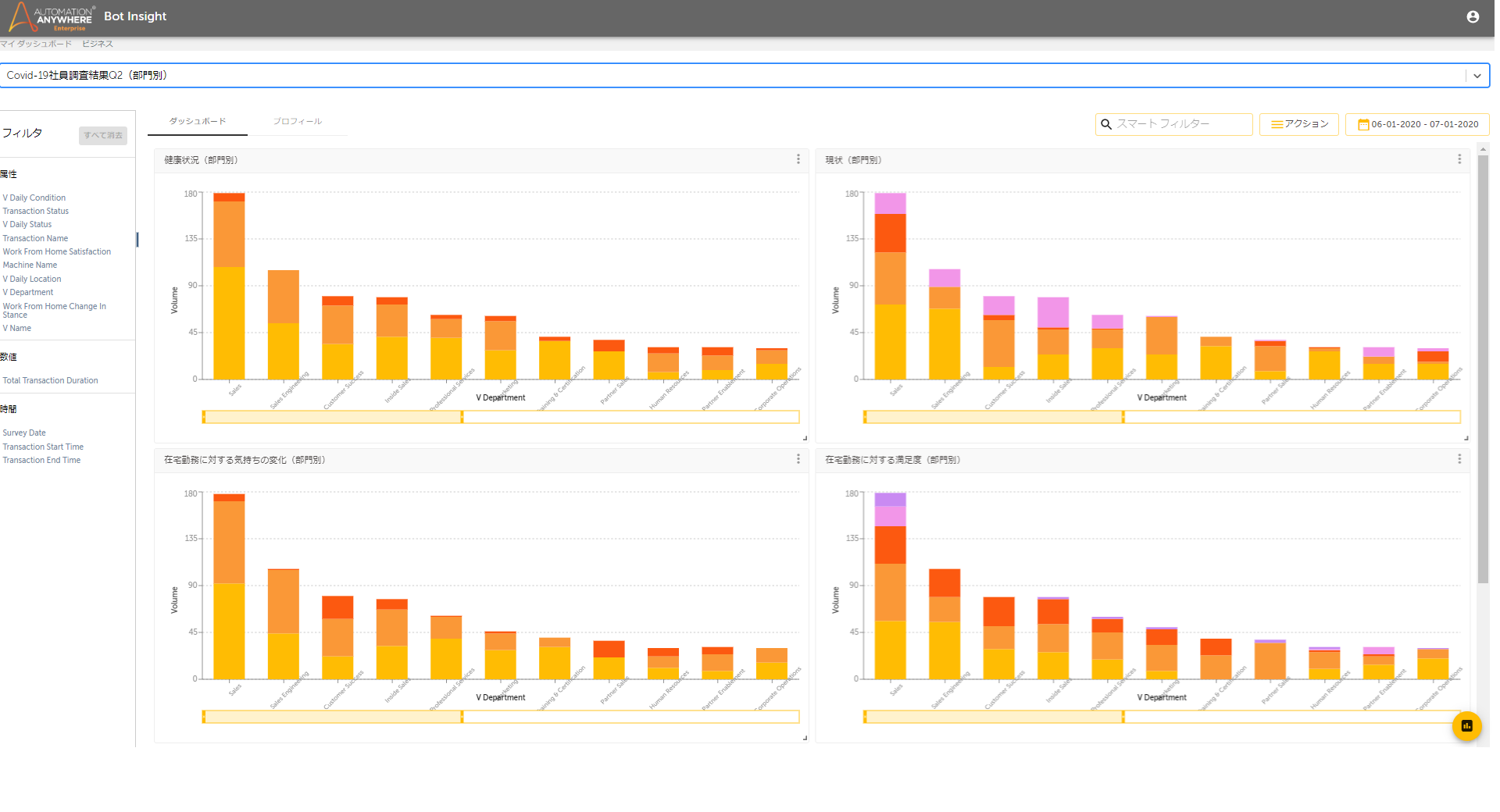Workforce Health Status Survey Bot (Japanese Language)
This Bot helps employers understand the health, location, and work status of their workforce to understand readiness during the COVID-19 crisis
Top Benefits
- Enables daily visibility into the status of your workforce
- Privacy: Keeps employee data protected via anonymized data aggregation and reporting
- Fast: Can be setup and running in only a few minutes
- Configurable: You control the messages and questions sent to your workforce
- Extensible: You or your RPA development partner can easily extend the functionality
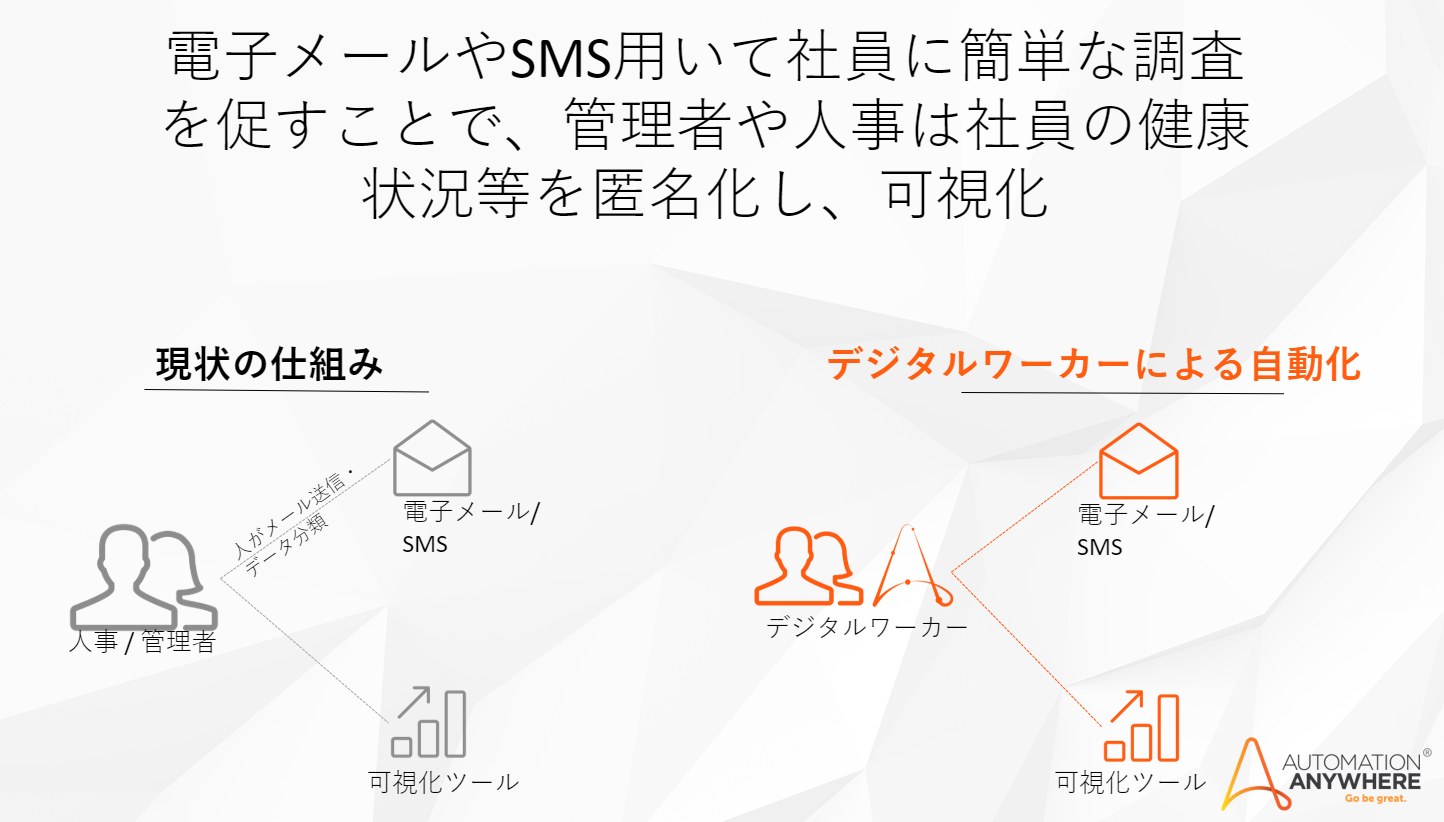
Tasks
- Sends Email to all contacts listed in an Excel file
- Uses a simple, customizable web form to survey your workforce for important work and health status information
- Aggregates anonymized responses to help business leadership understand their workforce status, location and health
This Bot helps employers understand the health, location, and work status of their workforce by contacting employees via email and prompting them to take a short survey. The anonymized and aggregated results are put on a dashboard and distributed to the designated leaders via email and also available to analyze using Bot Insight.
Free
- Applications
-


- Business Process
- Human Resources
- Category
- Utility
- Vendor
- Automation Type
- Bot
- Last Updated
- May 20, 2021
- First Published
- June 26, 2020
- Platform
- Automation 360
- Support
-
- Community Support Only
- Pathfinder Community Developer Forum
- Agentic App Store FAQs
- Bot Security Program
-
 Level 1
Level 1
Setup Process
Install
Download the Bot and follow the instructions to install it in your AAE Control Room.
Configure
Open the Bot to configure your username and other settings the Bot will need (see the Installation Guide or ReadMe for details.)
Run
That's it - now the Bot is ready to get going!
Requirements and Inputs
- Input: Configuration file as specified in the README
- Output: Bot Insights Report Dashboard and PDF report
- Microsoft Forms to create survey, manage and aggregate results