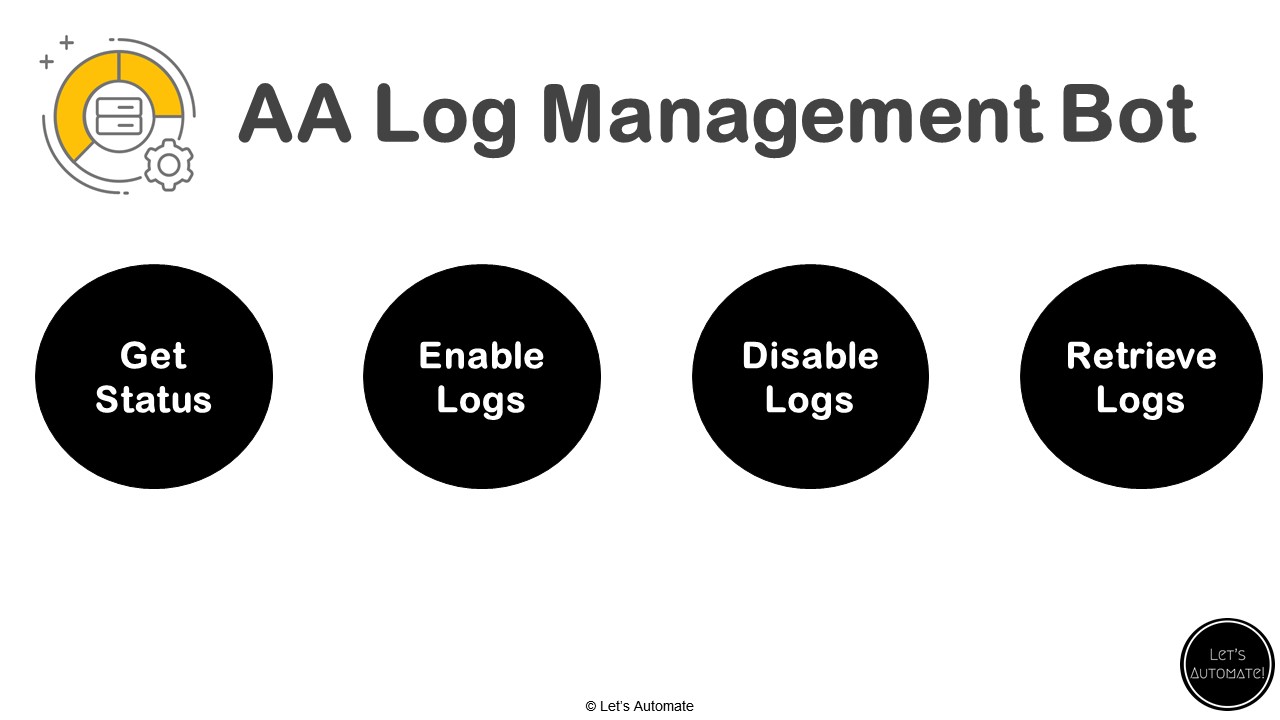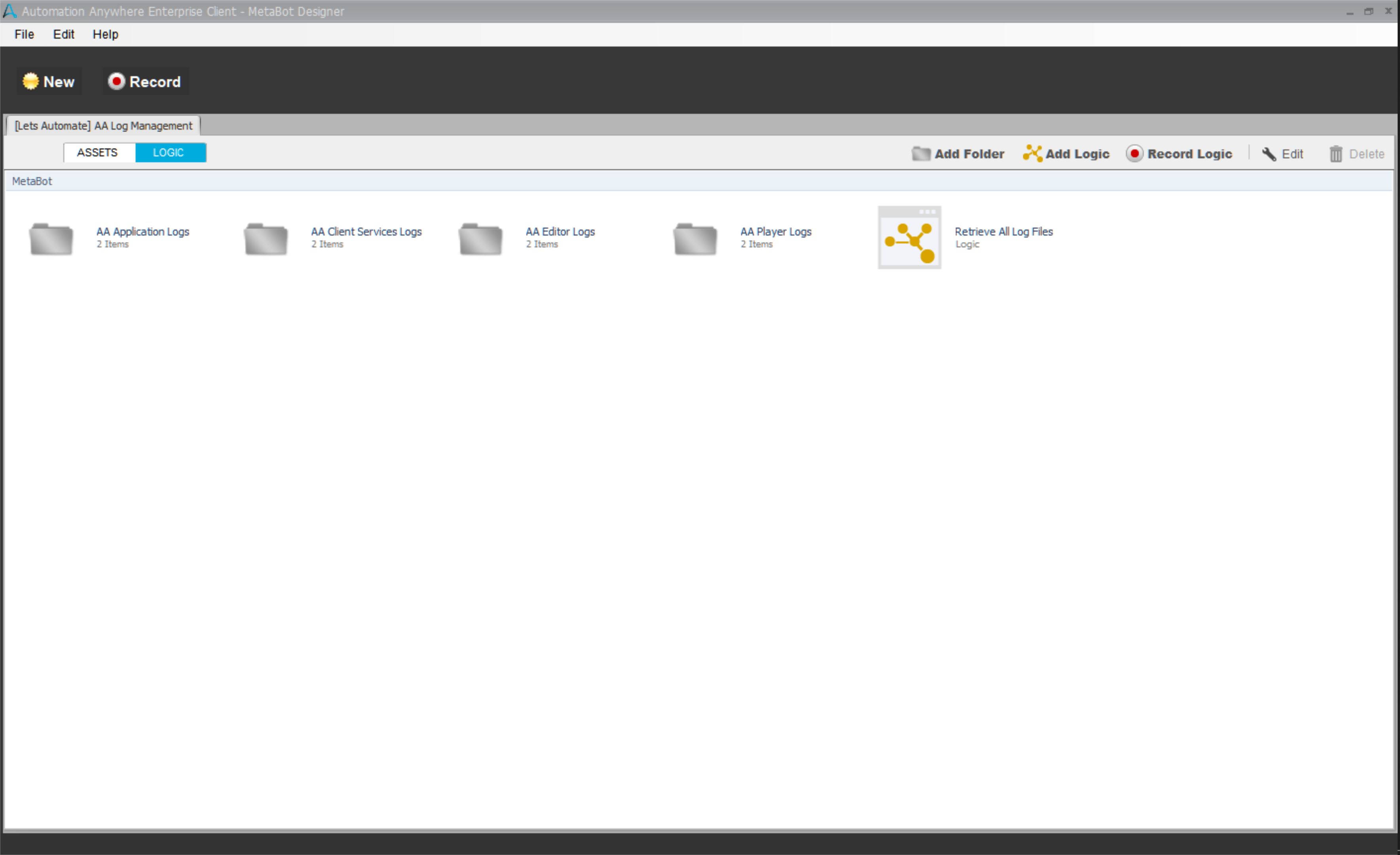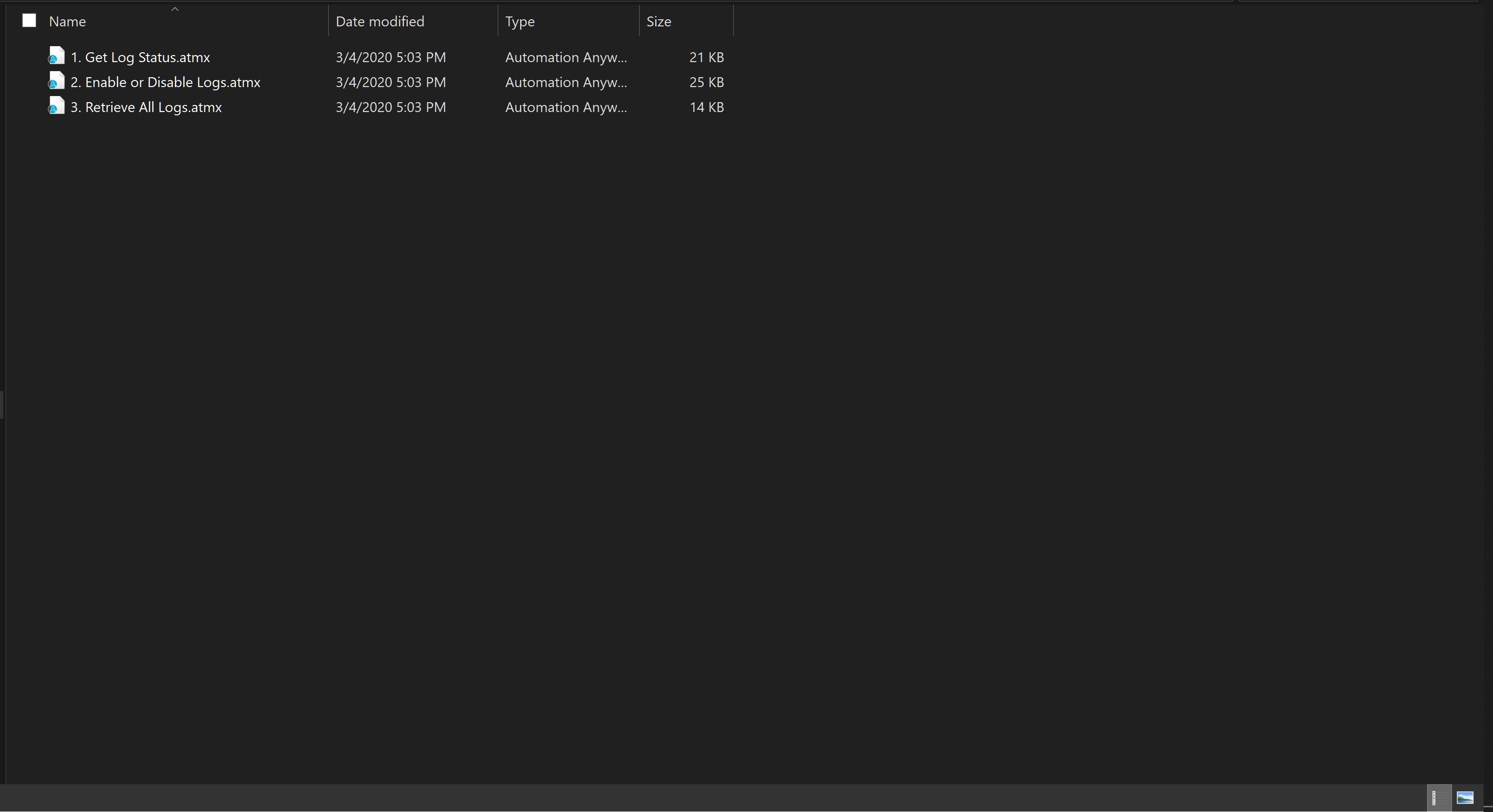AA Log Management
Check the status of different types of logs available on Automation Anywhere clients and enable or disable them as required.
Top Benefits
- Easy Log Management
- Enable/disable logs with a click of a button
- Retrieve logs seamlessly
- Get faster resolution from support teams with logs handy
Tasks
- Check log status
- Enable/disable a variety of log types
- Retrieve log files
Logs play a very important role in solving any IT issues; Automation Anywhere is no different. There are a variety of logs that can be used to understand, triage, and resolve issues with the application. This bot provides an easy to use MetaBot which can enable citizen developers as well as RPA veterans to work with logs seamlessly.
Free
- Applications
-

- Business Process
- Customer Service & SupportInformation Technology
- Category
- RPA Developer ToolsUtility
- Downloads
- 88
- Vendor
- Automation Type
- Bot
- Last Updated
- January 31, 2022
- First Published
- March 4, 2020
- Platform
- 11.3.3
- ReadMe
- ReadMe
- Support
-
- Community Support Only
- Pathfinder Community Developer Forum
- Agentic App Store FAQs
- Bot Security Program
-
 Level 2
Level 2
Setup Process
Install
Download the Bot and follow the instructions to install it in your AAE Control Room.
Configure
Open the Bot to configure your username and other settings the Bot will need (see the Installation Guide or ReadMe for details.)
Run
That's it - now the Bot is ready to get going!
Requirements and Inputs
- Automation Anywhere v11.x