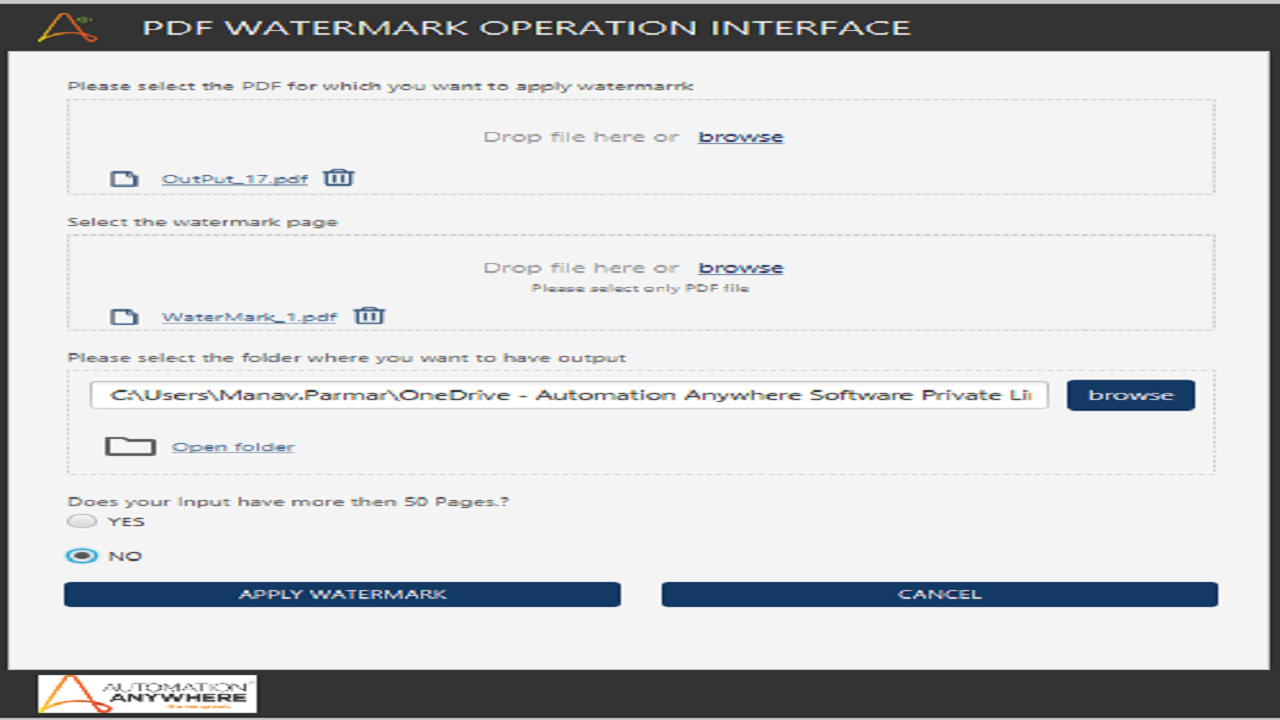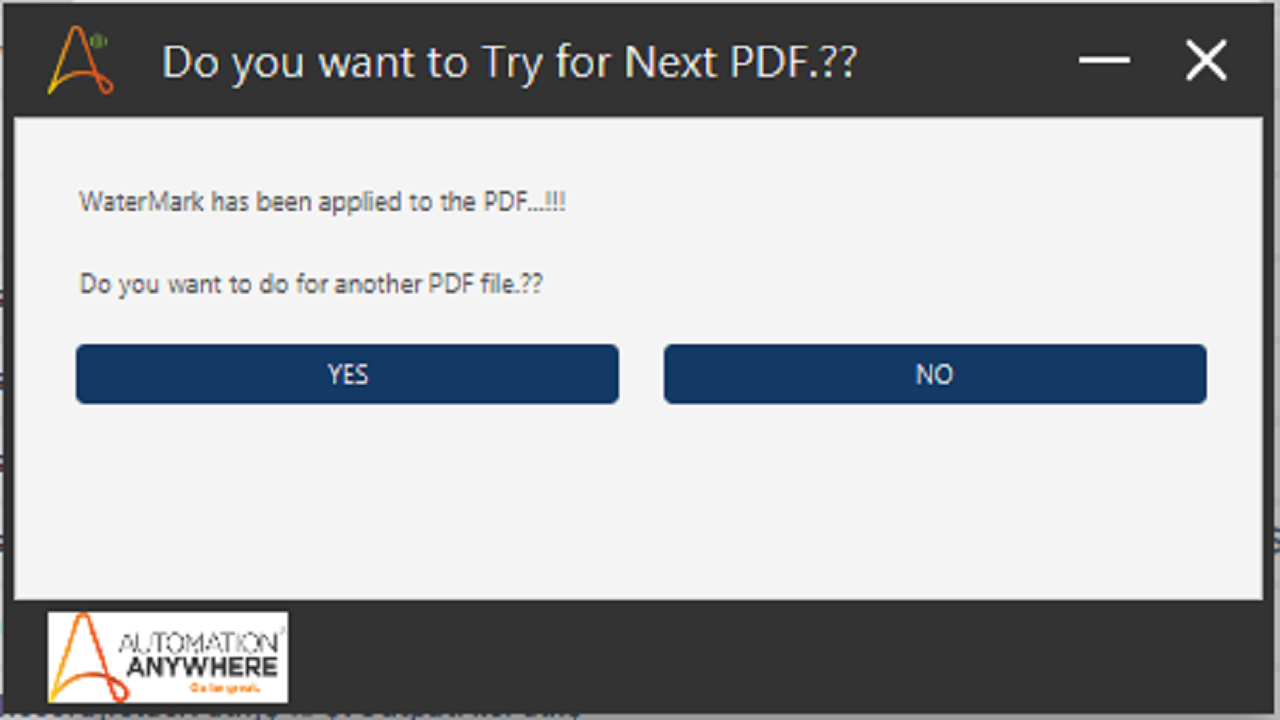AARI for Web/Desktop - The PDF Watermark Operations
This Automation will fill/apply the Watermark into the input PDF which has been selected by end-user from the AARI interactive form
Top Benefits
- Partial theft protection. This one is obvious!
- Brand Promotion
- Watermarks will help on classification & tracking of Documents
- True AARI Web/Desktop Experience
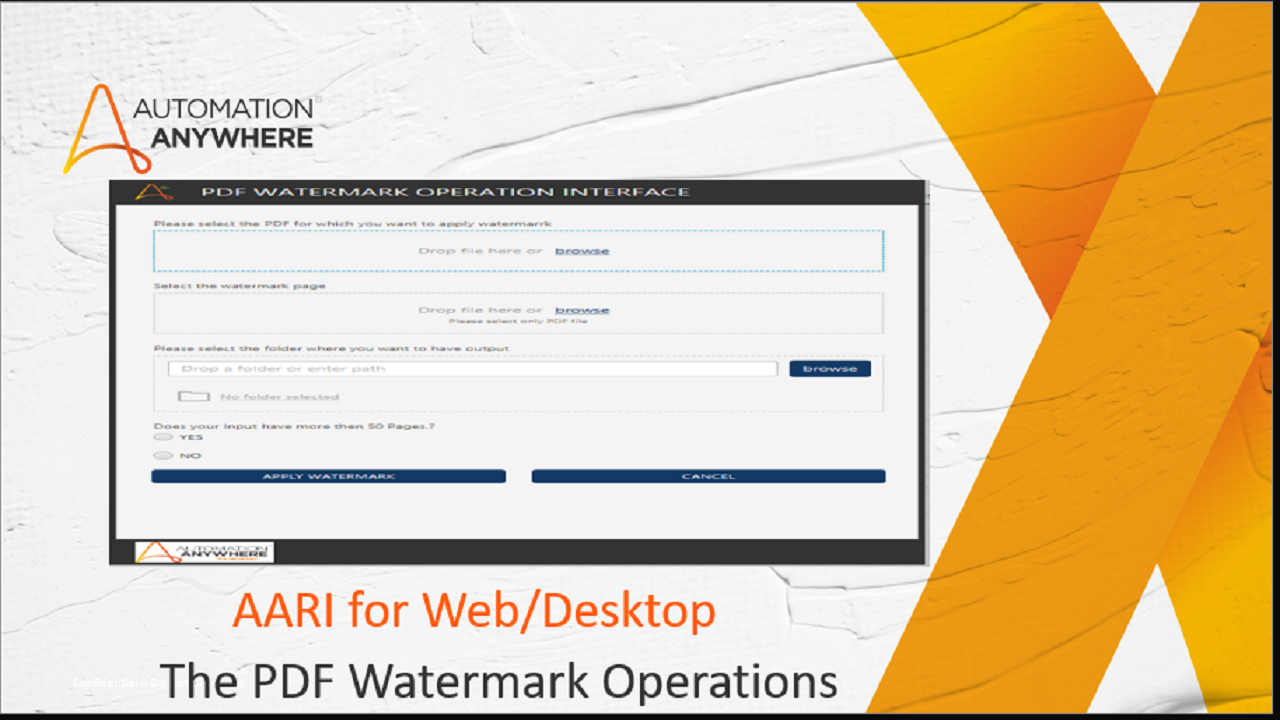
Tasks
- Automation will take inputs from users via AARI interactive form.
- Based on information automation will apply watermark to PDFs.
First things first – what is a watermark? A watermark is an image, overlay, or text that's placed over a digital asset. Usually, the image will be monochromatic and transparent, to enable others to still view the asset.
Typically, watermarks are used to protect content and to claim ownership of an asset. Without watermarks, valuable digital assets can be susceptible to content theft or unauthorized use.
When uploading or posting your digital content to public servers or websites, a simple right click and save allows someone to save your asset. How, where, and when they use it after that is their complete discretion.
Without proper protection, organizations that invest time and resources in producing original content, risk their assets being used by others, potentially impacting business opportunities and revenue. Watermarks can deter this content theft or prevent it entirely (when done well).
Free
- Applications
-


- Business Process
- Customer Service & SupportOperationsRPA Development
- Category
- ProductivityRPA Developer ToolsSecurity
- Downloads
- 131
- Vendor
- Automation Type
- Bot
- Last Updated
- April 26, 2022
- First Published
- April 26, 2022
- Platform
- Automation 360
- ReadMe
- ReadMe
- Support
-
- Community Support Only
- Pathfinder Community Developer Forum
- Agentic App Store FAQs
- Bot Security Program
-
 Level 1
Level 1
Setup Process
Install
Download the Bot and follow the instructions to install it in your AAE Control Room.
Configure
Open the Bot to configure your username and other settings the Bot will need (see the Installation Guide or ReadMe for details.)
Run
That's it - now the Bot is ready to get going!
Requirements and Inputs
- User should have Python-3 installed.
- User should have AARI access.
- User must add Watermark file in PDF format.