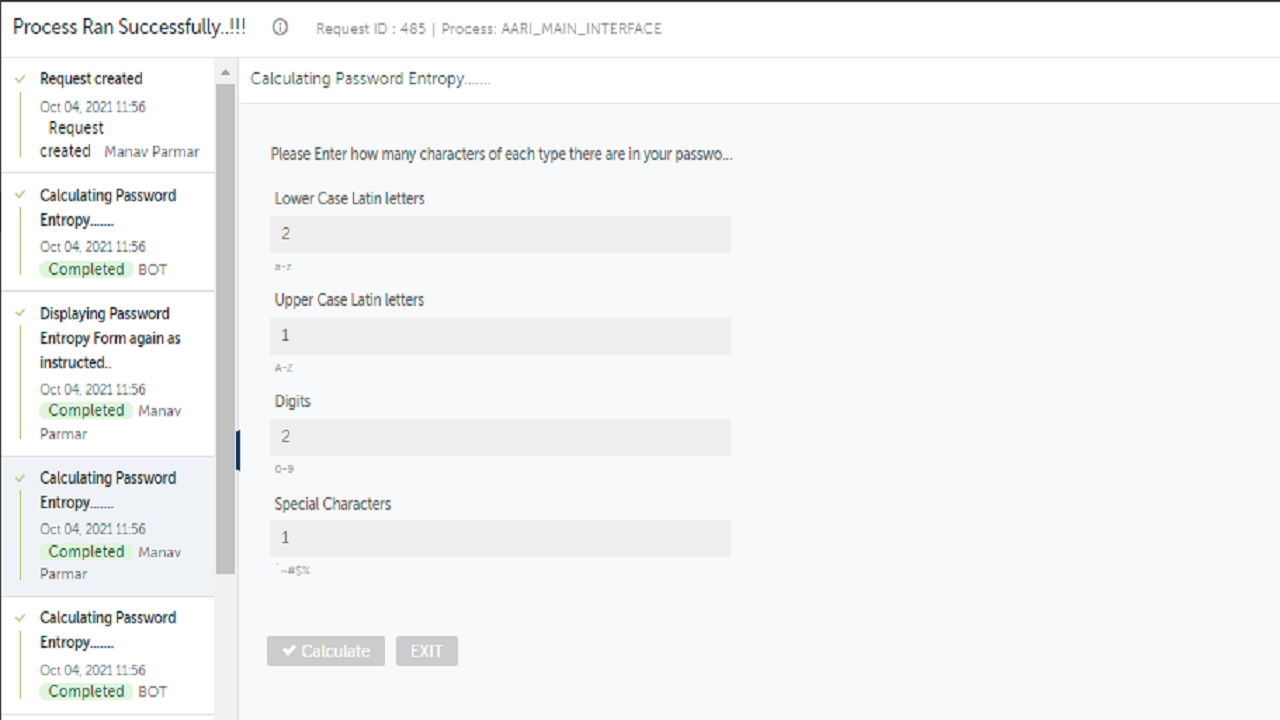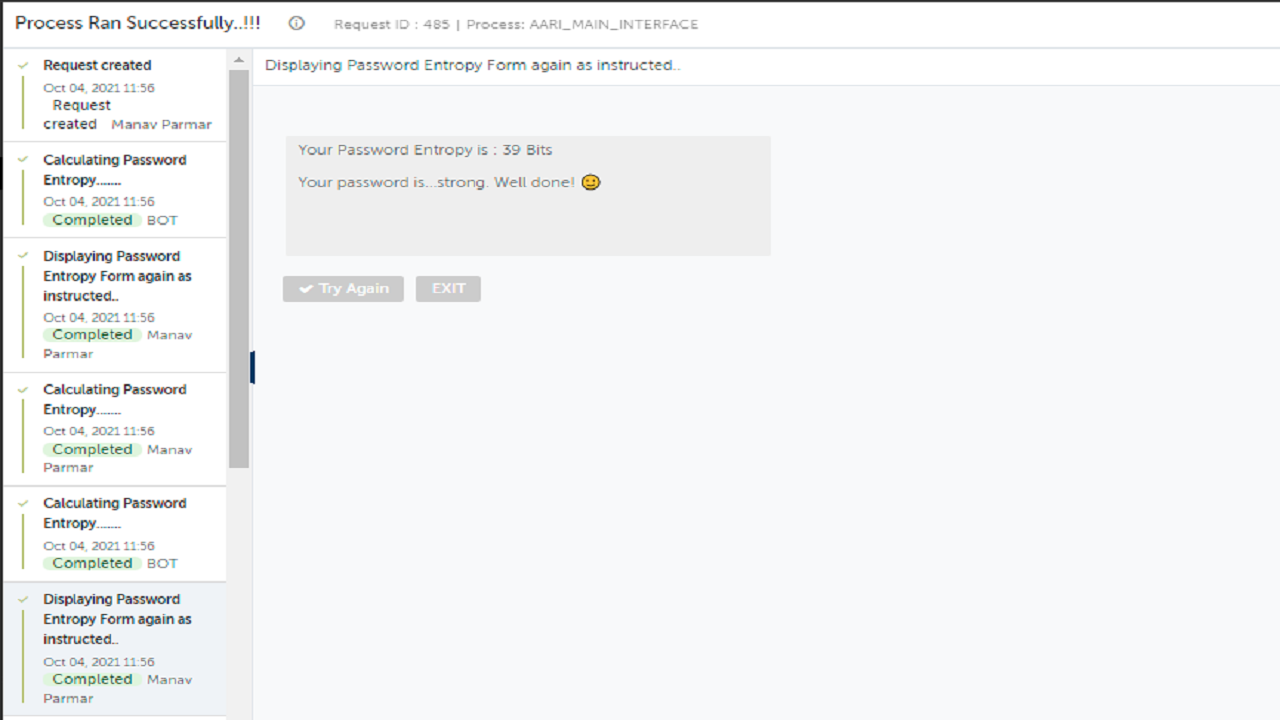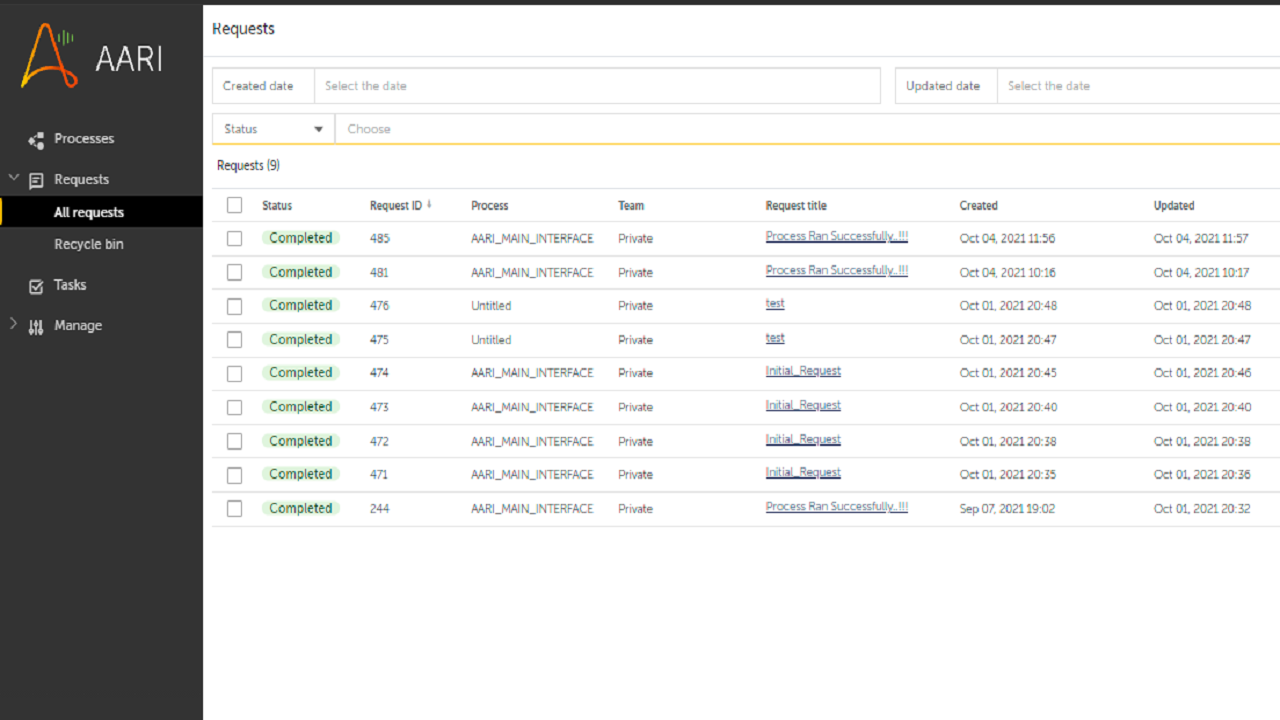AARI for Web- Password Entropy Assistant
Password Entropy Assistant can help you estimate how strong your password is and, if need be, come up with a new, stronger password
Top Benefits
- Password entropy predicts/helps how difficult a given password would be to crack through guessing
- This will helps to reduce brute force cracking, dictionary attacks or other common methods
- True AARI Web Experience
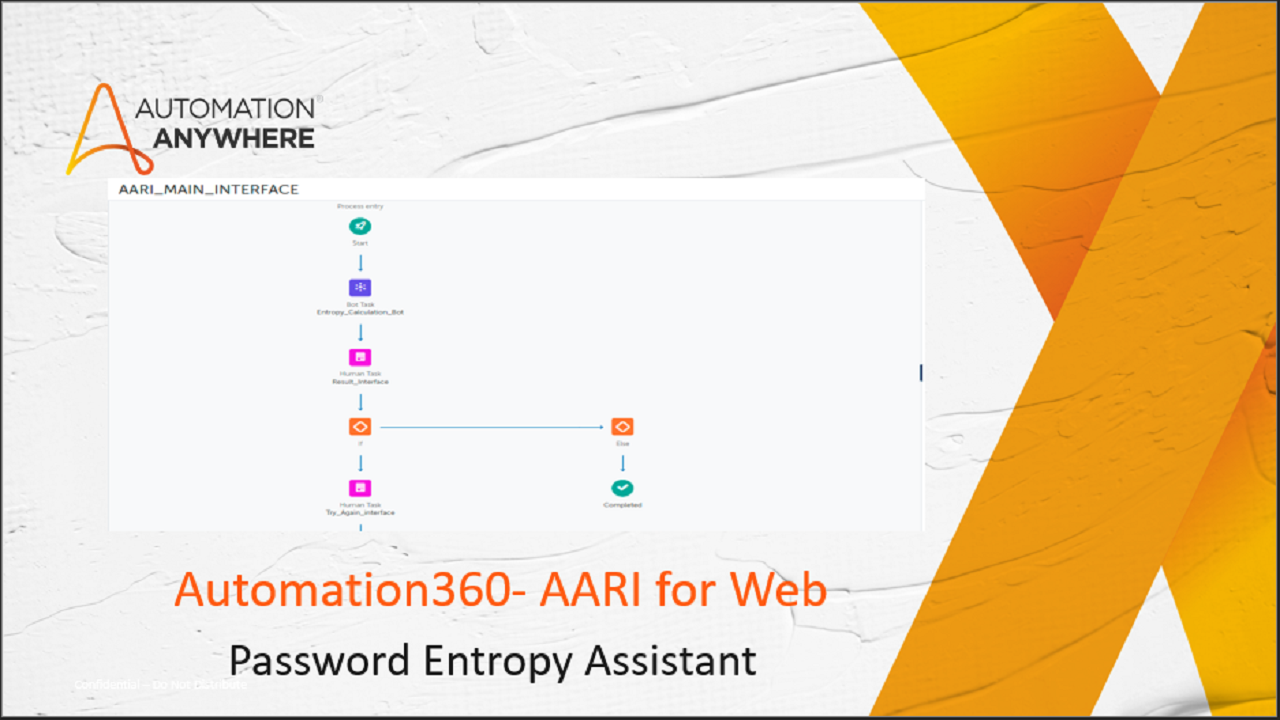
Tasks
- Automation will read the input details from the AARI web form and gives the Entropy Index to user
You may have already encountered the word entropy when learning thermodynamics. In the context of passwords, this word signifies a measure of password strength, i.e., how effective a password is against adversaries who try to guess it or use a brute-force attack. A brute
force attack means that someone sets up a script to try all possible combinations of characters to find the password. Such a method eventually would determine your password, provided that the adversary knows the set of characters from which the password consists of. So, your only chance is to use a password that would take a very long time to guess (optimally, several millions of years).
Therefore, in principle, the greater the entropy, the better a password, at least when it comes to resisting brute force attacks. Of course, statistically, an attacker will guess the password earlier than at the last attempt. Therefore, we often take the number of guesses required to have a 50% chance of finding the password as a measure of password strength. This is half the number of attempts to guess with 100% certainty - if a password has n bits of entropy, an attacker needs on average 2n -guesses.
Free
- Applications
-

- Business Process
- Customer Service & SupportFinance & AccountingLegal
- Category
- Security
- Downloads
- 47
- Vendor
- Automation Type
- Bot
- Last Updated
- October 5, 2021
- First Published
- October 4, 2021
- Platform
- Automation 360
- ReadMe
- ReadMe
- Support
-
- Community Support Only
- Pathfinder Community Developer Forum
- Agentic App Store FAQs
- Bot Security Program
-
 Level 1
Level 1
Setup Process
Install
Download the Bot and follow the instructions to install it in your AAE Control Room.
Configure
Open the Bot to configure your username and other settings the Bot will need (see the Installation Guide or ReadMe for details.)
Run
That's it - now the Bot is ready to get going!
Requirements and Inputs
- User should have Python-3 installed
- User should have AARI web access