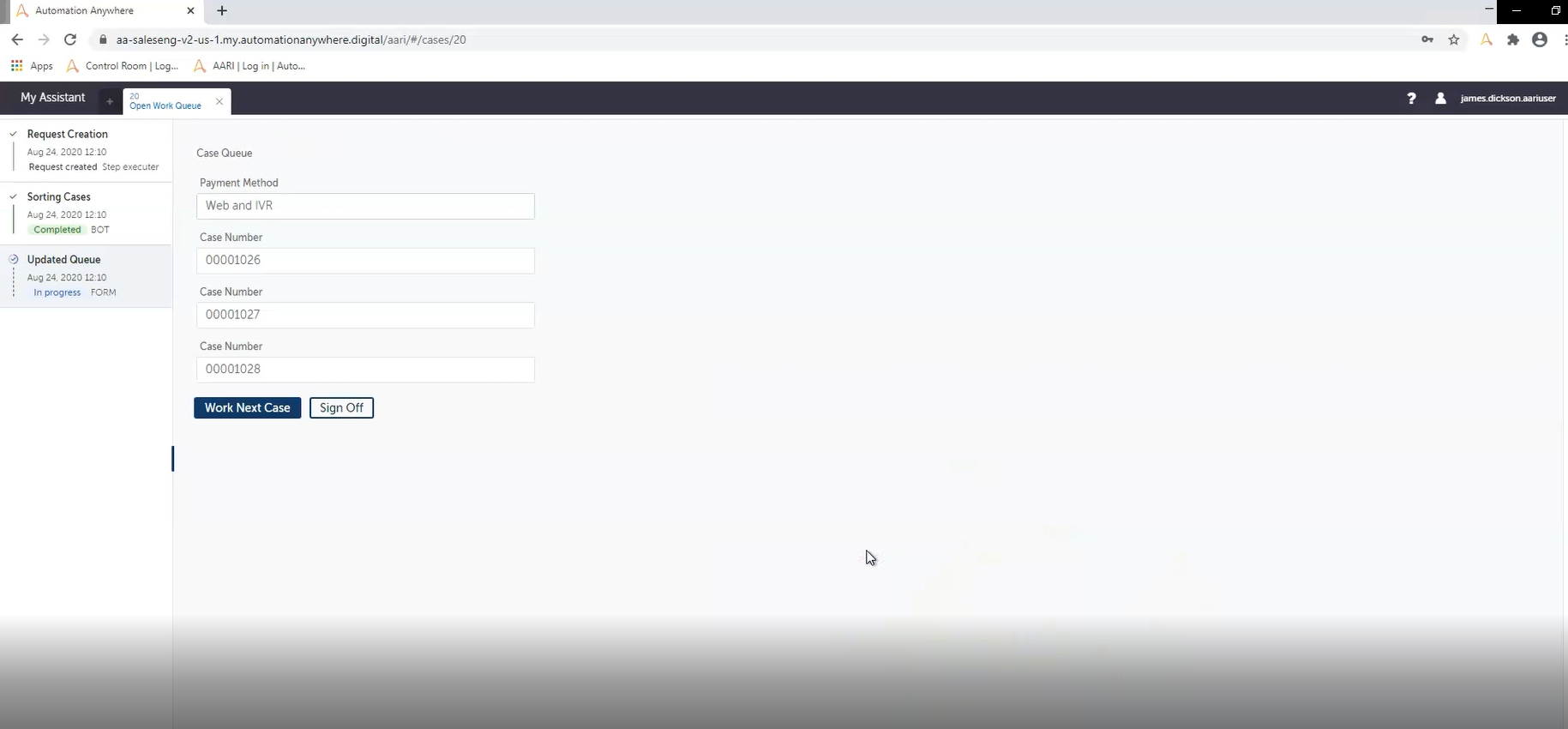AARI for Web - Real-Time Payment Processing
This bot leverages AARI for Web - a simple interface for agents to process payments in real-time over the phone, with a digital assistant helping along the way
Meet AARI - Your digital assistant at work
Top Benefits
- Agent productivity
- Increased payment accuracy and throughput
- Improved workplace morale and efficiency

Tasks
- Log into Salesforce
- Sort Cases that fall under certain priority levels
- Retrieve case details for payments needing action
- Update case information
- Provide a simple web interface for agents
AARI (Automation Anywhere Robotics Interface) for Web delivers a digital assistant to any user that can access a web browser.
A user logs into AARI and kicks off a workflow, where a digital assistant accesses SFDC and mainframe apps while the Agent simply clicks through a simple interface in a web browser. Payment information for each case is intuitively displayed, where the Agent can enter notes and status updates inline, while the bot does all the heavy-lifting on the backend across various systems of record.
Free
- Bot Security Program
-
 Level 1
Level 1 - Applications
-

- Business Process
- Customer Service & SupportFinance & Accounting
- Category
- Horizontal
- Downloads
- 50
- Vendor
- Automation Type
- AARI
- Last Updated
- May 25, 2021
- First Published
- November 2, 2020
- Platform
- Automation 360
- ReadMe
- ReadMe
- Support
-
- Community Support Only
- Pathfinder Community Developer Forum
- Bot Store FAQs
See the AARI in Action
Setup Process
Install
Download the AARI and follow the instructions to install it in your AAE Control Room.
Configure
Open the Bot to configure your username and other settings the Bot will need (see the Installation Guide or ReadMe for details.)
Run
That's it - now the AARI is ready to get going!
Requirements and Inputs
- Access to Salesforce to create case info for setup
- Bot Runner machine to run bots