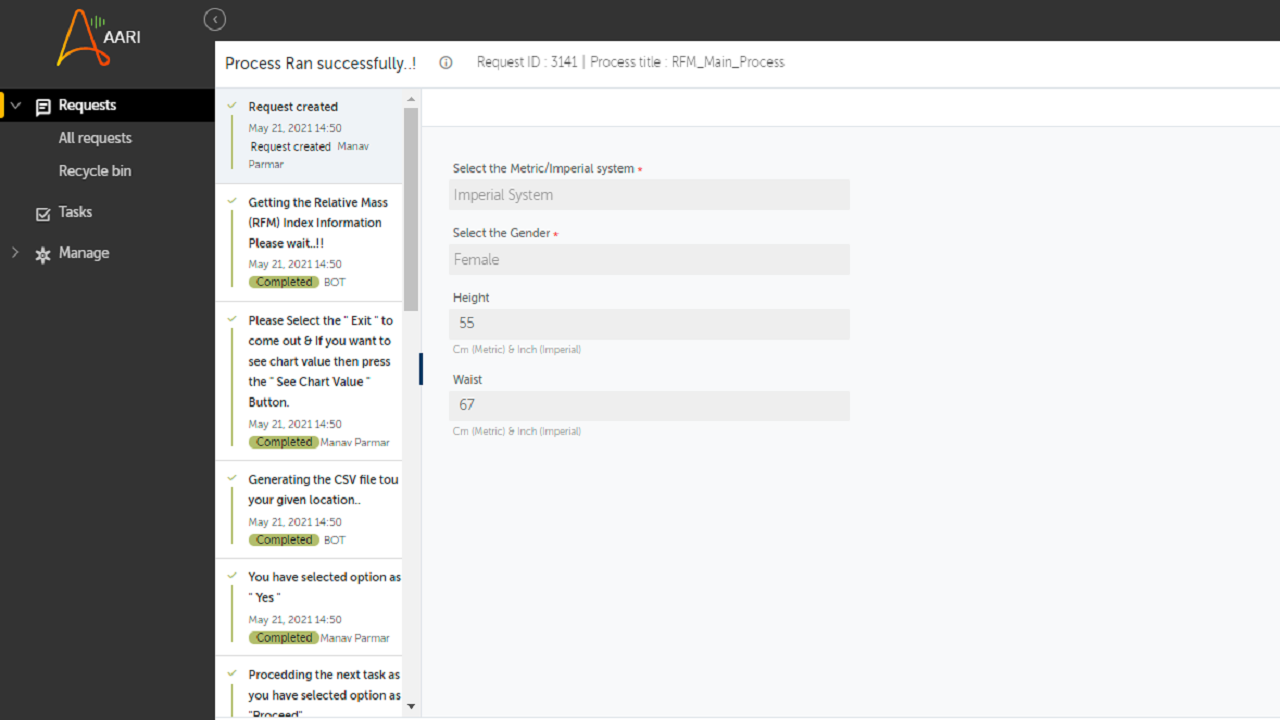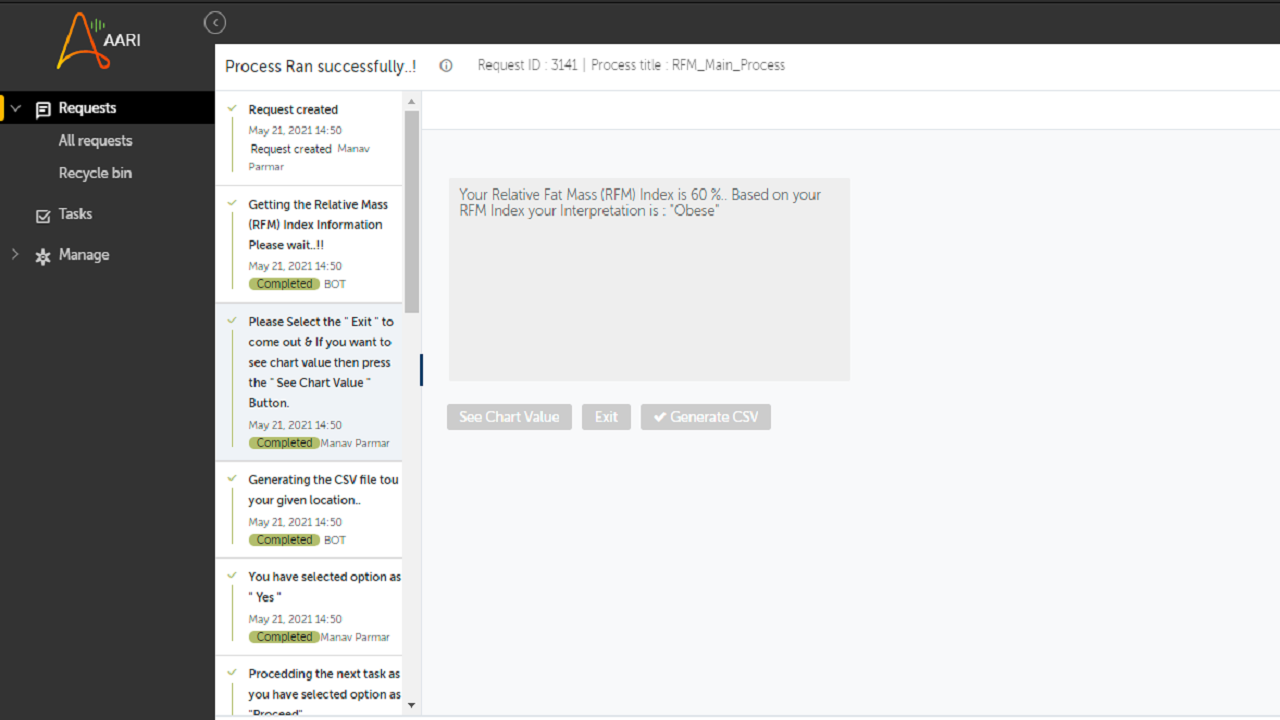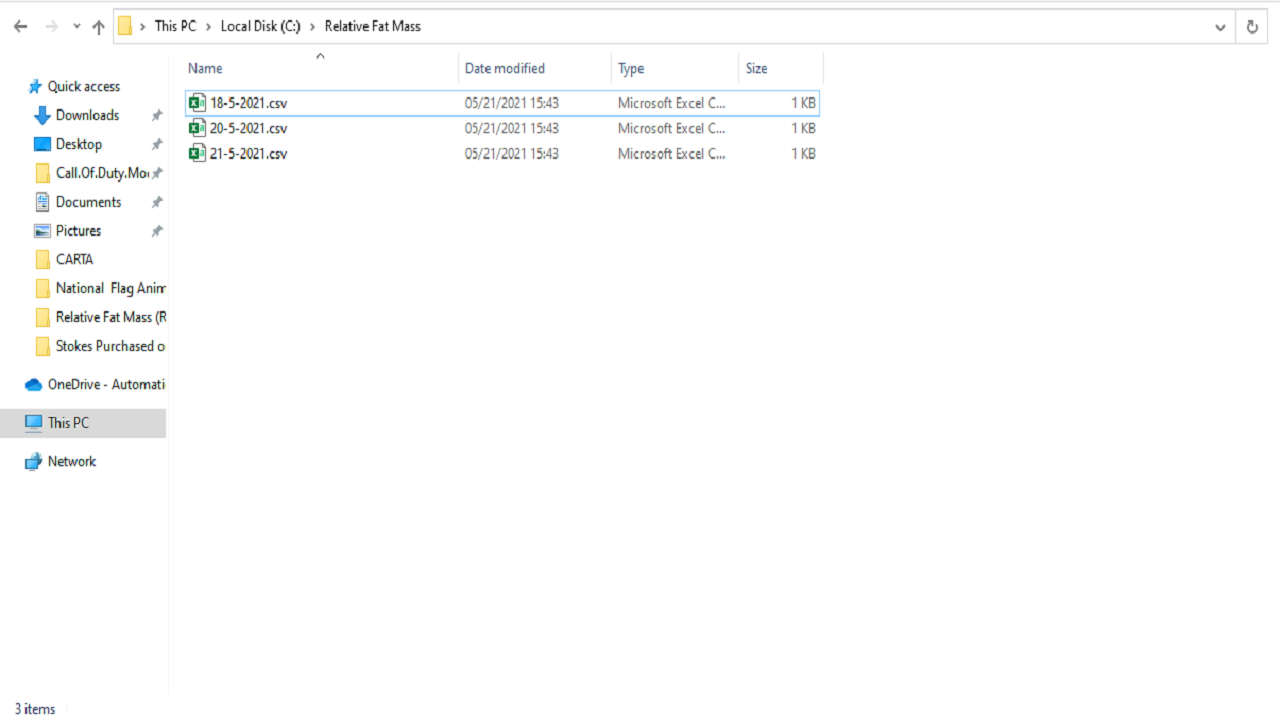AARI for Web – Relative Fat Mass (RFM) Calculator
This RFM calculator (or Relative Fat Mass calculator) predicts body fat mass using only two body measurements - height and waist circumference
Top Benefits
- This estimation is more accurate than the well-known body mass index (BMI).
- True AARI for Web experience
- User-friendly
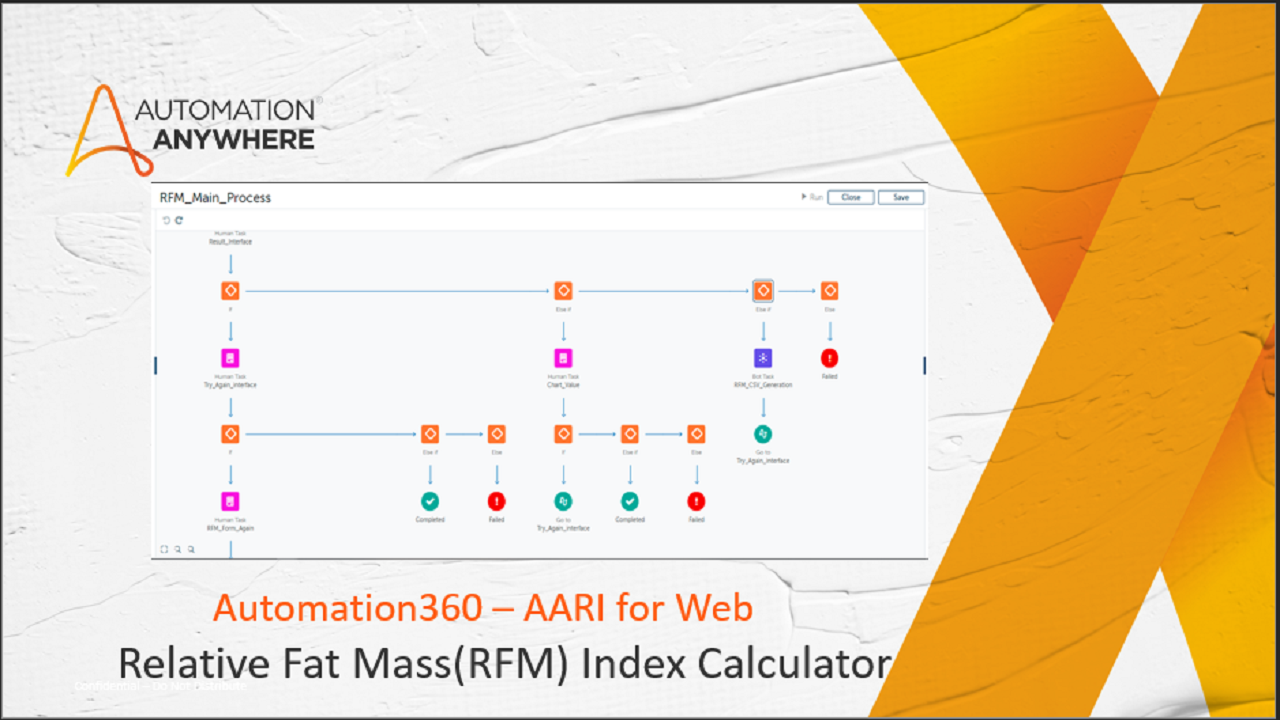
Tasks
- Automation will read the input details from the AARI web form and gives the RFM % Index to user.
- Automation will save CSV to default C:/Relative Fat Mass IF Path is not provided.
Body fat (in other words adipose tissue) is an essential component of the human body. Its primary function is energy storage, but it also has other vital functions, such as protecting internal organs and producing hormones (e.g., leptin). The percentage of body fat in people generally varies according to age and sex. Women usually have a greater body fat percentage than men (due to reproductive and hormonal functions), and older people tend to have a higher body fat percentage.
While a certain amount of body fat is essential for human health, excessive adipose tissue is not good for human health either. Research shows that a high body fat percentage is associated with morbidity and mortality; therefore, the state of excessive accumulation of body fat is classified as a disease - obesity. This condition is an important risk factor for many other disorders, such as cardiovascular disease, type 2 diabetes, and some forms of cancer.
Free
- Applications
-


- Business Process
- OperationsRPA DevelopmentSoftware Development
- Category
- Healthcare
- Downloads
- 106
- Vendor
- Automation Type
- AARI
- Last Updated
- June 3, 2021
- First Published
- May 21, 2021
- Platform
- Automation 360
- ReadMe
- ReadMe
- Support
-
- Community Support Only
- Pathfinder Community Developer Forum
- Bot Store FAQs
- Bot Security Program
-
 Level 1
Level 1
Setup Process
Install
Download the AARI and follow the instructions to install it in your AAE Control Room.
Configure
Open the Bot to configure your username and other settings the Bot will need (see the Installation Guide or ReadMe for details.)
Run
That's it - now the AARI is ready to get going!
Requirements and Inputs
- User should have Python-3 installed
- User needs to give the path for the saving the CSV under Config.txt file
- User should have AARI web access