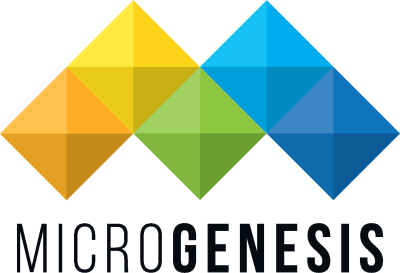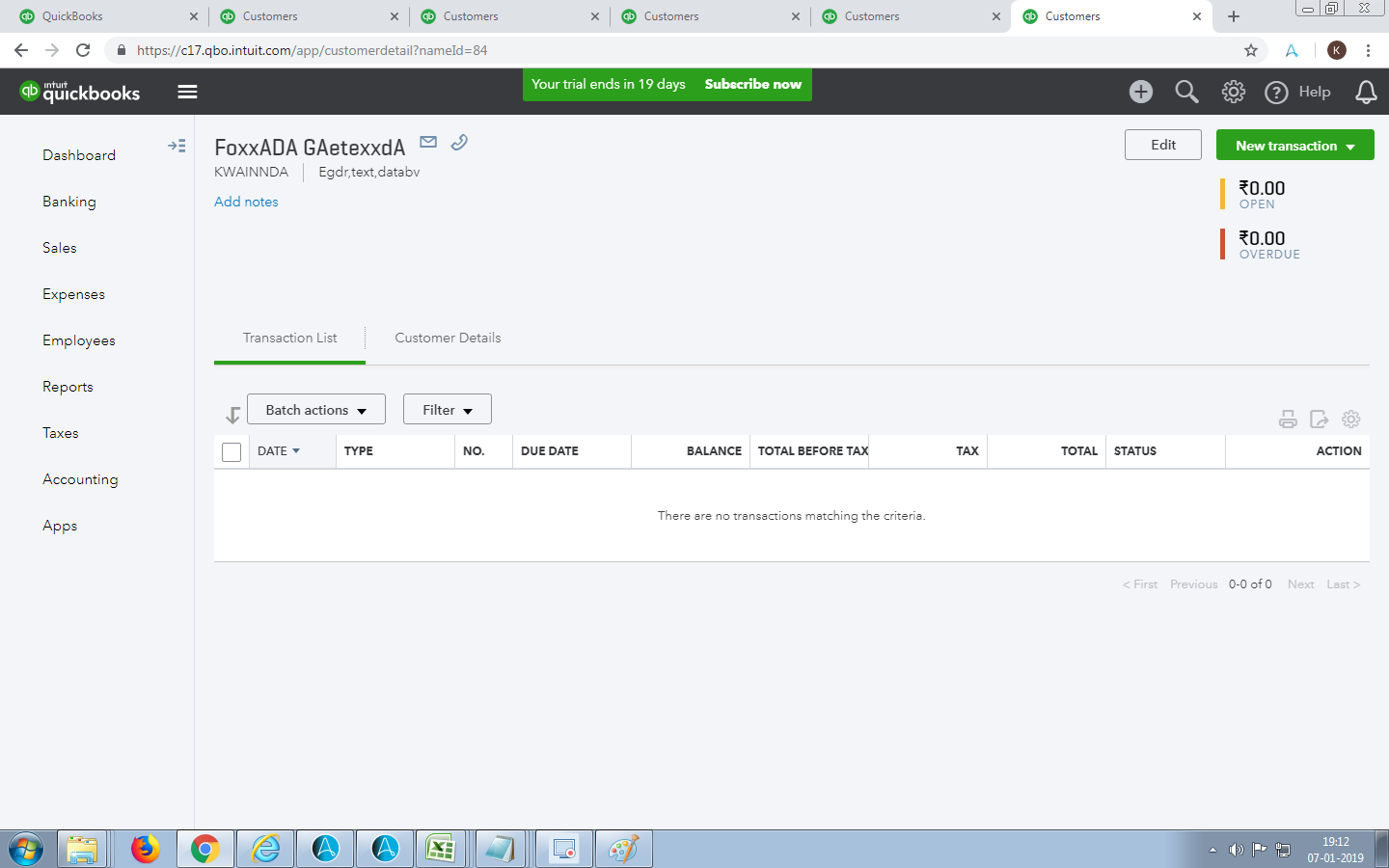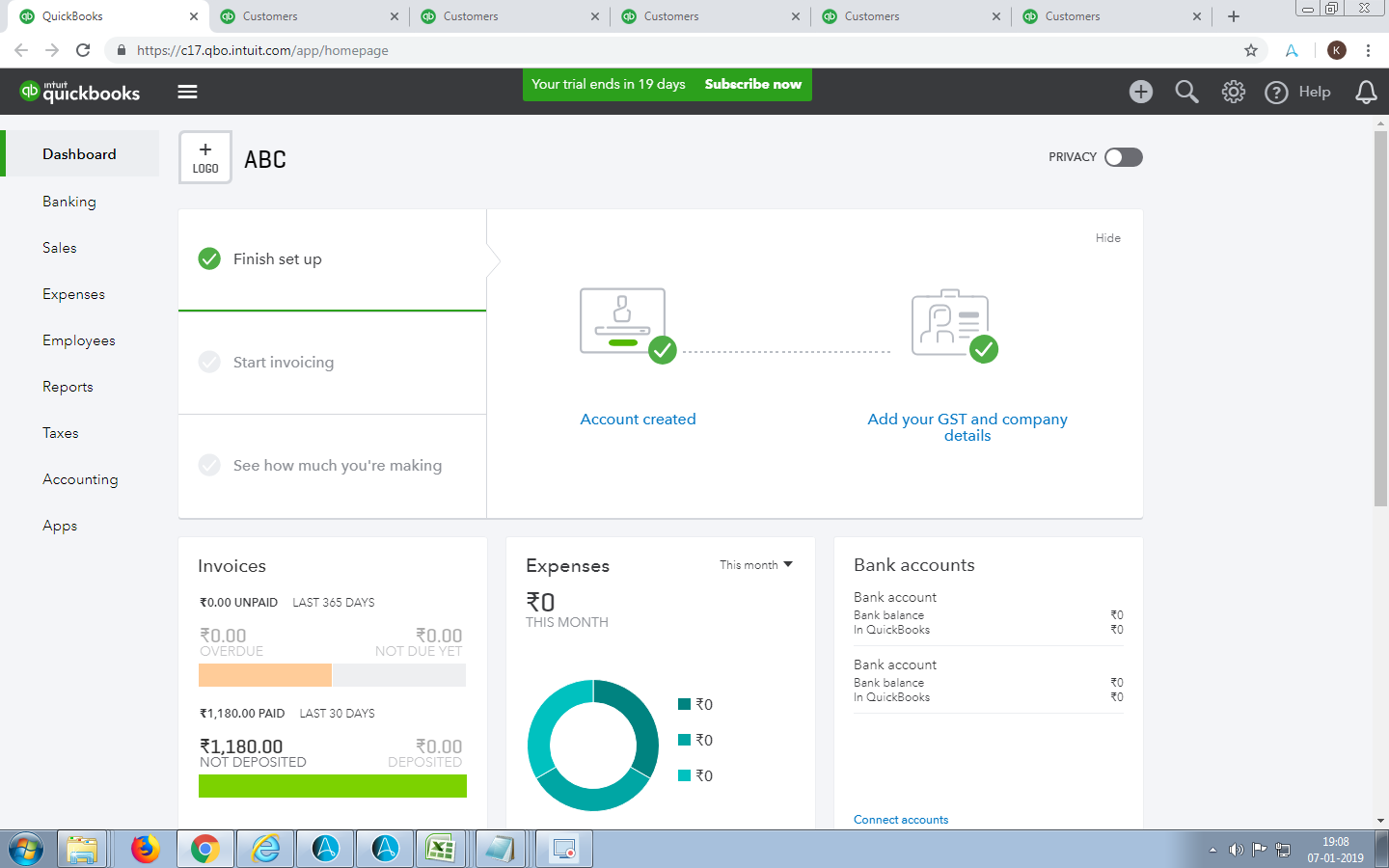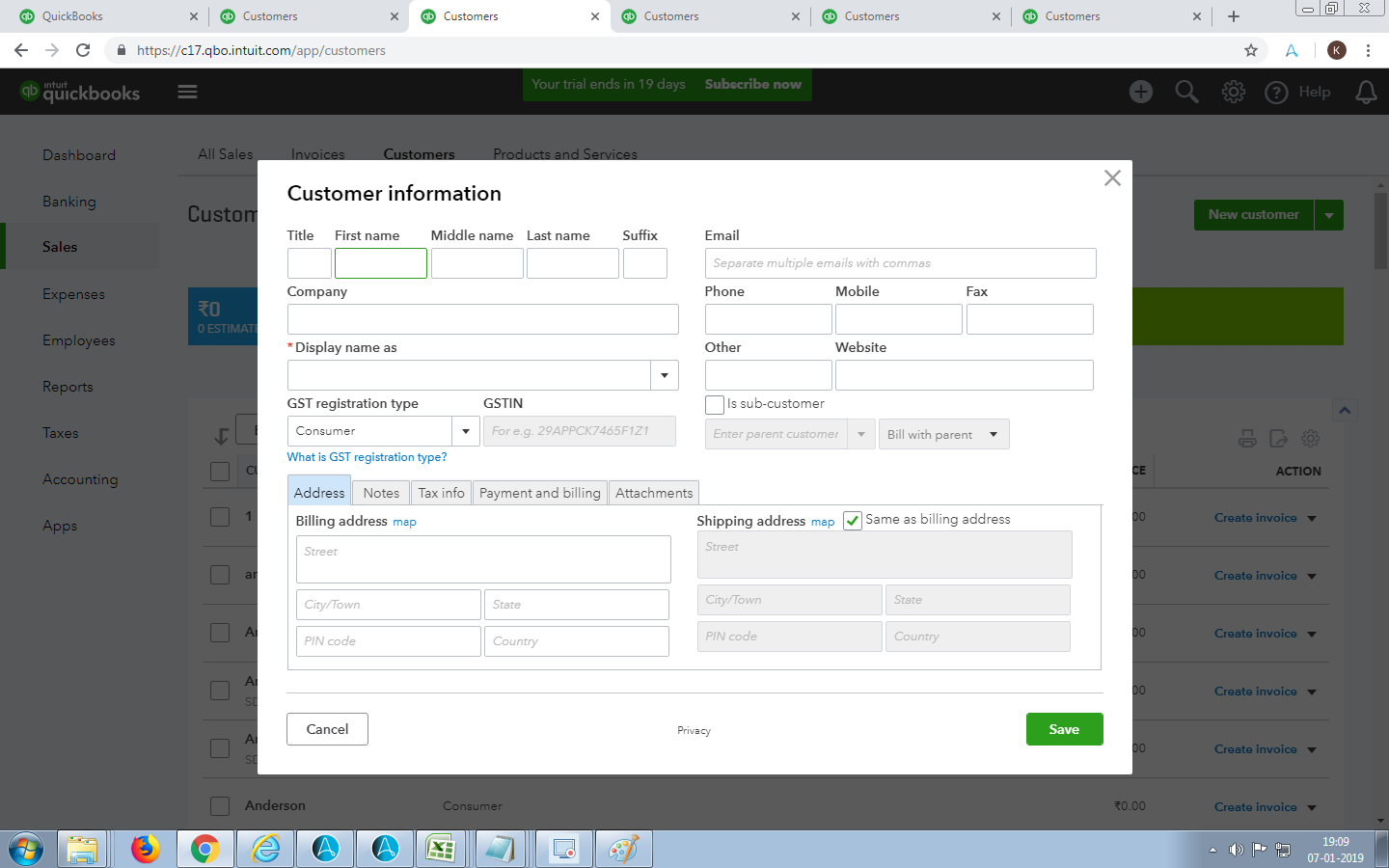Add New Customers Using QuickBooks
The bot easily creates new accounts for customers in QuickBooks
Top Benefits
- Easily create new accounts for customers
- Confirms that accounts are created for all customers included in the input file
This bot logs in to QuickBooks (first run login bot), fetches the customer details from the input files, and save the details of new customers. By using this bot, we can create new accounts for new customers.
If any mandatory data is missed from the input files, those missed customer details status should have updated in the output files. By using output files, we can know whether customer details are updated or not.
Notes on executing this bot:
- User should have logged into QuickBooks account site each time before running this bot [Refer to the QuickBooks login bot]
- Property file should have the data URL
- User should provide valid details of the new customer in the input files
- User should have output files to save the status of customer
- QuickBooks URL should be present in the property file: Ex Login Url: https://c17.qbo.intuit.com, Customer Url: https://c17.qbo.intuit.com/app/customers.
- Before running this bot, the user should have run the login bot which is included in this download
Free
- Applications
-

- Business Process
- Customer Service & SupportFinance & Accounting
- Category
- Productivity
- Downloads
- 140
- Vendor
- Automation Type
- Bot
- Last Updated
- January 29, 2021
- First Published
- February 13, 2019
- Platform
- 10.7
- Support
- Bot Security Program
-
 Level 1
Level 1
Setup Process
Install
Download the Bot and follow the instructions to install it in your AAE Control Room.
Configure
Open the Bot to configure your username and other settings the Bot will need (see the Installation Guide or ReadMe for details.)
Run
That's it - now the Bot is ready to get going!
Requirements and Inputs
- Automation Anywhere Enterprise v10.7 sp2 or higher
- QuickBooks account
- Inputs: Customer details in input file