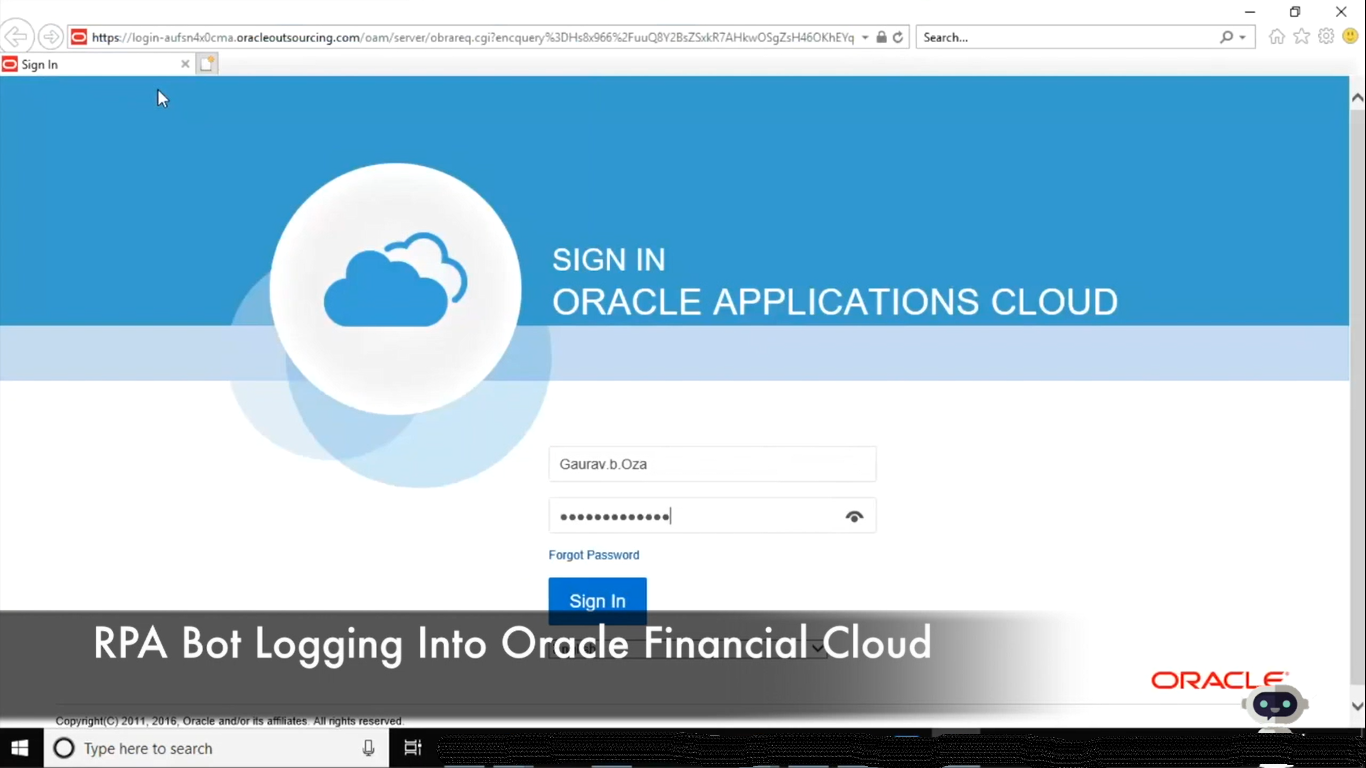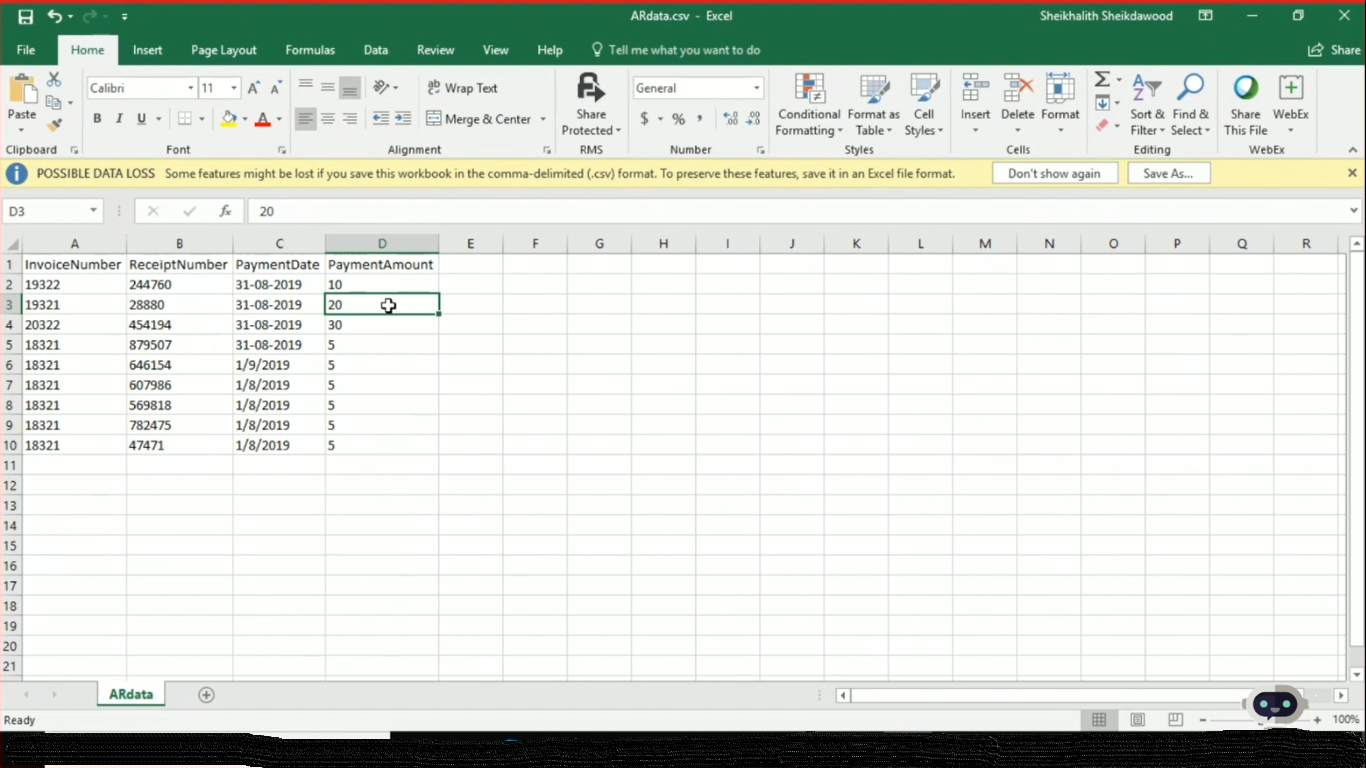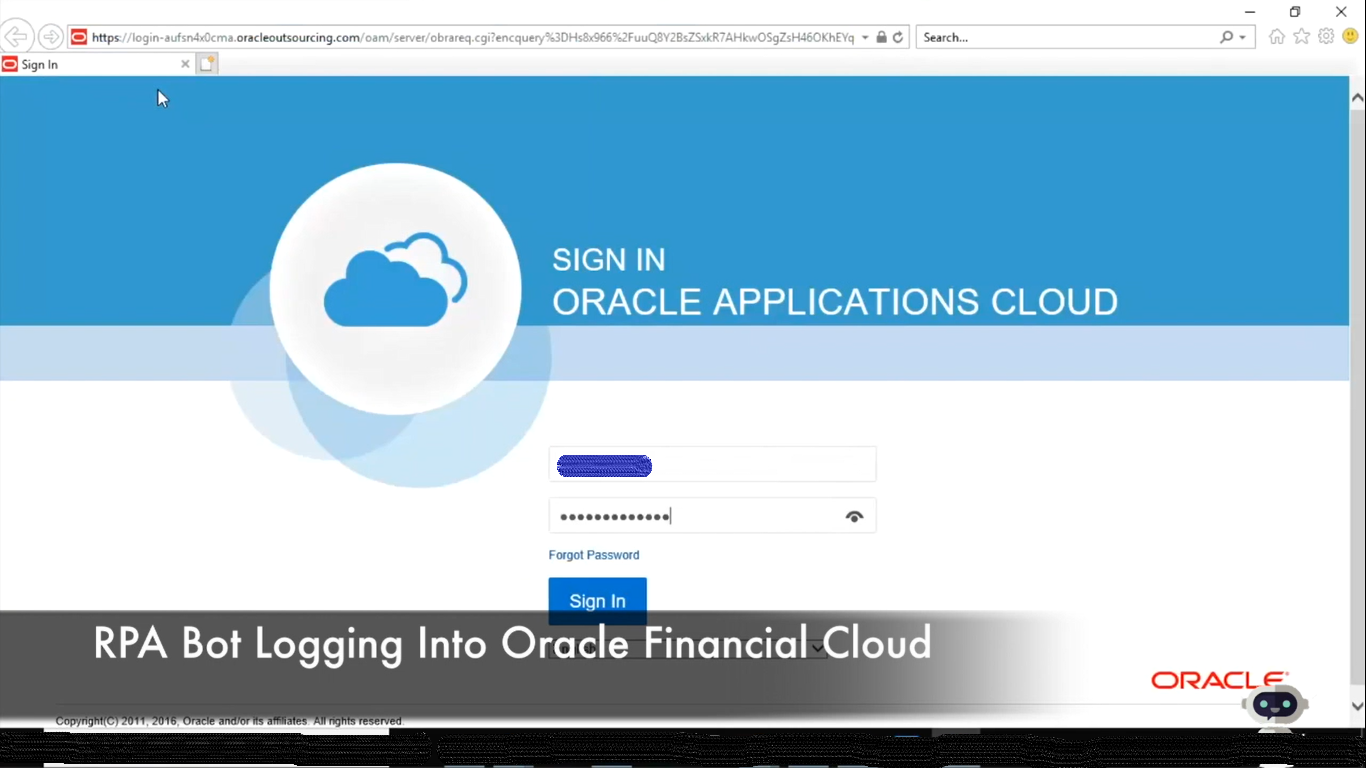Create AR Receipt in Oracle Financials Cloud
This bot automates AR receipt creation. It gets receipt details from Excel and generates the receipt on Oracle Financial Cloud.
Top Benefits
- This bot takes less than 2 minutes to generate a receipt compared to 20+ minutes for a person to do the same.
- Reduce errors with automated receipt creation
- Enable your team to focus on other tasks
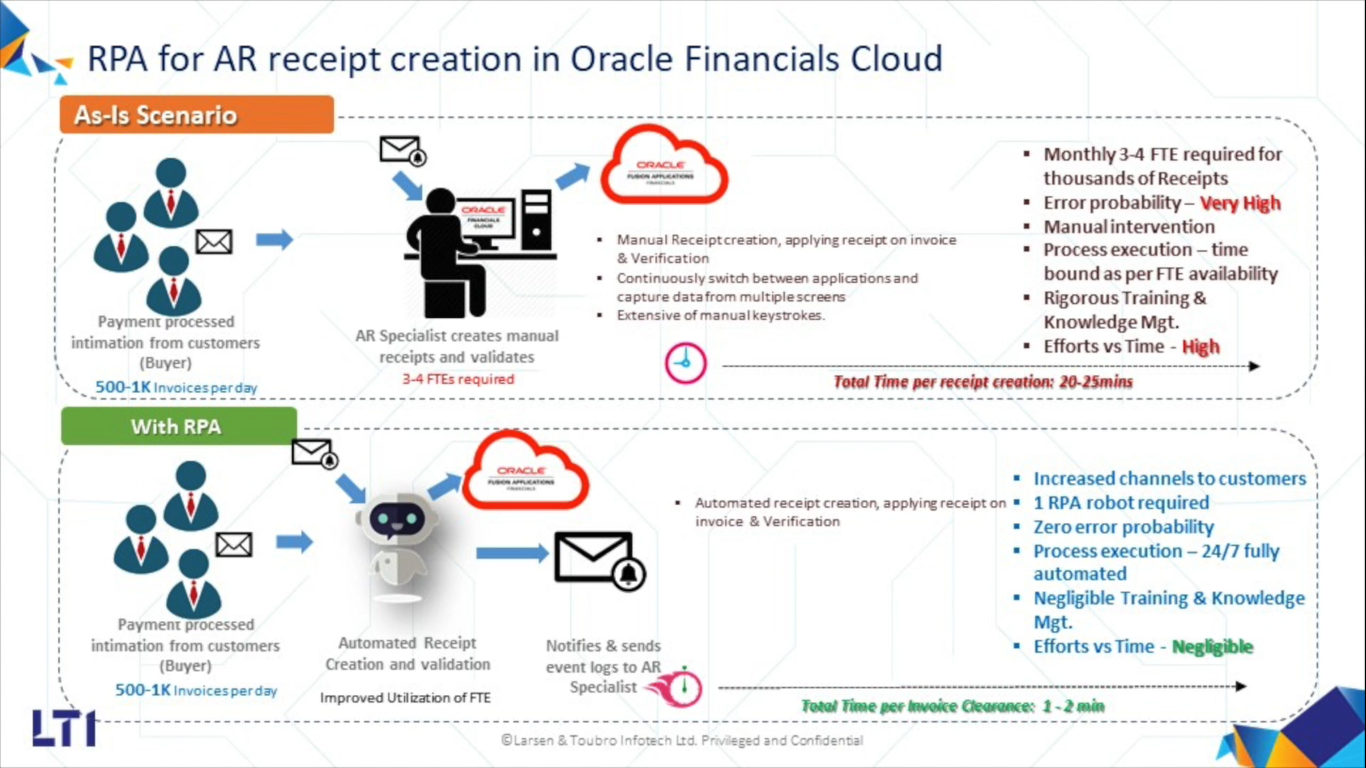
Tasks
- Log into Oracle Application Cloud
- Read Excel file to get receipt information
- Check receipt number in Manage Transactions
- Create receipt by entering the data from Excel
- Alert user by email when the task is completed and the receipt is generated
One of the key challenges faced by many customers is creating receipts for over 1000 invoices processed by their end-customers daily.
LTI developed a unique bot to leverage RPA to create and validate receipts. As a result, employees were able to stop spending time on this mundane, manual task. With the help of this bot, only one AR specialist is needed to monitor the bot's work.
Free
- Applications
-

- Business Process
- Finance & Accounting
- Category
- Productivity
- Downloads
- 36
- Vendor
- Automation Type
- Bot
- Last Updated
- December 9, 2020
- First Published
- February 3, 2020
- Platform
- 11.3
- ReadMe
- ReadMe
- Support
-
- Community Support Only
- Pathfinder Community Developer Forum
- Agentic App Store FAQs
- Bot Security Program
-
 Level 1
Level 1
Setup Process
Install
Download the Bot and follow the instructions to install it in your AAE Control Room.
Configure
Open the Bot to configure your username and other settings the Bot will need (see the Installation Guide or ReadMe for details.)
Run
That's it - now the Bot is ready to get going!
Requirements and Inputs
- Financial Cloud credentials
- Details of the receipt in an Excel file