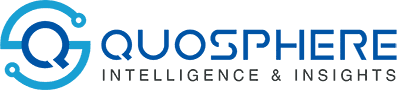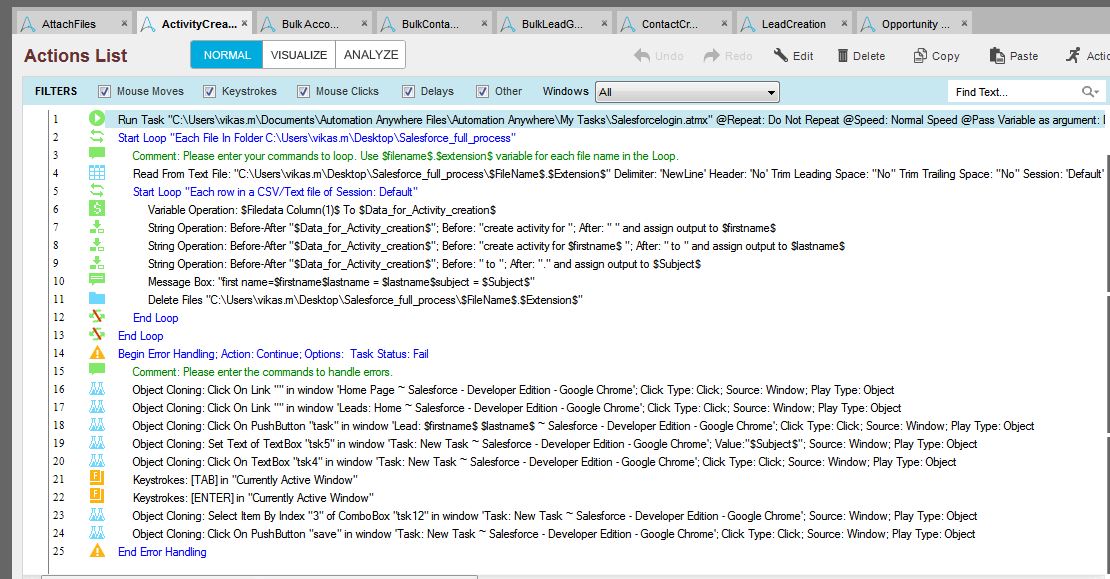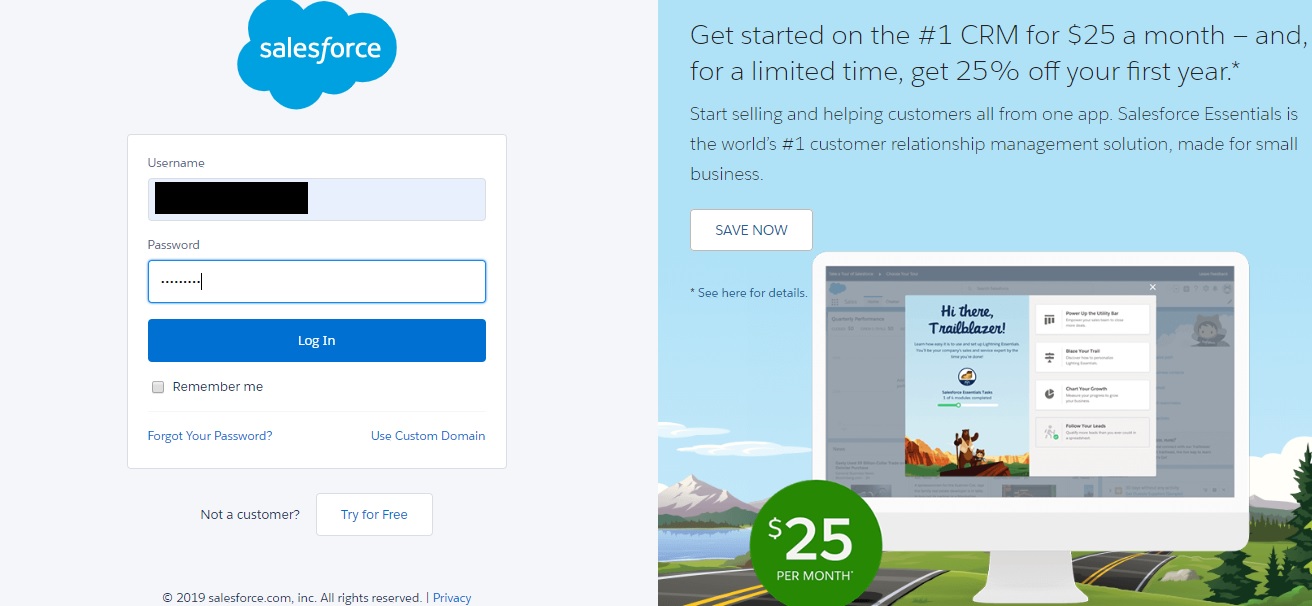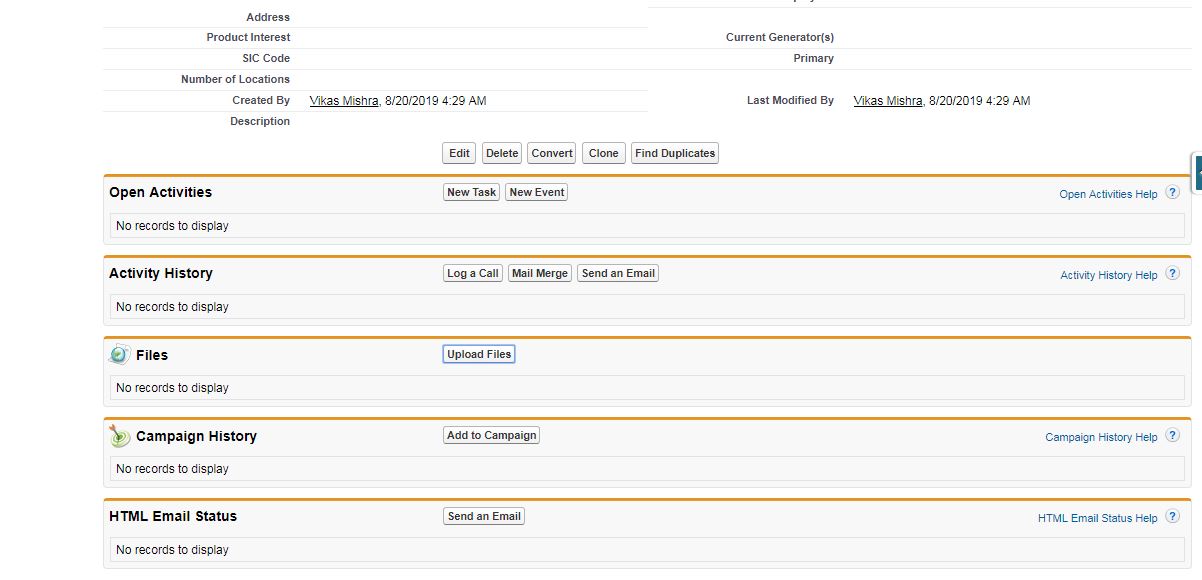Attach Files to Salesforce Lead
This Bot attaches files to a Lead in Salesforce.
Top Benefits
- We can easily attach any file in particular lead.Efficient process.
This Bot attaches files to a Lead in Salesforce.
Input: A text file which containing the first name and last name.
For each row in the text file, the bot will open the relevant Salesforce Lead and attaches files to the Lead.
Free
- Applications
-

- Business Process
- Information Technology
- Category
- Utility
- Downloads
- 53
- Vendor
- Automation Type
- Bot
- Last Updated
- December 22, 2020
- First Published
- August 27, 2019
- Platform
- 11.x
- Support
-
- Quosphere
- 912241031111
- info@quosphere.com
- Agentic App Store FAQs
- Bot Security Program
-
 Level 1
Level 1
Setup Process
Install
Download the Bot and follow the instructions to install it in your AAE Control Room.
Configure
Open the Bot to configure your username and other settings the Bot will need (see the Installation Guide or ReadMe for details.)
Run
That's it - now the Bot is ready to get going!
Requirements and Inputs
- Must install client and control room on your system.
- Inputs: Text file with detail of attachments