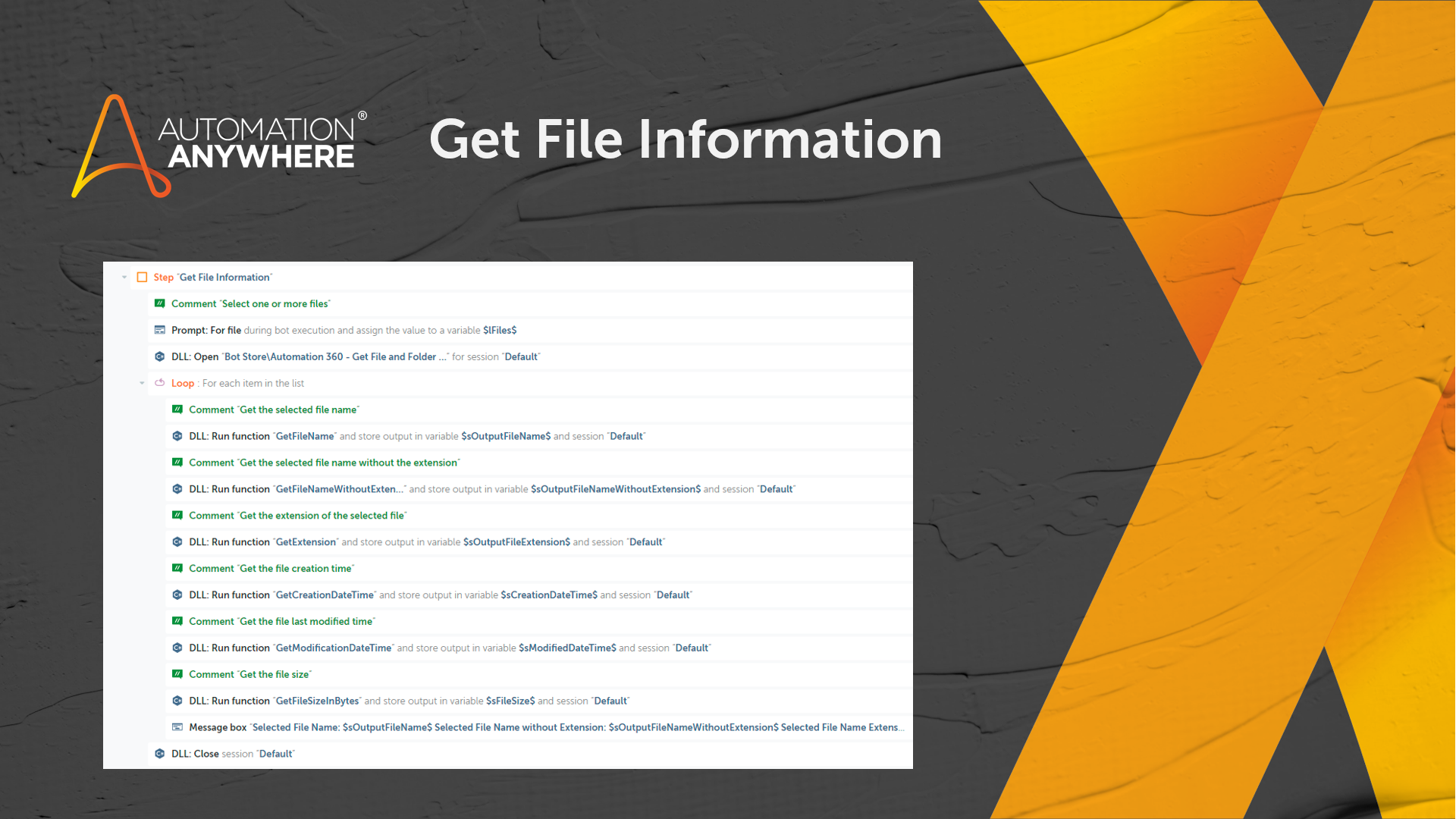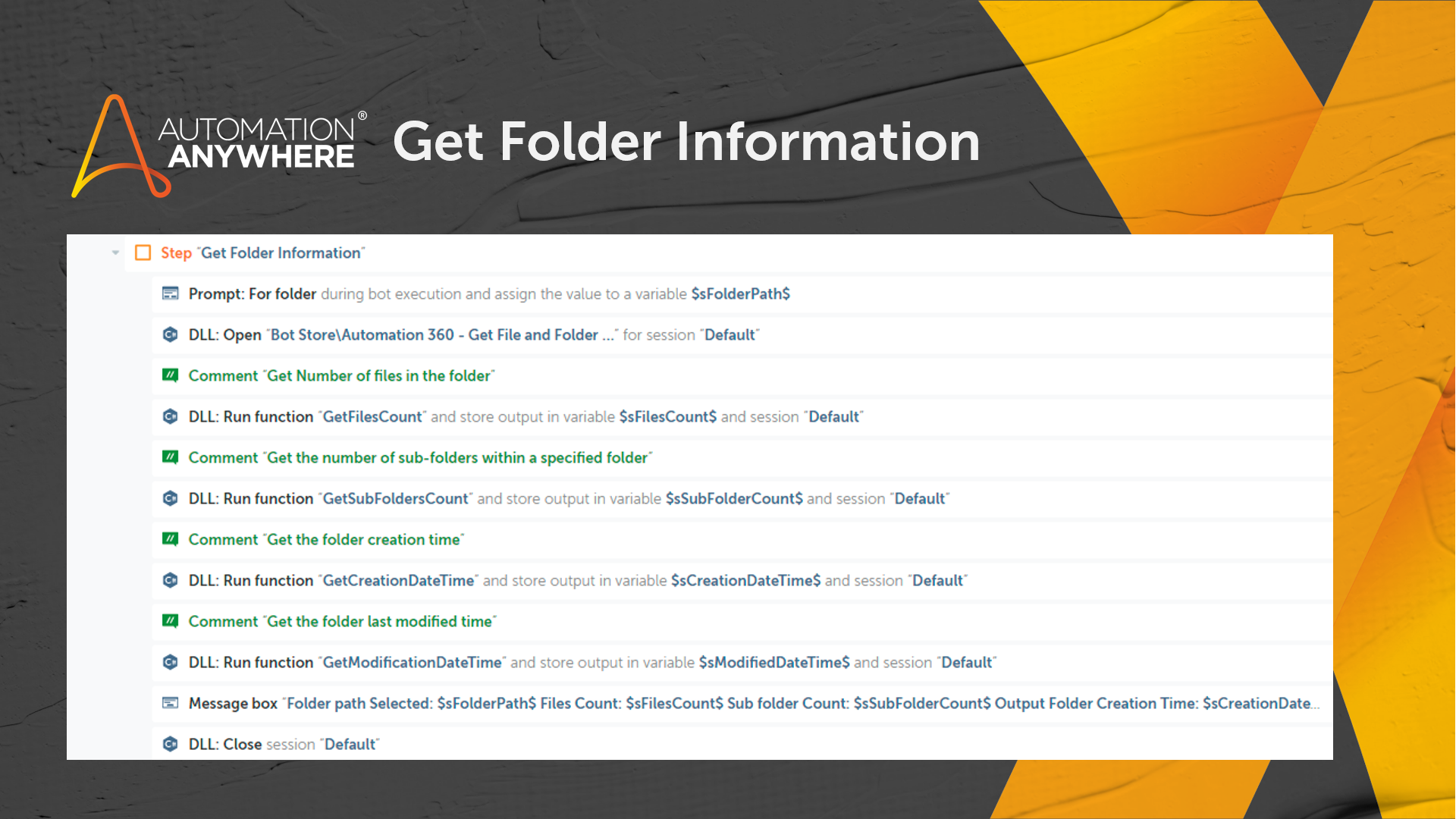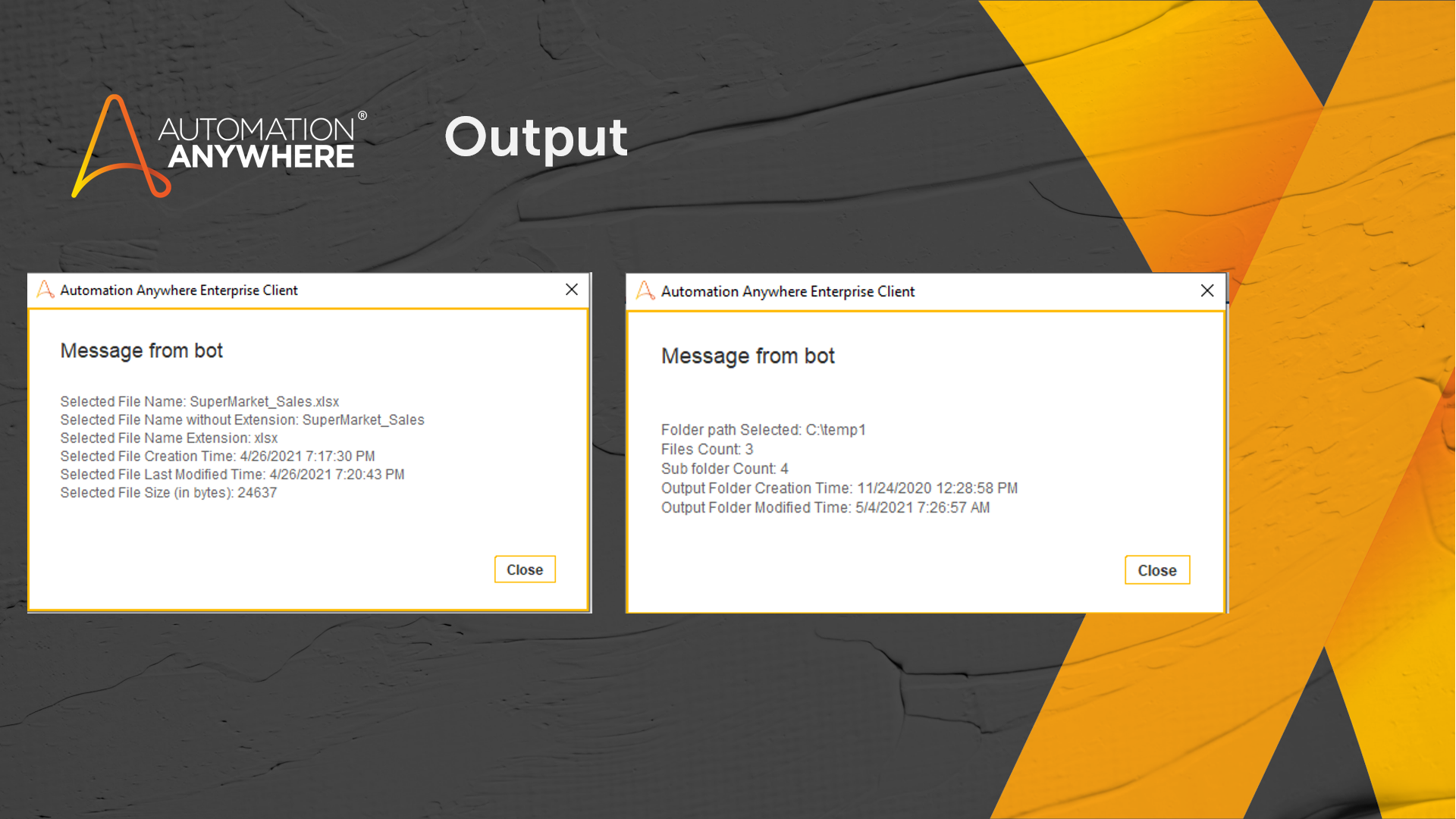Get File and Folder Information
This bot displays information about a file or a folder, such as modification date and time, sub-folders count, file size, and more
Top Benefits
- Provides functions in lieu of performing multiple string operations
- Use a function call rather than loops to get a count of files or sub-folders
- Easy to use and can be used within loops
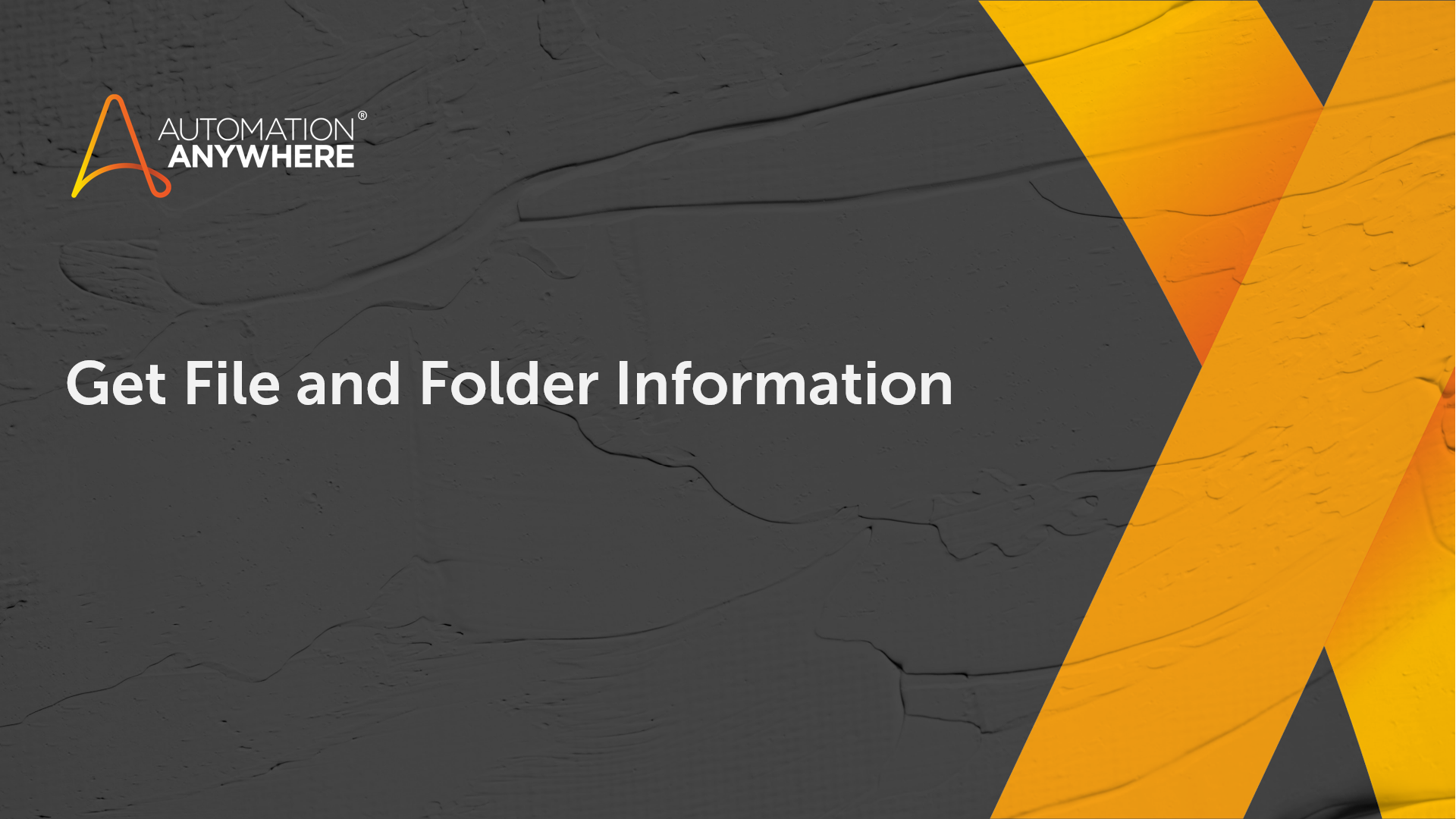
Tasks
- Displays information about a file or a folder
Easily read file information such as creation date and time, modification date and time, extension, size in bytes.
With this bot, you can extract the file name with or without an extension from the file path. You can also read folder information such as creation date and time, modification date and time, files count, and sub-folders count.
v11 version of this bot can be found here: https://botstore.automationanywhere.com/bot/files-and-folders-information
Free
- Applications
-

- Business Process
- Information TechnologyRPA Development
- Category
- ProductivityUtility
- Downloads
- 793
- Vendor
- Automation Type
- Bot
- Last Updated
- June 21, 2021
- First Published
- May 4, 2021
- Platform
- Automation 360
- ReadMe
- ReadMe
- Support
-
- Community Support Only
- Pathfinder Community Developer Forum
- Agentic App Store FAQs
- Bot Security Program
-
 Level 1
Level 1
Setup Process
Install
Download the Bot and follow the instructions to install it in your AAE Control Room.
Configure
Open the Bot to configure your username and other settings the Bot will need (see the Installation Guide or ReadMe for details.)
Run
That's it - now the Bot is ready to get going!
Requirements and Inputs
- .Net framework installed
- File or folder name
- File or folder Path