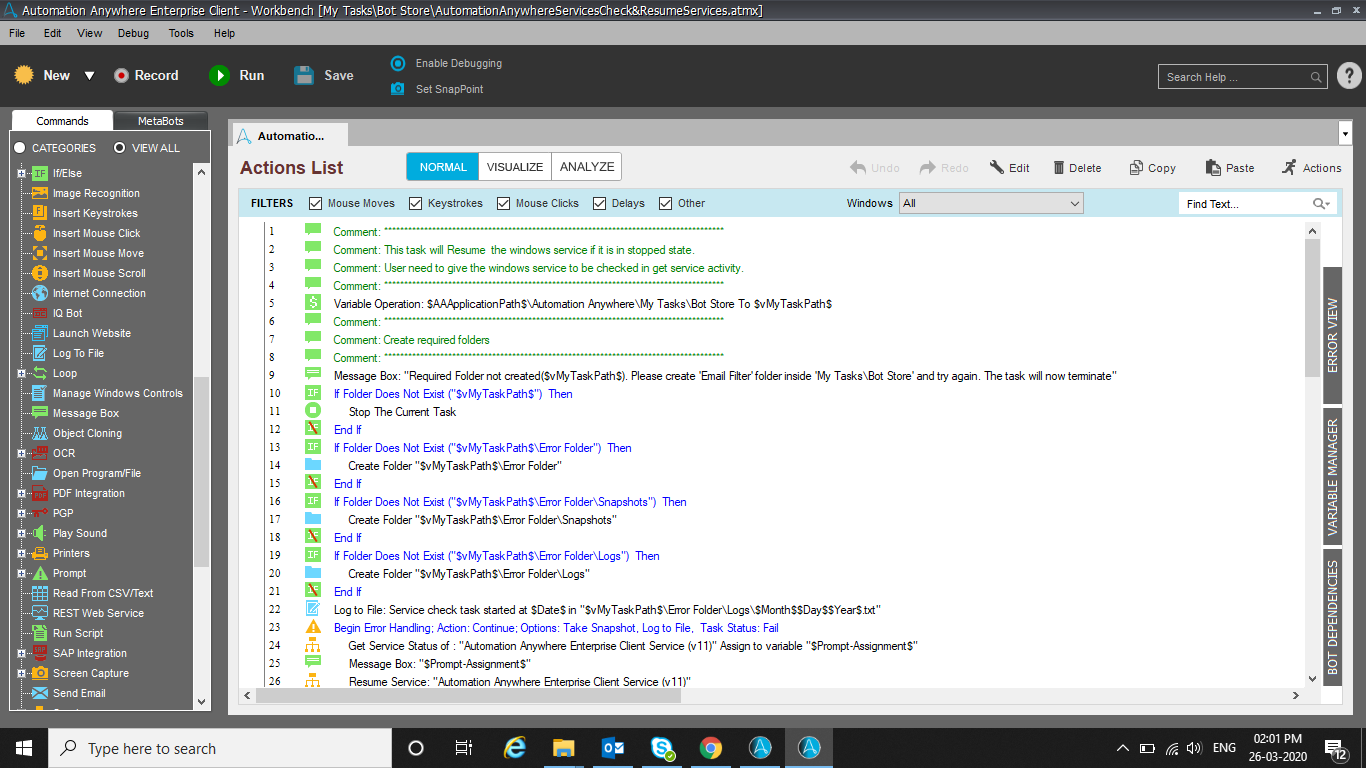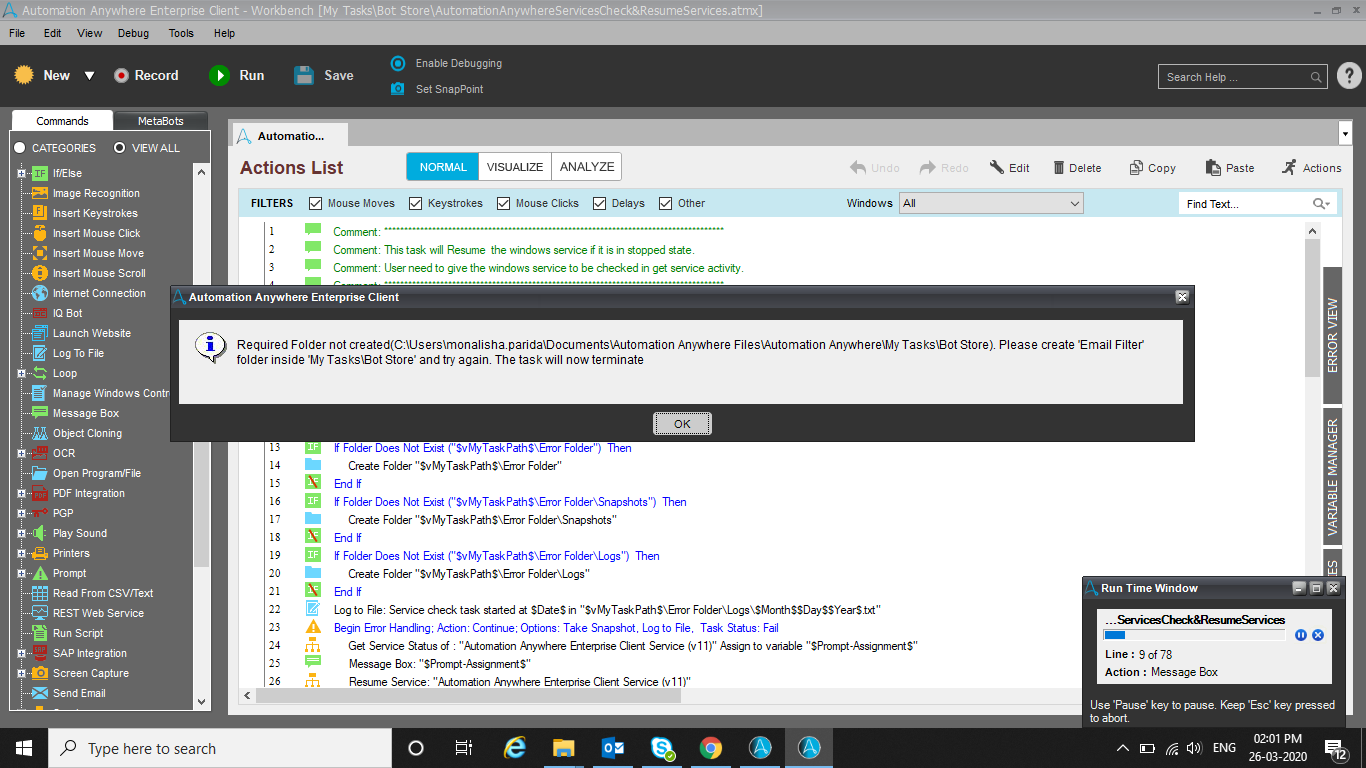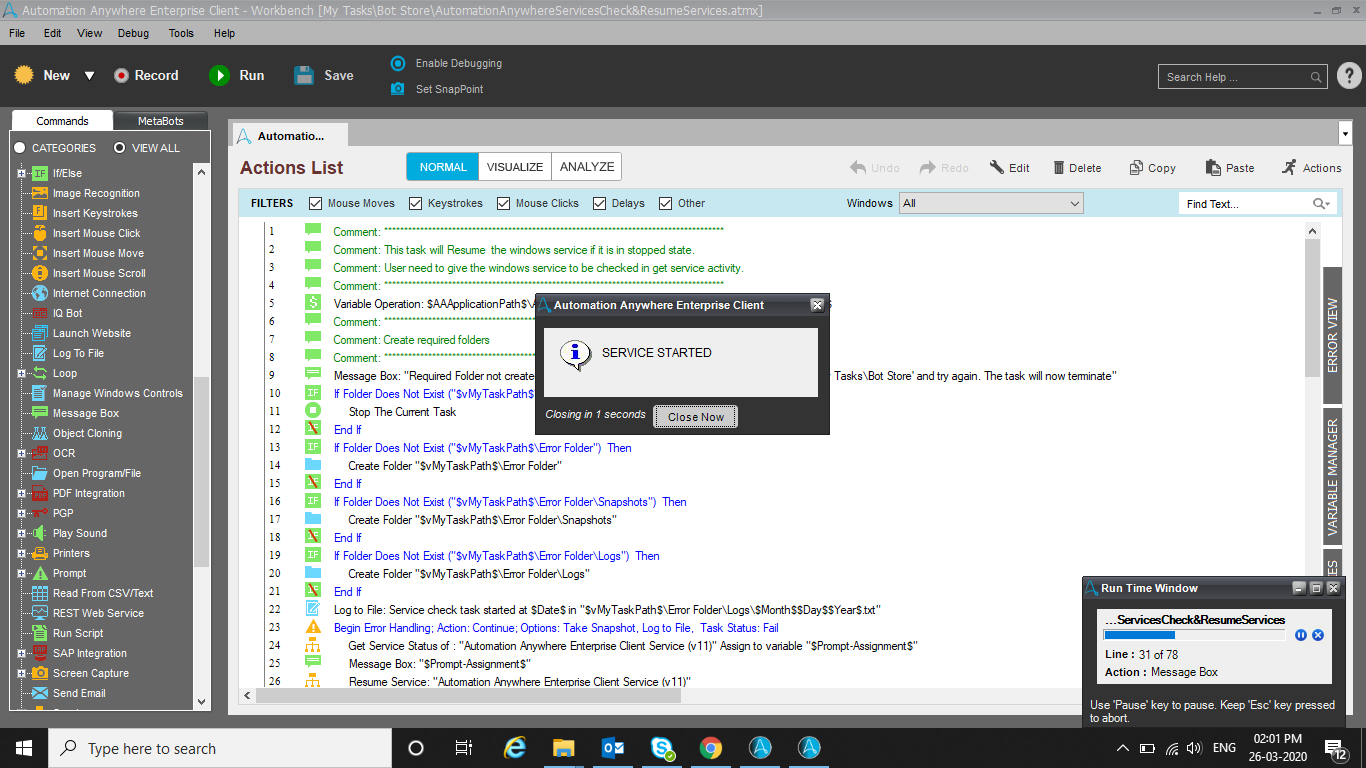Automation Anywhere Service Manager
Automate the process of managing Automation Anywhere and SQL server services
Top Benefits
- Enable different Automation Anywhere environments to monitor each other
- Great for providing maximum system up-time
Tasks
- Automatically resume the Automation Anywhere services
- Get the current the status of Automation Anywhere services
Manage the status of Automation Anywhere Server and SQL services through the use of the Automation Anywhere Service Manager bot. This bot can be used to check if services in another environment have been stopped for any reason, and automatically restart said services. Great for having multiple environments keep each other in check!
Free
- Applications
-

- Business Process
- Information Technology
- Category
- Utility
- Downloads
- 21
- Vendor
- Automation Type
- Bot
- Last Updated
- November 24, 2020
- First Published
- March 26, 2020
- Platform
- 11.3.3
- ReadMe
- ReadMe
- Support
-
- In2IT Technologies
- Mon, Tue, Wed, Thu, Fri 9:00-17:00 UTC+0
- 911204842600
- info@in2ittech.com
- Agentic App Store FAQs
- Bot Security Program
-
 Level 1
Level 1
Setup Process
Install
Download the Bot and follow the instructions to install it in your AAE Control Room.
Configure
Open the Bot to configure your username and other settings the Bot will need (see the Installation Guide or ReadMe for details.)
Run
That's it - now the Bot is ready to get going!
Requirements and Inputs
- No input required as bot will go to services and get the status
- If any services is stopped than bot will resume the services