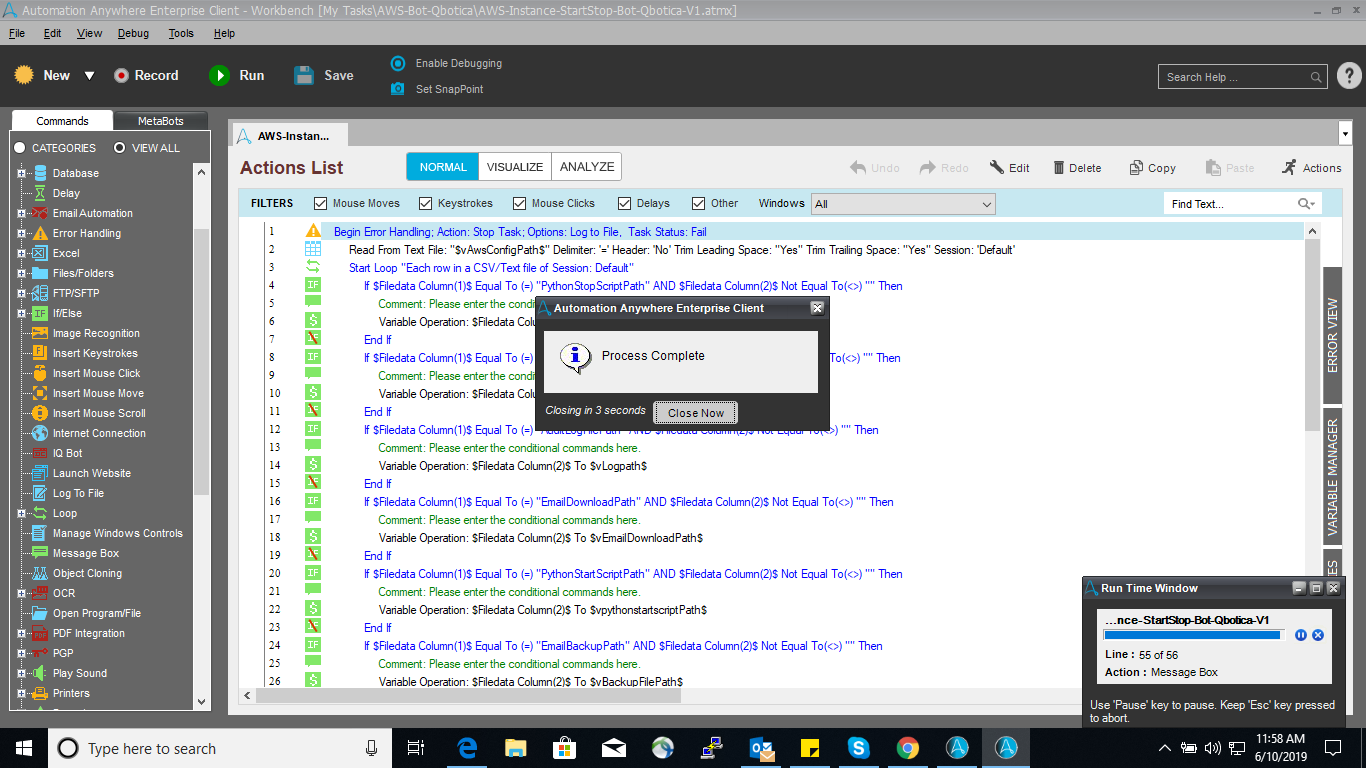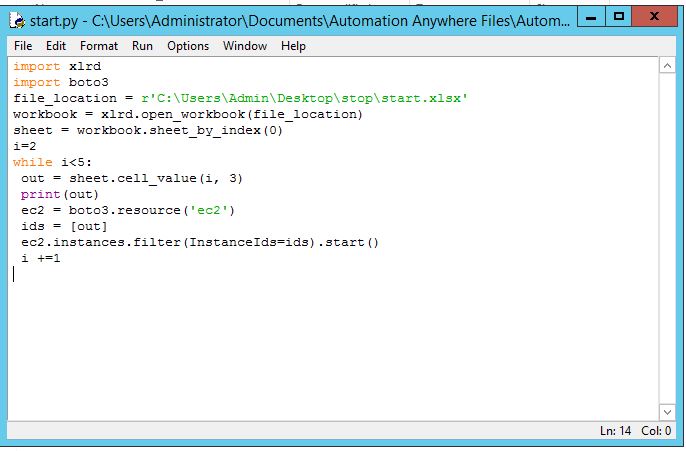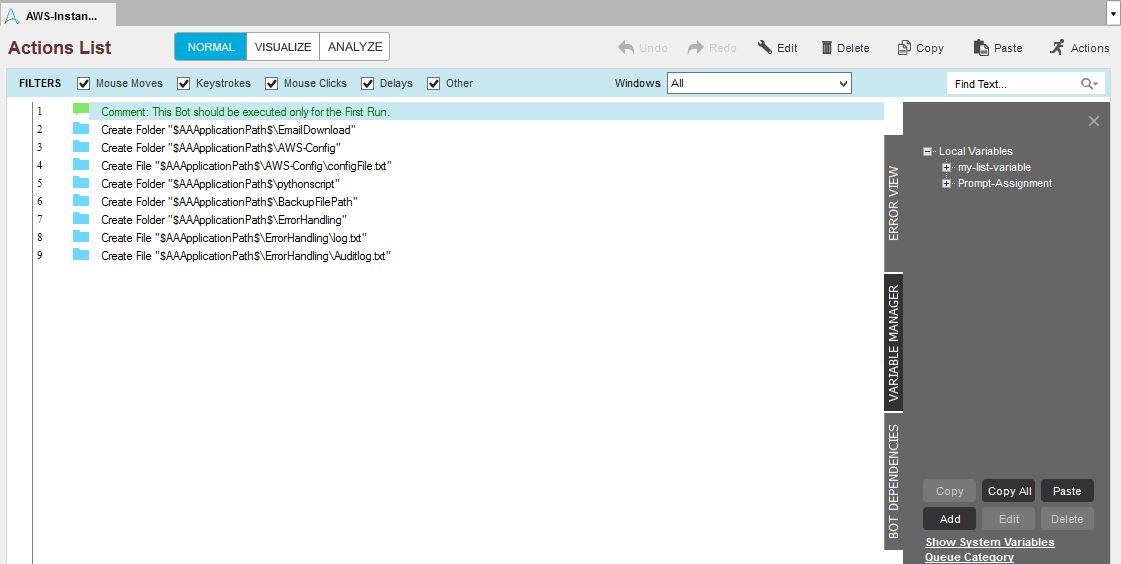AWS Instance Start-Stop Bot
This bot starts or stops the AWS instances as requested by an email.
Top Benefits
- This will reduce the unnecessary usage of the AWS instances.
- This will reduce the dependency on AWS support person to start and stop instances 24x7
You can use this bot to start and stop AWS instances via email.
Key Use Case: AWS support, monitoring and administration
Free
- Applications
-

- Business Process
- Information Technology
- Category
- Utility
- Downloads
- 73
- Vendor
- Automation Type
- Bot
- Last Updated
- December 22, 2020
- First Published
- June 25, 2019
- Platform
- 11.x
- Support
-
- qBotica Inc
- 919890160525
- bots@qbotica.com
- Agentic App Store FAQs
- Bot Security Program
-
 Level 1
Level 1
Setup Process
Install
Download the Bot and follow the instructions to install it in your AAE Control Room.
Configure
Open the Bot to configure your username and other settings the Bot will need (see the Installation Guide or ReadMe for details.)
Run
That's it - now the Bot is ready to get going!
Requirements and Inputs
- Prerequisites- Automation Anywhere Enterprise v11.x- Python installation Environment Variable Setup.- AWS CLI setup.- AWS Access key/Secret Key.- Pip Install and setup Environment variable- Install boto3 Python library- Install xlrd Python module.- Excel Template.- O365 Mailbox credentials for downloading Excel template from email
- Inputs: Excel files with the details of AWS instances