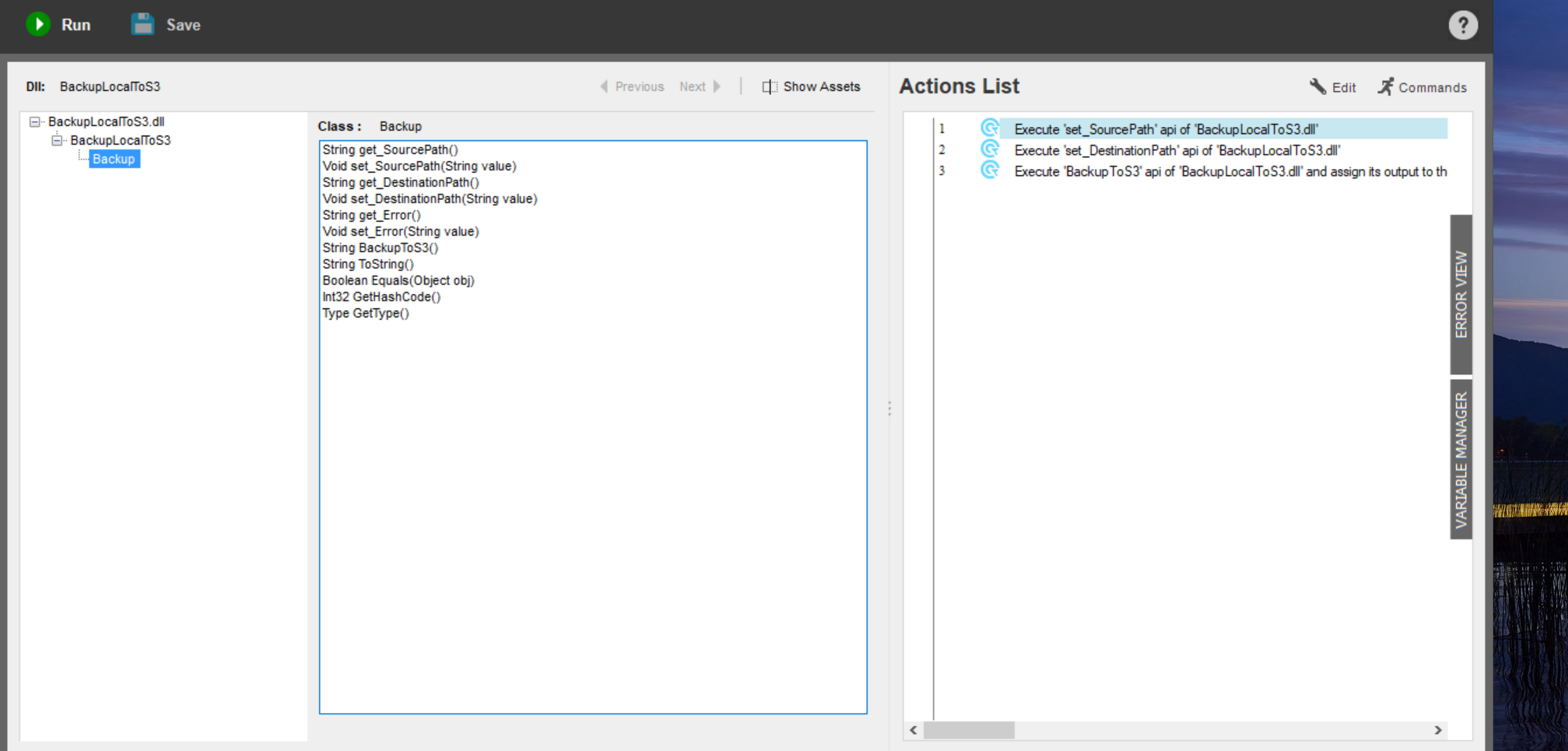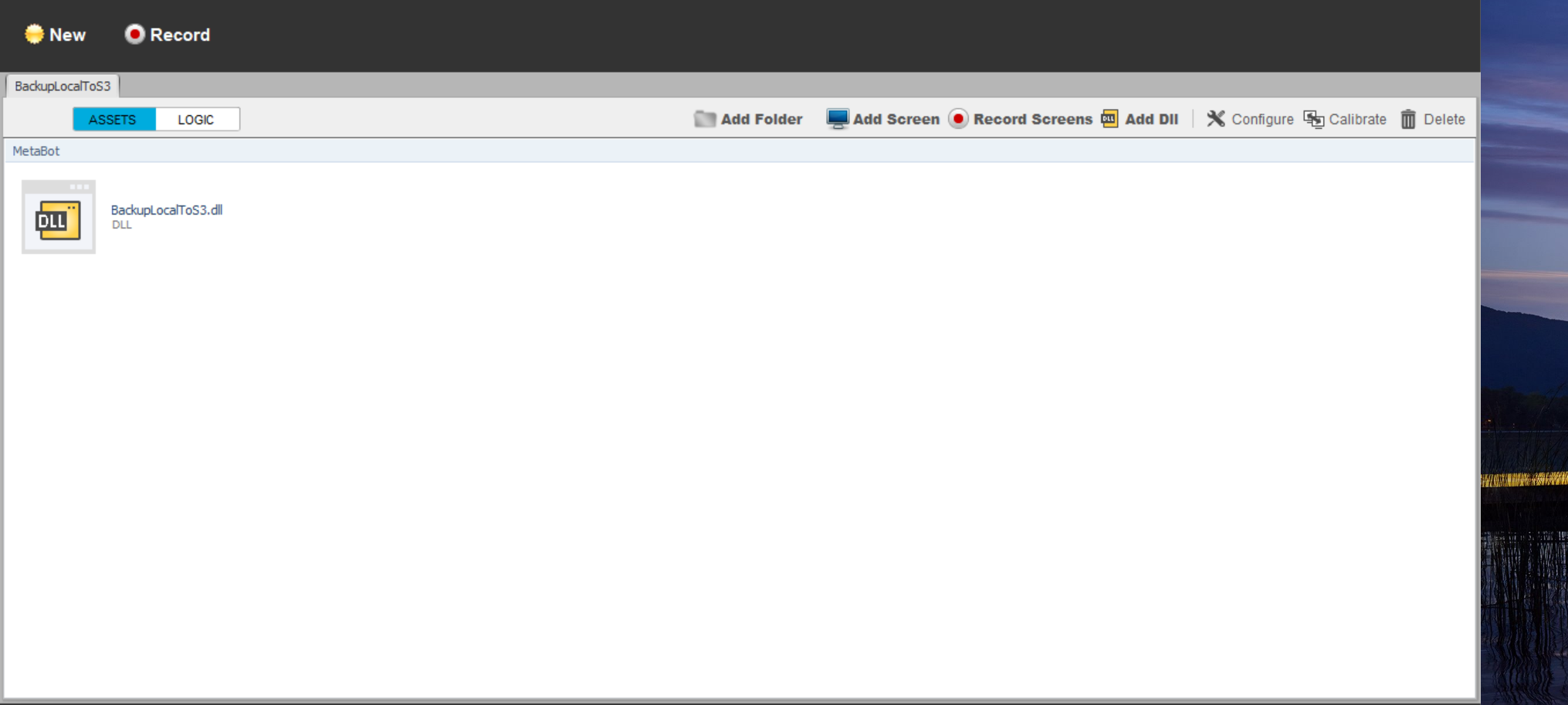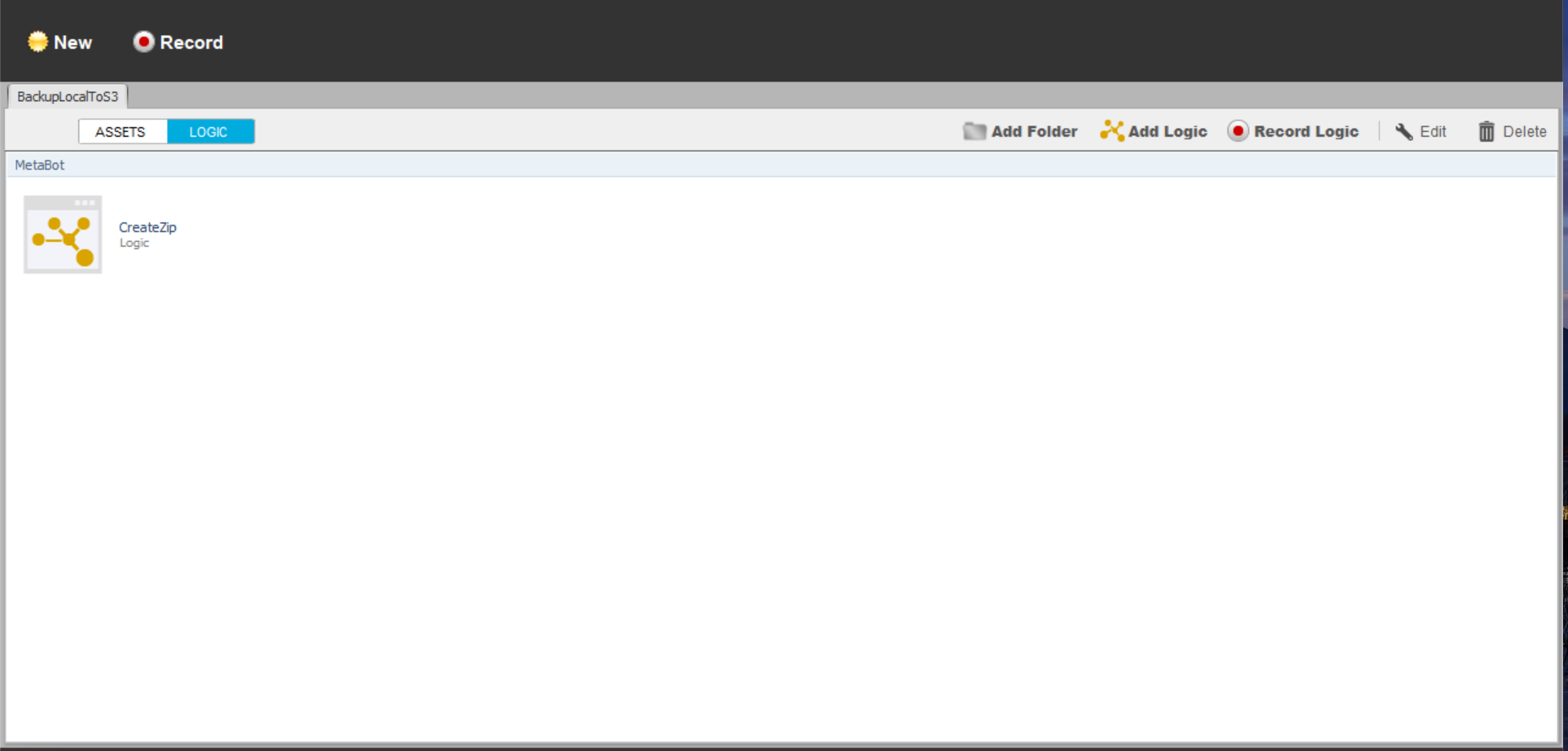Backup Local Folders to AWS S3
The bot creates a zip of the specified directory and uploads it to AWS S3 which serves as a backup
Top Benefits
- Creates a backup of your local system like your desktop or downloads folder and uploads it to AWS S3
- Helps keep your data safe in the cloud
This bot can help backup files periodically to AWS S3. It creates a backup of your local system, creating a compressed folder for the specified path and uploading it to AWS S3. AWS S3 then serves as your data backup.
Free
- Applications
-

- Business Process
- Information Technology
- Category
- Utility
- Downloads
- 211
- Vendor
- Automation Type
- Bot
- Last Updated
- January 23, 2021
- First Published
- October 17, 2018
- Platform
- 10.7
- ReadMe
- ReadMe
- Support
-
- Community Support Only
- Pathfinder Community Developer Forum
- Agentic App Store FAQs
- Bot Security Program
-
 Level 1
Level 1
Setup Process
Install
Download the Bot and follow the instructions to install it in your AAE Control Room.
Configure
Open the Bot to configure your username and other settings the Bot will need (see the Installation Guide or ReadMe for details.)
Run
That's it - now the Bot is ready to get going!
Requirements and Inputs
- Automation Anywhere Enterprise v10.7 sp2
- Inputs: AccessKey, BucketName, CreateBucket, DestinationPath, Region, Response, SecretKey, SourcePath, UploadFileName