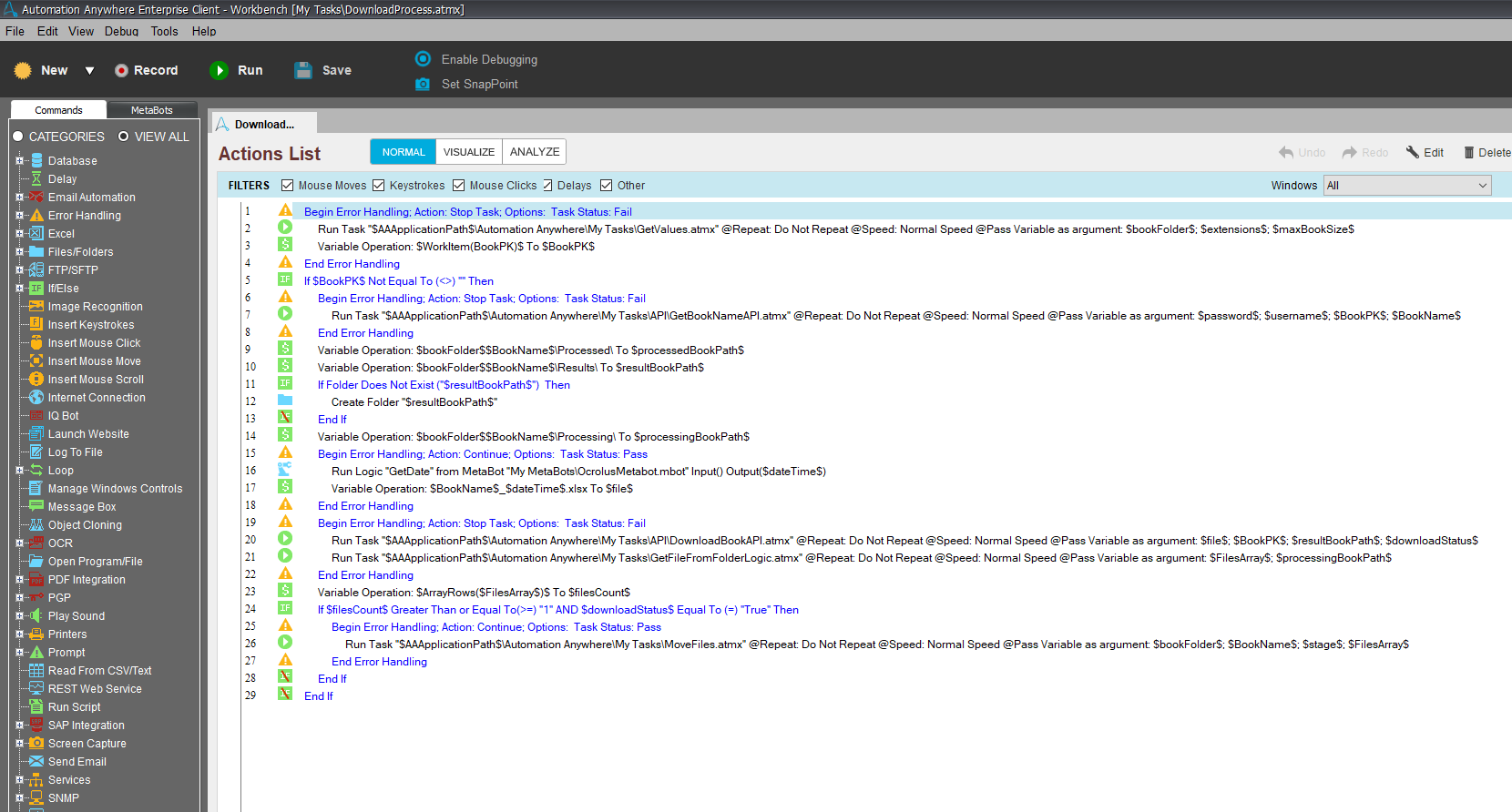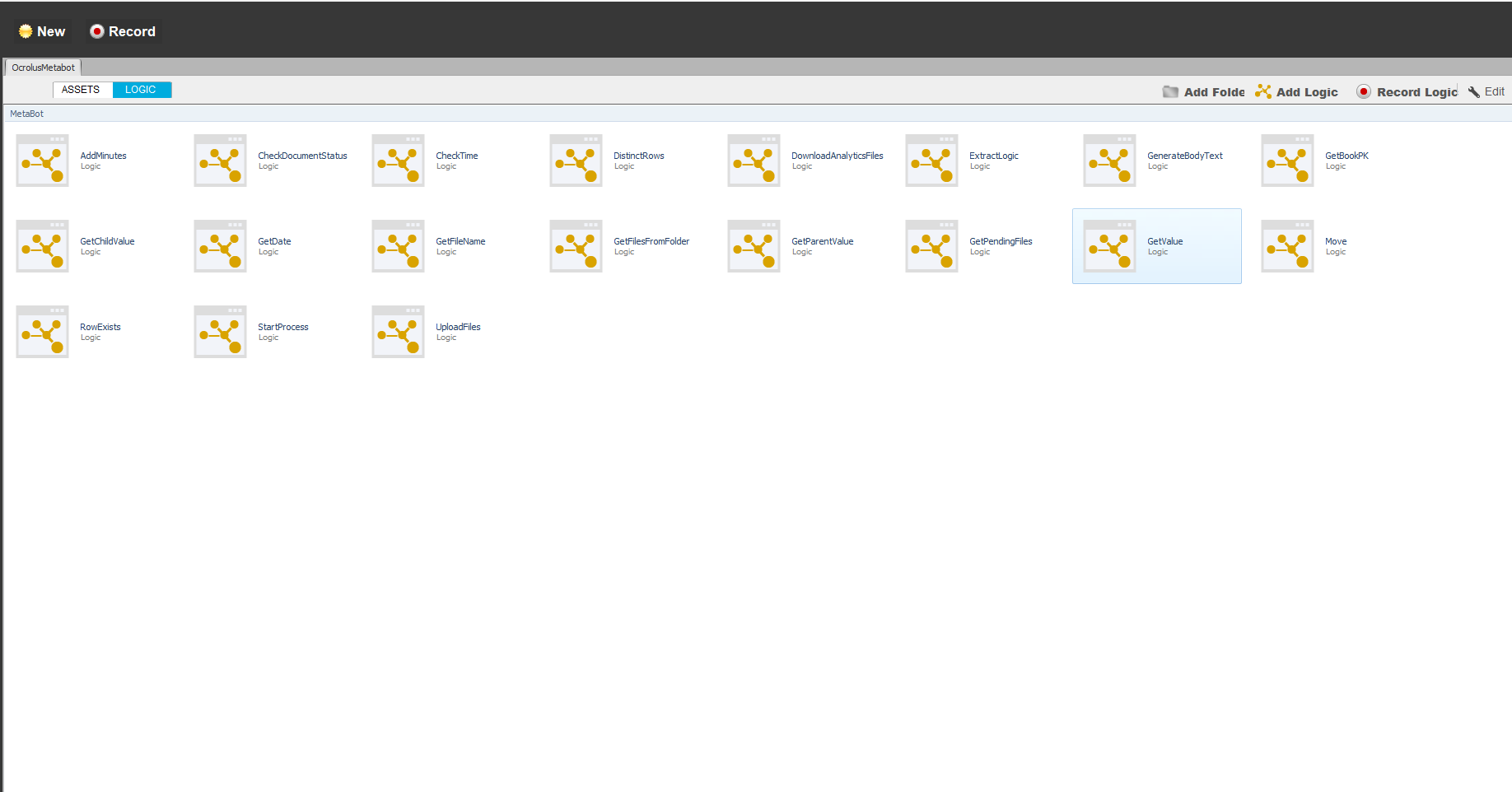Bank Statement Analyzer
Ocrolus bot can extract and analyze data from bank statements and provide meaningful insights
Top Benefits
- Automatically extracting, synthesizing and analyzing bank statement data
- Shares document analysis information as a JSON object or porting directly into client systems - eliminating the manual analysis
- Reduces manual effort of uploading files, downloading the responses and periodically checking the status of the book

Tasks
- Ocrolus can analyse unstructured or semi-structured image files with perfect accuracy
- Performs uploading and downloading process without manual intervention
Ocrolus bot can be used as part of a broader document digitization workflows, in order to digitize un-structured or semi-structured image files of US bank statements with perfect accuracy.
To initiate the workflow, the customer adds PDFs of bank statements into the folders created by the bot in their local directory. The documents are then routed to Ocrolus for data extraction and analysis.
Ocrolus extracts the data and creates lender specific analytics asynchronously. Data and analytics are provided to customers (within a few minutes) in JSON format or can bee routed directly into core bank or loan origination systems.
Type of processes:
1. Uploading Process: To upload files on Ocrolus
2. Downloading Process: To download analytics response in the local filesystem
For any queries contact us at rpa@ocrolus.com.
Free
- Applications
-

- Business Process
- Finance & Accounting
- Category
- Artificial Intelligence
- Downloads
- 101
- Vendor
- Automation Type
- Bot
- Last Updated
- December 1, 2020
- First Published
- October 31, 2019
- Platform
- 11.x
- End User License Agreement
- EULA
- Support
-
- Ocrolus, Inc
- Mon, Tue, Wed, Thu, Fri 9:00-17:00 UTC+0
- rpa@ocrolus.com
- Agentic App Store FAQs
- Bot Security Program
-
 Level 1
Level 1
Setup Process
Install
Download the Bot and follow the instructions to install it in your AAE Control Room.
Configure
Open the Bot to configure your username and other settings the Bot will need (see the Installation Guide or ReadMe for details.)
Run
That's it - now the Bot is ready to get going!
Requirements and Inputs
- Node-Red: It is a programming tool for integrating devices, APIs and online services.
- Webhook Relay: It allows any WebSocket client to connect and start receiving webhooks.
- Ocrolus Metabot: Ocrolus Metabot is used for performing operations for Ocrolus Bot