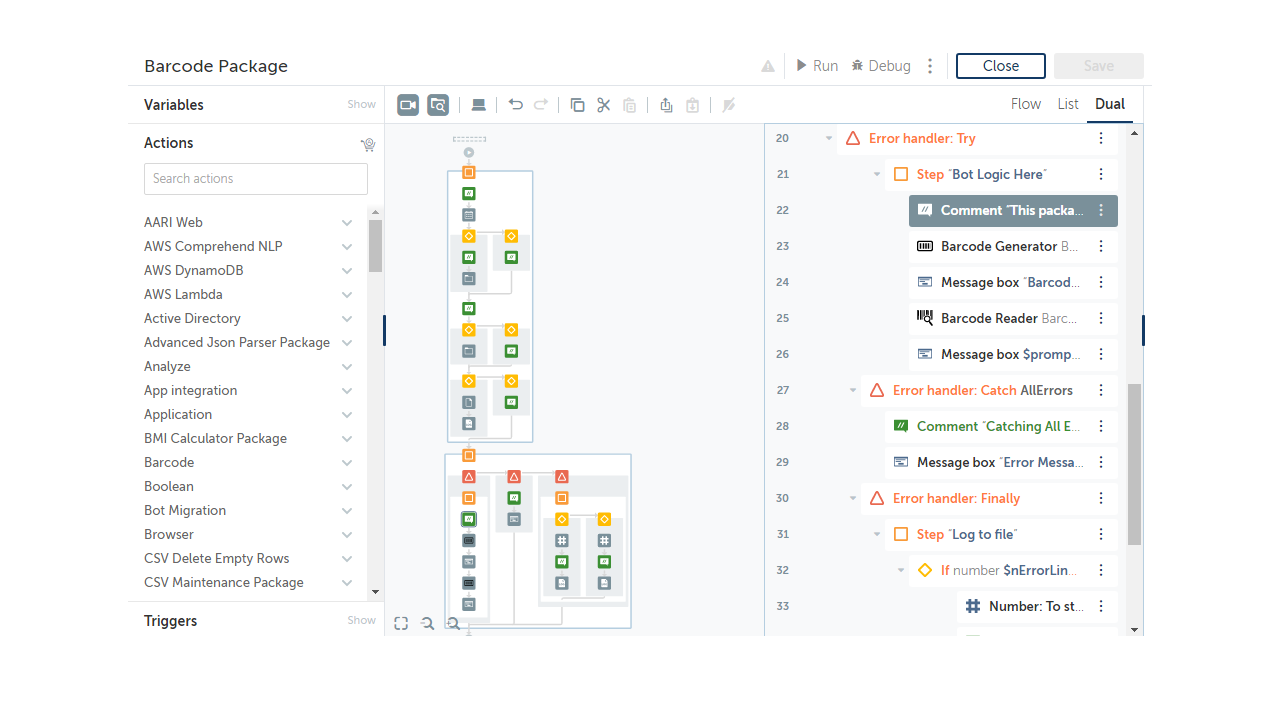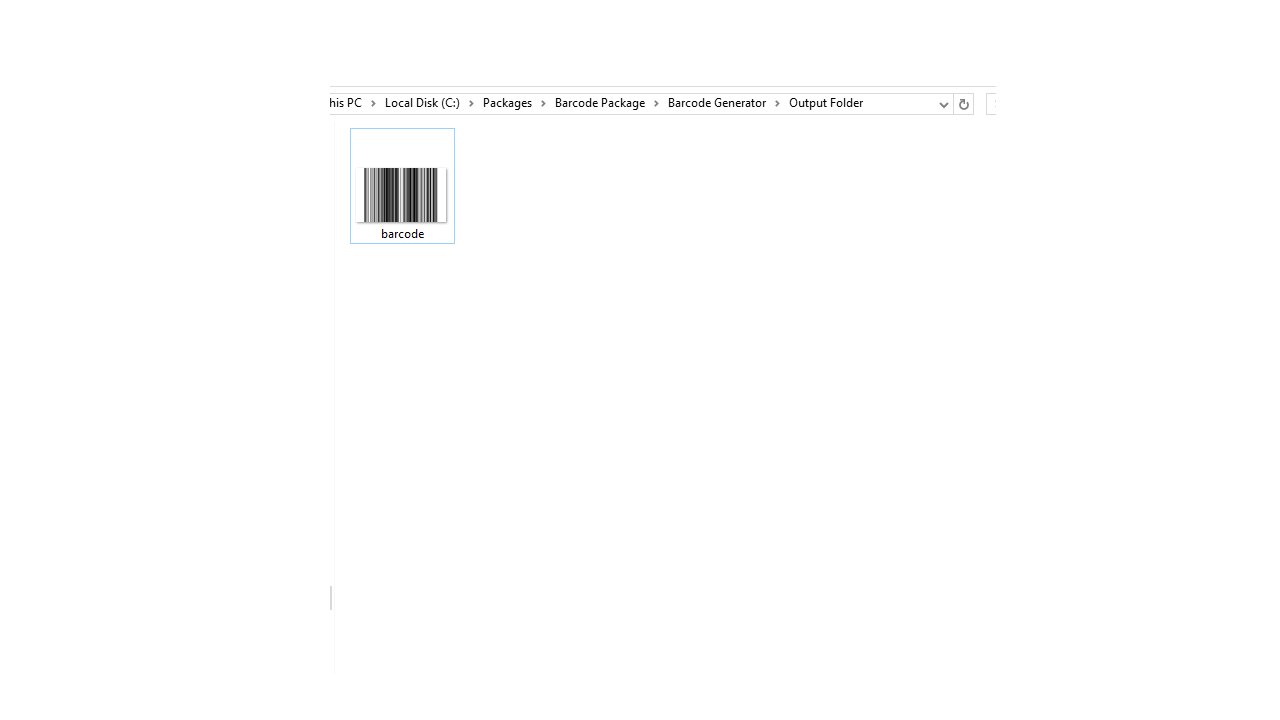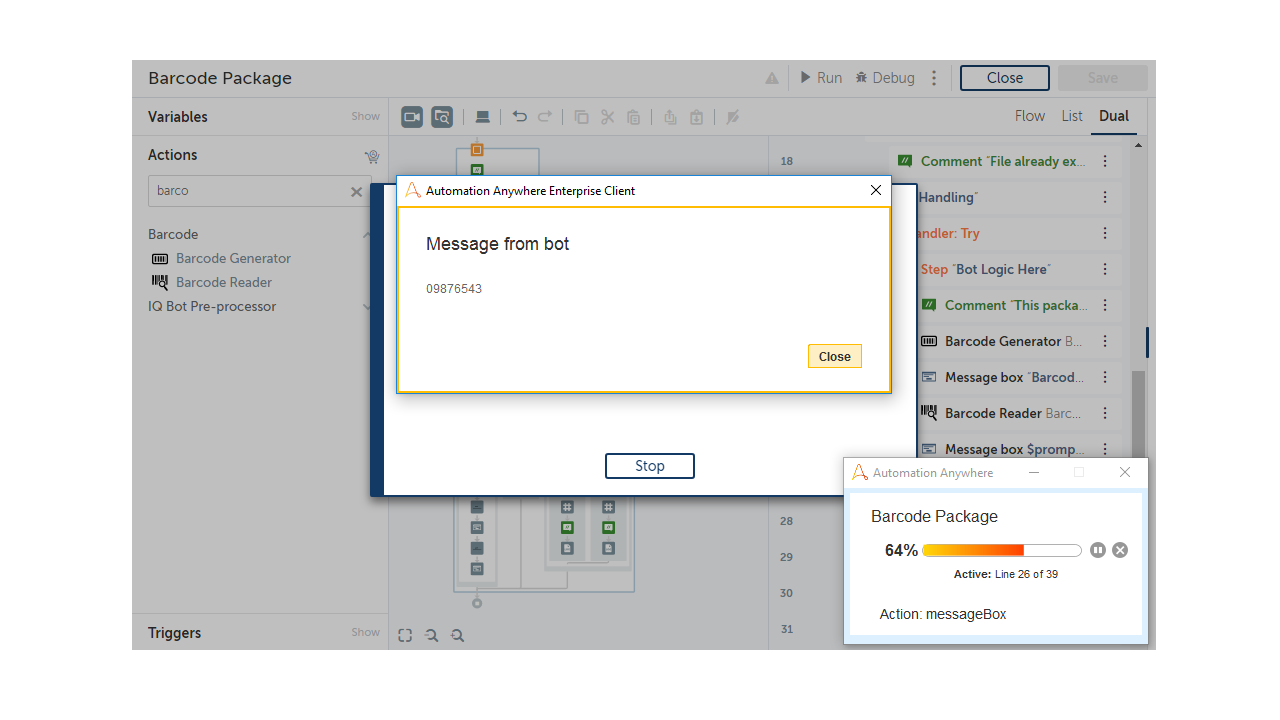Barcode Package
The Barcode Package includes two actions that are used for generating and reading barcodes
Top Benefits
- Barcode Generator - To Generate Barcodes for several processes
- Barcode Reader - Any type of data can be decoded from barcode
Actions
- Barcode Generator – Enter the code to be encoded in barcode
- Provide the output folder with extension [Currently barcode is generating in .jpg format]
- Barcode Reader – Select the barcode file from folder
- Assign an output variable to reads the code inside barcode
- Decode the barcode
The Barcode Package includes two actions:
- Barcode Generator – Generate a barcode and encode data given by the user. The user can enter the required code to be encoded in it.
- Barcode Reader – Reads the barcode by decoding the data in it. Decodes the data and can be displayed or saved.
Free
- Applications
-


- Business Process
- Customer Service & SupportFinance & AccountingSales
- Category
- Cognitive AutomationProductivityUtility
- Downloads
- 81
- Vendor
- Automation Type
- Package
- Last Updated
- September 7, 2021
- First Published
- September 7, 2021
- Platform
- Automation 360
- ReadMe
- ReadMe
- Support
-
- KLOUDPAD Mobility Research Pvt. Ltd.
- Mon, Tue, Wed, Thu, Fri 9:00-17:00 UTC+0
- +914844858910
- development@cloudsys.co.in
- Agentic App Store FAQs
- Bot Security Program
-
 Level 1
Level 1
Setup Process
Install
Download the Package and follow the instructions to install it in your AAE Control Room.
Configure
Use the Package in a bot, configure keys and other credentials the package will need (see the ReadMe for details.)
Run
That's it - now the Package is ready to get going!
Requirements and Inputs
- Intellij IDEA
- Automation 360 installed
- Java 11