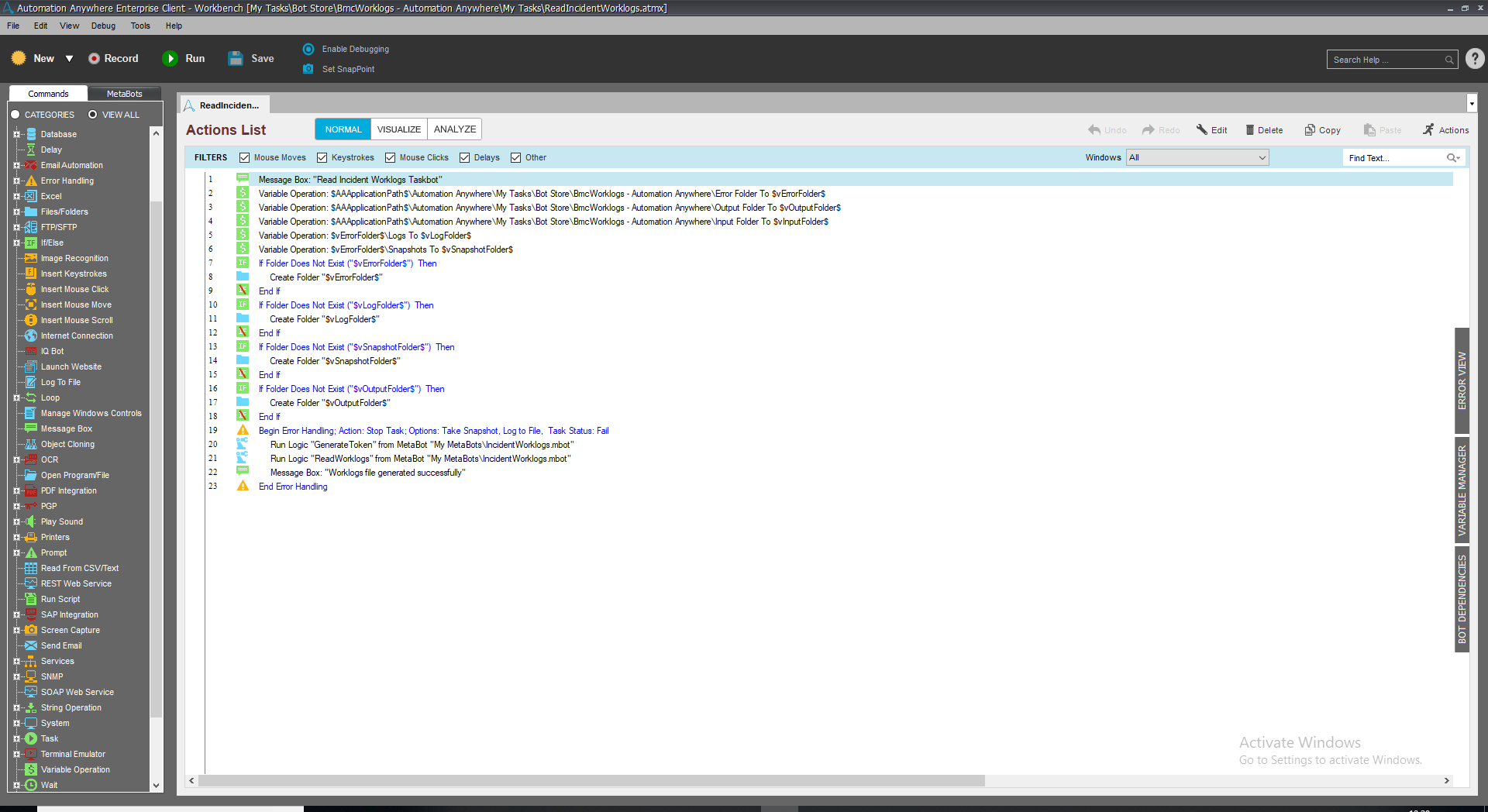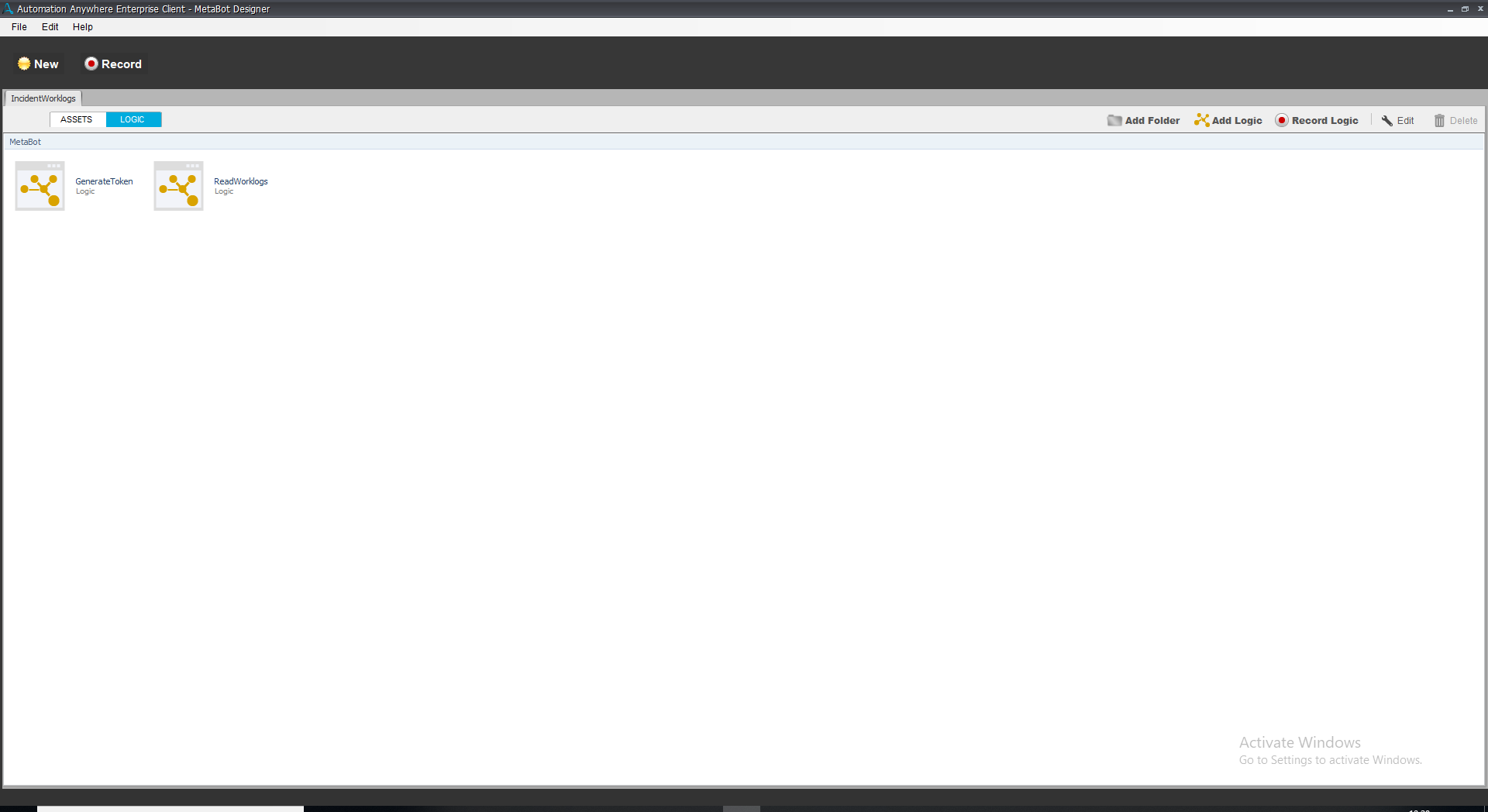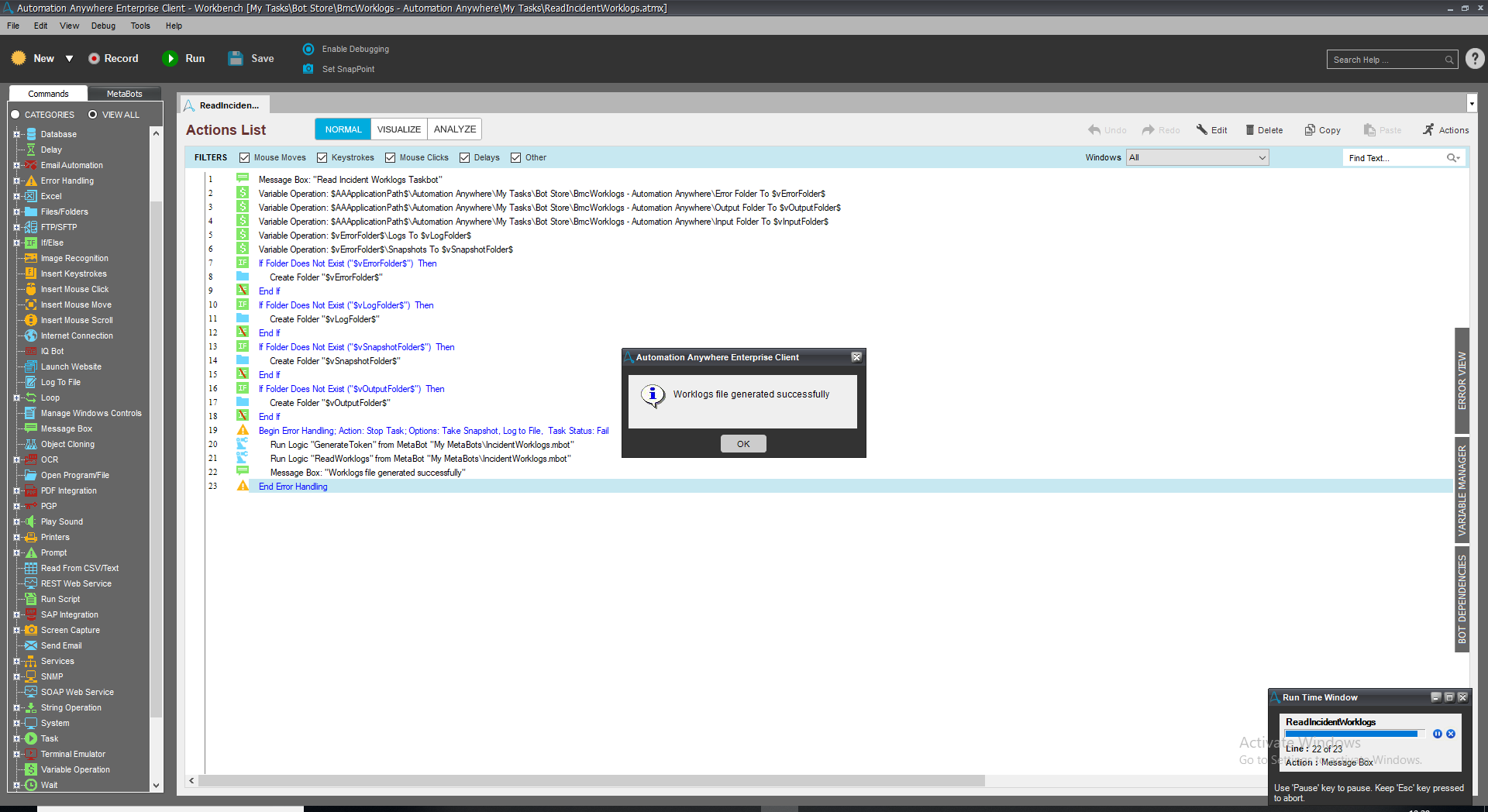BMC Incident Worklogs
Helps automate reading or querying incident worklogs from BMC Remedy.
Top Benefits
- Helps querying worklogs from BMC incidents.
- Speed up reporting worklogs of incidents through automation available 24/7
- Improves productivity by reducing time spent on retrieving worklogs Incidents.
Tasks
- Reading or querying Incident Worklogs from BMC Remedy
- Query Worklogs for incidents based on filters.
BMC Worklogs bot helps read incident work logs based on filtering criteria defined in an input file. This enables the bot to quickly work on identifying, reporting on, and alerting on incidents 24x7. This can also improve productivity for other bots/workers by proactively identifying issues and being sure that the appropriate personnel are notified.
Inputs:
IncidentWorklogFilterInput.csv provides parameters that can be used as filter conditions for the worklogs of the incident, provided and given as an input to the bot. There can only be one row that defines all the filter conditions based on the Column header.
IncidentWorklogQueryInput.csv provides parameters that can be used as query parameters or parameter with which worklogs need to be retrieved from the incident and given as an input to the bot. The value can be placed in one of the headers as multiple query parameters are not supported for single retrieve request.
Output:
Output Folder is where the output files that the bot creates after the execution of the bot run are saved. The output is saved in IncidentWorklogsOuput.csv, which will contain all worklogs from the incident.
Free
- Applications
-

- Business Process
- Customer Service & SupportInformation Technology
- Category
- ProductivityUtility
- Downloads
- 37
- Vendor
- Automation Type
- Bot
- Last Updated
- November 20, 2020
- First Published
- October 24, 2019
- Platform
- 11.3.3
- ReadMe
- ReadMe
- Support
-
- Community Support Only
- Pathfinder Community Developer Forum
- Agentic App Store FAQs
- Bot Security Program
-
 Level 1
Level 1
Setup Process
Install
Download the Bot and follow the instructions to install it in your AAE Control Room.
Configure
Open the Bot to configure your username and other settings the Bot will need (see the Installation Guide or ReadMe for details.)
Run
That's it - now the Bot is ready to get going!
Requirements and Inputs
- BMC Remedy Action Request System 19.08
- AA Enterprise Client 11.3.3
- AA Enterprise Control Room 11.3.3
- Input CSV