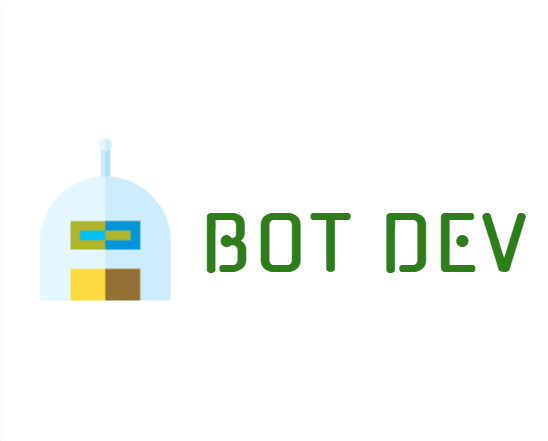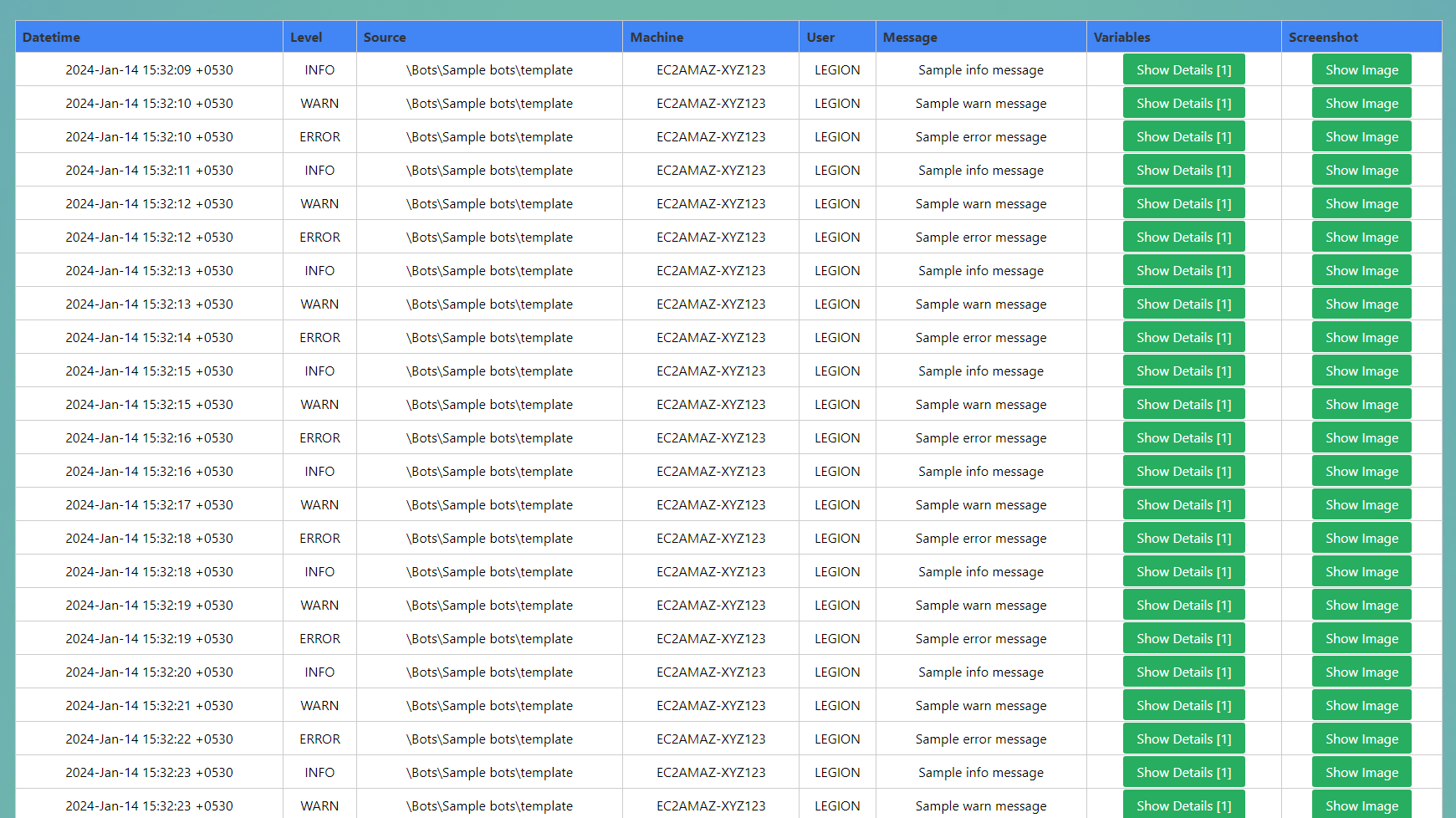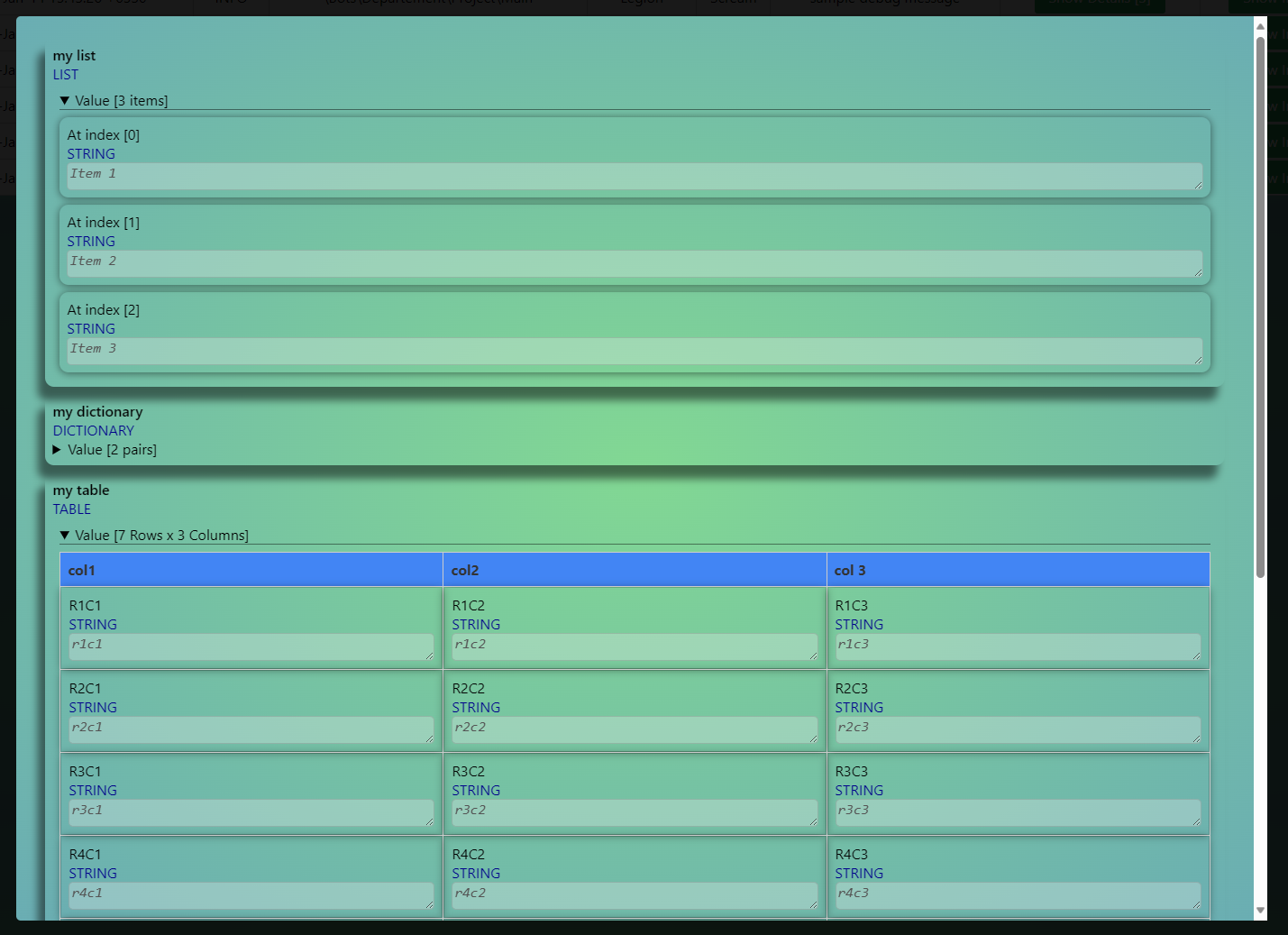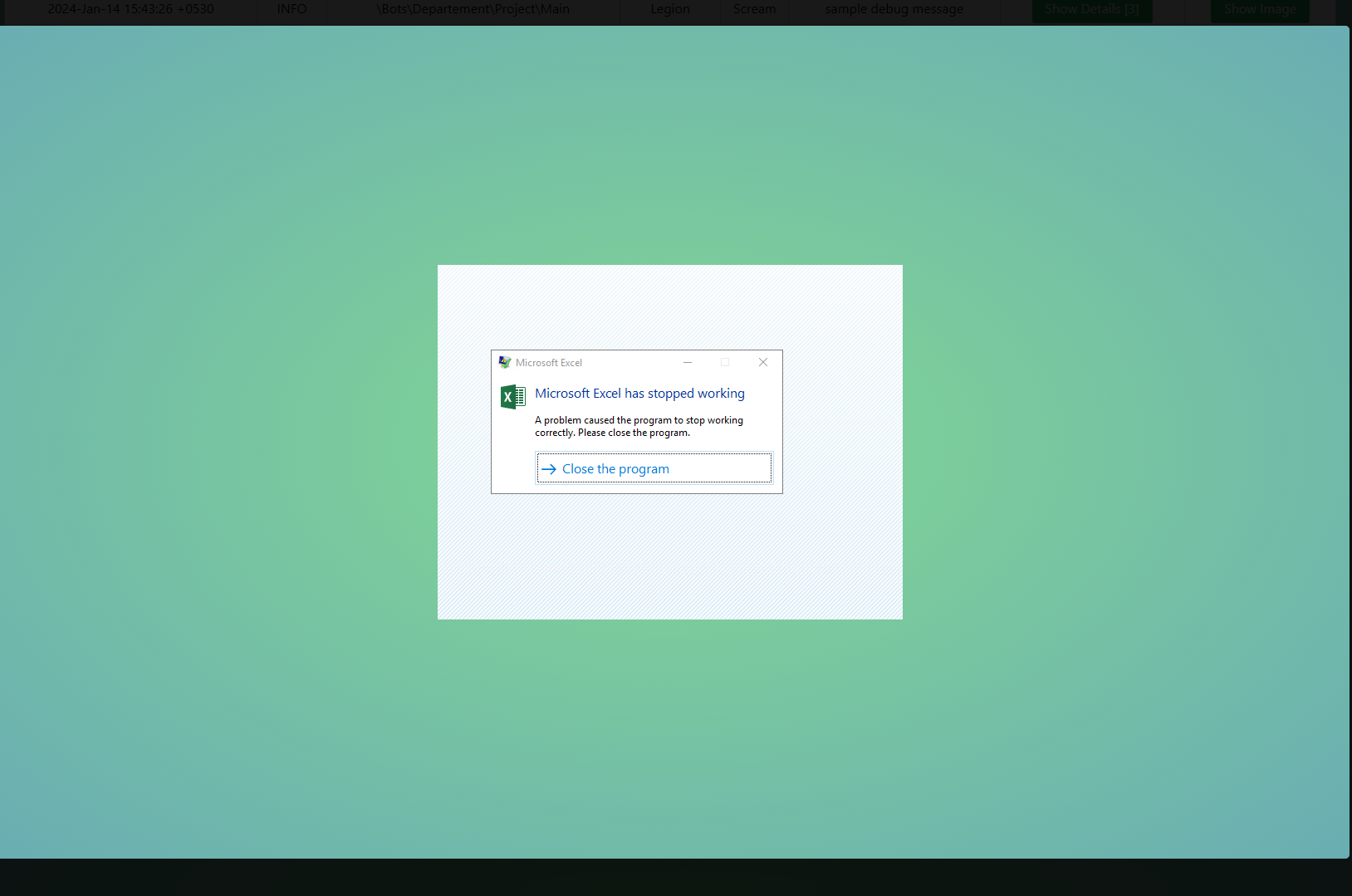Bot Framework Package
Package to assist development by providing pre built actions for reading config, documenting code, shared logger, folder+ application cleanup and creation
Top Benefits
- Read config from various sources (CSV,Excel,XML,JSON) directly into dictionary
- Document code with clickable links and screenshots, making code more maintainable
- Device cleanup activities to manage process, file, folder cleanup with configurable ruleset
- Global logger with configurable ruleset- manage logs as per log level, save screenshot, detect source task
- Capture and visualize complex/nested variables directly from logs
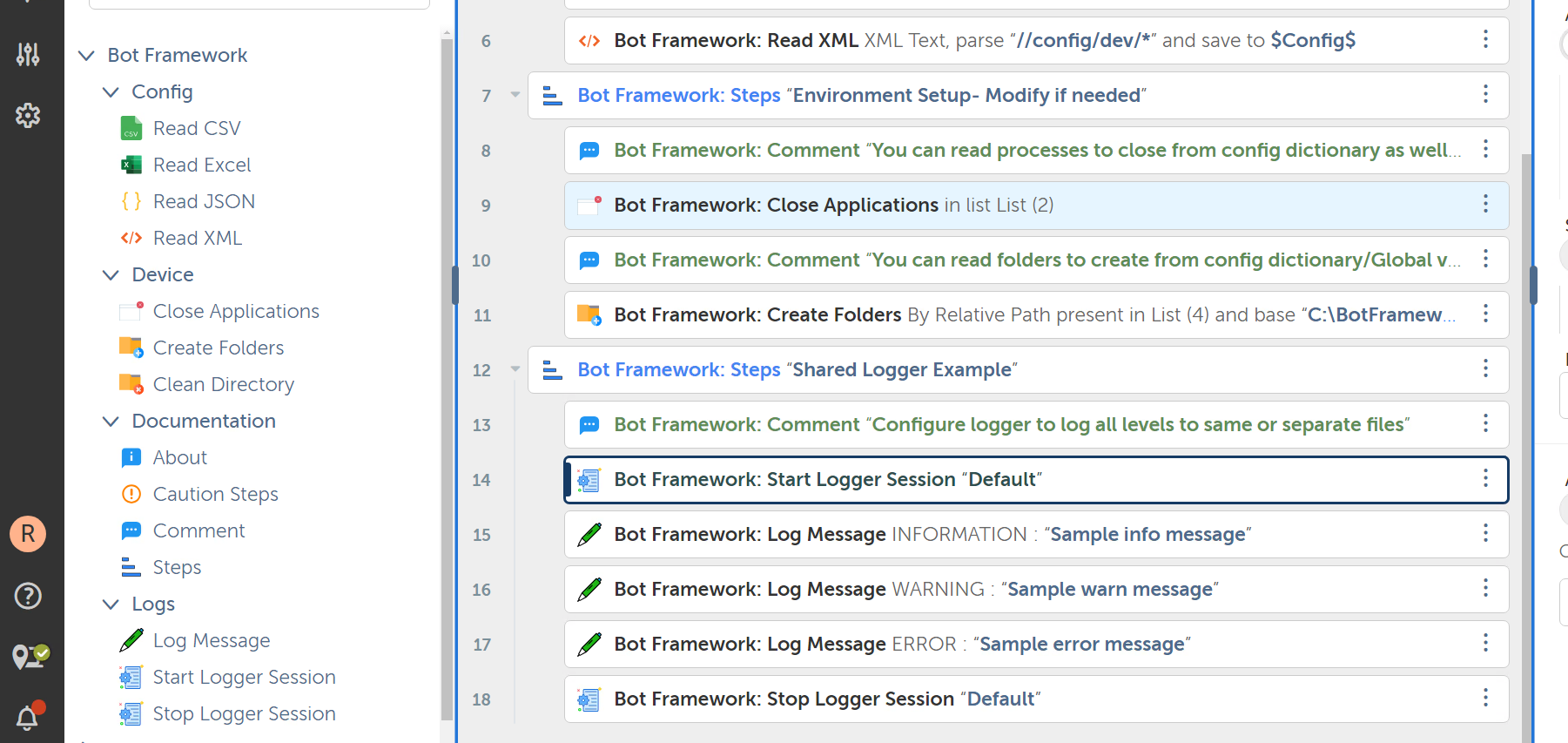
Actions
- Config: Read CSV, Read Excel, Read JSON, Read XML
- Device: Close Applications, Create Folders, Clean Directories
- Documentation: About, Comment, Steps, Caution Steps
- Logger: Start Session, Log Message, End Session
Last Update: May 4, 2025
Updates Include:
- Table datatype scrolling and header snapping for large tables
- Better logs visuals, color coded based on level
- Captures variable in separate file to improve log viewing performance
- Captures variable and screenshot by relative path, allowing better log portability
The RPA bot framework package offers a suite of automation features:
- Config Read CSV/Excel/JSON/XML: Data extraction from config files and stores it in dictionaries.
- Device Close Application: Manages running applications by sending close and terminate requests.
Device Create Folders: Automatically creates directories, including necessary parent directories.
Device Delete Files/Folders: Removes files or folders according to specified rules, their creation age and skip certain folder/file matching a pattern. - Documentation About: Documents task functionalities, inputs, outputs, and application settings.
Documentation Caution Sequence: Runs command sequences with caution highlights, documentation, and screenshots.
Documentation Comment: Allows insertion of comments and helper images in documentation.
Documentation Sequence: Executes command sequences with support for documentation and screenshots. - Logs Start Session: Initiates a new logging session, this can be used by subtasks. Allows rolling log files, separate log files on the basis of log levels, capture screenshots within log files, capture complex/nested variables and visualize within log file.
Log Message: Logs messages to a session file with an option for screenshots. Automatically captures date, machine, source task.
Logs Stop Session: Ends a logging session.
Free
- Applications
-

- Business Process
- RPA Development
- Category
- ProductivityRPA Developer ToolsUtility
- Downloads
- 570
- Vendor
- Automation Type
- Package
- Last Updated
- May 5, 2025
- First Published
- May 15, 2023
- Platform
- Automation 360
- ReadMe
- ReadMe
- Support
-
- Bot Dev
- Mon, Tue, Wed, Thu, Fri 9:00-17:00 UTC+0
- +91-9860788312
- Sumitk4g@gmail.com
- Agentic App Store FAQs
- Bot Security Program
-
 Level 1
Level 1
Setup Process
Install
Download the Package and follow the instructions to install it in your AAE Control Room.
Configure
Use the Package in a bot, configure keys and other credentials the package will need (see the ReadMe for details.)
Run
That's it - now the Package is ready to get going!
Requirements and Inputs
- None