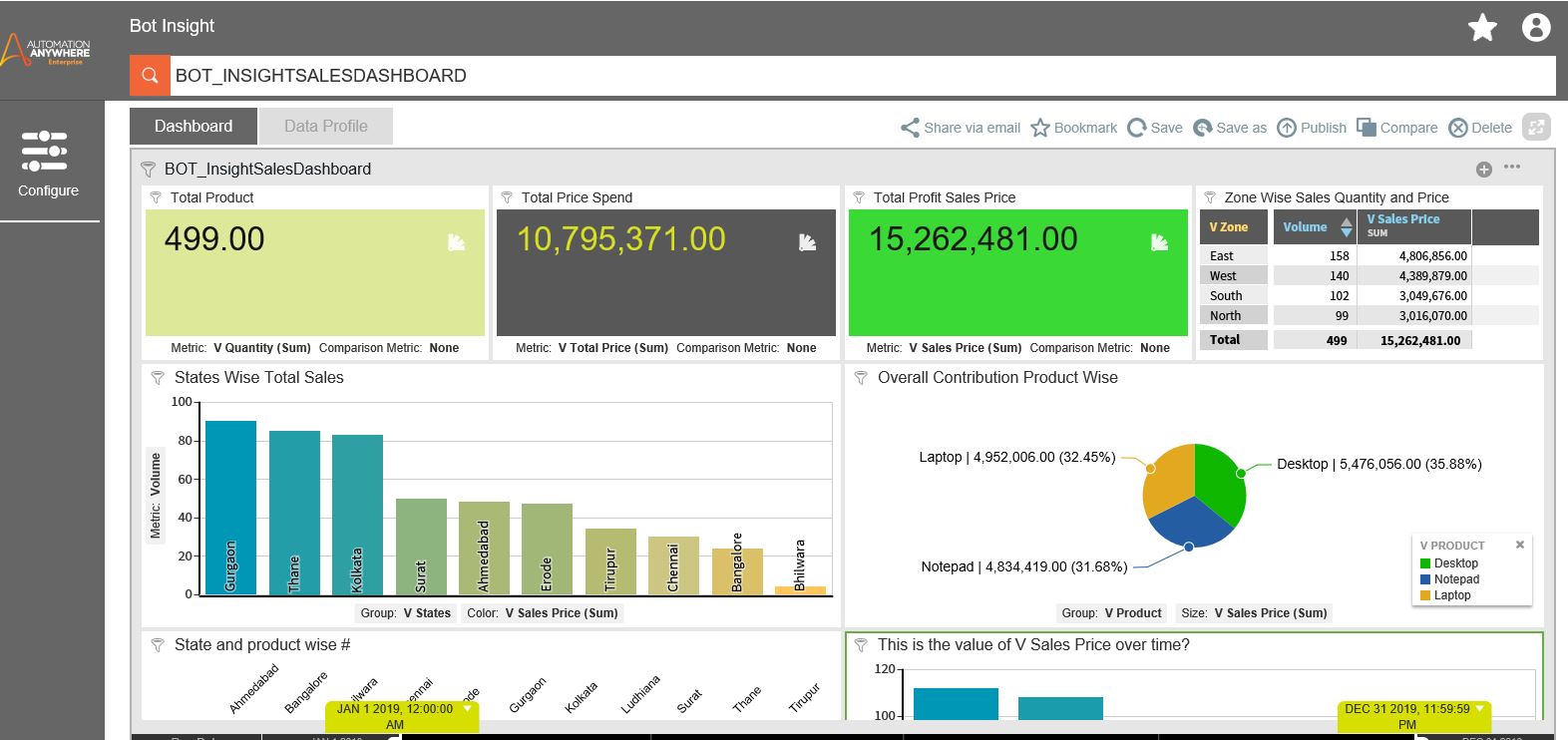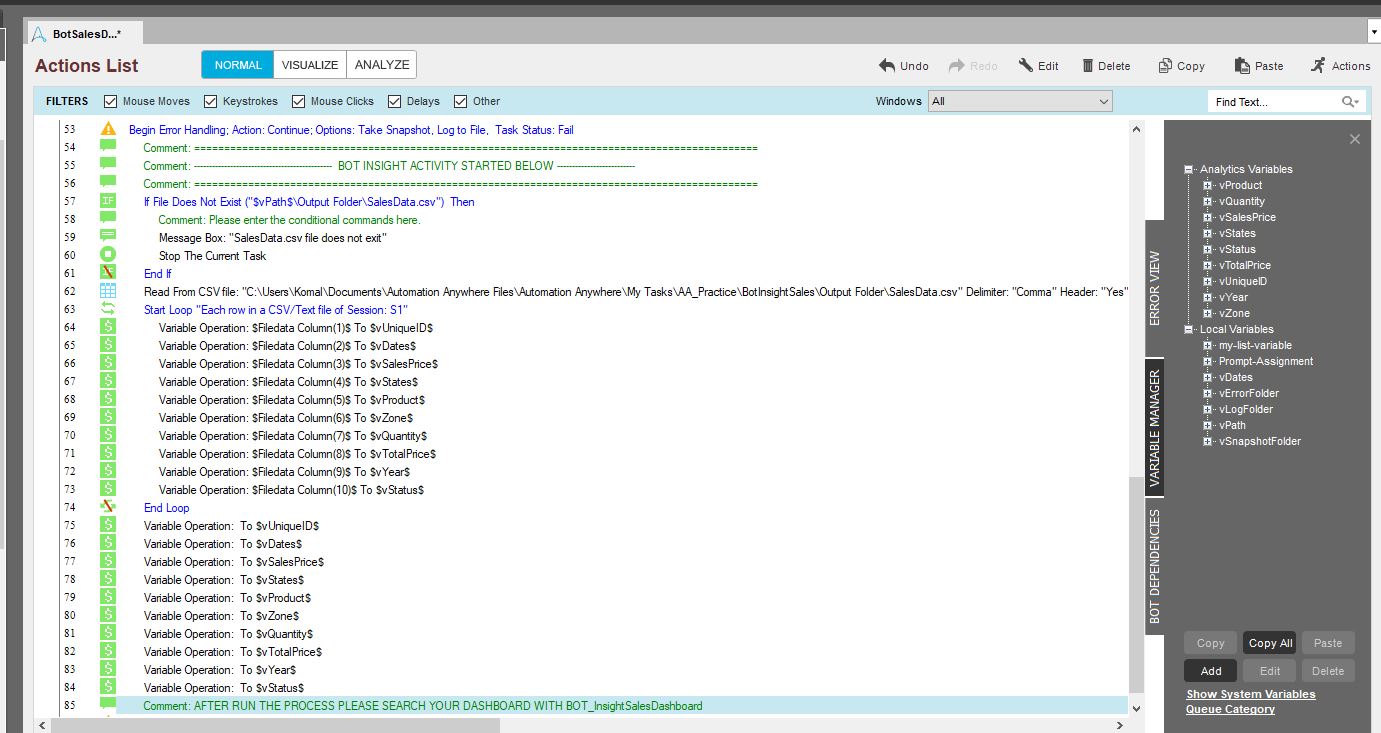Bot Insight Sales
The BotInsightSales is the graphical presentation of the data from the file SalesData.csv. Its shows you the total Sales, States- wise sales, Profit Sales Price Etc.
Top Benefits
- Get entire information in a one page.
- Get real time sales presentation for higher management to take important decisions.
- Get insights on sales on city-wise and their comparison
Tasks
- Process data from csv files
The BotInsightSales is the graphical presentation of the data from the file SalesData.csv. It shows you the total Sales numbers, State-wise sales, Profit Sales Price, Zone-wise total sales price, Product contribution, State and product-wise numbers, and YoY Comparision.
Free
- Applications
-

- Business Process
- Sales
- Category
- InsightsProductivity
- Downloads
- 35
- Vendor
- Automation Type
- Bot
- Last Updated
- December 3, 2020
- First Published
- November 7, 2019
- Platform
- 11.x
- Community Version
- 11.3.1
- Support
- Bot Security Program
-
 Level 1
Level 1
Setup Process
Install
Download the Bot and follow the instructions to install it in your AAE Control Room.
Configure
Open the Bot to configure your username and other settings the Bot will need (see the Installation Guide or ReadMe for details.)
Run
That's it - now the Bot is ready to get going!
Requirements and Inputs
- Automation Anywhere client installed in the system.
- Data filled in the file Salesdata.csv