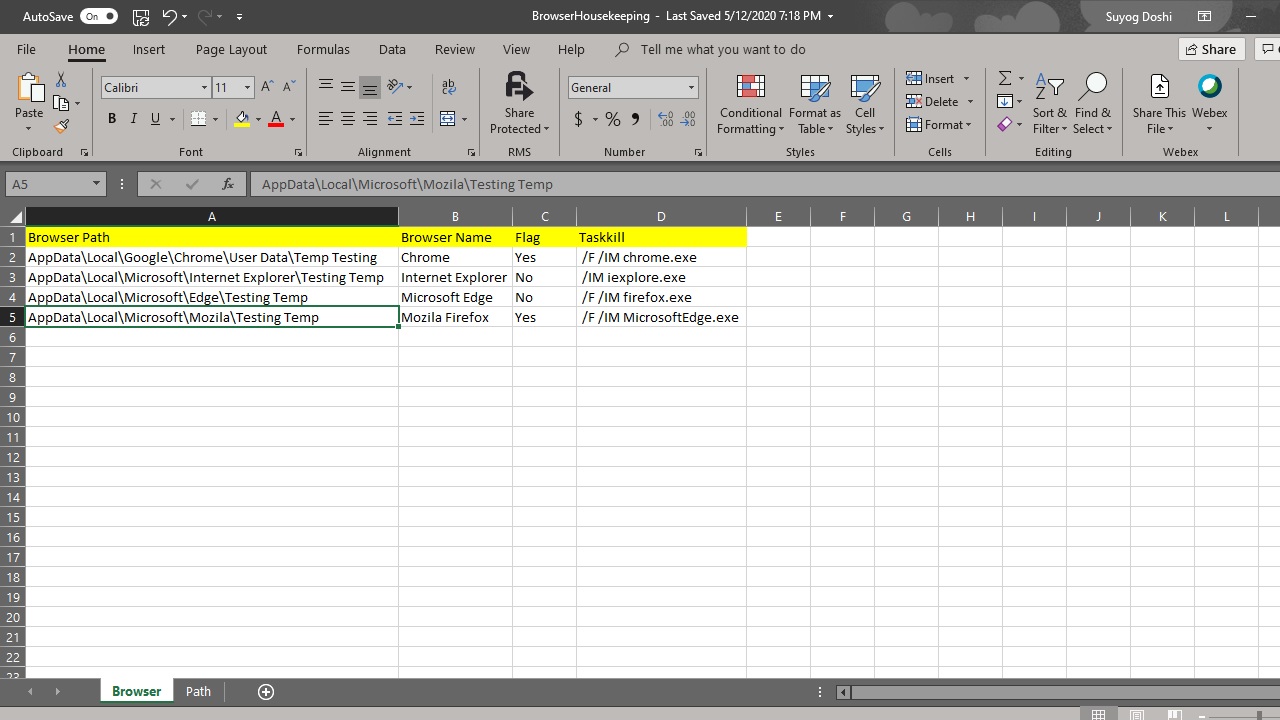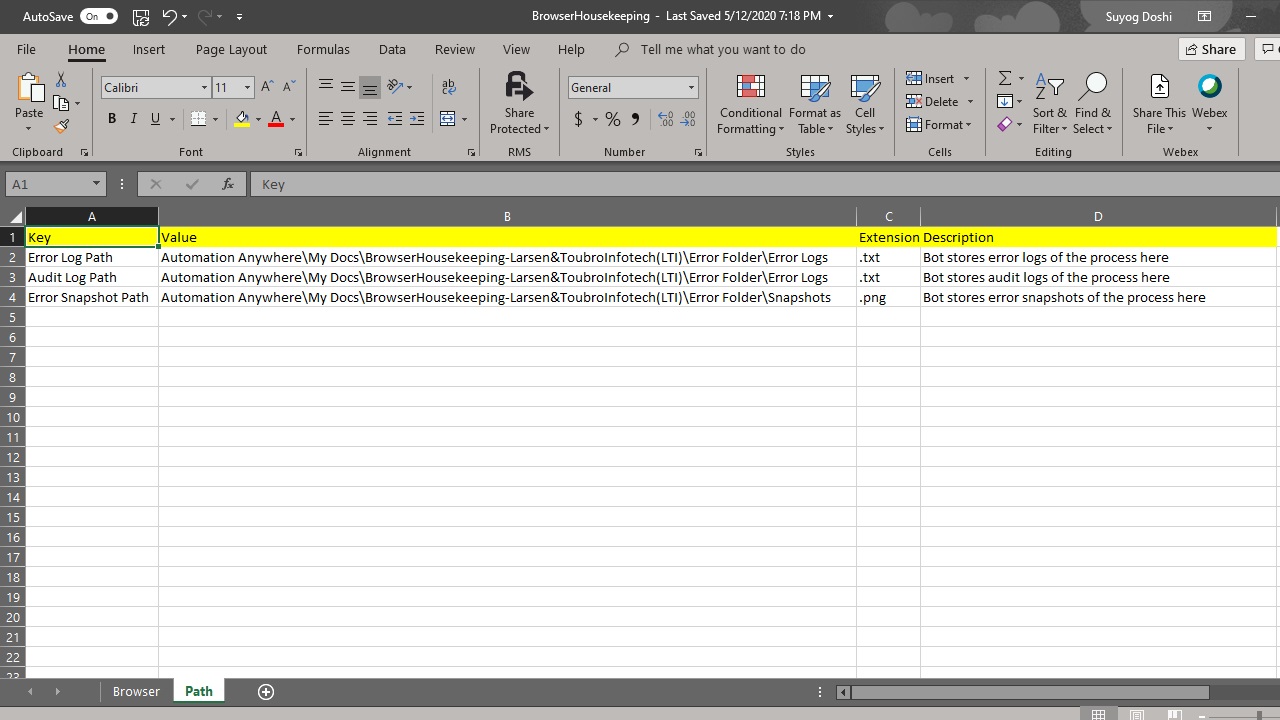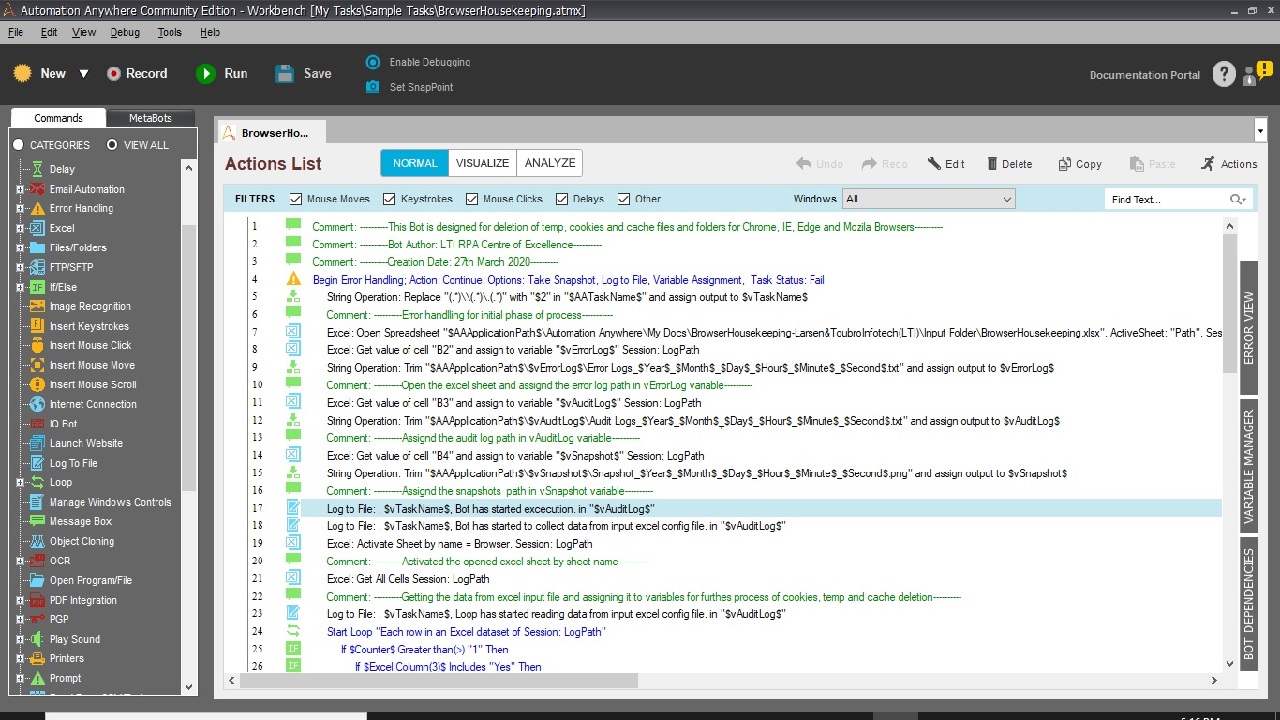Browser Housekeeping Bot
Execution of automation is efficient with the latest supporting files. This Bot helps in cleaning cache, temp files, and browsing history of the browsers.
Top Benefits
- Clean browser for a stable execution
- Reduce loading time
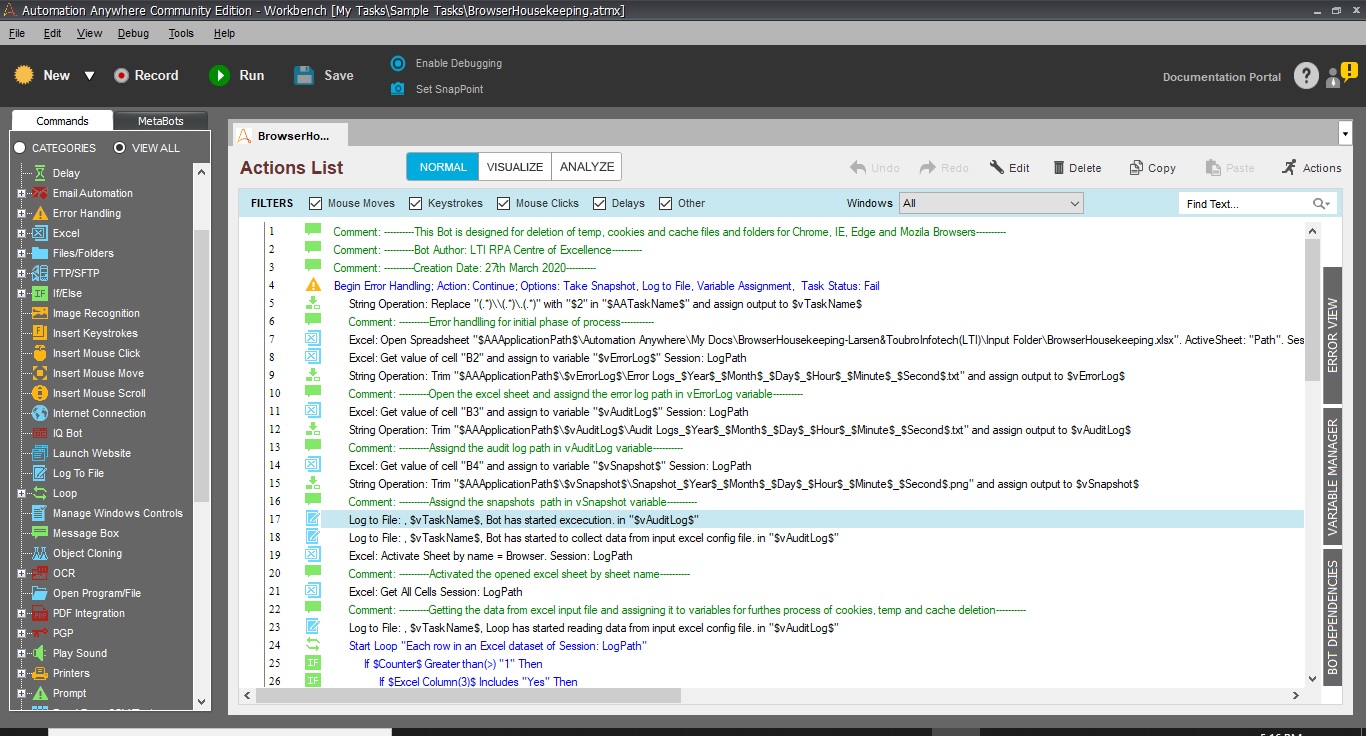
Tasks
- Removes temp files
- Clears cache
- Removes cookies
- Clears browser history
Execution of Web-based automation is stable and with the latest supporting files. Cleaning up caches, temp files, and browser history is one of the best practices to be followed. This Utility Bot completes housekeeping operations for the leading browsers such as Microsoft Edge, Google Chrome and Mozilla Firefox.
Free
- Applications
-


- Business Process
- Customer Service & SupportInformation Technology
- Category
- ProductivityUtility
- Downloads
- 19
- Vendor
- Automation Type
- Bot
- Last Updated
- December 8, 2020
- First Published
- May 26, 2020
- Platform
- 11.x
- Community Version
- 11.3.1
- ReadMe
- ReadMe
- Support
-
- Community Support Only
- Pathfinder Community Developer Forum
- Agentic App Store FAQs
- Bot Security Program
-
 Level 1
Level 1
Setup Process
Install
Download the Bot and follow the instructions to install it in your AAE Control Room.
Configure
Open the Bot to configure your username and other settings the Bot will need (see the Installation Guide or ReadMe for details.)
Run
That's it - now the Bot is ready to get going!
Requirements and Inputs
- Browser instance of either Google Chrome, Microsoft Edge/IE or Mozilla Firefox