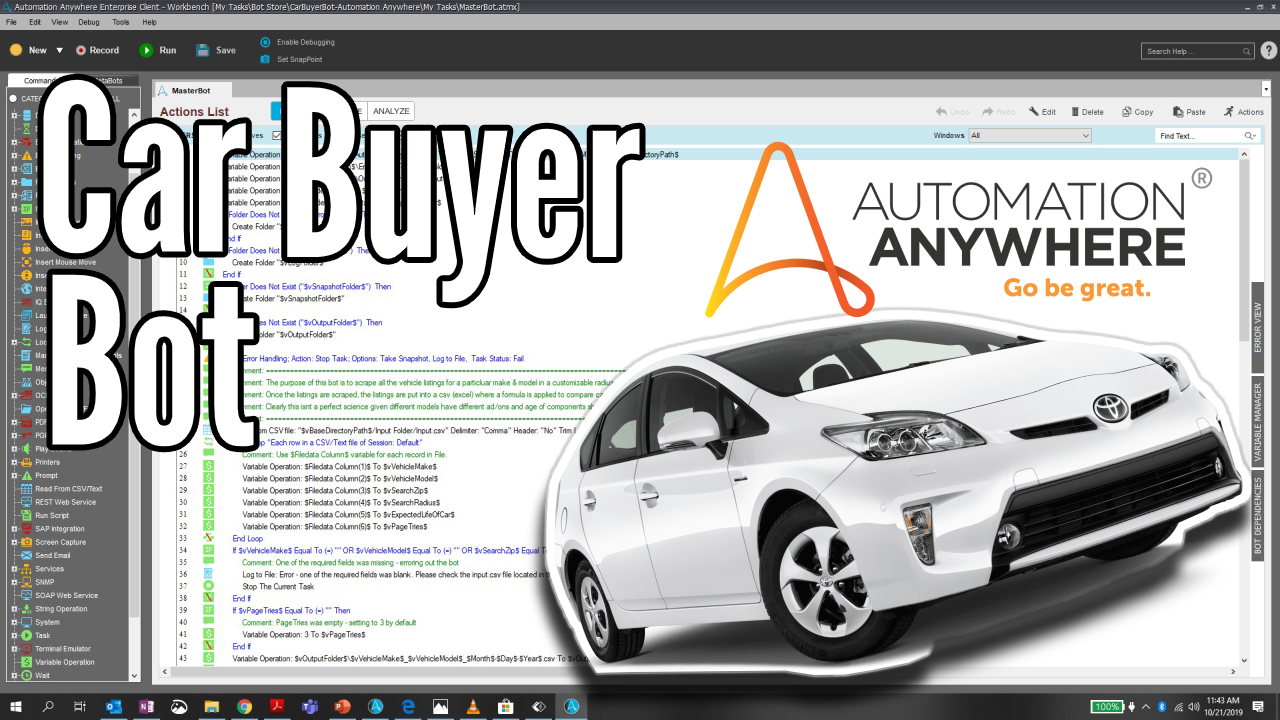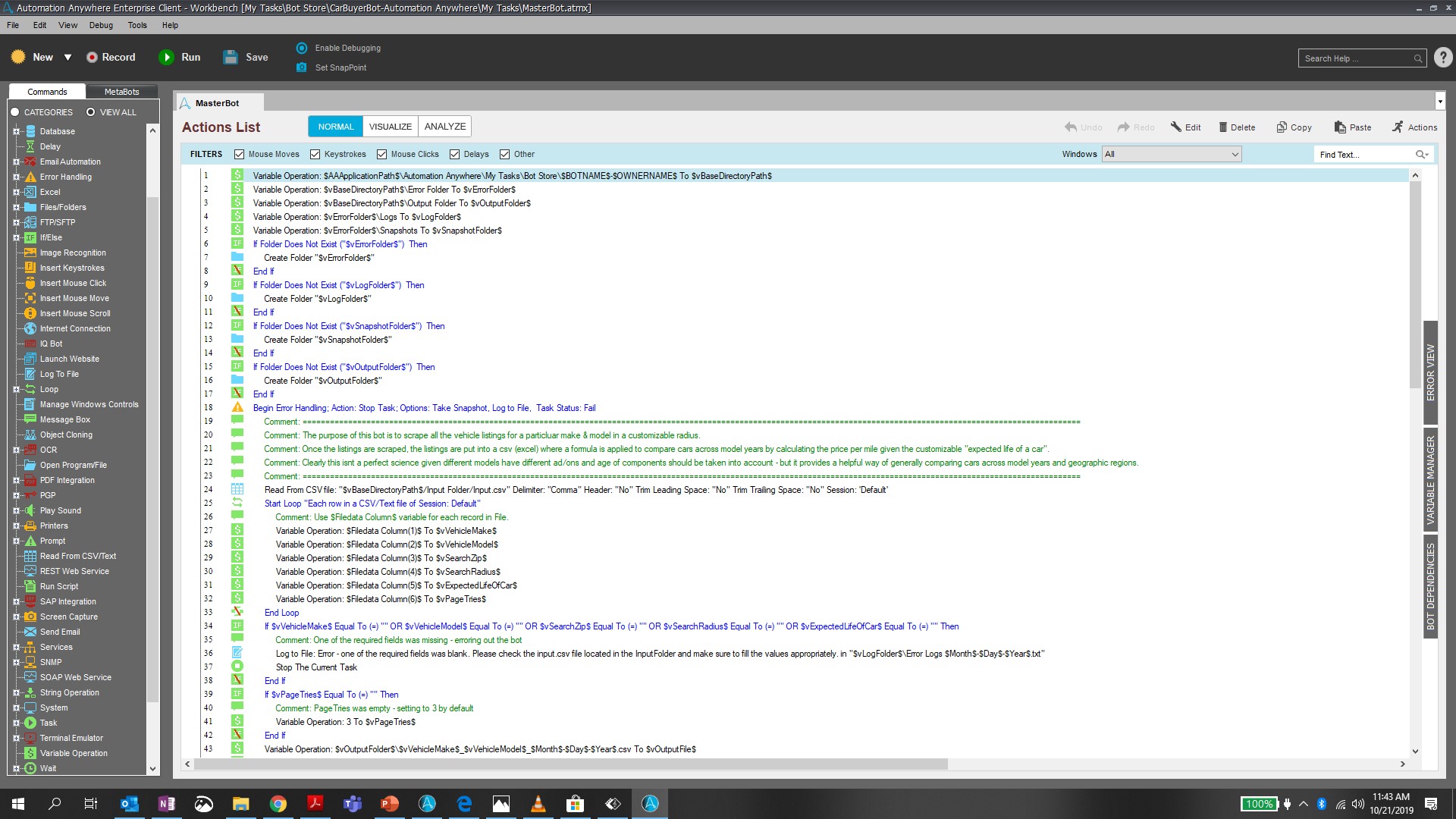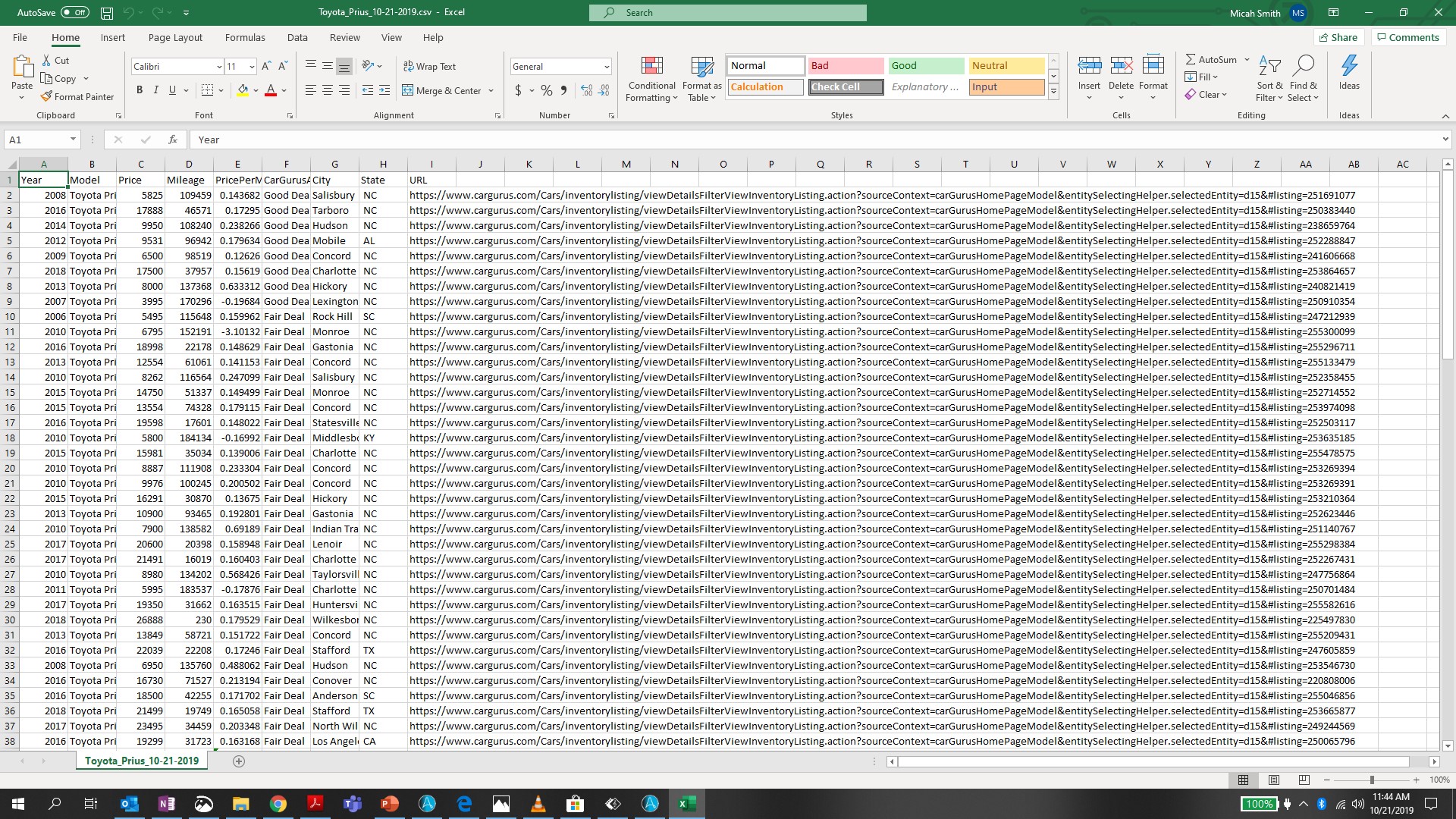Car Buyer Bot
Car Buyer Bot compares vehicle listings across model years by using a Price Per Remaining Mile formula on each listing.
Top Benefits
- Speed up the vehicle research process with data-driven decision making
- Provide an additional data point to consider when comparing vehicle listings
- Gain negotiating power with an objective way to compare offers
- Compare thousands of vehicle listings quickly in a single spreadsheet
Tasks
- Read search criteria from a csv file
- Search CarGurus.com for vehicle listings matching input file criteria
- Record all matching search results to spreadsheet
- Apply "Price Per Remaining Mile" formula to each listing
The Car Buyer Bot was created for users who are in the market for a used car. The bots helps you compare vehicle listings across model years by using a formula to determine the price per mile of the expected remaining life of a car. The output of the bot is the creation of a make/model specific CSV that includes all relevant information about each matching vehicle listing.
The only input values are make, model, zip code, search radius, expected life of a car (in miles), and page retry count. The bot will read these values from the input directory and execute the corresponding search on CarGurus.com
Example: Honda,Civic,45459,100000,3
(Note: please make sure the make and model are valid via CarGurus.com by performing a manual search before running the bot.)
Once the bot starts running its search, it will scrape all the matching listings from CarGurus.com and save them to an excel spreadsheet in the Output Folder directory. The bot will also apply the Price Per Remaining Mile calculation for listing to listing comparisons. Once the bot execution is complete, it will close the Chrome window, and users may review the results.
Free
- Applications
-


- Business Process
- Finance & AccountingSupply Chain Management
- Category
- Productivity
- Downloads
- 229
- Vendor
- Automation Type
- Bot
- Last Updated
- December 7, 2020
- First Published
- October 22, 2019
- Platform
- 11.3
- ReadMe
- ReadMe
- Support
-
- Community Support Only
- Pathfinder Community Developer Forum
- Agentic App Store FAQs
- Bot Security Program
-
 Level 1
Level 1
Setup Process
Install
Download the Bot and follow the instructions to install it in your AAE Control Room.
Configure
Open the Bot to configure your username and other settings the Bot will need (see the Installation Guide or ReadMe for details.)
Run
That's it - now the Bot is ready to get going!
Requirements and Inputs
- Google Chrome
- Automation Anywhere Plugin for Google Chrome
- Input.csv (Sample included)