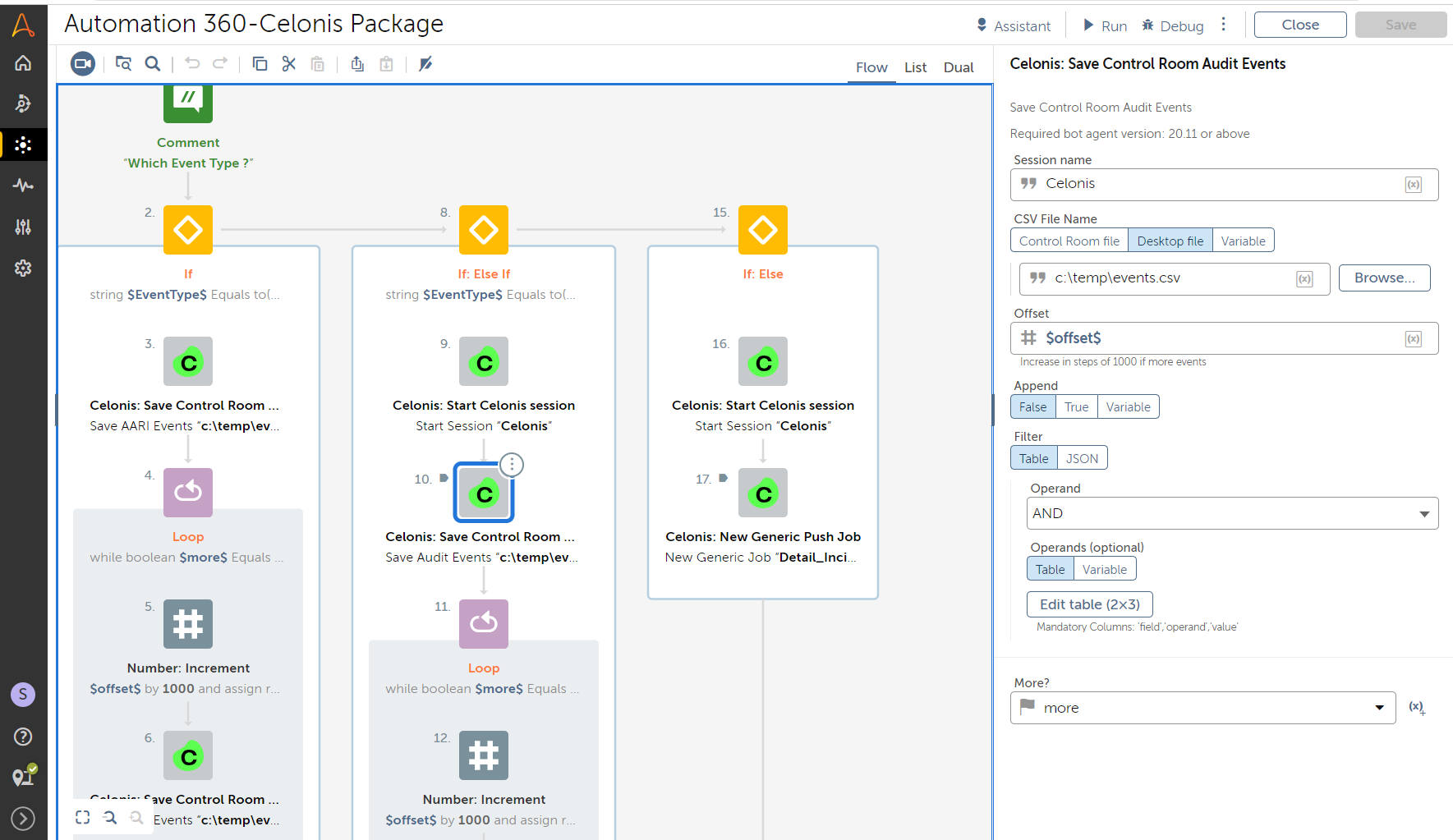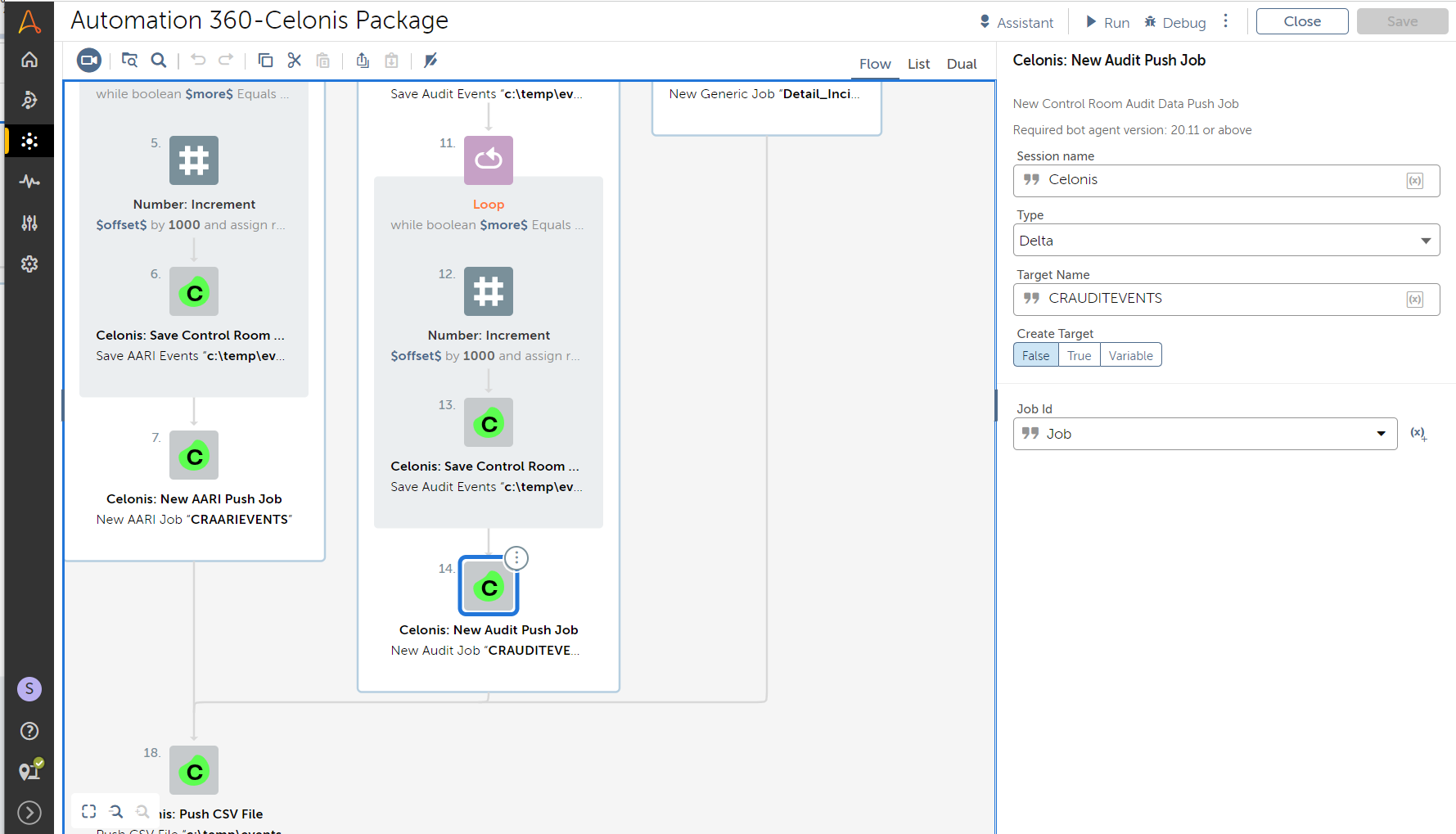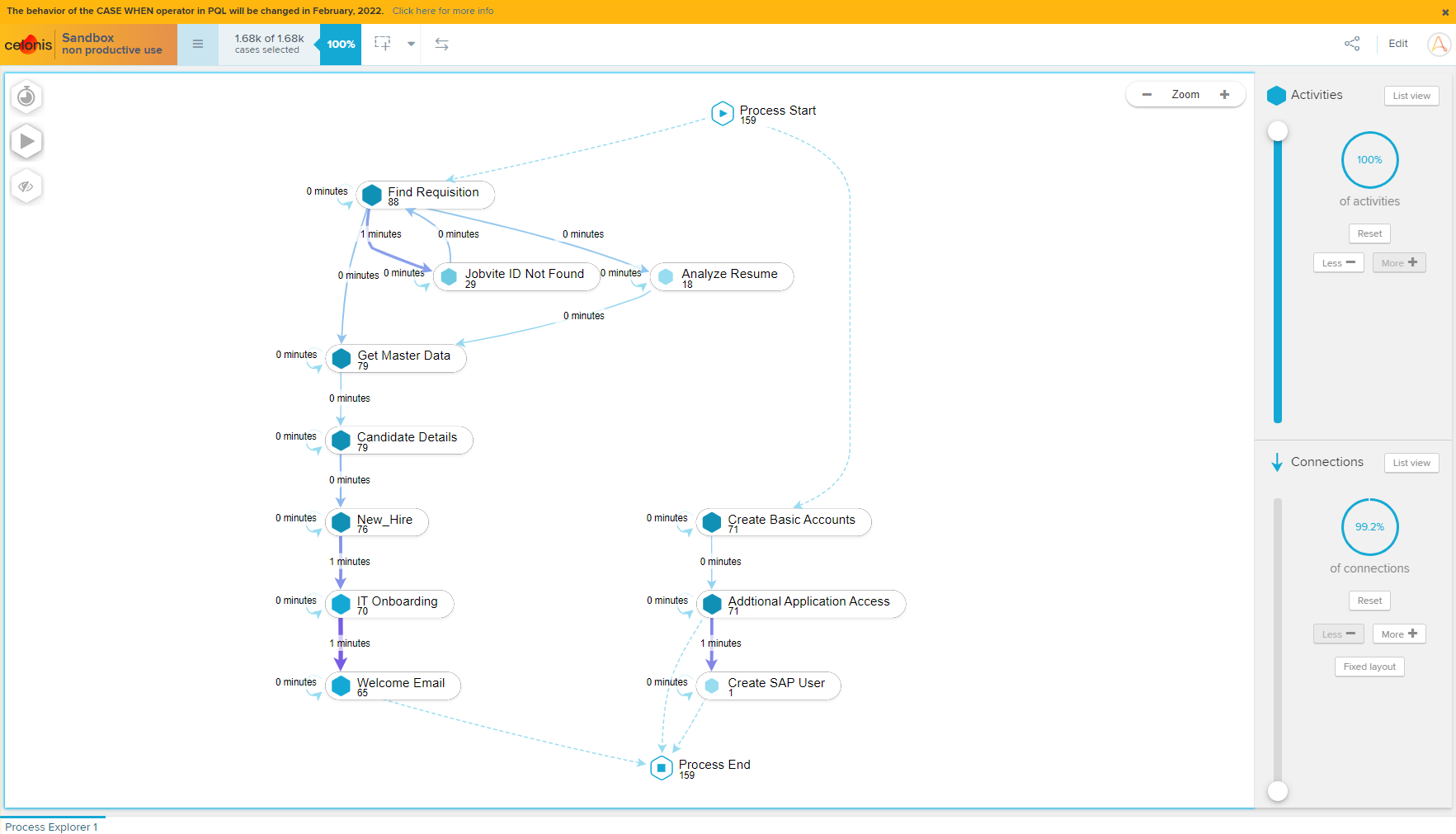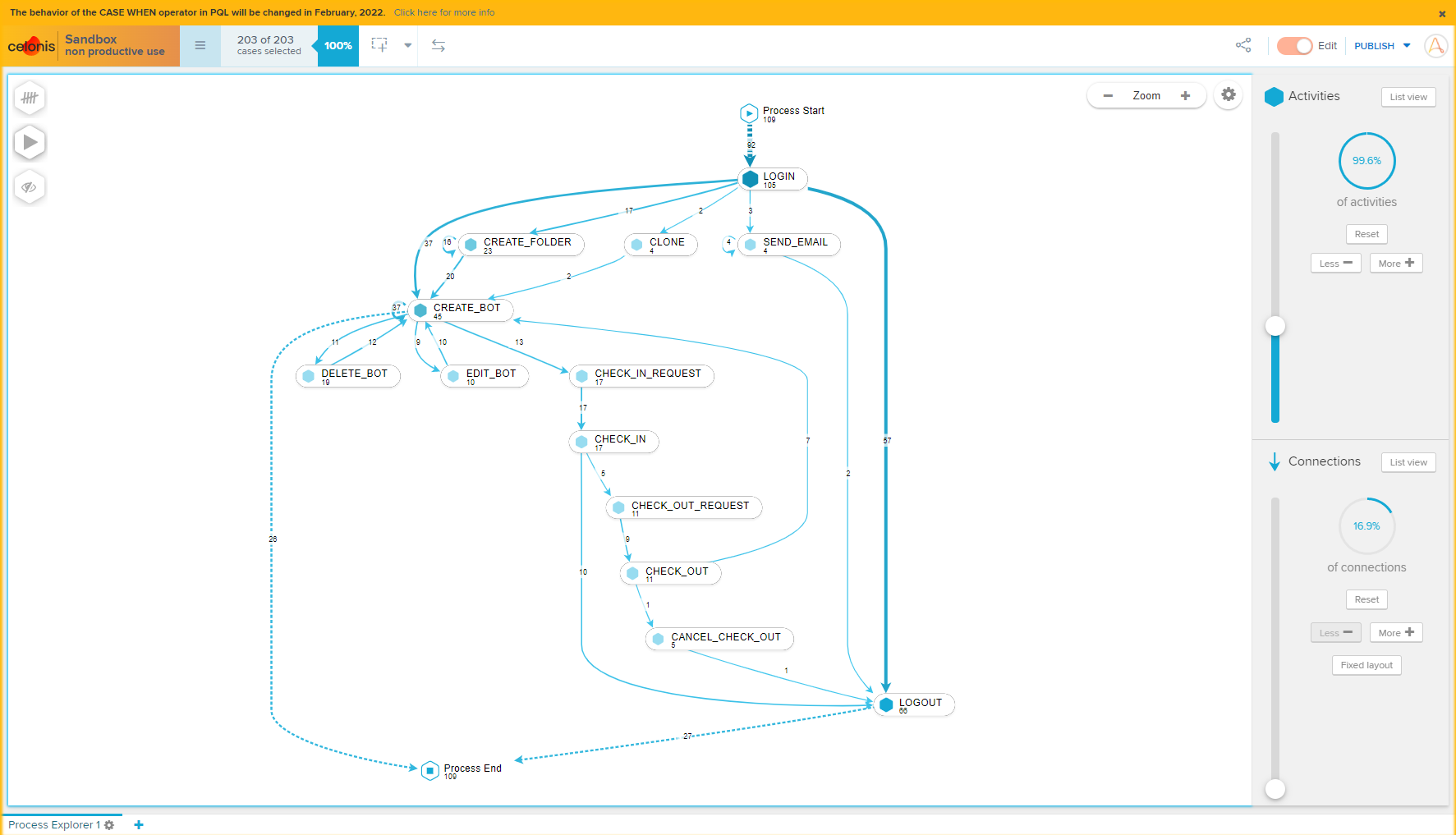Celonis Package
The package is based on the Automation 360 REST APIs to retrieve audit and AARI data and the Celonis Data Push API to send event data to the Celonis EMS
Top Benefits
- Push “Automation Anywhere Robotic Interface” (AARI) events to Celonis
- Push Control Room Audit events to Celonis
- Push generic process events to Celonis based on an existing process model
- Analyze your AARI processes regarding KPIs and process flow
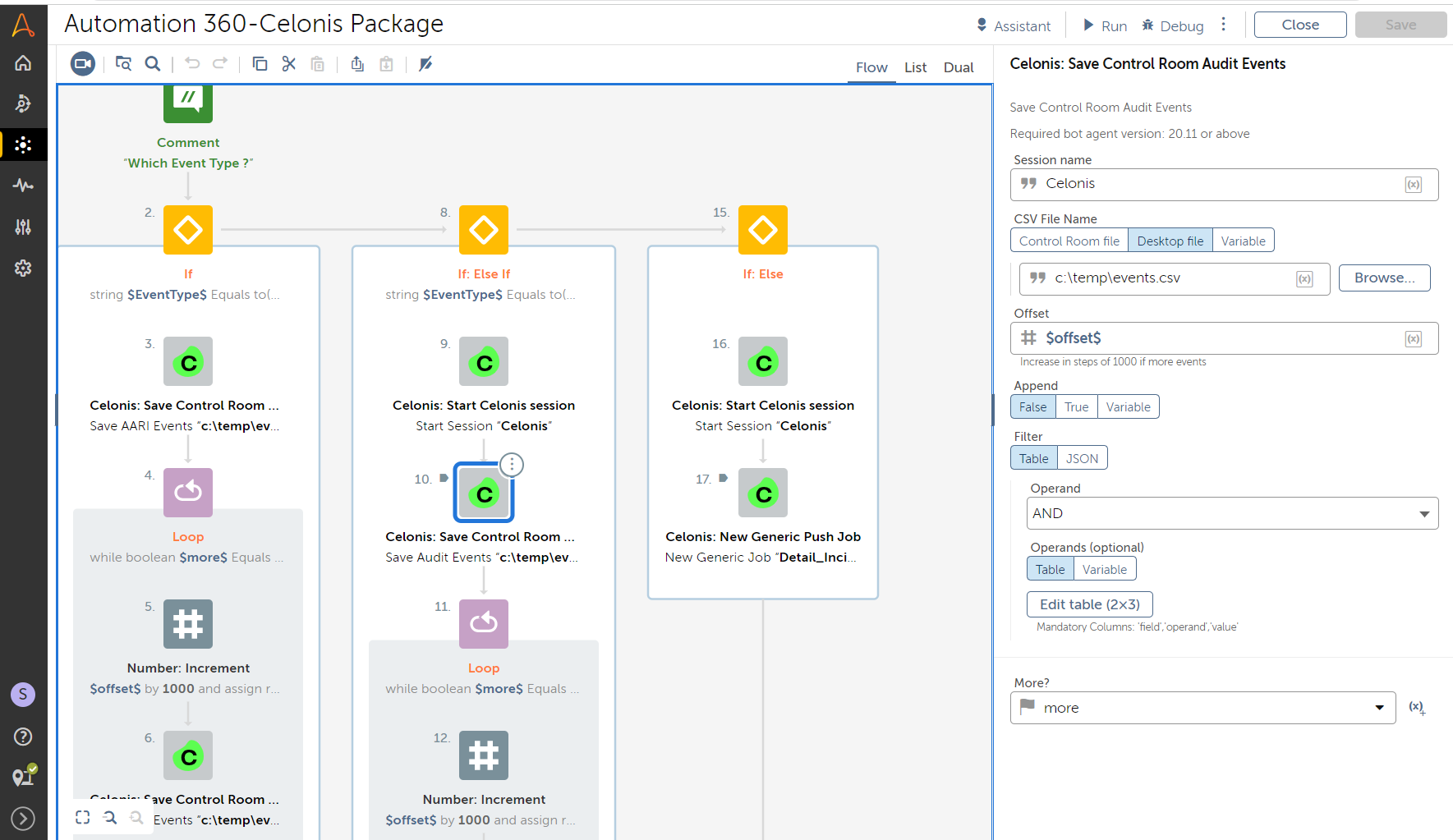
Actions
- Save Audit and AARI events to a CSV file
- Create new Data Push Job
- Update Data Model
The integration is based on the Automation 360 REST APIs to retrieve Audit and AARI data and the Celonis Data Push API to send event data to Celonis EMS.
The Celonis Data Push API provides an easy way to transfer data into the Celonis EMS.
For pushing data, Celonis currently uses microbatching. Instead of inserting either huge chunks all at once, or inserting record by record, data meant to be pushed into the platform is structured into these so-called "microbatches."
As an exchange format, the commonly used CSV file format is used.
The API provides an easy way of creating, executing, and monitoring microbatch jobs. After the data is available in the system, you can transform, analyze and work with it in the same way you would with a Celonis-provided extractor.
Free
- Applications
-

- Business Process
- Information TechnologyOperationsSoftware Development
- Category
- InsightsProductivity
- Downloads
- 53
- Vendor
- Stefan Karsten
- Automation Type
- Package
- Last Updated
- February 23, 2022
- First Published
- February 23, 2022
- Platform
- Automation 360
- ReadMe
- ReadMe
- Support
-
- Community Support Only
- Pathfinder Community Developer Forum
- Agentic App Store FAQs
- Bot Security Program
-
 Level 1
Level 1
Setup Process
Install
Download the Package and follow the instructions to install it in your AAE Control Room.
Configure
Use the Package in a bot, configure keys and other credentials the package will need (see the ReadMe for details.)
Run
That's it - now the Package is ready to get going!
Requirements and Inputs
- Celonis EMS Access
- Celonis Bearer Token
- Celonis EMS Data Pool Id
- Celonis EMS Process Data Model Id