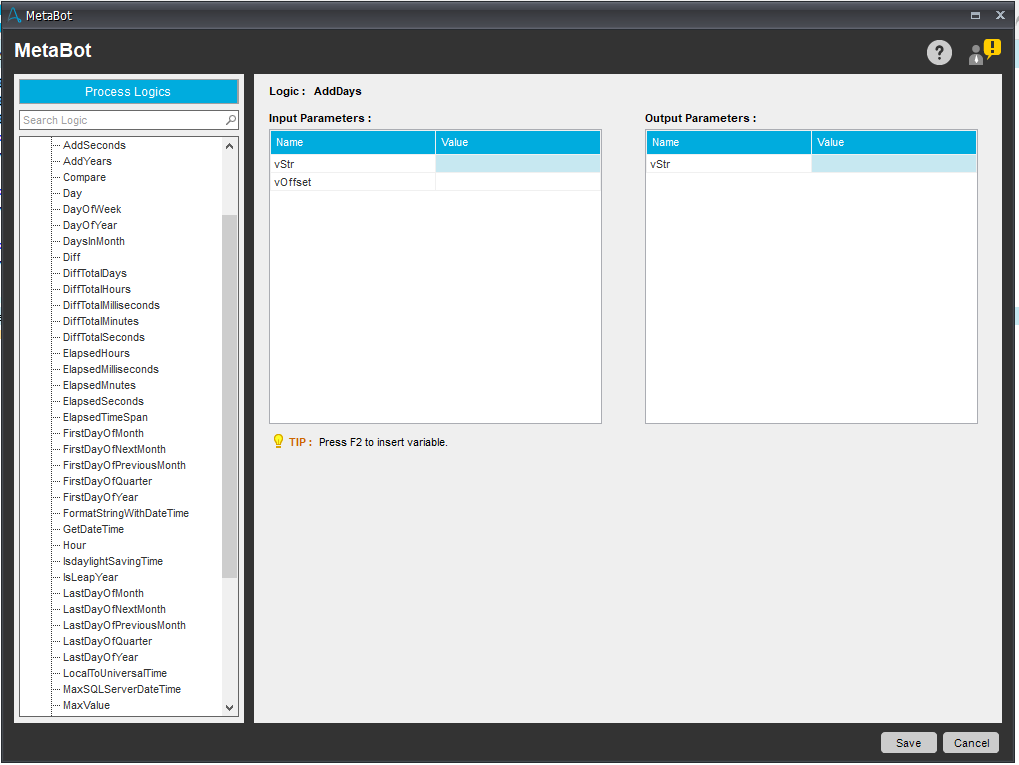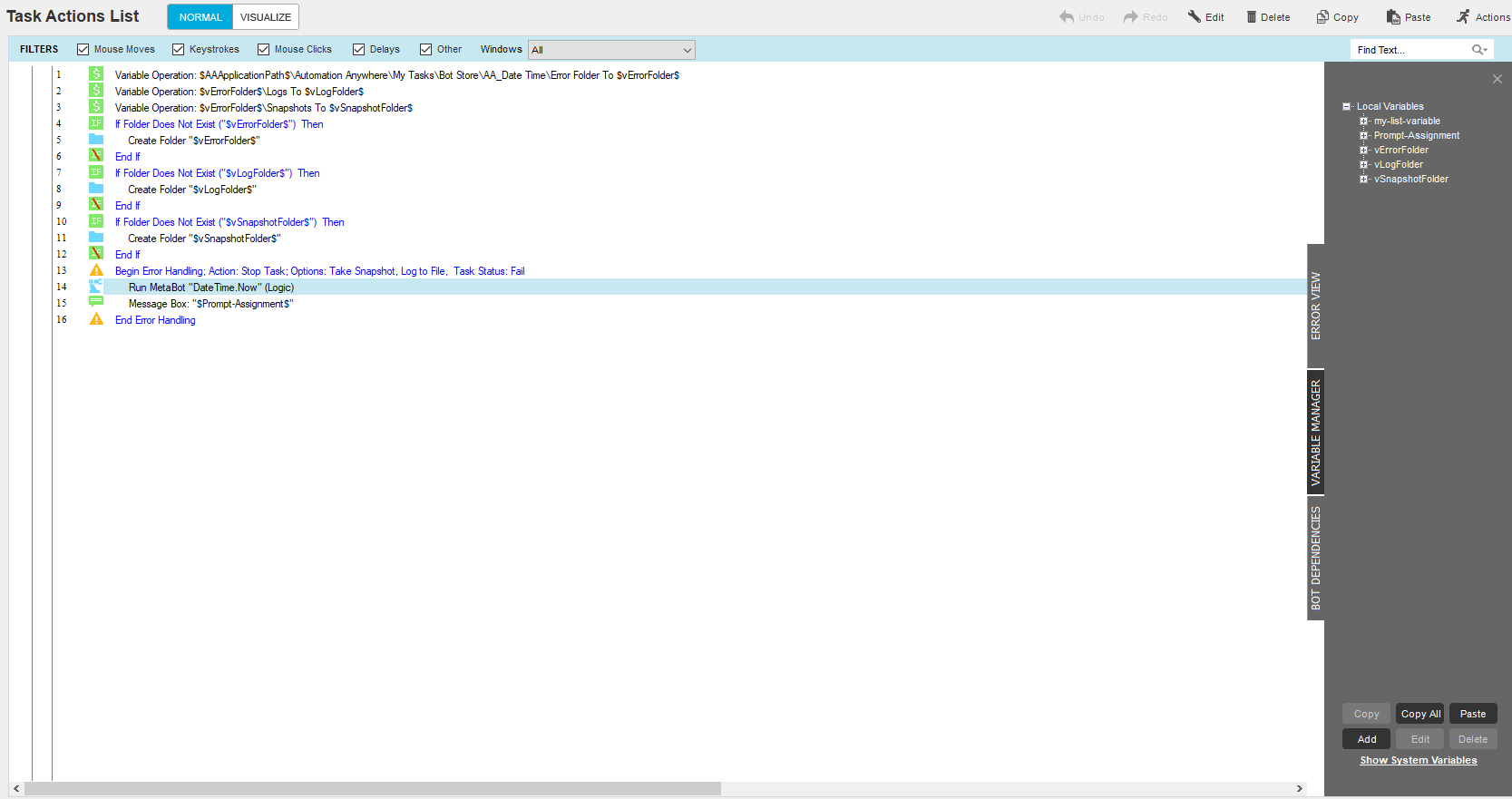Change Date and Time Format
This bot provides several operations around date/time - from modifying existing dates to determining the difference between two points of time.
Top Benefits
- Quick and seamless integration
- Easy to use and integrate in new or existing tasks without any technical supervision.
The Change Date and Time Format bot is a useful utility for performing operations like adding seconds/minutes/hours/days/months/years to an existing date/time, changing date formats from one to another, finding the difference between two date/times, comparing dates, and identifying day name among other available date/time operations.
Quickly and easily perform most any date/time operation directly within your existing bots.
Free
- Ratings
- Applications
-

- Business Process
- OperationsRPA Development
- Category
- RPA Developer ToolsUtility
- Downloads
- 4350
- Vendor
- Automation Type
- Bot
- Last Updated
- January 28, 2021
- First Published
- March 8, 2018
- Platform
- 10.7
- Support
-
- Community Support Only
- Pathfinder Community Developer Forum
- Agentic App Store FAQs
- Bot Security Program
-
 Level 1
Level 1
Setup Process
Install
Download the Bot and follow the instructions to install it in your AAE Control Room.
Configure
Open the Bot to configure your username and other settings the Bot will need (see the Installation Guide or ReadMe for details.)
Run
That's it - now the Bot is ready to get going!
Requirements and Inputs
- Functional AAE 10.7 sp2 setup
- Inputs: Input Date, Output Date. You might need additional parameters based on differnt operations.
- Example : Change Date format need date format.