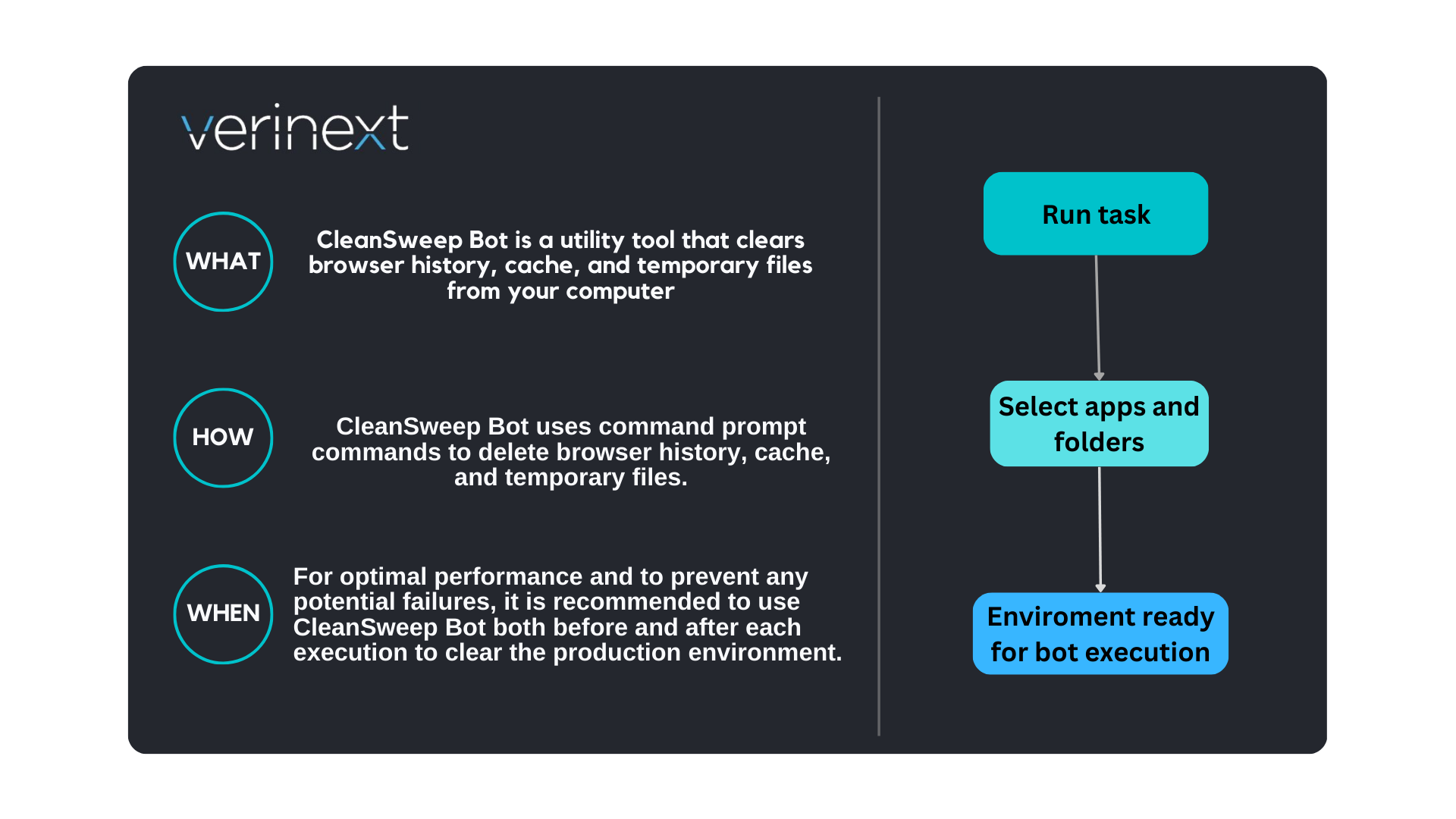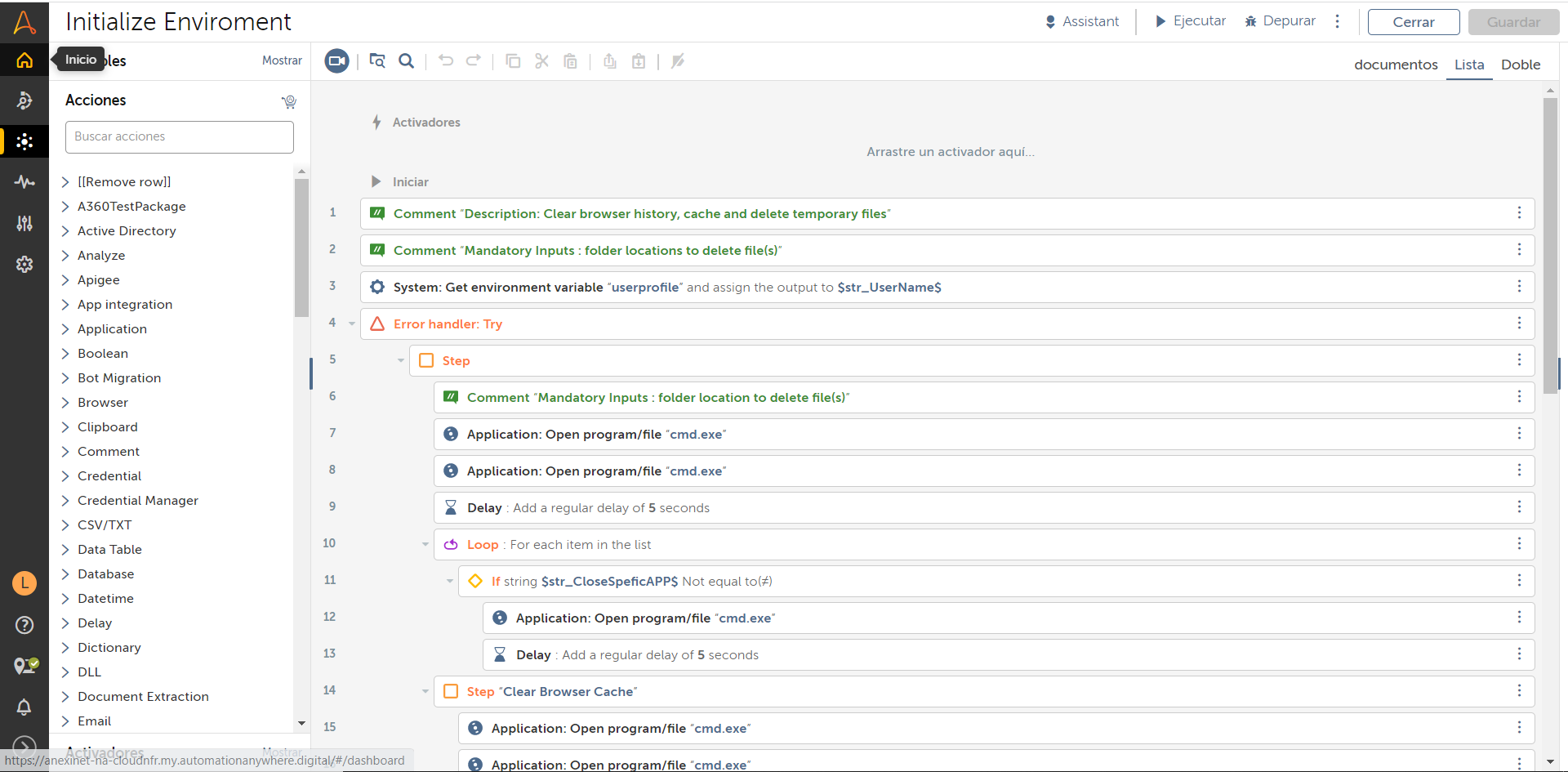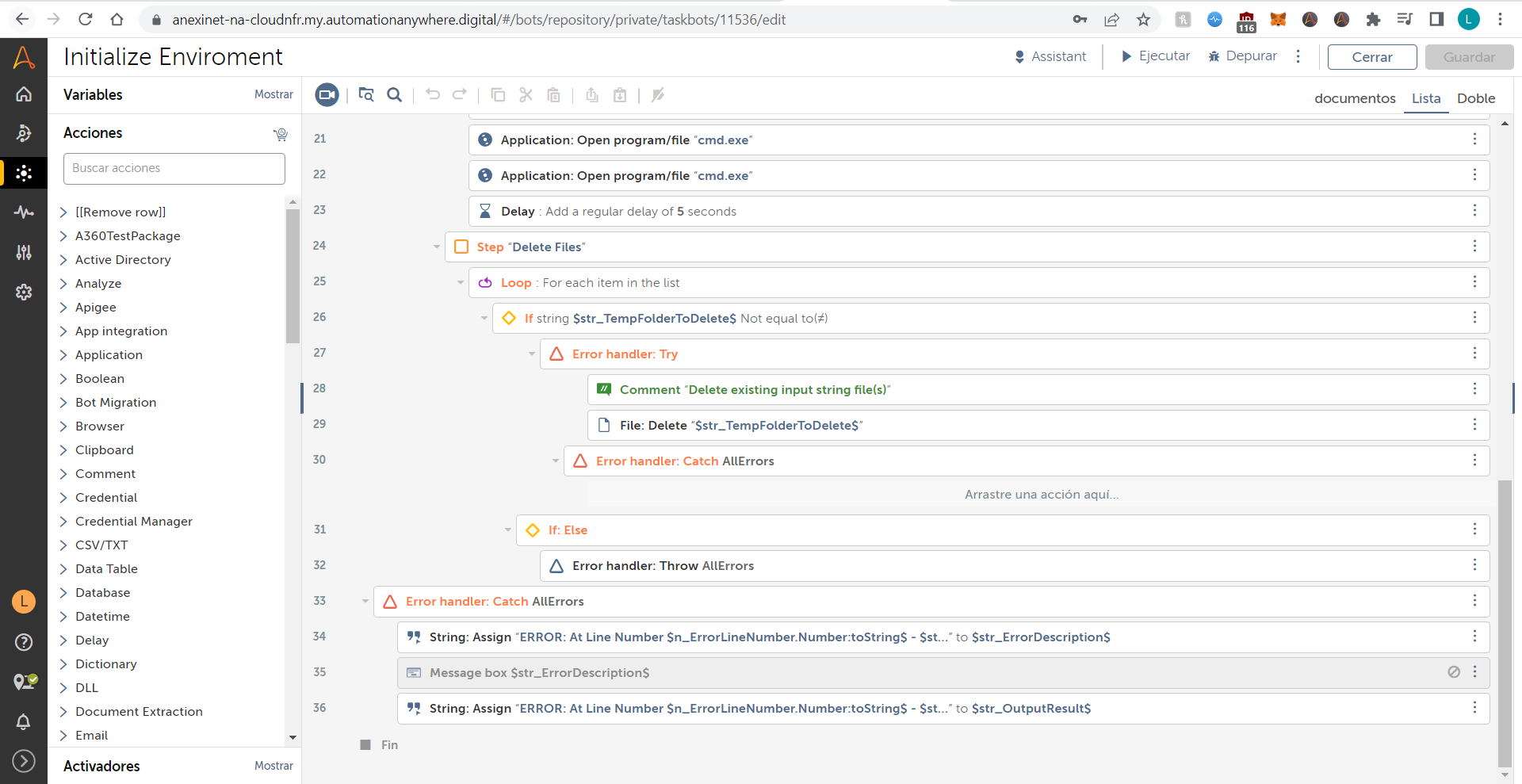CleanSweep Bot
CleanSweep Bot is a utility tool that clears browser history, cache, and temporary files using command prompt commands
Top Benefits
- Saves time compared to manual cleaning
- Improved device performance
- More available disk space
- Removal of potentially harmful files
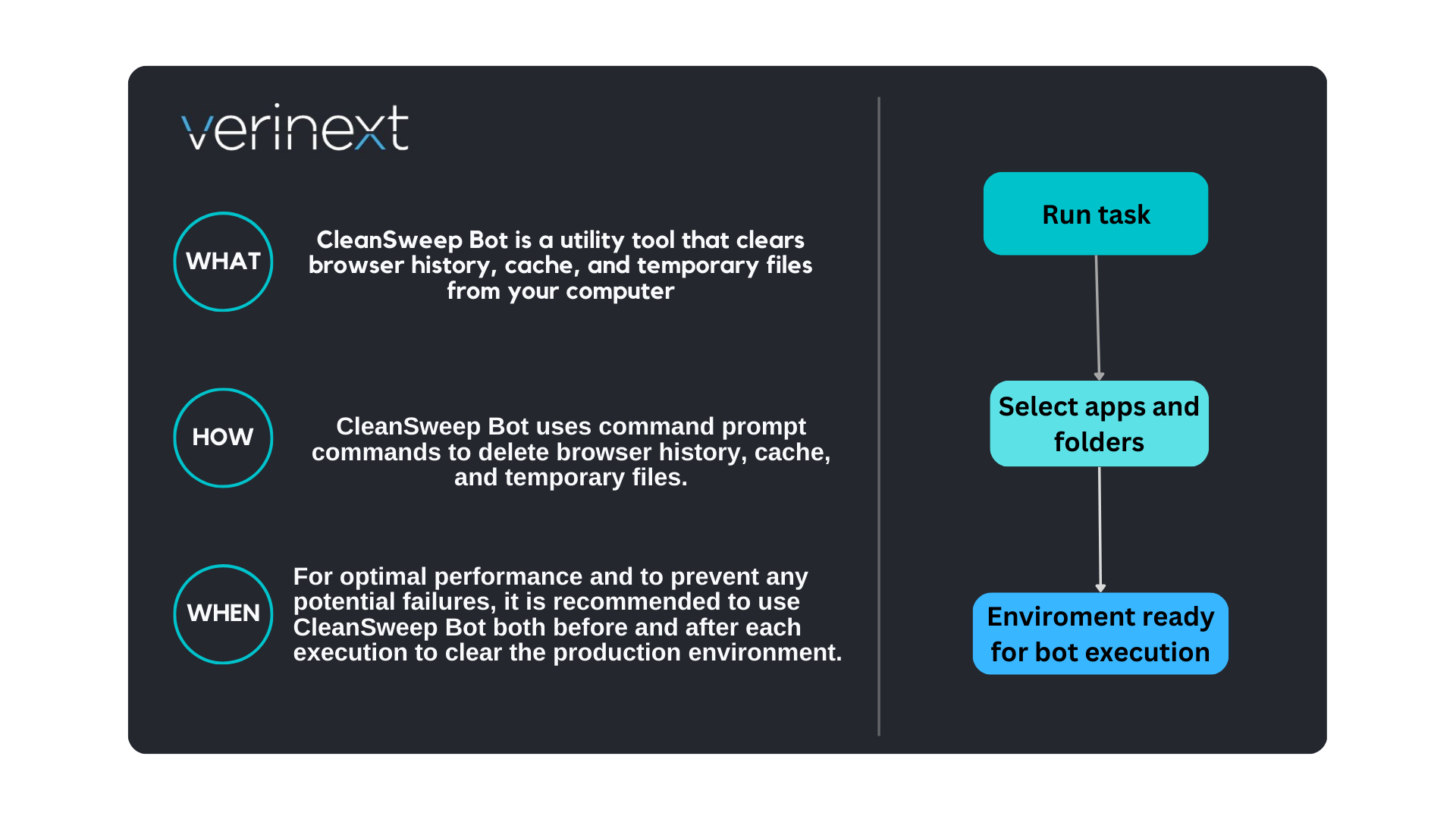
Tasks
- Closes specific windows
- Removes unwanted files
- Cleares browser cache
CleanSweep bot is an automation tool designed to help developers set up their environment before executing their own bots. It provides a simple and efficient way to process sensitive data and use multiple devices while minimizing the risk of human error and ensuring compliance with data privacy regulations. With CleanSweep, businesses can automate cleaning, increase disk space, and improve device performance, saving time and increasing productivity. It can be easily accessed making it a versatile tool for any business looking to streamline their bot development process.
Free
- Applications
-


- Business Process
- RPA DevelopmentSoftware Development
- Category
- ProductivityRPA Developer ToolsUtility
- Downloads
- 51
- Vendor
- Automation Type
- Bot
- Last Updated
- April 20, 2023
- First Published
- April 18, 2023
- Platform
- Automation 360
- ReadMe
- ReadMe
- Support
-
- Community Support Only
- Pathfinder Community Developer Forum
- Agentic App Store FAQs
- Bot Security Program
-
 Level 1
Level 1
Setup Process
Install
Download the Bot and follow the instructions to install it in your AAE Control Room.
Configure
Open the Bot to configure your username and other settings the Bot will need (see the Installation Guide or ReadMe for details.)
Run
That's it - now the Bot is ready to get going!
Requirements and Inputs
- Windows OS
- Provide a list with the applications that require closing
- Provide a list of folders that need to be deleted.