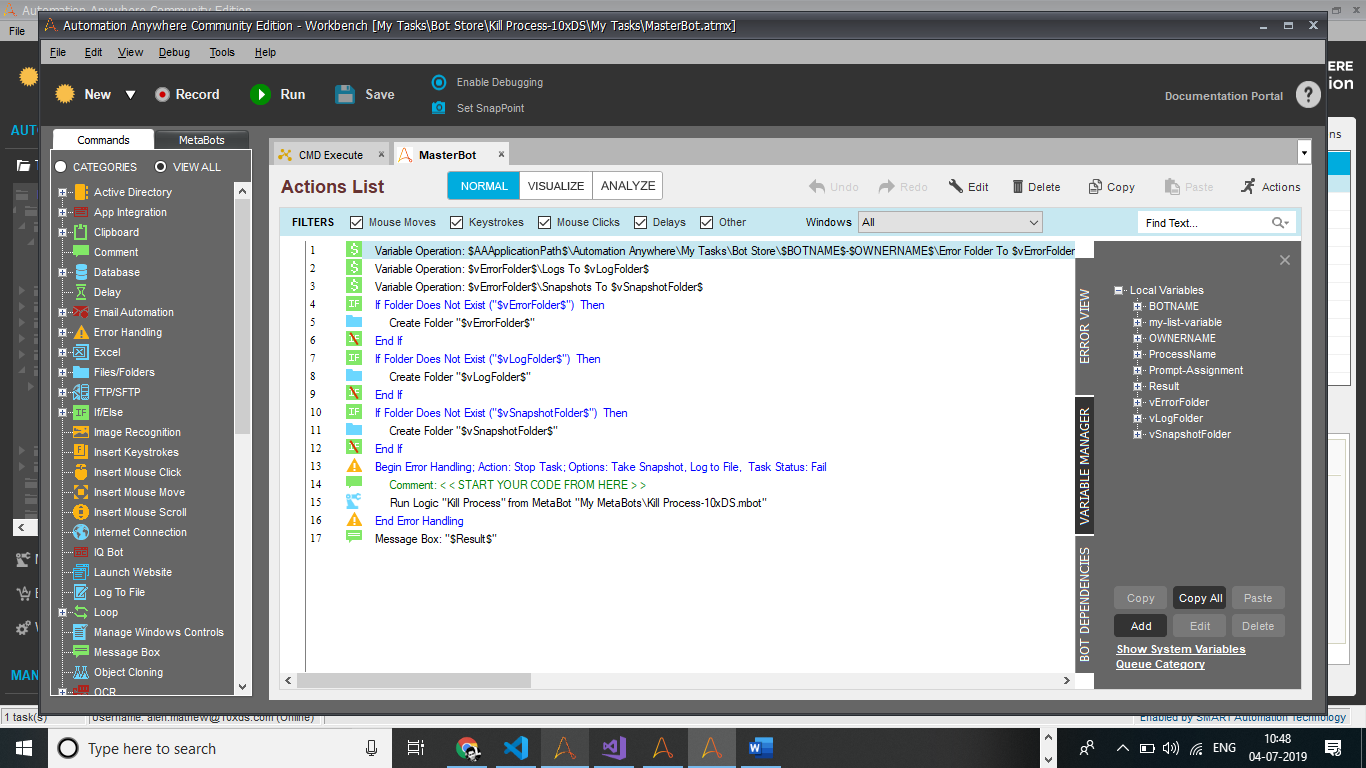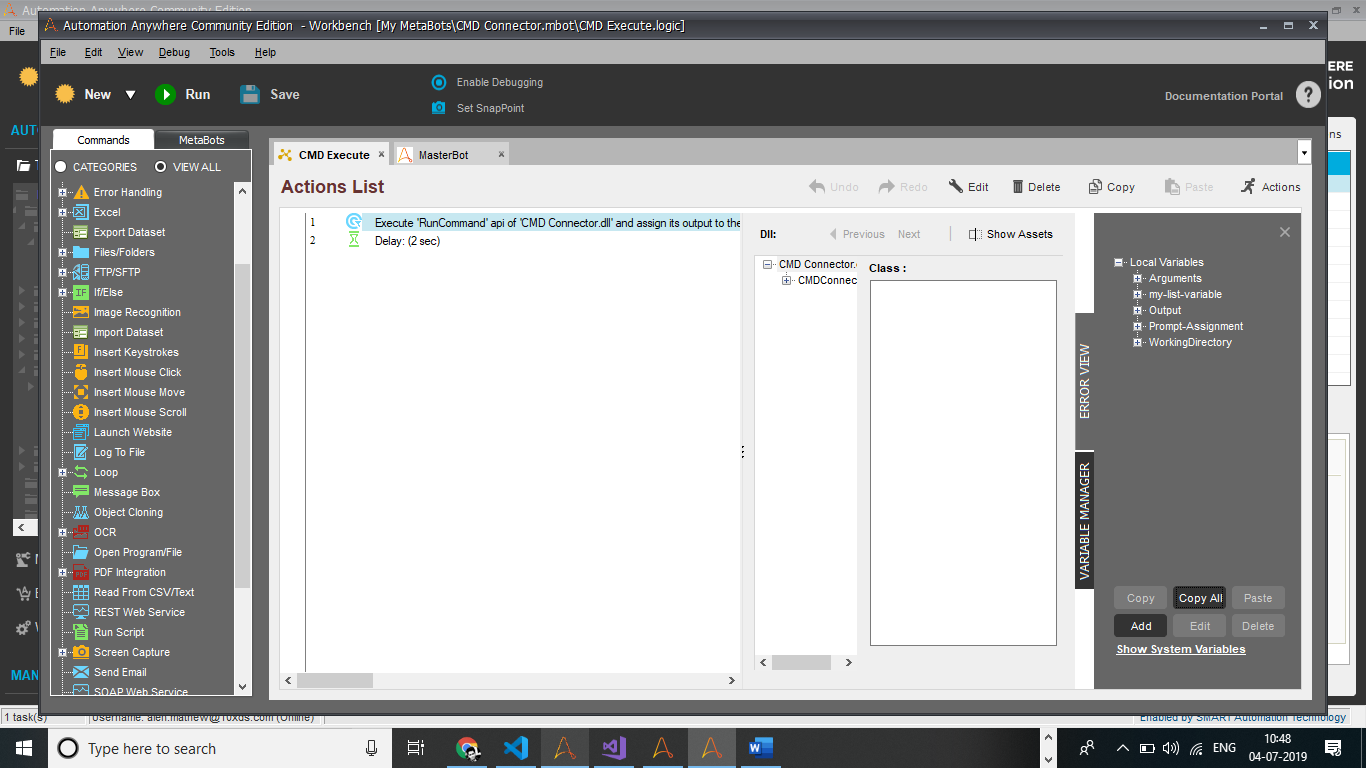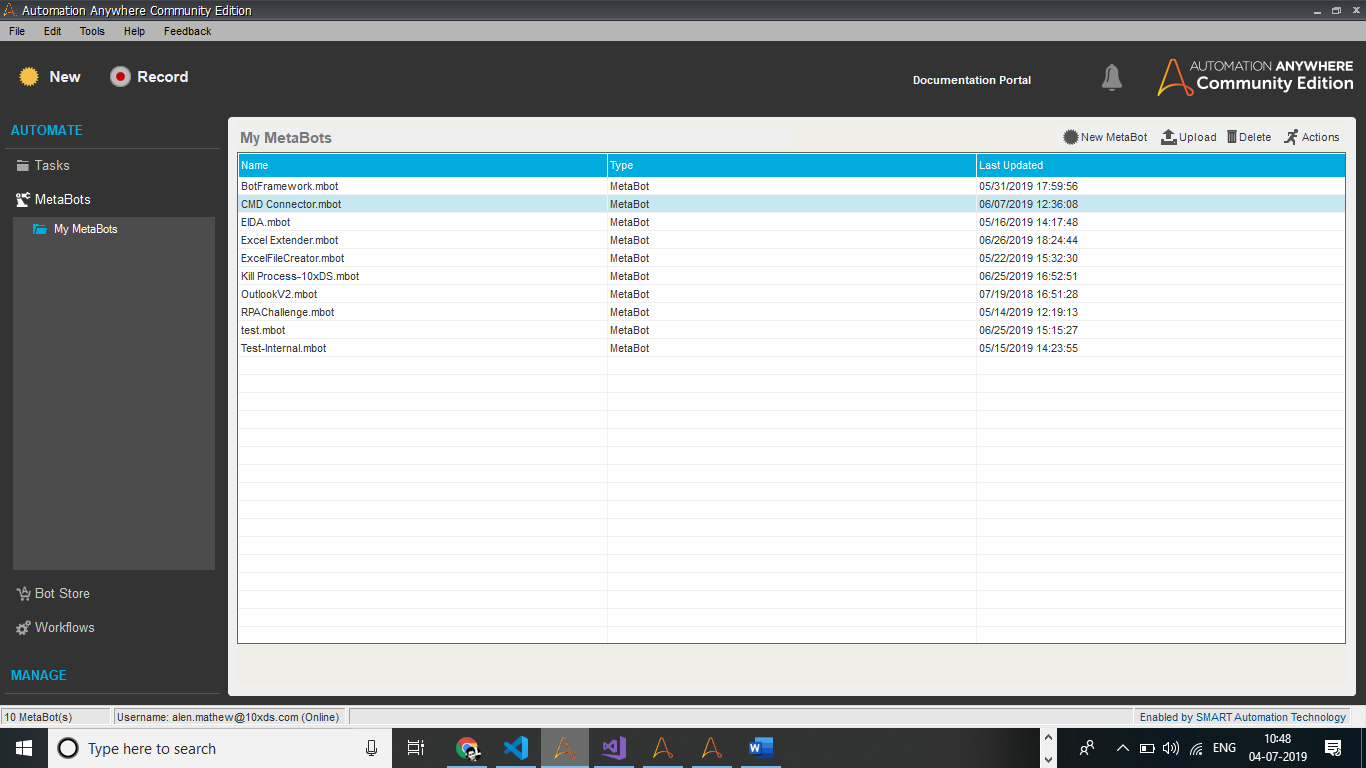CMD Connector
This Bot can be used to run CMD commands in the background without opening the CMD console
Top Benefits
- Can be used to launch an application
- Can be used to open a file with a specified application
- Can be used to run any function that can be done by utilizing the CMD console
The Bot will be able to run CMD commands without opening the CMD console and occupying screen space (the command will run in the background).
Run any CMD command.
Key Use Case:
1. Run CMD commands to retrieve information from machines or remote machines
2. Open any file with a specified application
3. Retrieve directory information on a list of files and other details
4. Delete files using CMD
Free
- Applications
-

- Business Process
- Information Technology
- Category
- RPA Developer ToolsUtility
- Downloads
- 233
- Vendor
- Automation Type
- Bot
- Last Updated
- December 22, 2020
- First Published
- July 8, 2019
- Platform
- 11.x
- Support
- Bot Security Program
-
 Level 1
Level 1
Setup Process
Install
Download the Bot and follow the instructions to install it in your AAE Control Room.
Configure
Open the Bot to configure your username and other settings the Bot will need (see the Installation Guide or ReadMe for details.)
Run
That's it - now the Bot is ready to get going!
Requirements and Inputs
- Metabot
- Inputs: 1.WorkingDirectory - define the path from which you wish to execute the cmd command Arguments - the cmd command which you wish to execute