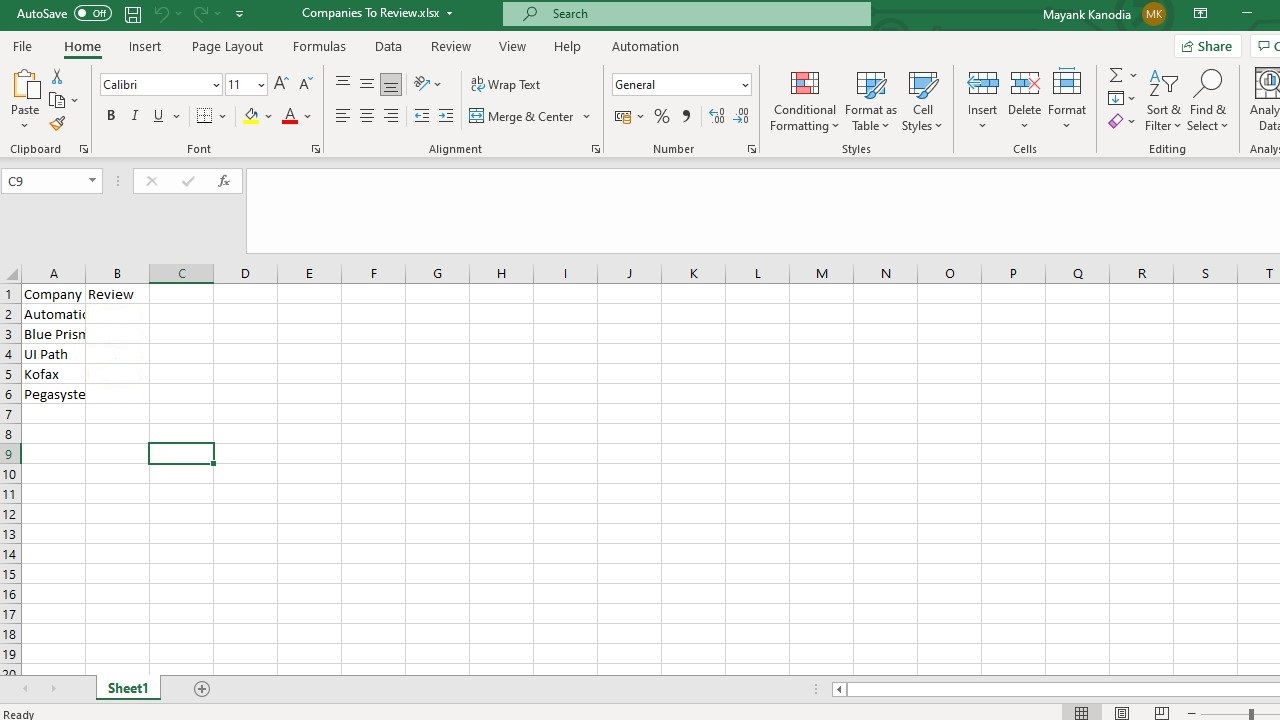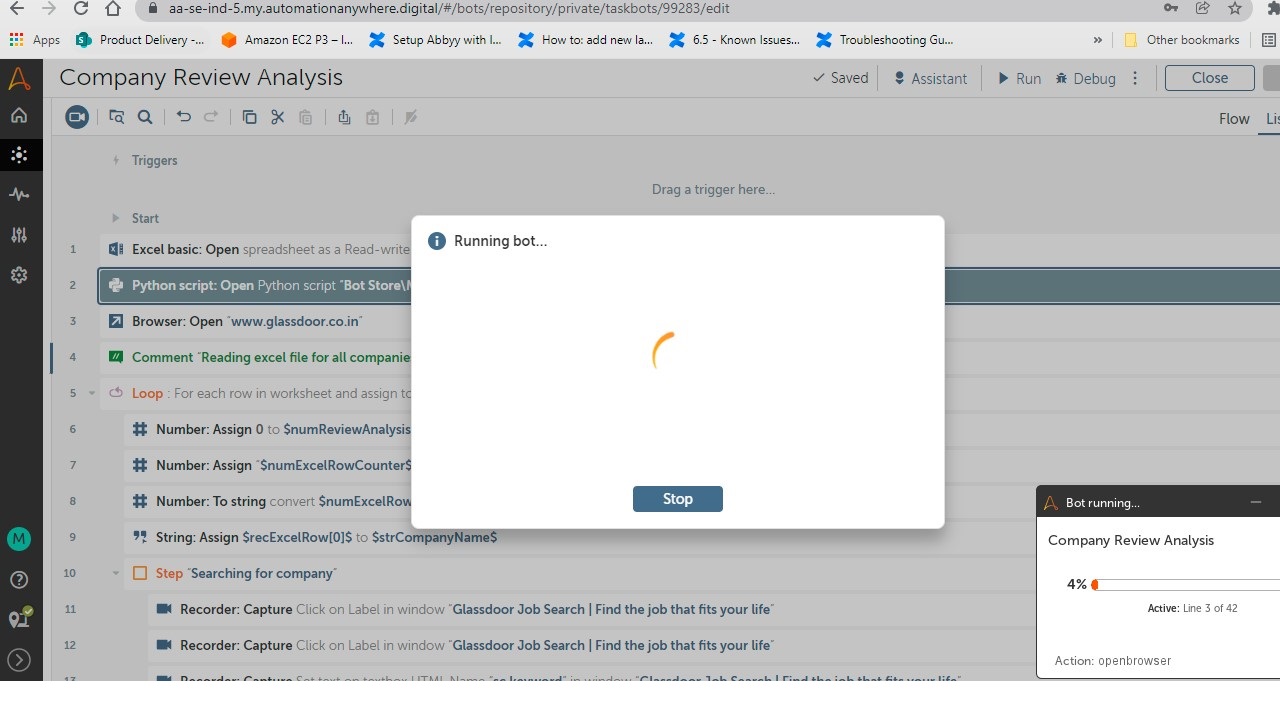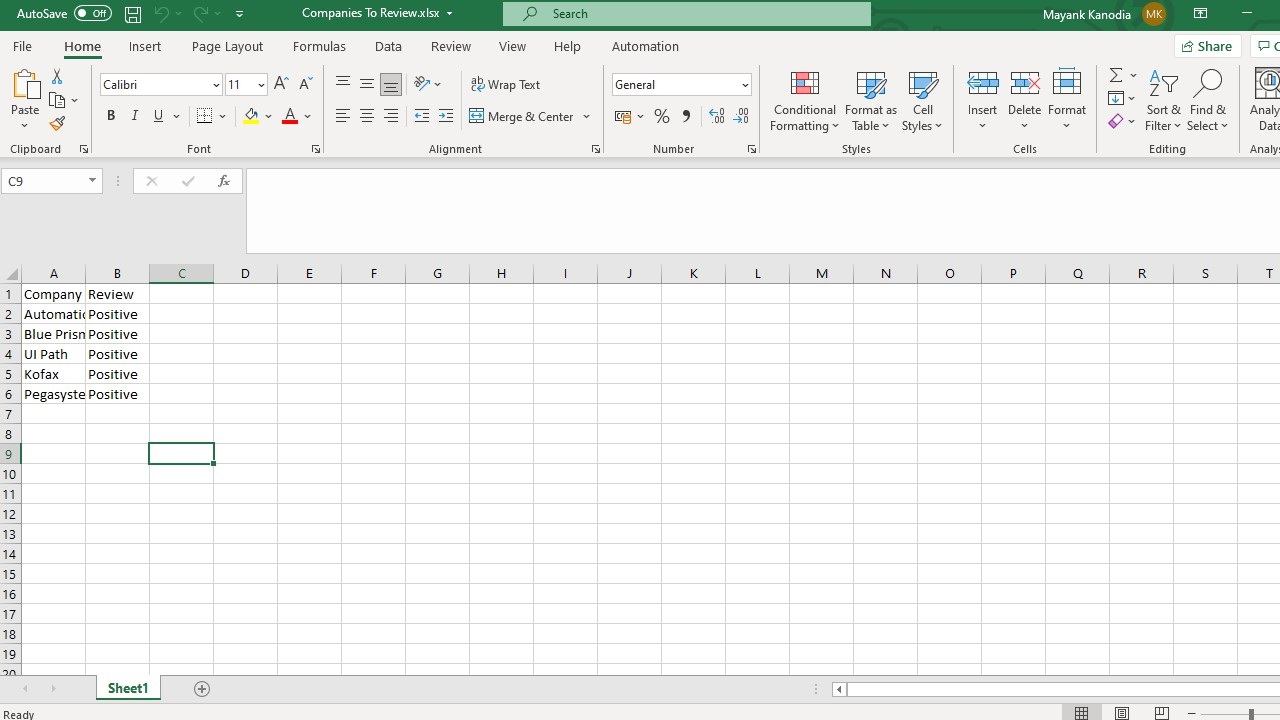Company Review Analyzer
Analyze the top 5 reviews of a list of companies to mark them as "Positive" or "Negative" when applying to a job
Top Benefits
- Sentiment Analysis using Python
- Quick analysis of reviews to multiple companies
- Improve job application process
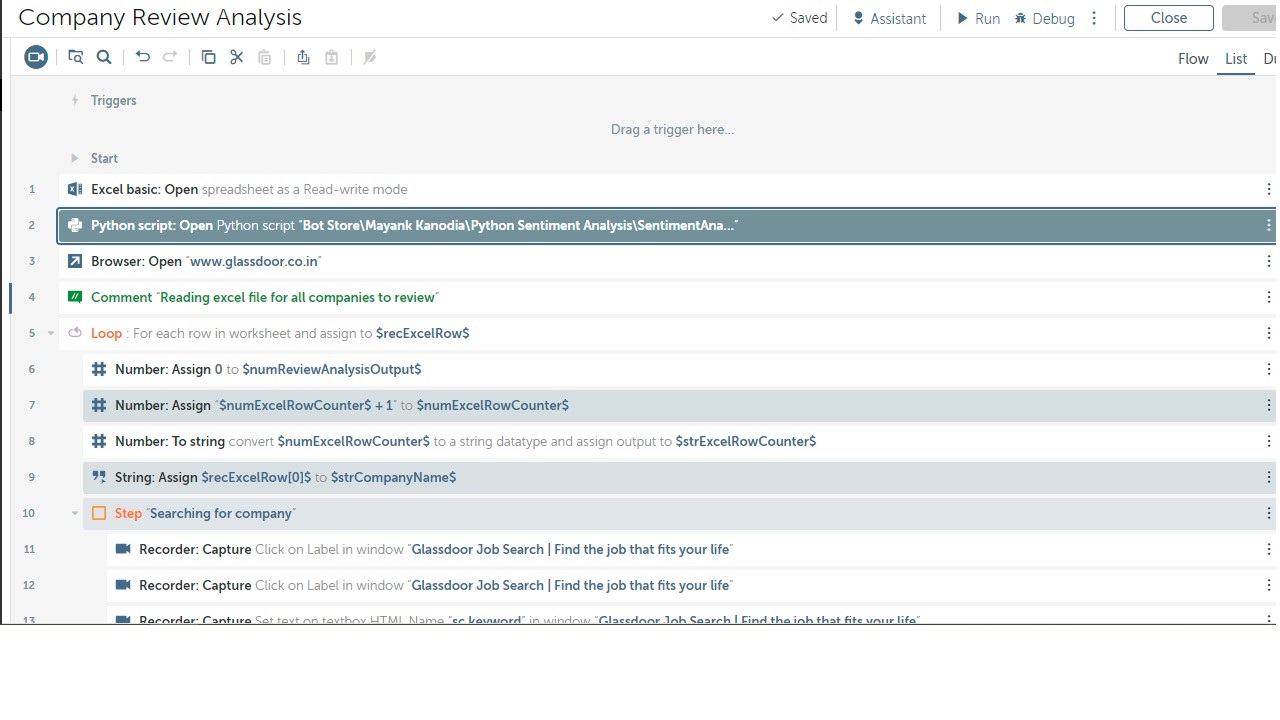
Tasks
- Read Excel to get list of companies
- Login to Glassdoor to search for each company
- Fetch top 5 reviews for each company
- Execute Python function to get polarity of each review
- Fill the final result (Positive/Negative) in the excel based on average polarity of each company
The bot reads an Excel file to fetch the top 5 reviews from Glassdoor for each company in Excel. After fetching the reviews, it calculates the average polarity of all 5 reviews using Python Sentiment Analysis function. Based on average polarity, the company is marked "Positive" (for polarity > 0) or "Negative" (for polarity < 0) in the Excel sheet.
Free
- Applications
-


- Business Process
- Customer Service & SupportInformation TechnologyRPA Development
- Category
- ProductivityRPA Developer ToolsUtility
- Downloads
- 82
- Vendor
- Automation Type
- Bot
- Last Updated
- February 3, 2022
- First Published
- February 3, 2022
- Platform
- Automation 360
- ReadMe
- ReadMe
- Support
-
- Community Support Only
- Pathfinder Community Developer Forum
- Agentic App Store FAQs
- Bot Security Program
-
 Level 1
Level 1
Setup Process
Install
Download the Bot and follow the instructions to install it in your AAE Control Room.
Configure
Open the Bot to configure your username and other settings the Bot will need (see the Installation Guide or ReadMe for details.)
Run
That's it - now the Bot is ready to get going!
Requirements and Inputs
- Input a 2 column Excel spreadsheet
- Python v 3.7 or higher
- PIP installation