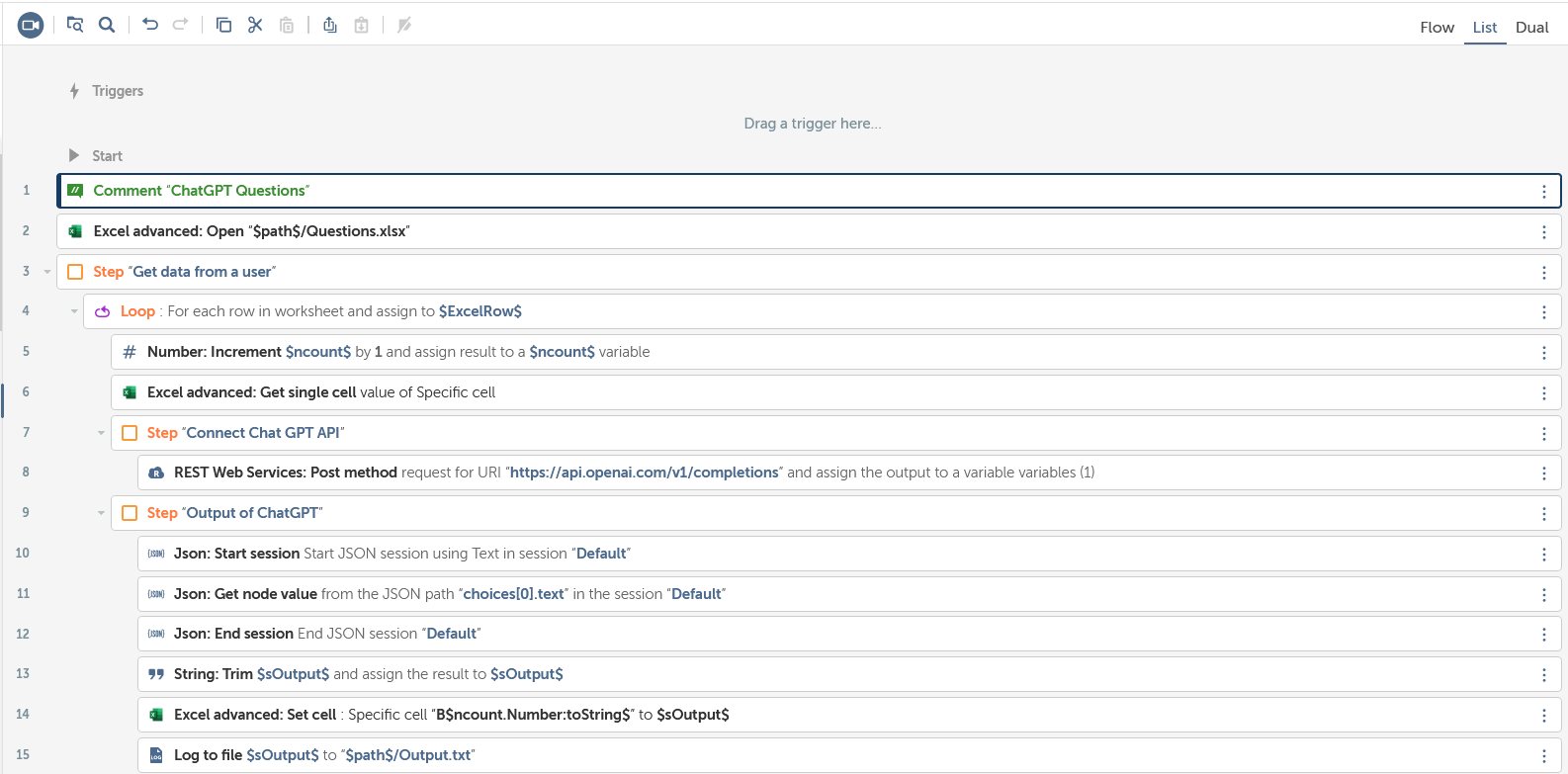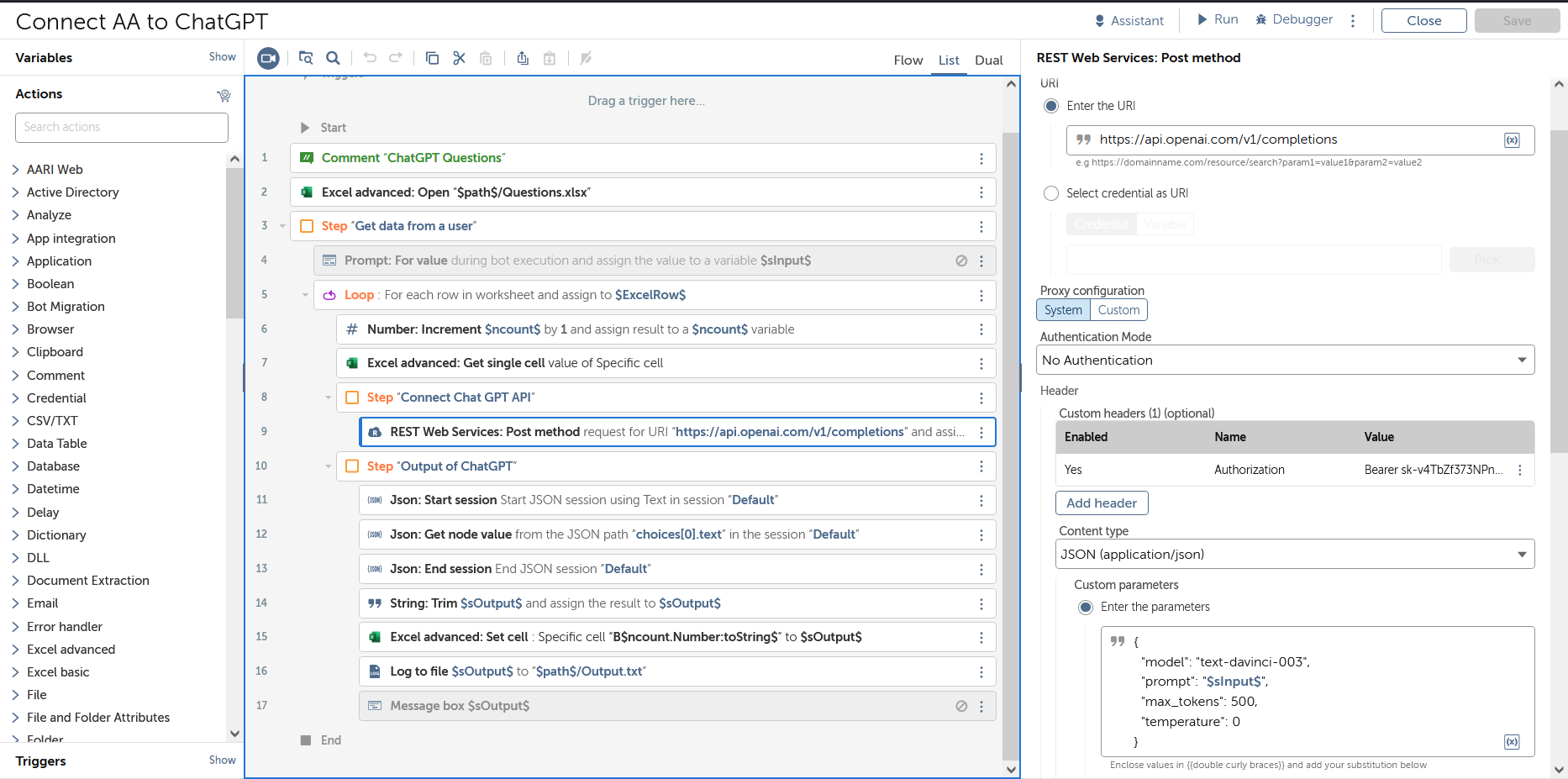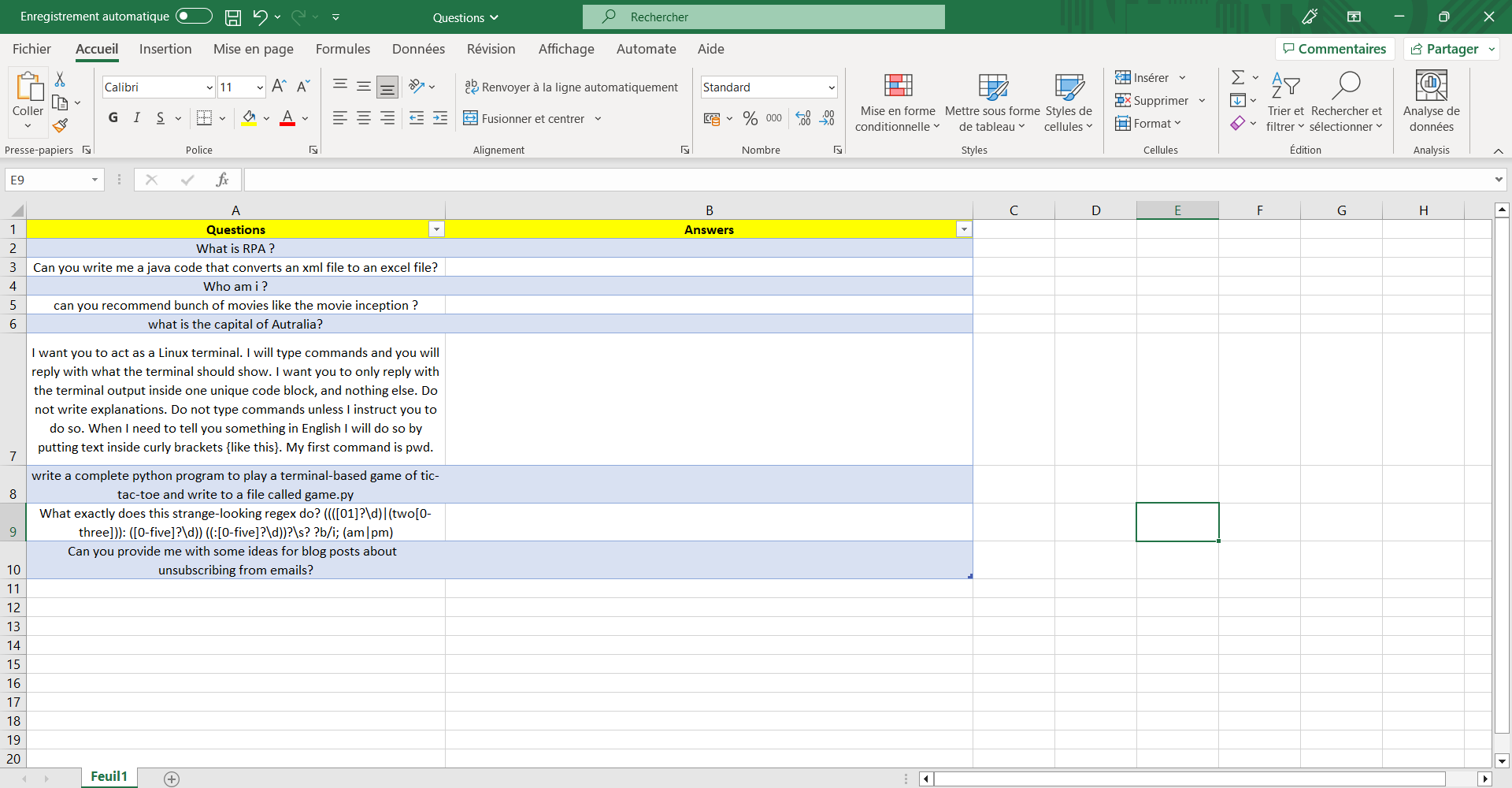Connect AA to ChatGPT
This bot connects AA to ChatGPT. The output is an Excel file containing the responses generated using the API Key that is provided by ChatGPT
Top Benefits
- Use both ChatGPT and Automation Anywhere to automate real-time customer care and support interactions
- Conversational AI system that can increase process efficiency and customer experience
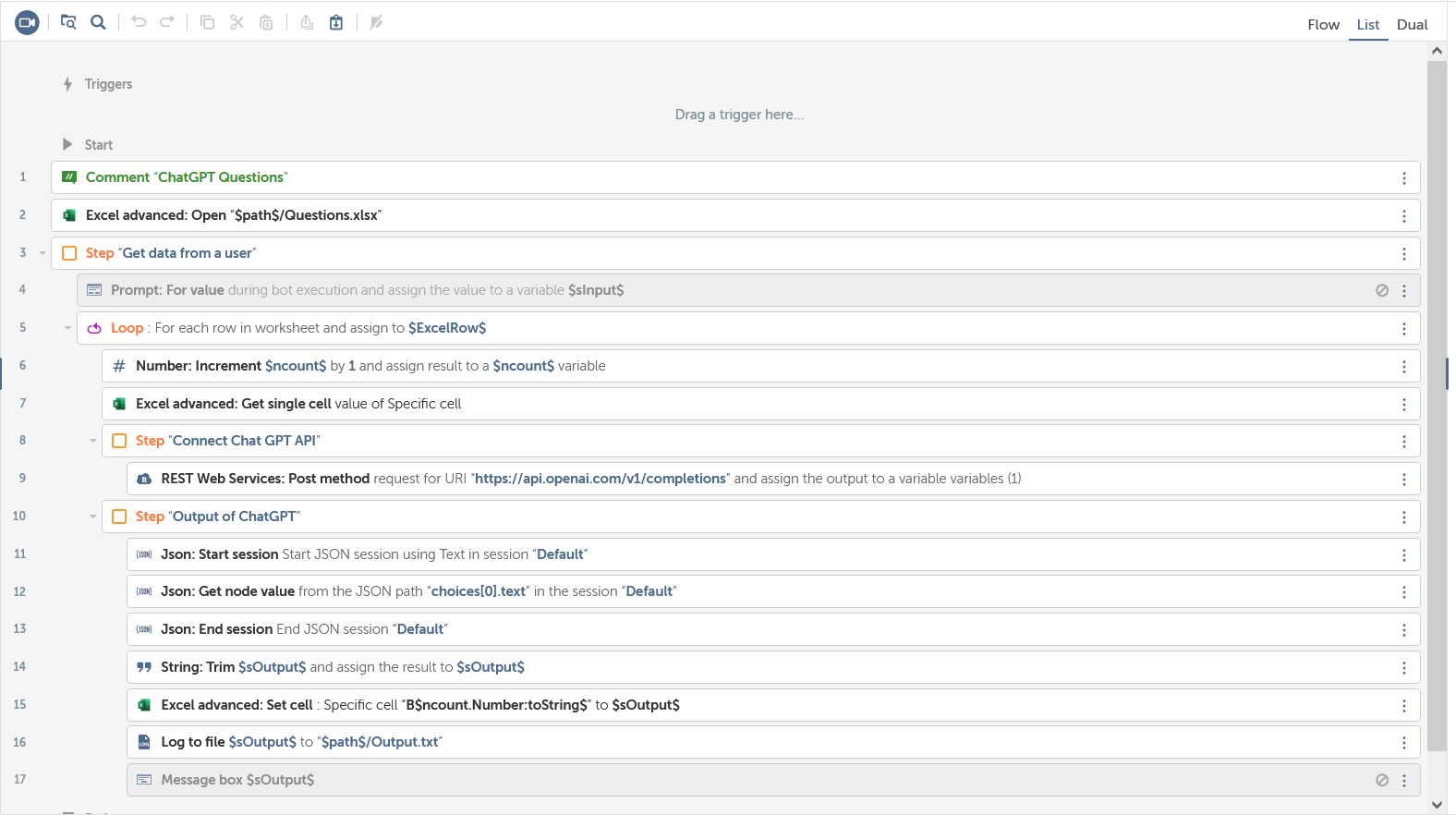
Tasks
- Excel Advanced : Open action to open an Excel file
- Loops throught an Excel file using get single cell action to get questions ChatGPT will answer for using the API
- Use the REST Web Services: Post method action to make requests
- JSON: Get node value to get the response, then store it in a variable
- Excel Advanced : Set cell action to put the response of each question in the appropriate cell of the EXCEL file
* The bot connects Automation Anywhere to ChatGPT.
* The input is an Excel file that contains a variety of requests ChatGPT is supposed to respond to
* The bot then:
-Opens the Excel file, loops through each row of the worksheet, gets the query
-Uses an API key generated from OpenAI to request a query and get the response
* The output is fetched responses that are then stored in the same EXCEL file
Free
- Applications
-
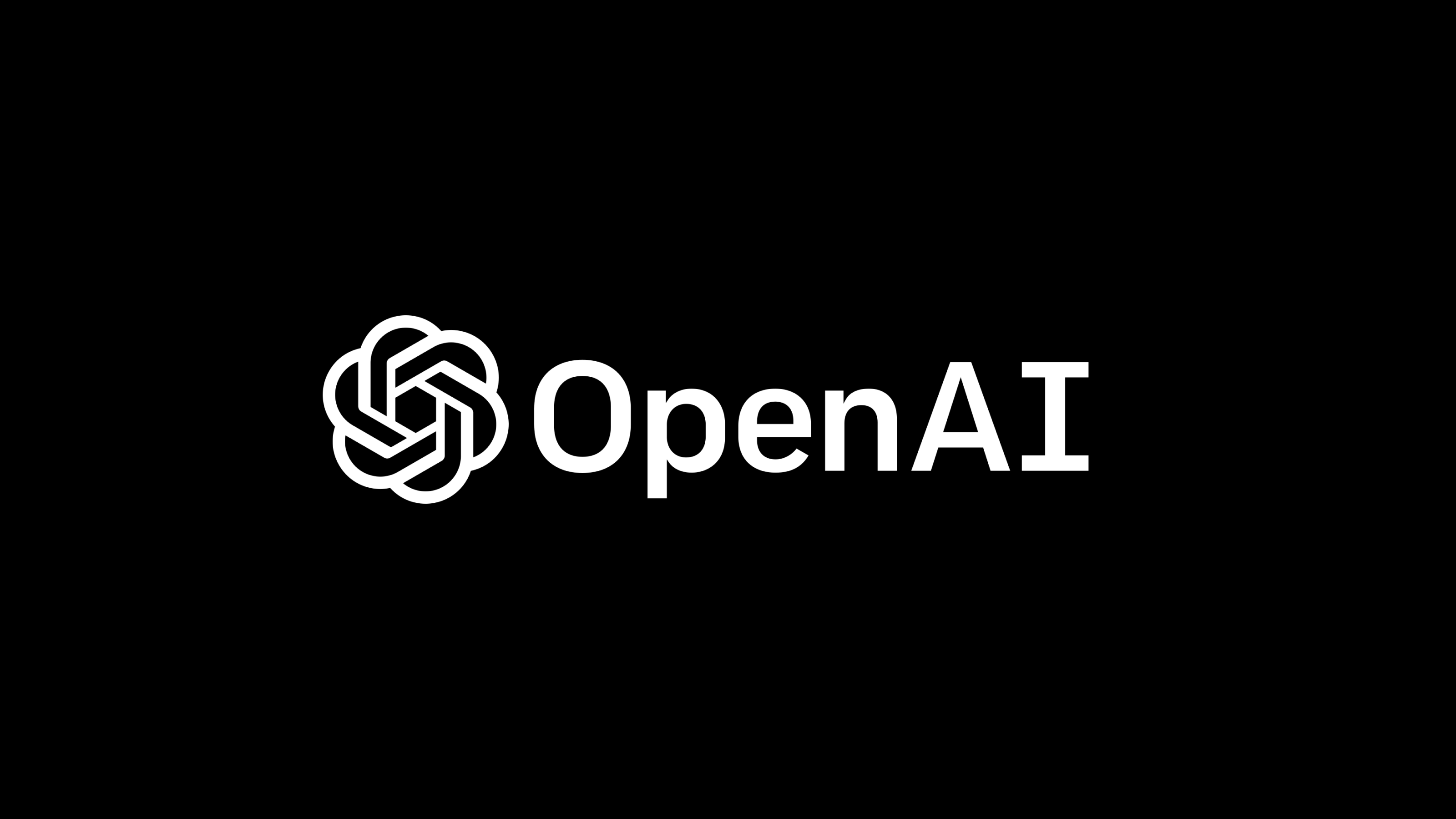

- Business Process
- Finance & AccountingHuman ResourcesInformation Technology
- Category
- Artificial IntelligenceCognitive AutomationProductivity
- Downloads
- 906
- Vendor
- Global Expert Consulting (GEC)
- Automation Type
- Bot
- Last Updated
- March 13, 2023
- First Published
- February 12, 2023
- Platform
- Automation 360
- ReadMe
- ReadMe
- Support
-
- Community Support Only
- Pathfinder Community Developer Forum
- Agentic App Store FAQs
- Bot Security Program
-
 Level 1
Level 1
Setup Process
Install
Download the Bot and follow the instructions to install it in your AAE Control Room.
Configure
Open the Bot to configure your username and other settings the Bot will need (see the Installation Guide or ReadMe for details.)
Run
That's it - now the Bot is ready to get going!
Requirements and Inputs
- Automaton Anywhere Installed on your System
- A ChatGPT Account
- Generate an API Key From OpenAI
- Excel file with pepared questions__Questions.xlsx