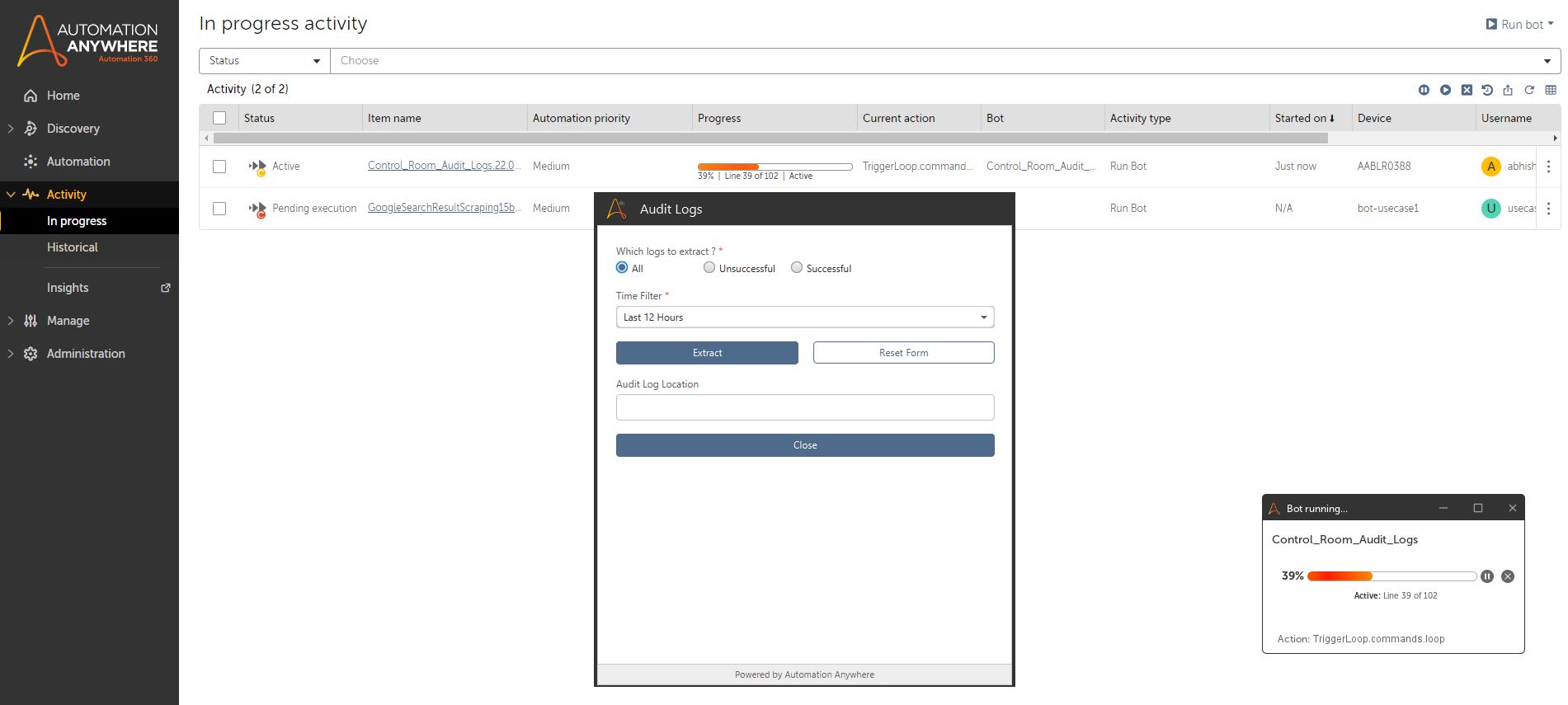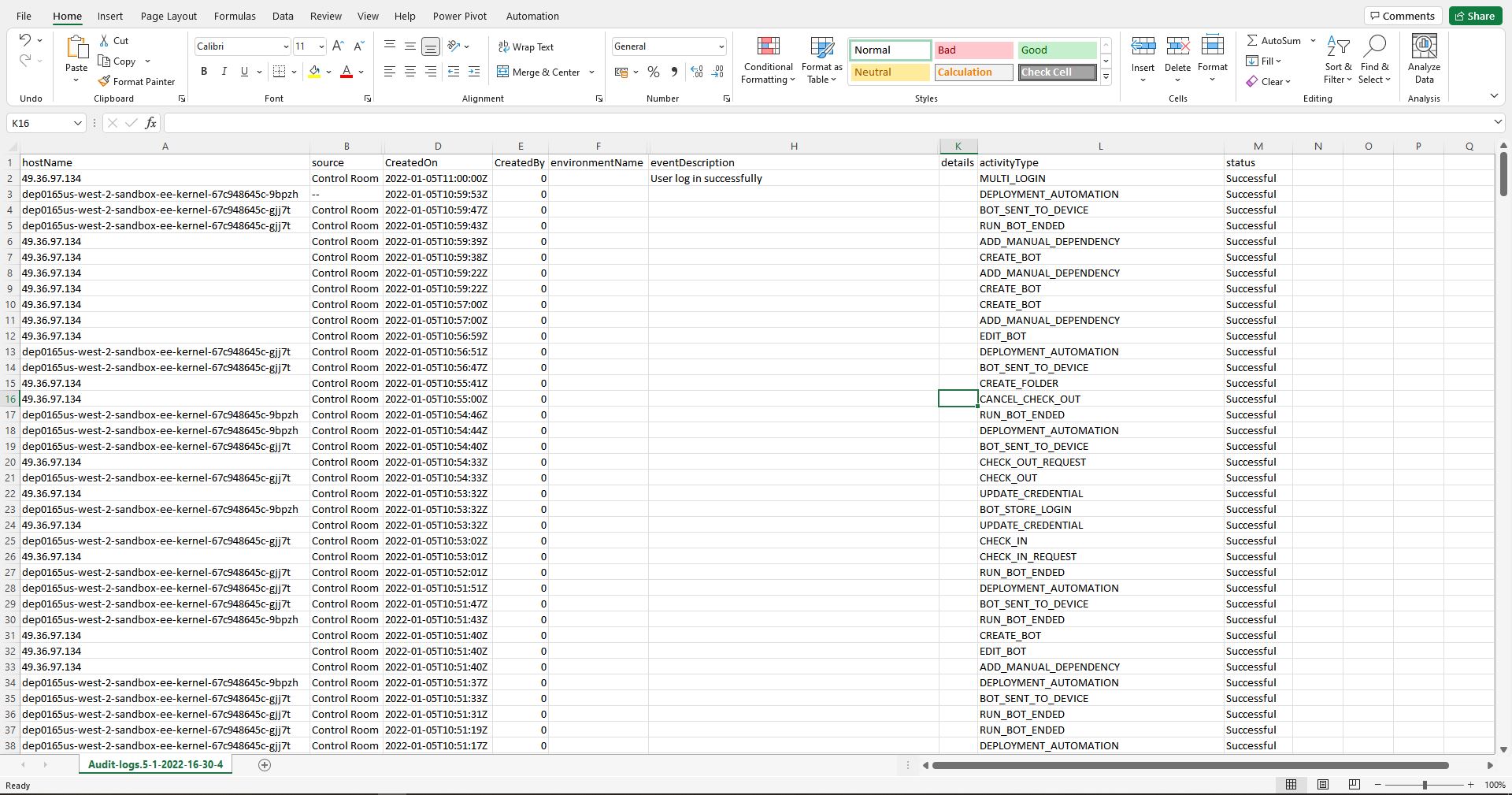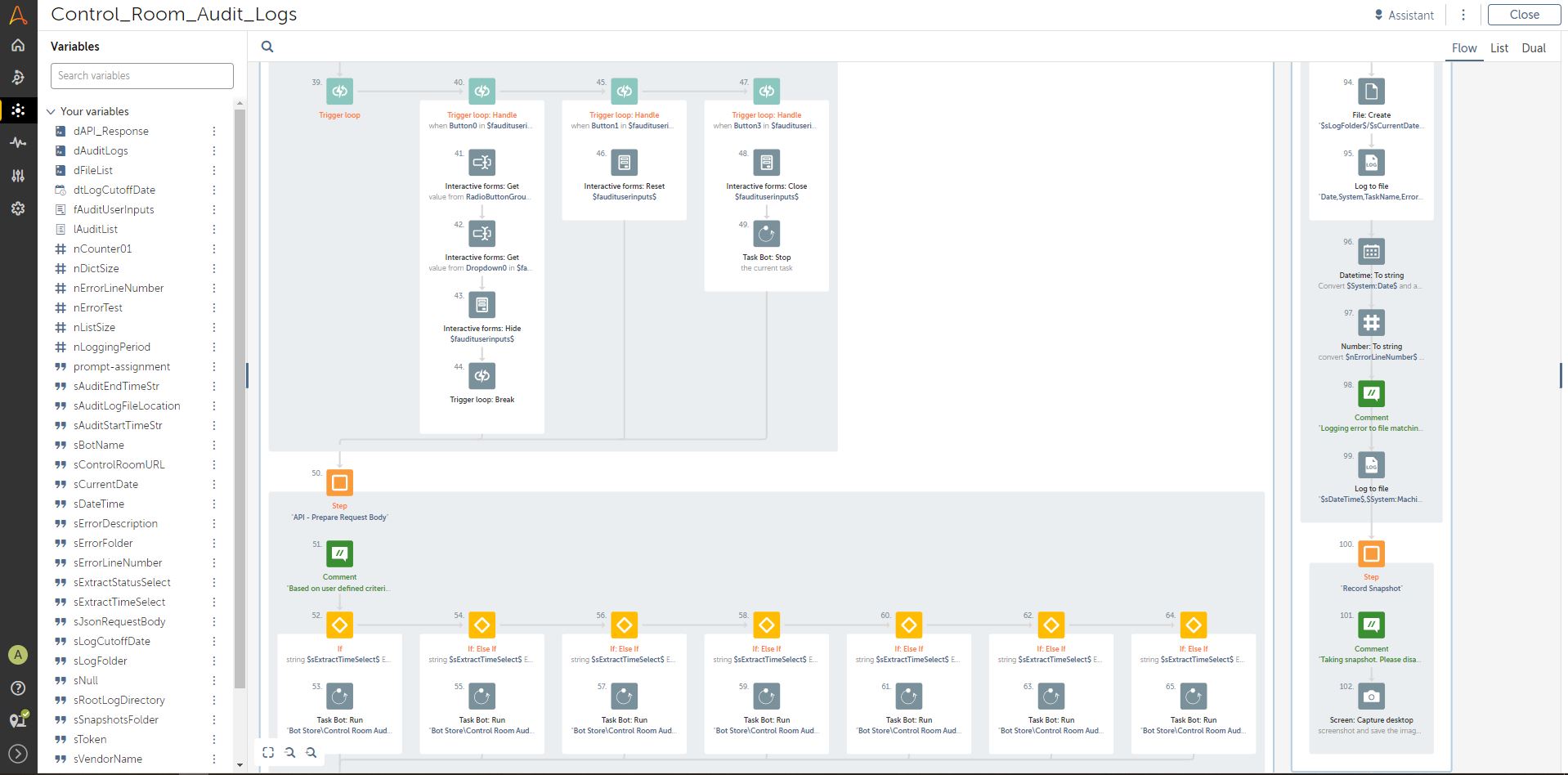Control Room Audit Logs
The Control Room Audit Log bot helps export audit logs from the control room using the Audit API. This is an attended bot that makes use of simple form inputs
Top Benefits
- Export control room audit logs and store for future reference
- Logs once exported from control room can be also pushed inside customer logging application (customization required)
- Customer requesting for longer retention period (90+ days), can make use of this bot and store logs on-prem
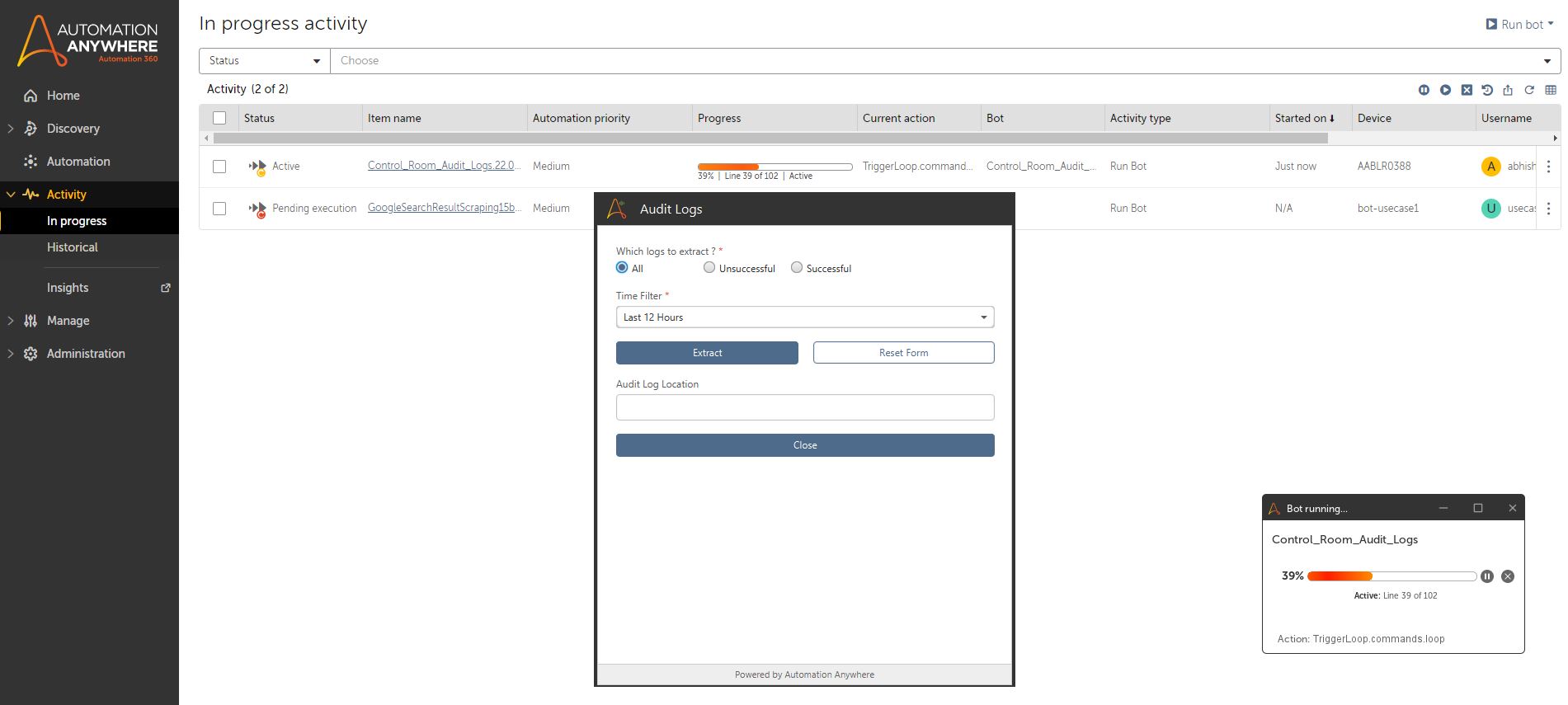
Tasks
- Accept user inputs with interactive forms
- Uses Audit API to fetch logs from control room
- Credential vault to securely store credential
Bot download includes three task bots and one form
• Control_Room_Audit_Logs (Master Bot)
• PrepareDateTime (Child Bot 1)
• Write Logs to CSV (Child Bot 2)
• Audit logs - Request User Inputs (Form)
User must run master bot (Control_Room_Audit_Logs) to trigger log collection process
Free
- Applications
-

- Business Process
- Information Technology
- Category
- InsightsSecurity
- Downloads
- 310
- Vendor
- Automation Type
- Bot
- Last Updated
- January 6, 2022
- First Published
- January 5, 2022
- Platform
- Automation 360
- ReadMe
- ReadMe
- Support
-
- Community Support Only
- Pathfinder Community Developer Forum
- Agentic App Store FAQs
- Bot Security Program
-
 Level 1
Level 1
Setup Process
Install
Download the Bot and follow the instructions to install it in your AAE Control Room.
Configure
Open the Bot to configure your username and other settings the Bot will need (see the Installation Guide or ReadMe for details.)
Run
That's it - now the Bot is ready to get going!
Requirements and Inputs
- Form based inputs