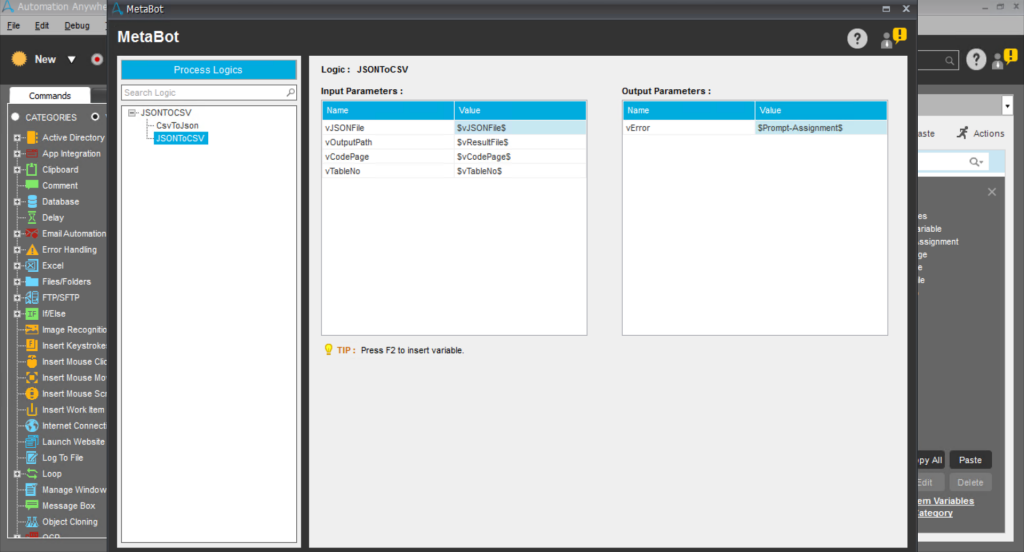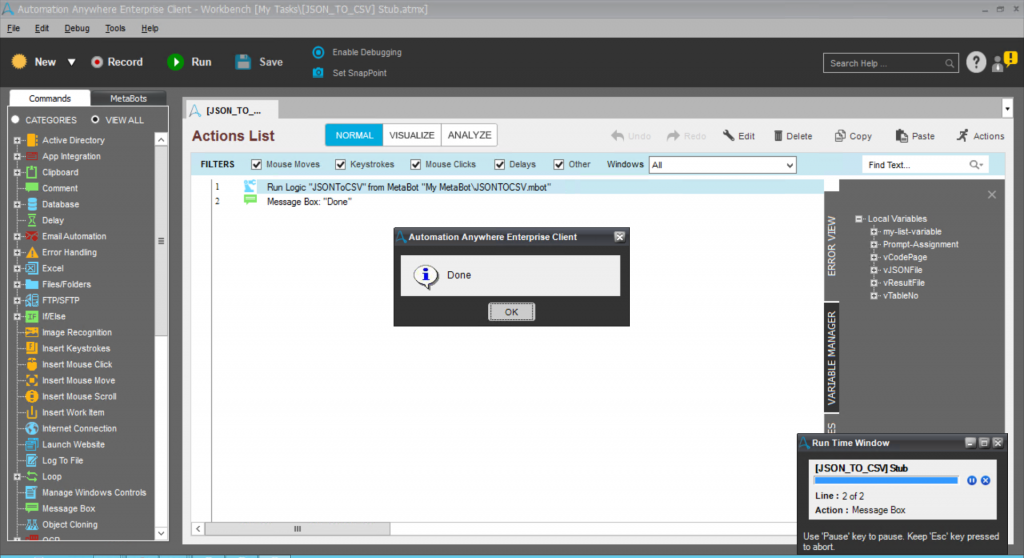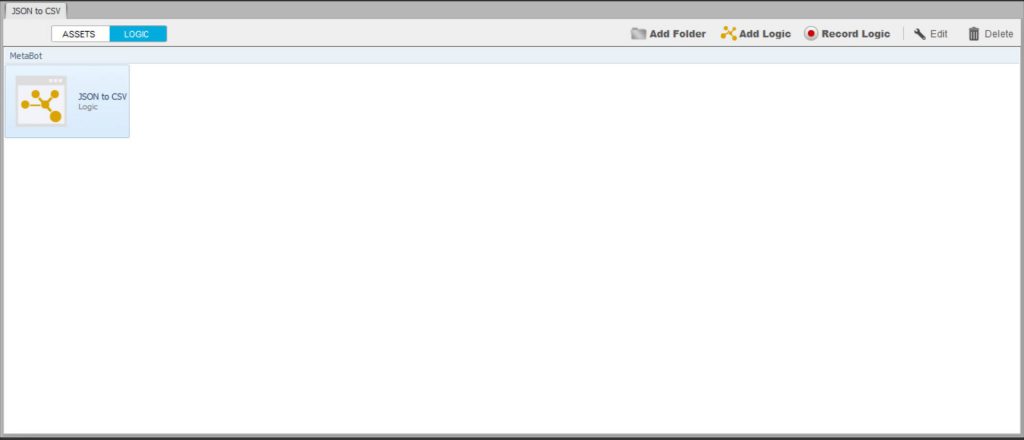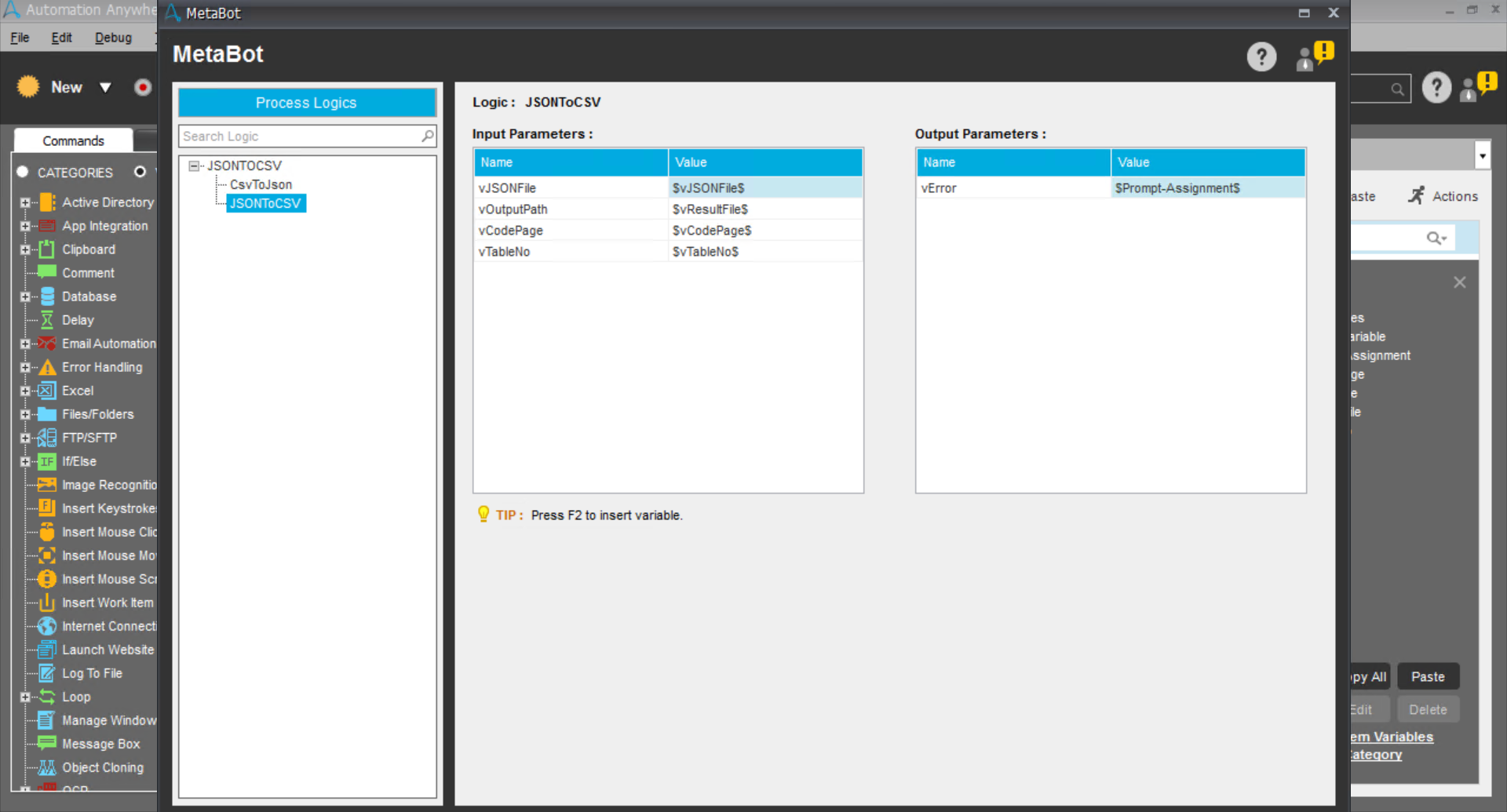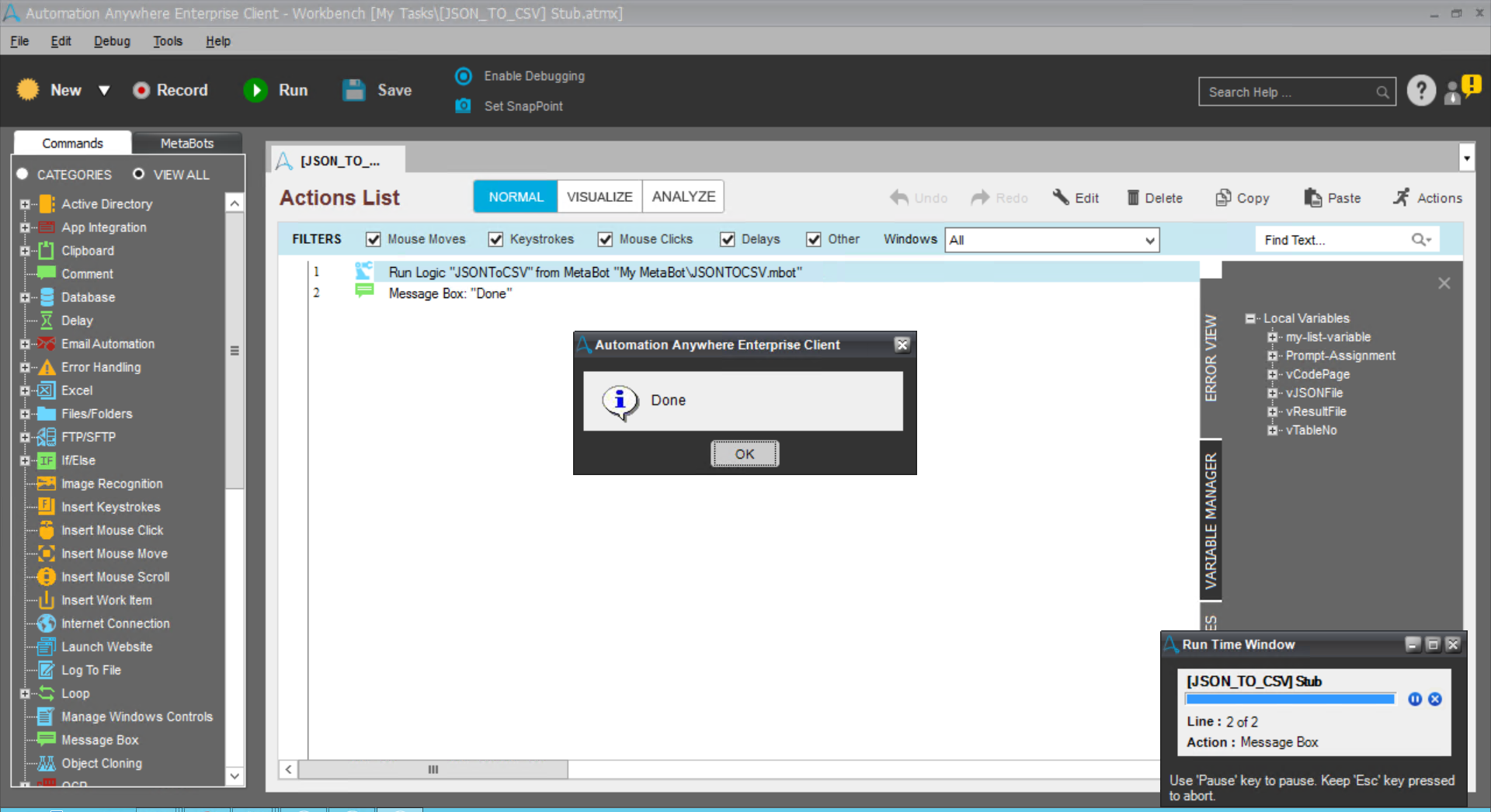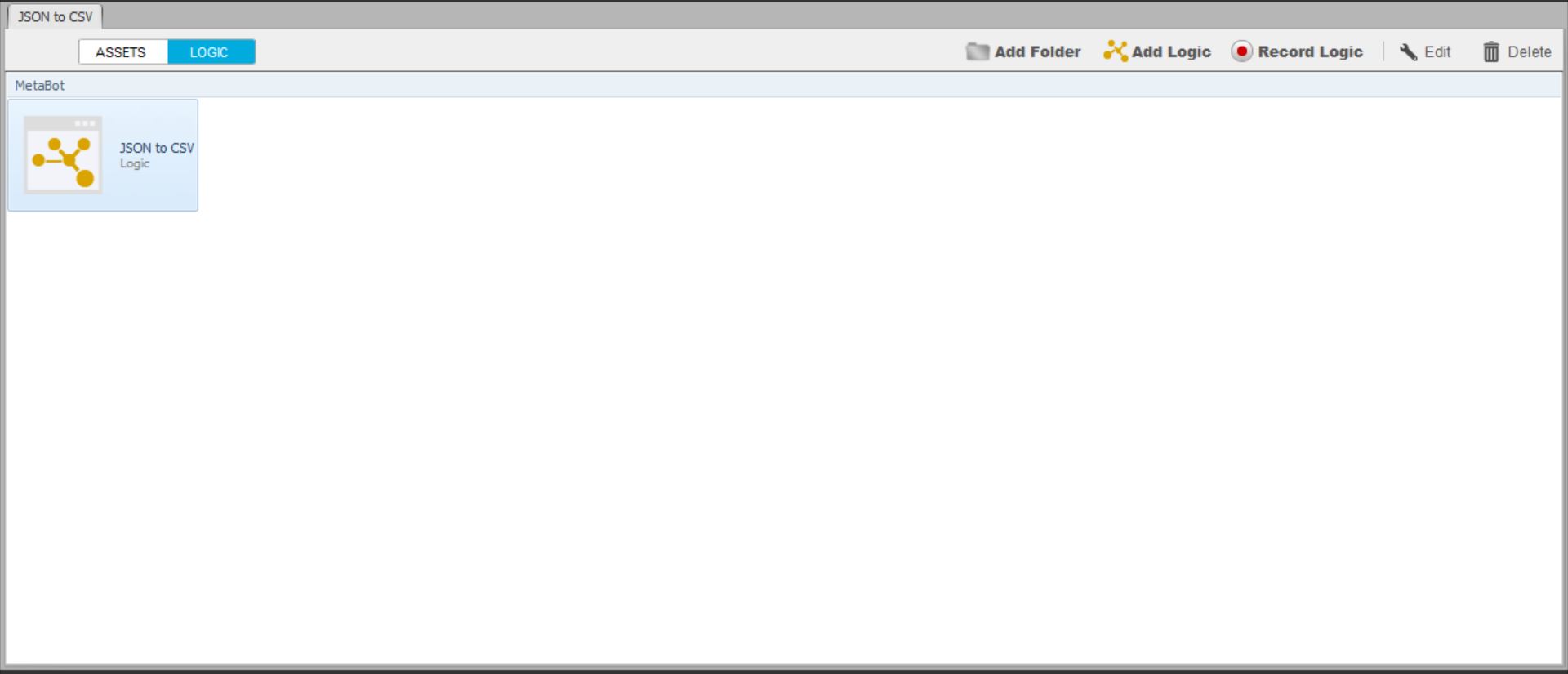Convert JSON to CSV
Use this bot to automate the conversion of JSON to CSV
Top Benefits
- Quick and seamless integration
- Easy to use and integrate in new or existing tasks without any technical supervision
This bot is designed to automate the process of converting from JSON to CSV. This can be especially useful for parsing config files that may exist in a JSON format or converting the output of a REST web service call to a format that can be more easily handled in Automation Anywhere v10.
The CSV’s will be generated with the name prefixed with Table_ and counter starting from 0. For example, in the case of a JSON data for 5 tables, you would be able to see Table_0.csv Table_1.csv Table_2.csv Table_3.csv Table_4.csv, after a successful conversion. To get all tables you need to supply blank value using a value variable to the input parameter vTableNo, TableNo will convert the specific table from the JSON object. The code page additionally needs to be passed to deal with language-specific characters (e.g. for French you need to pass 125). Pass a blank value using a value variable for the default code page or following UTF8 encoding for reading JSON/CSV.
Free
- Ratings
- Applications
-

- Business Process
- RPA Development
- Category
- RPA Developer ToolsUtility
- Downloads
- 1581
- Vendor
- Automation Type
- Bot
- Last Updated
- January 29, 2021
- First Published
- March 8, 2018
- Platform
- 10.5
- Support
-
- Community Support Only
- Pathfinder Community Developer Forum
- Agentic App Store FAQs
- Bot Security Program
-
 Level 1
Level 1
Setup Process
Install
Download the Bot and follow the instructions to install it in your AAE Control Room.
Configure
Open the Bot to configure your username and other settings the Bot will need (see the Installation Guide or ReadMe for details.)
Run
That's it - now the Bot is ready to get going!
Requirements and Inputs
- AAE 10 sp2 setup
- Input JSON