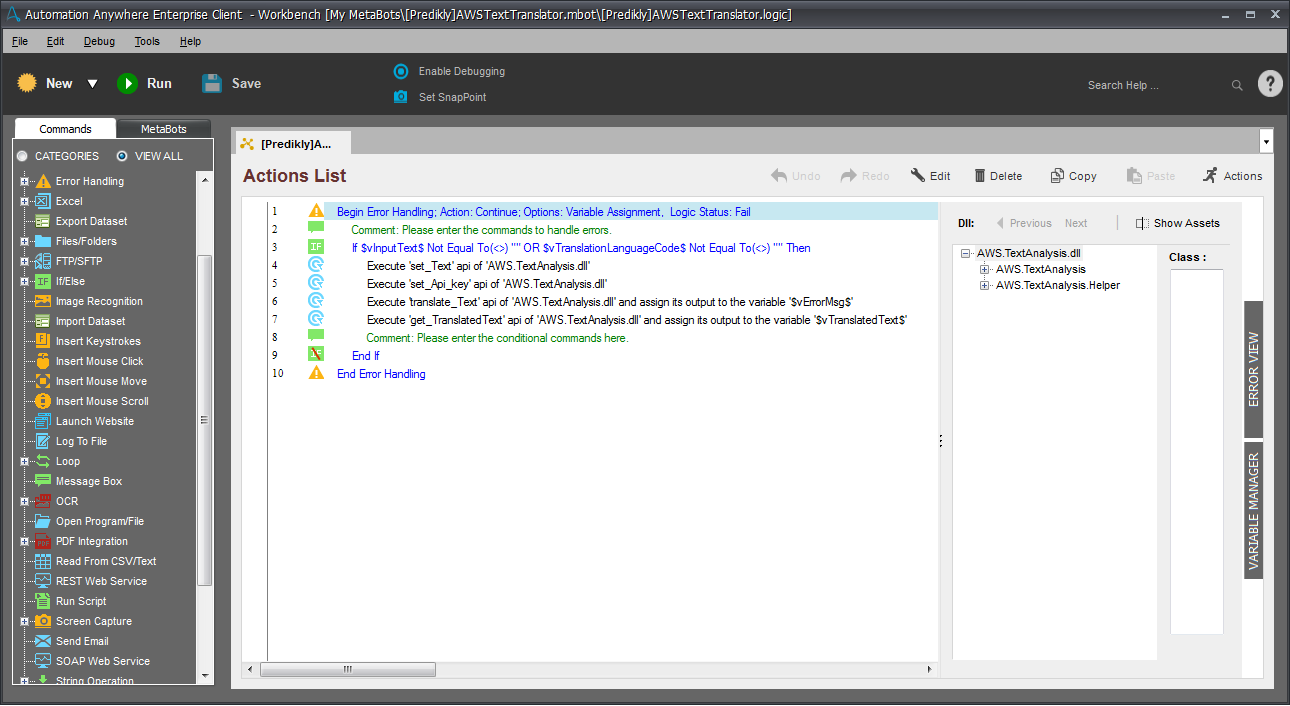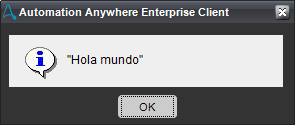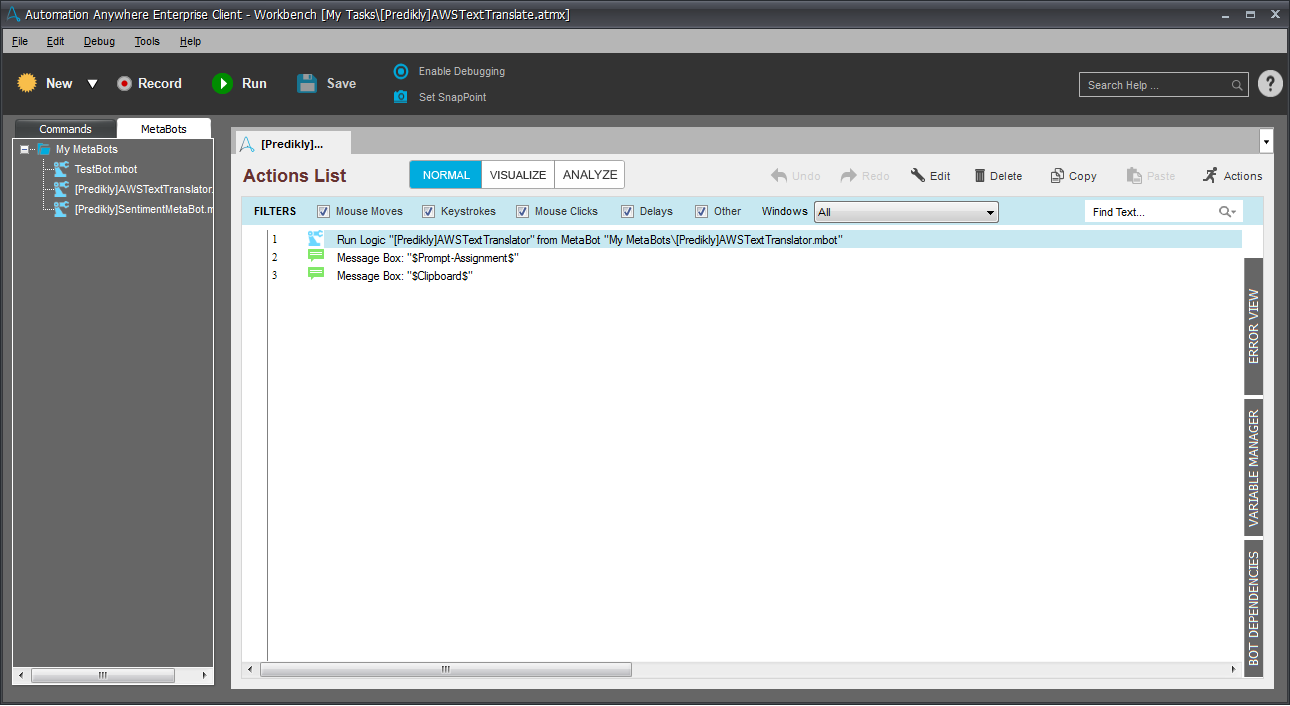Convert Text Input in English to a Destination Language
The neural machine translation service that delivers fast, high-quality, and affordable language translation.
Top Benefits
- Highly accurate & continuously learning
- Easy to use and integrate in new or existing application
- Scales easily as your translation needs grow
- The service provides consistently fast and reliable translations
This bot delivers fast, high-quality, and affordable language translation. This bot is a neural machine translation service, which is a form of language translation automation that uses deep learning models to deliver more accurate and more natural-sounding translation than traditional statistical and rule-based translation algorithms. The engines are trained on a wide variety of content across different use cases and domains to perform well on many kinds of content.
This bot uses Amazon Translate, which is a neural machine translation service. The translation engines are always learning from new and expanded datasets to produce more accurate translations for a wide range of use cases. It removes the complexity of building real-time and batch translation capabilities into your applications with a simple API call. This makes it easy to localize an application or web site, or process multilingual data within your existing workflows.
Key Use Case: Provide on-demand translation of user-generated content Add real-time translation for communications applications provide an on-demand translation of user-generated content
Add real-time translation for communications applications
Free
- Applications
-

- Business Process
- Information Technology
- Category
- Artificial Intelligence
- Downloads
- 160
- Vendor
- Automation Type
- Bot
- Last Updated
- December 3, 2020
- First Published
- July 31, 2018
- Platform
- 11.x
- Support
-
- Predikly
- +14082428232
- prediklybots@predikly.com
- Agentic App Store FAQs
- Bot Security Program
-
 Level 1
Level 1
Setup Process
Install
Download the Bot and follow the instructions to install it in your AAE Control Room.
Configure
Open the Bot to configure your username and other settings the Bot will need (see the Installation Guide or ReadMe for details.)
Run
That's it - now the Bot is ready to get going!
Requirements and Inputs
- Functional AAE 11.2 setup
- Inputs: Input values:vInputText, vApiKey, vTranslationLanguageCodeText to be translated, Language code given below API Key provided by Predikly.This bot supports translation between English and any of the following languages:Arabic (ar)Chinese (Simplified) (zh)Chinese (Traditional) (zh-TW)Czech (cs)French (fr)German (de)Italian (it)Japanese (ja)Portuguese (pt)Russian (ru)Spanish (es)Turkish (tr)