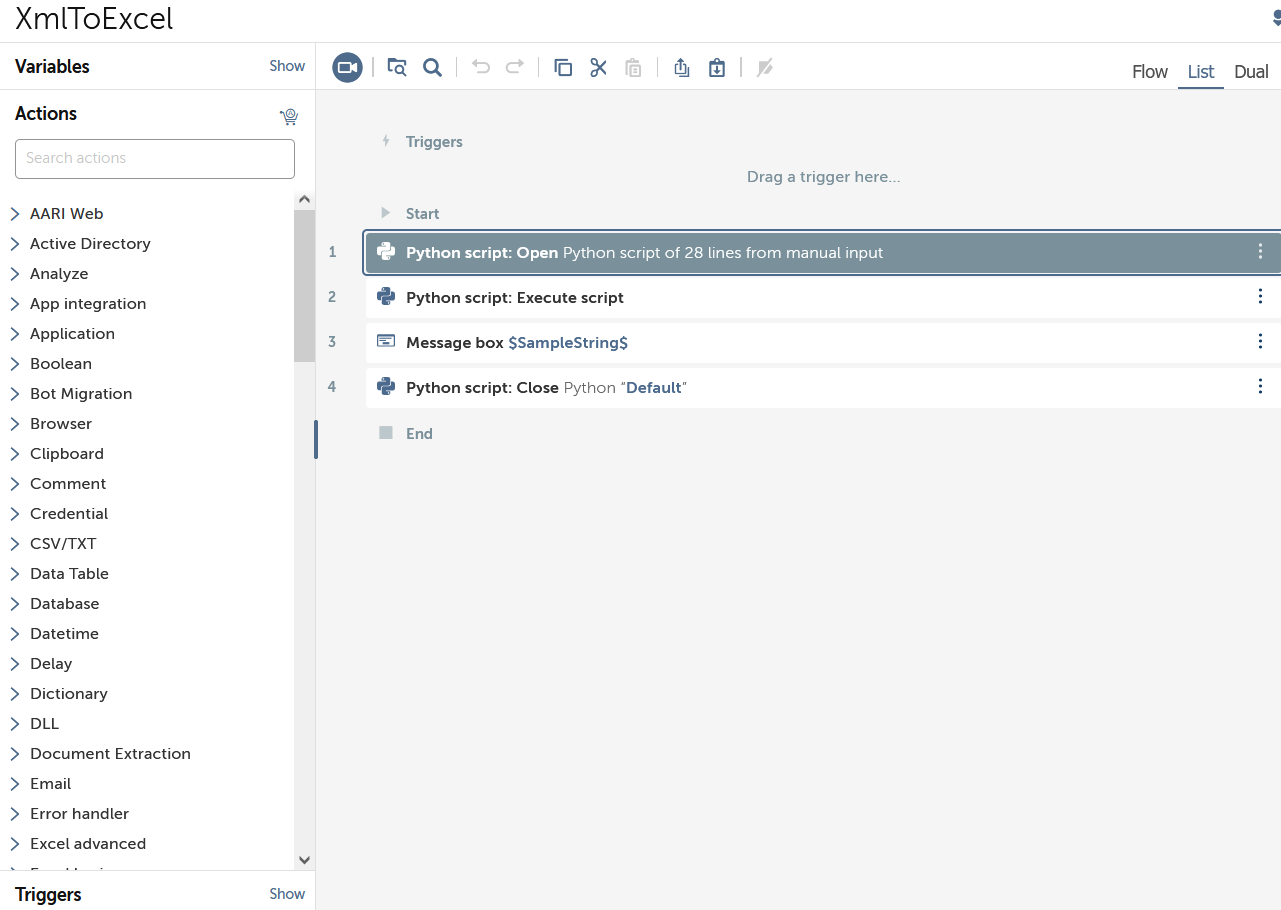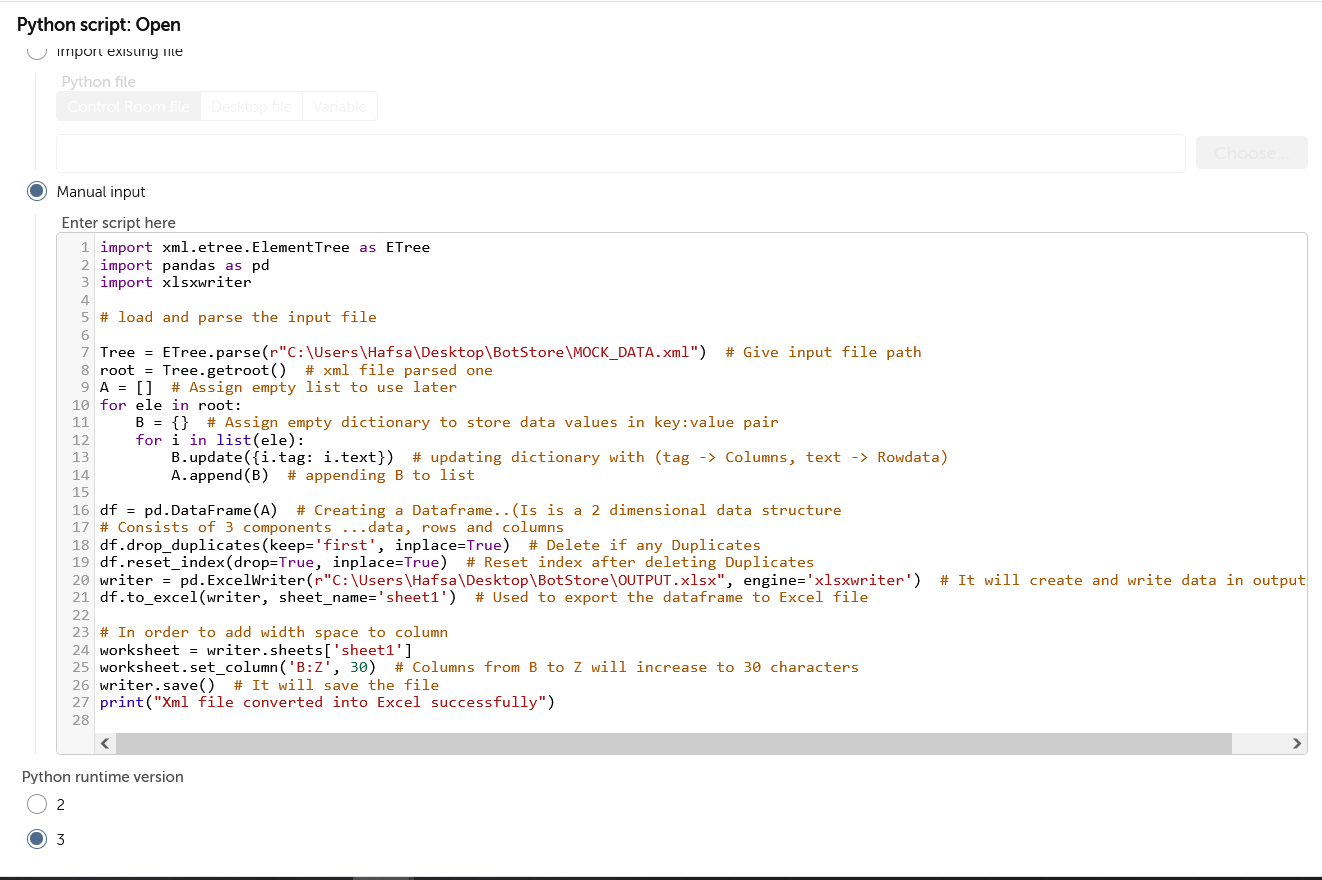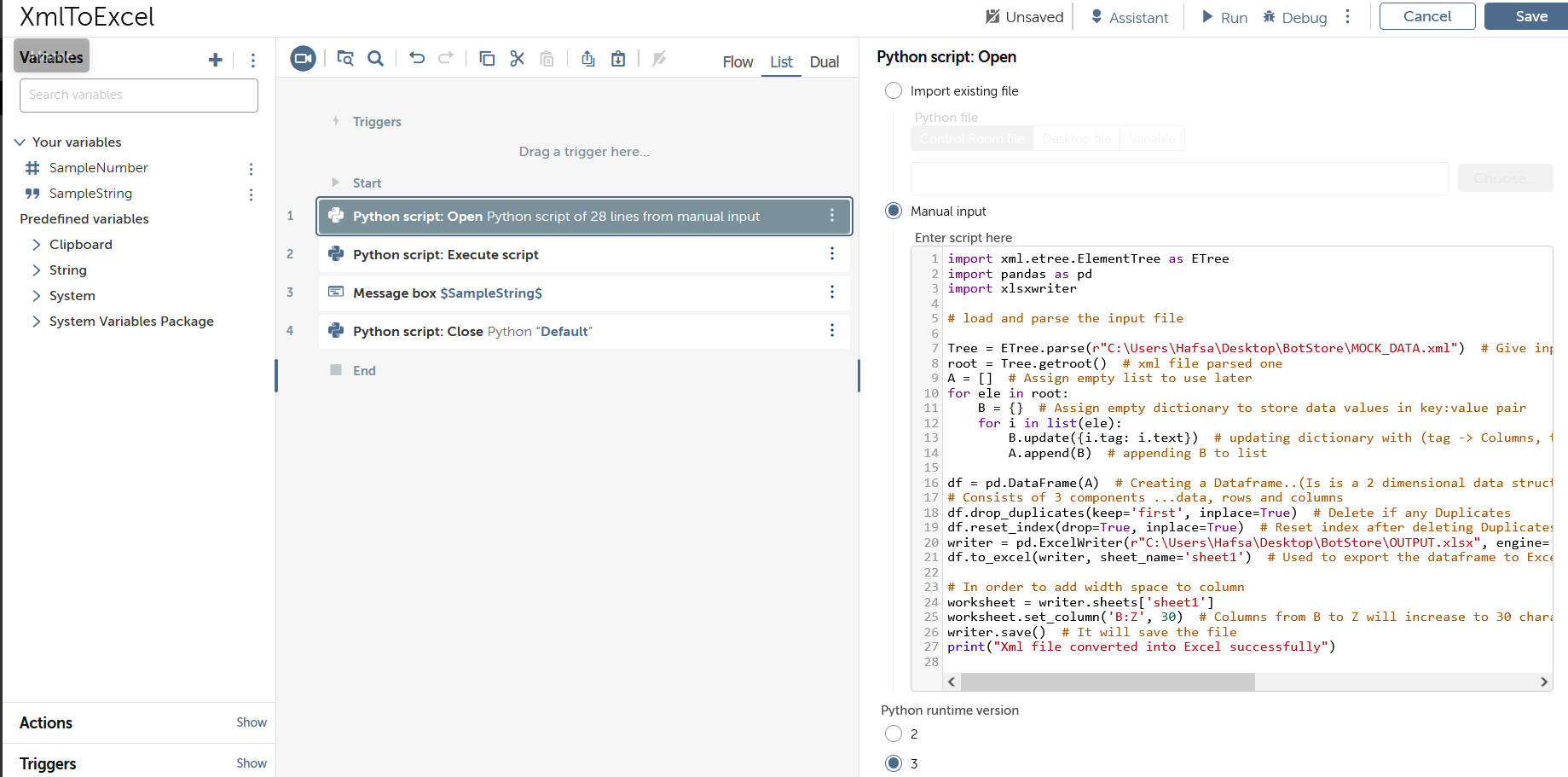Convert XML to Excel for Analysis
This bot is designed to convert an XML file to an Excel file. The user provides both the XML input file and the Excel output file paths inside the Python script
Top Benefits
- Useful to pass data from Excel file to REST web service
- Generates an Excel file using XML data
- Simple and reusable utility bot
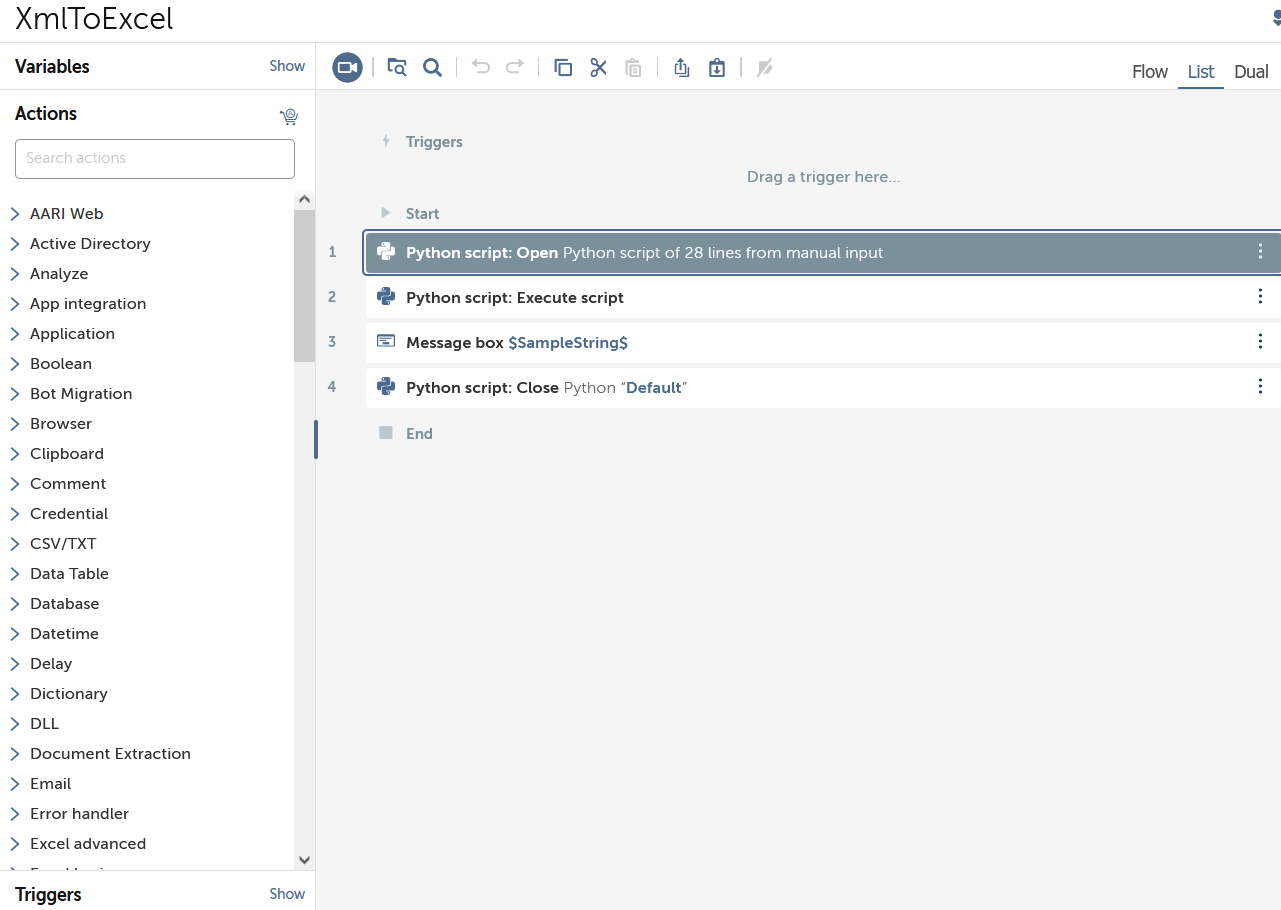
Tasks
- Insert XML file path to a Python script
- Converts XML file to an Excel file
- Stores the Excel file in a specific path
- The converted file will be in .XLSX format
This bot is designed to convert an XML file to an Excel file for further analysis.
The user provides both the XML input file and the Excel output file paths inside the python script.
Inputs :
* Xml input file path (Line 7 in the python script: put the path where you stored the XML file
* Excel output file path (Line 20 in the python script: put the path where you want the excel file to be stored )
Outputs: Excel output file (XLXS)
Free
- Applications
-


- Business Process
- Customer Service & SupportFinance & Accounting
- Category
- Utility
- Downloads
- 176
- Vendor
- Global Expert Consulting (GEC)
- Automation Type
- Bot
- Last Updated
- January 19, 2023
- First Published
- November 29, 2022
- Platform
- Automation 360
- ReadMe
- ReadMe
- Support
-
- Community Support Only
- Pathfinder Community Developer Forum
- Agentic App Store FAQs
- Bot Security Program
-
 Level 1
Level 1
Setup Process
Install
Download the Bot and follow the instructions to install it in your AAE Control Room.
Configure
Open the Bot to configure your username and other settings the Bot will need (see the Installation Guide or ReadMe for details.)
Run
That's it - now the Bot is ready to get going!
Requirements and Inputs
- Xml input file path
- Excel output file path