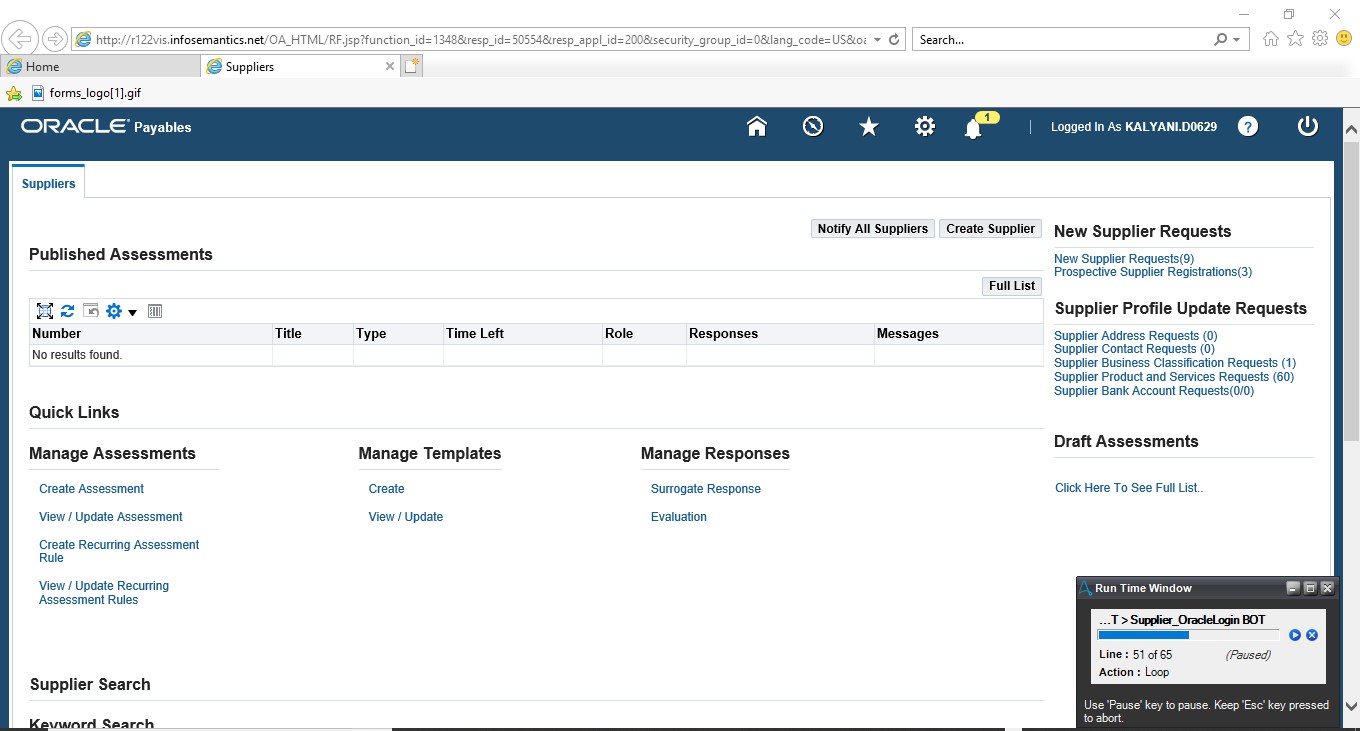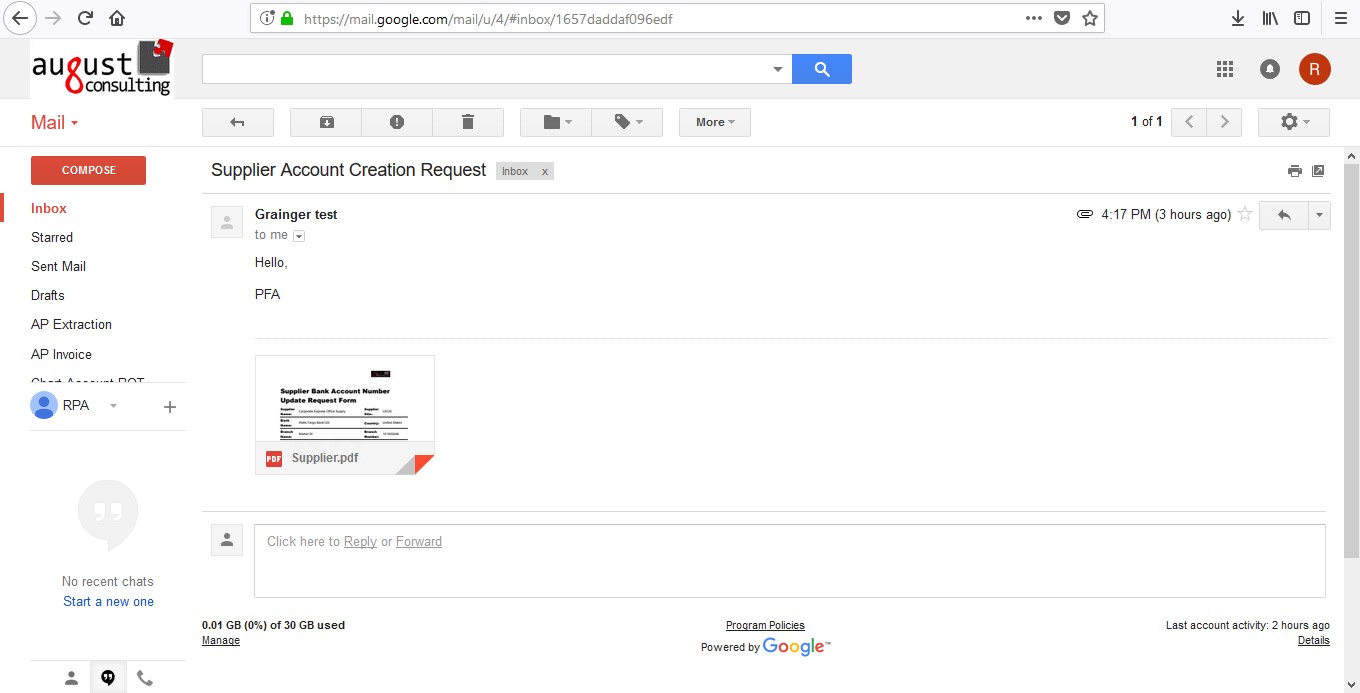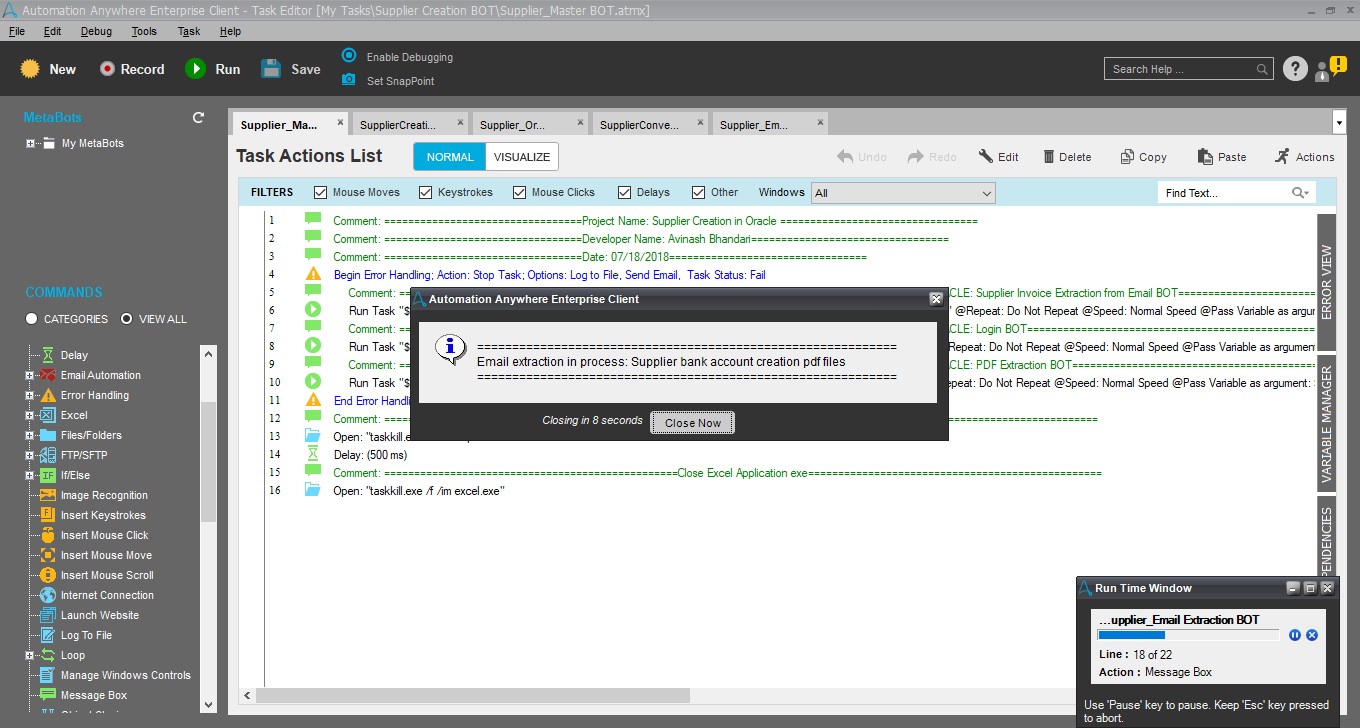Create and Update Supplier Bank Account in Oracle
This bot will fetch Supplier Bank Account details from the standard form and update the data in Oracle EBS.
Top Benefits
- Automate bank account detail management for suppliers and employees.
This bot will fetch Supplier Bank Account details from the standard form and update the data in Oracle EBS.
The bot will process all unread emails received for the bank account update request. The bot will detach all attachments from the emails and store in a specified folder. After processing the Supplier Request forms, the files should be moved into an archive folder.
Before this bot process can be used, we need to ensure the following are in place:
- Oracle user sign in has access for updating supplier bank accounts.
- A specific email box has been setup to receive Suppliers’ requests for updating bank accounts.
- Bot user should have permission to read email inbox designated for the requests sent by the suppliers for updating bank accounts.
- Supplier administrator email ID will be passed through a parameter file. This could be changed for future clients as per their needs.
- Unread email for updating supplier bank accounts count is > 0.
Free
- Applications
-

- Business Process
- Finance & Accounting
- Category
- Productivity
- Downloads
- 126
- Vendor
- Automation Type
- Bot
- Last Updated
- January 23, 2021
- First Published
- September 26, 2018
- Platform
- 11.x
- Support
- Bot Security Program
-
 Level 1
Level 1
Setup Process
Install
Download the Bot and follow the instructions to install it in your AAE Control Room.
Configure
Open the Bot to configure your username and other settings the Bot will need (see the Installation Guide or ReadMe for details.)
Run
That's it - now the Bot is ready to get going!
Requirements and Inputs
- Inputs: Oracle access and email account setup to receive emails