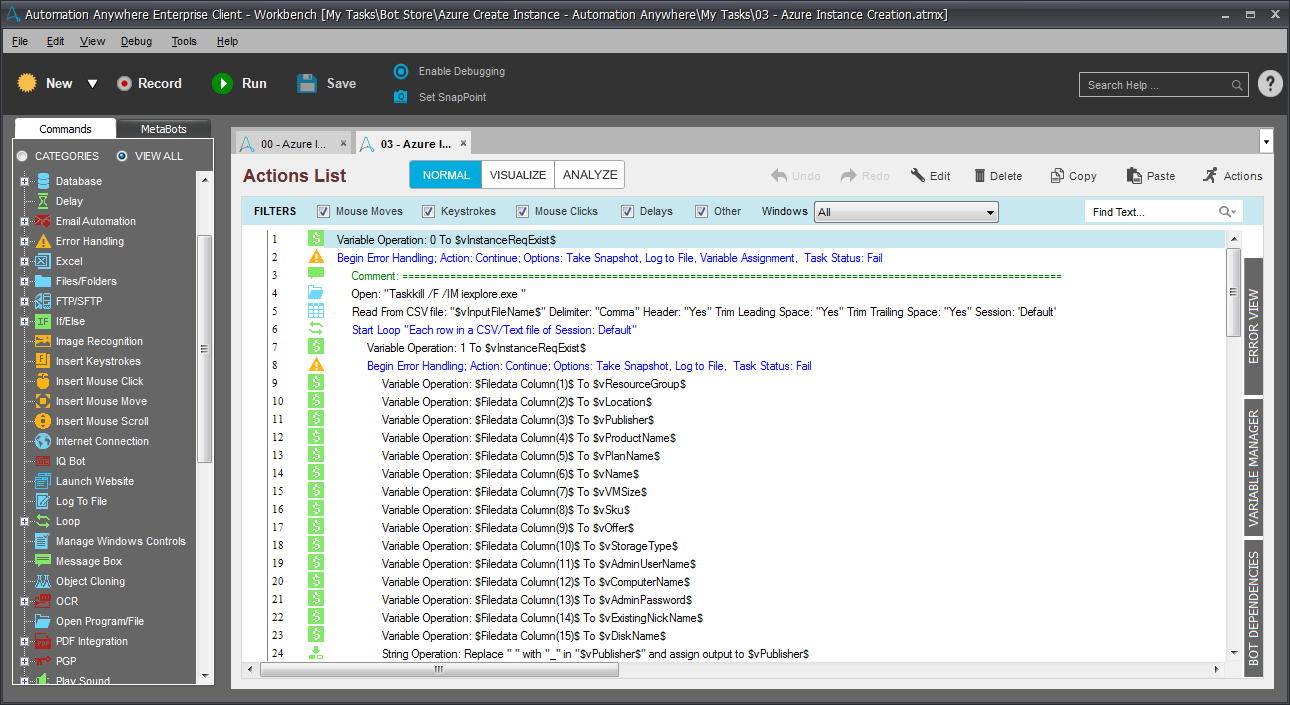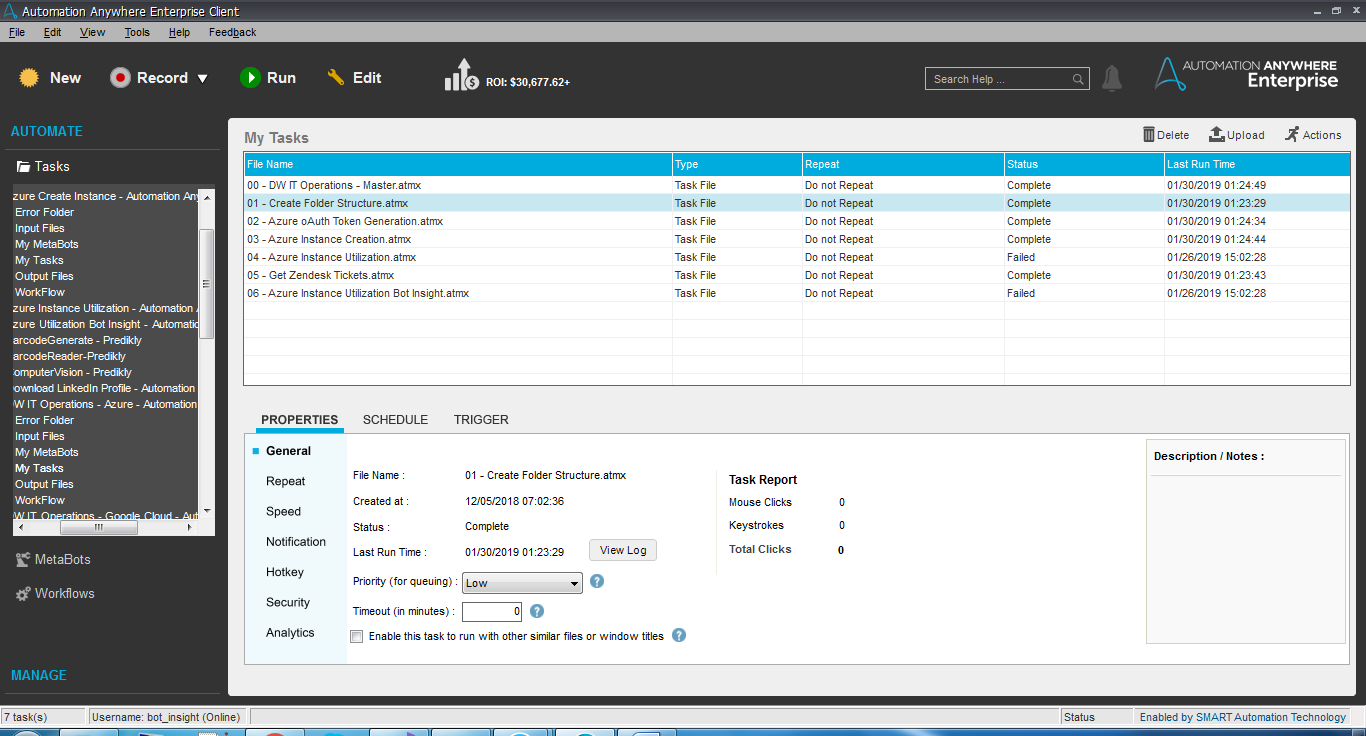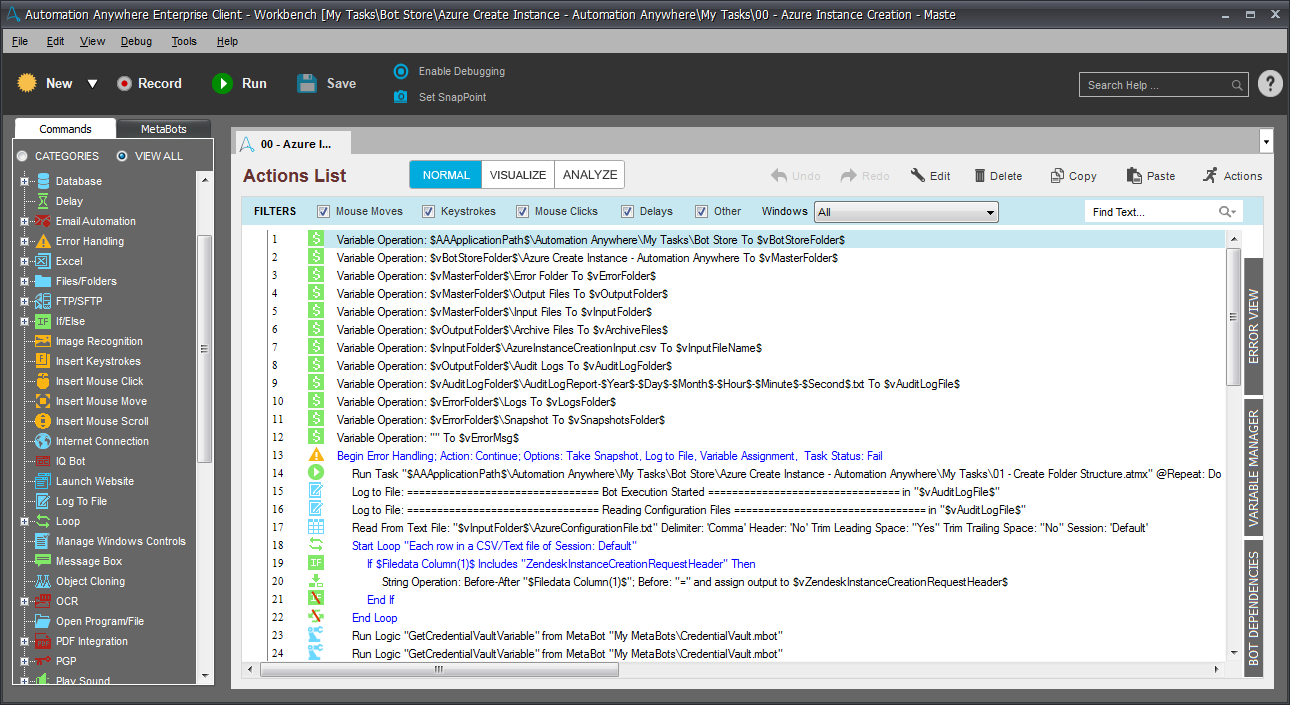Create Azure Instance
The bot helps to create an Azure instance based on a user's provisioning request
Top Benefits
- Provides high accuracy & continuously learning
- Easy to use and integrates in new or existing application without any technical supervision
- Enables faster collaboration with less disruption
This bot creates an Azure virtual machine with details setting. It creates an Azure instance with an easy to use REST API. The bot includes a configuration file for all required parameters.
Free
- Applications
-


- Business Process
- Information Technology
- Category
- Productivity
- Downloads
- 102
- Vendor
- Automation Type
- Bot
- Last Updated
- January 29, 2021
- First Published
- January 29, 2019
- Platform
- 11.3
- Support
-
- Community Support Only
- Pathfinder Community Developer Forum
- Agentic App Store FAQs
- Bot Security Program
-
 Level 1
Level 1
Setup Process
Install
Download the Bot and follow the instructions to install it in your AAE Control Room.
Configure
Open the Bot to configure your username and other settings the Bot will need (see the Installation Guide or ReadMe for details.)
Run
That's it - now the Bot is ready to get going!
Requirements and Inputs
- Automation Anywhere Enterprise v11.3
- Microsoft Azure Cloud account details
- Parameters required as per configuration file provided
- Inputs: As per Configuration File and Input Excel