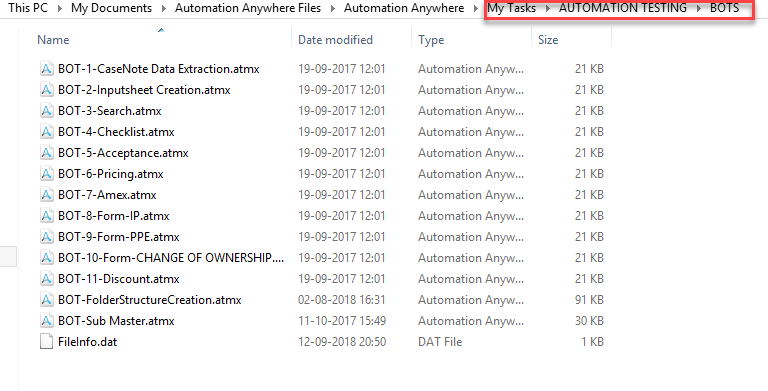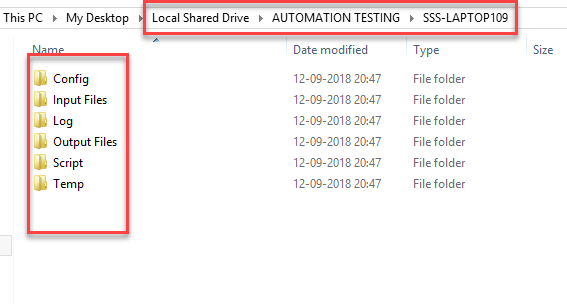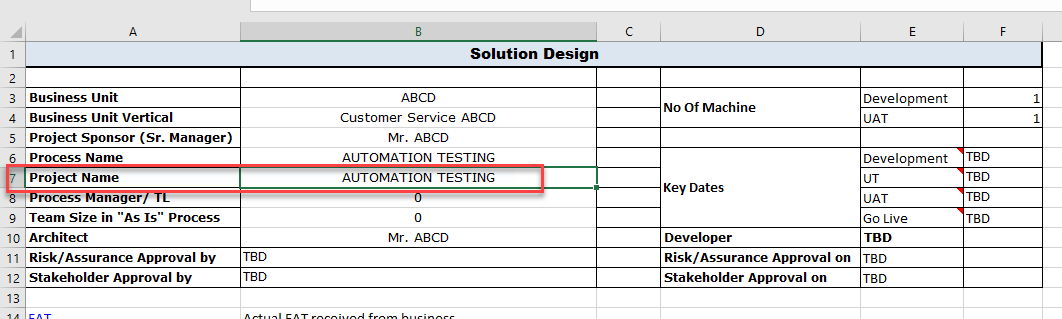Create Bot Framework Structure
This bot has the capability to create another bot and whole process structure to speed up the process delivery
Top Benefits
- This bot has the capabilities to create another bots which will speed up the process delivery
- It make the process more standard and structured
- It will decrease the maintenance work
Below are the features of 'Process Structure Creation':
1. This bot will take the process details from the 'solution design' and will auto-create all the required bots under 'my task' for the process. For ex-master, sub master, folder structure, Bot1-ABC, Bot2-DEF, Bot-3-EFG,etc.
2. It will create the 'config' file under 'my doc', which will include details related to run the process. For ex- business shared drive path, process name, templates details, etc.
3. It will create the whole 'folder structure' under the provided business shared path. For ex- machine wise folder, config, input, output, logs (audit, event & error), scripts and temp folder.
This bot has the capabilities to create another bots and whole process structure to speed up the process delivery. It also does the default standard coding for each bot like:
1.Standard lines of code
2.Sample of logs-audit, event and error logs
3.Standard comments
4.Standard variables creation
5.Error handling for under each bot
Key Use Case: 'Process structure creation' is design for development prospective. For each process, developer needs to create a process structure and it takes at-least 8 hours to create the whole structure. Still there is no guarantee that all the developer use to follow the same structure, which make the maintenance very difficult. So,this 'process structure creation' bot can help to make the ready-mate structured working environment,which will speed up the process delivery and decrease the maintenance work.'process structure creation' is design for development prospective.
For each process, developer needs to create a process structure and it takes at-least 8 hours to create the whole structure. Still there is no guarantee that all the developer use to follow the same structure, which make the maintenance very difficult. So,this 'process structure creation' bot can help to make the ready-mate structured working environment,which will speed up the process delivery and decrease the maintenance work.
Free
- Applications
-

- Business Process
- Information Technology
- Category
- ProductivityRPA Developer Tools
- Downloads
- 848
- Vendor
- Automation Type
- Bot
- Last Updated
- December 4, 2020
- First Published
- September 18, 2018
- Platform
- 11.x
- Support
-
- Community Support Only
- Pathfinder Community Developer Forum
- Agentic App Store FAQs
- Bot Security Program
-
 Level 1
Level 1
Setup Process
Install
Download the Bot and follow the instructions to install it in your AAE Control Room.
Configure
Open the Bot to configure your username and other settings the Bot will need (see the Installation Guide or ReadMe for details.)
Run
That's it - now the Bot is ready to get going!
Requirements and Inputs
- Before running the 'Process Structure Creation' bot make sure 'Solution Design' should be readyShould have 'Business Share-drive Path'Solution design is a excel file which includes detail information of the process. Bot is basically targeting at 'Index' and 'Bot Descriptions' sheets. It will take the process name from the 'Index' sheet and all Bots name from the 'Bot Descriptions' sheet to create all the bots under 'My Task'.
- Inputs: Solution Design: Solution design is a excel file which includes detail information of the process. Bot is basically targeting at 'Index' and 'Bot Descriptions' sheets. It will take the process name from the 'Index' sheet and all Bots name from the 'Bot Descriptions' sheet to create all the bots under 'My Task'.Business Shared drive path: Bot will give the prompt to take the 'Business Shared-drive Path' to create the whole folder structure.