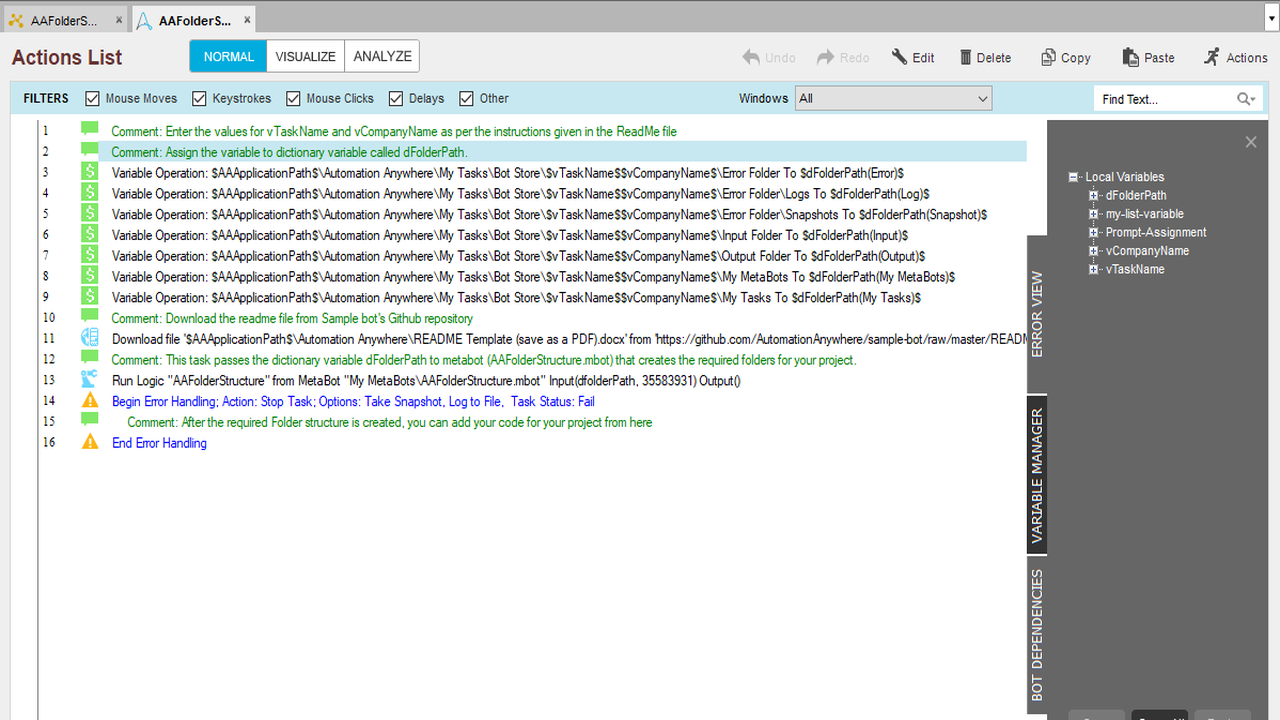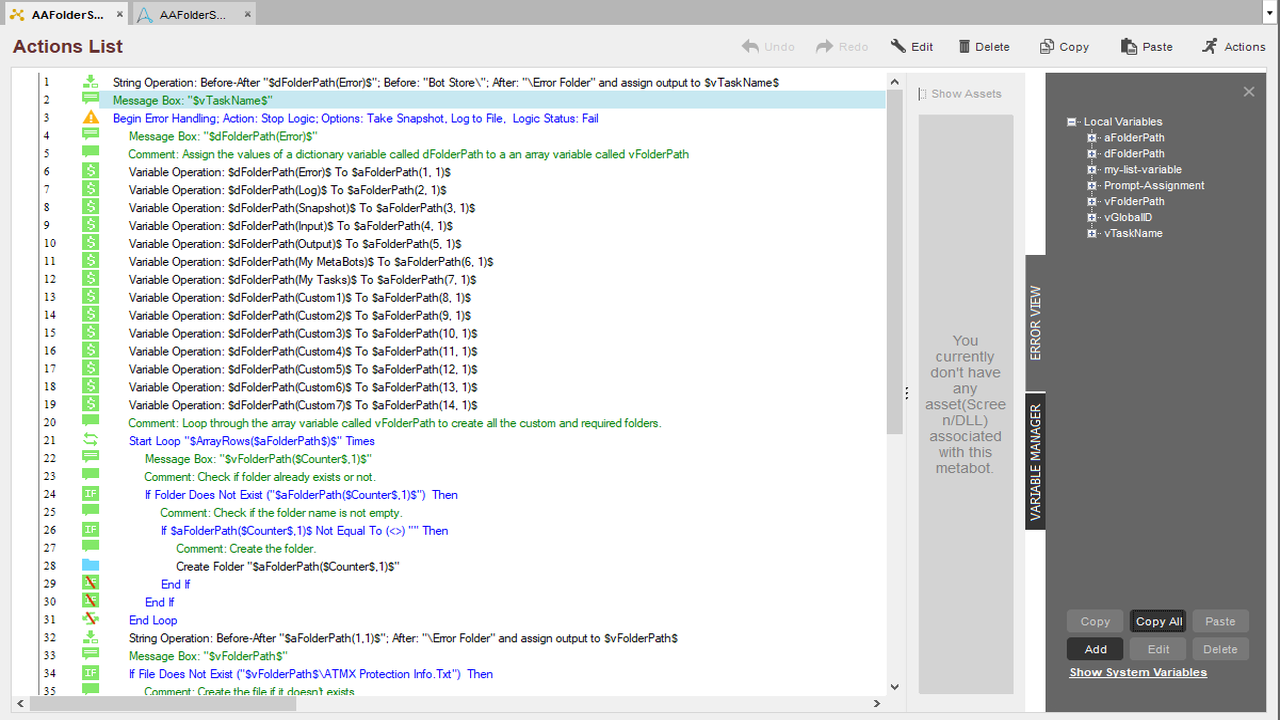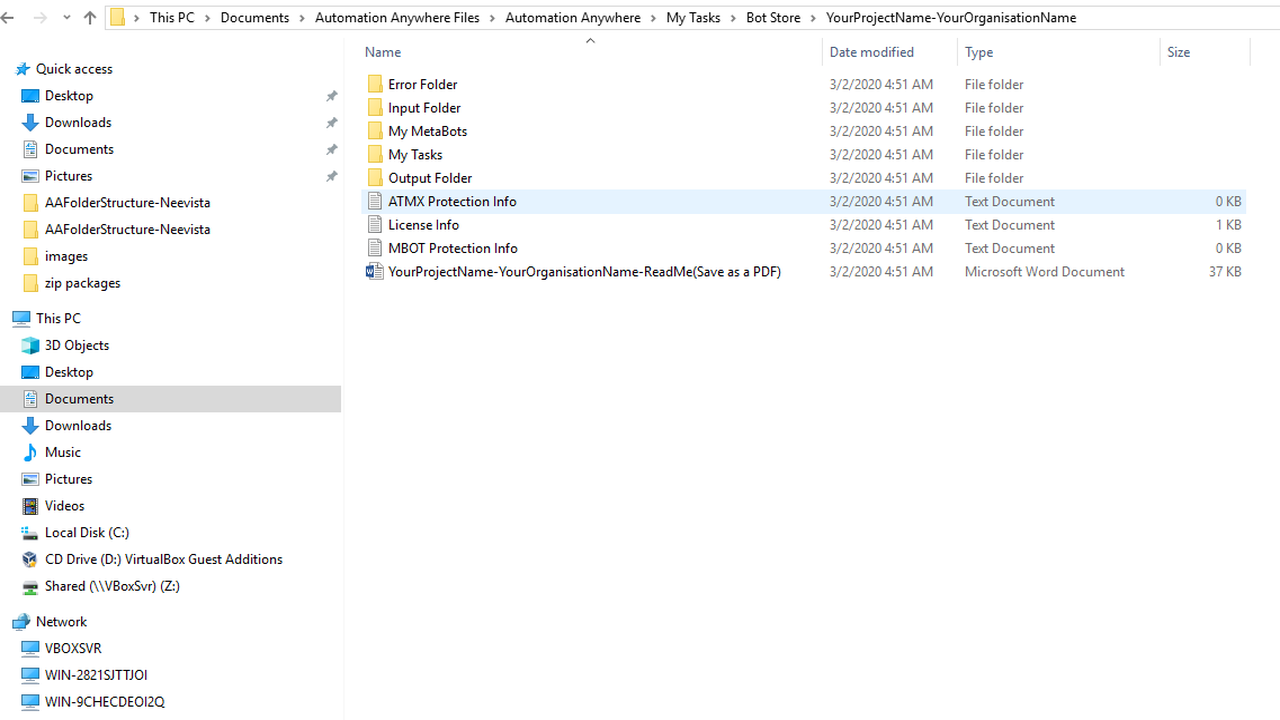Create Folder Structure
CFS bot allows you to focus on the business logic of your bot by automating the manual repetitive task of creating the standard files and folder structure.
Top Benefits
- Automate the manual repetitive task of creating the standard folder structure and files.
- Reduce the possibility of error whilst maintaining the required standards.
- Simplify and standardize the process of creating files and folder structure
- Decrease the time required in the process of uploading bots in Automation Anywhere Bot Store
Tasks
- Assign dynamic paths to the task bot for the creation of standard folder structure.
Creating Automation Anywhere mandatory folder structure for uploading into Automation Anywhere Bot Store or for running it locally, can quickly become an overwhelming activity especially for people who have just started on their automation journey or for a business user who does not have experience with technology.
If you belong to one of the above categories of users or are even a seasoned technical automation expert, this Bot is meant for you. Create Folder Structure (CFS) bot allows you to focus on the business logic of the bot by automating the manual repetitive task of creating the standard folder structure and files. The standard folder structure is required to either run the bot locally or upload the Bot to the Automation Anywhere BotStore. CFS bot goes a step ahead and even provides the ability to create additional custom folders required for your project in addition to the standard folders and files.
Inputs: CFS bot takes dynamic folder paths as input. The example for required paths is included in the task file of the bot.
Outputs: Based on the inputs, CFS bot creates the standard files and folders under the required directory path from where a zip package can be created.
Use cases: CFS bot can be used in the following two ways:
- The AAFolderStructure.atmx can be used as a shell task file for a new project by renaming it as per the requirement of your project.
- Alternatively, AAFolderStructure.mbot can be included in the existing task file (*.atmx) for the new project. In this case, the first 1-13 lines of the AAFolderStructure.atmx task bot will also need to be copied into the existing task file (*.atmx) for the new project. This step is required to provide initial values for the folders paths that need to be created by AAFolderStructure.mbot
Free
- Applications
-

- Business Process
- Information Technology
- Category
- ProductivityRPA Developer Tools
- Downloads
- 85
- Vendor
- Automation Type
- Bot
- Last Updated
- December 14, 2020
- First Published
- March 4, 2020
- Platform
- 11.x
- ReadMe
- ReadMe
- Support
-
- Neevista Pty Ltd
- Mon, Tue, Wed, Thu, Fri 9:00-17:00 UTC+0
- +61 424 357 817
- enquiry@neevista.com
- Agentic App Store FAQs
- Bot Security Program
-
 Level 1
Level 1
Setup Process
Install
Download the Bot and follow the instructions to install it in your AAE Control Room.
Configure
Open the Bot to configure your username and other settings the Bot will need (see the Installation Guide or ReadMe for details.)
Run
That's it - now the Bot is ready to get going!
Requirements and Inputs
- Enter the name of your bot in a variable called vTaskName
- Enter the name of your organisation in a variable called vCompanyName.
- Specify any custom folders that need to be created under the standard folder structure.