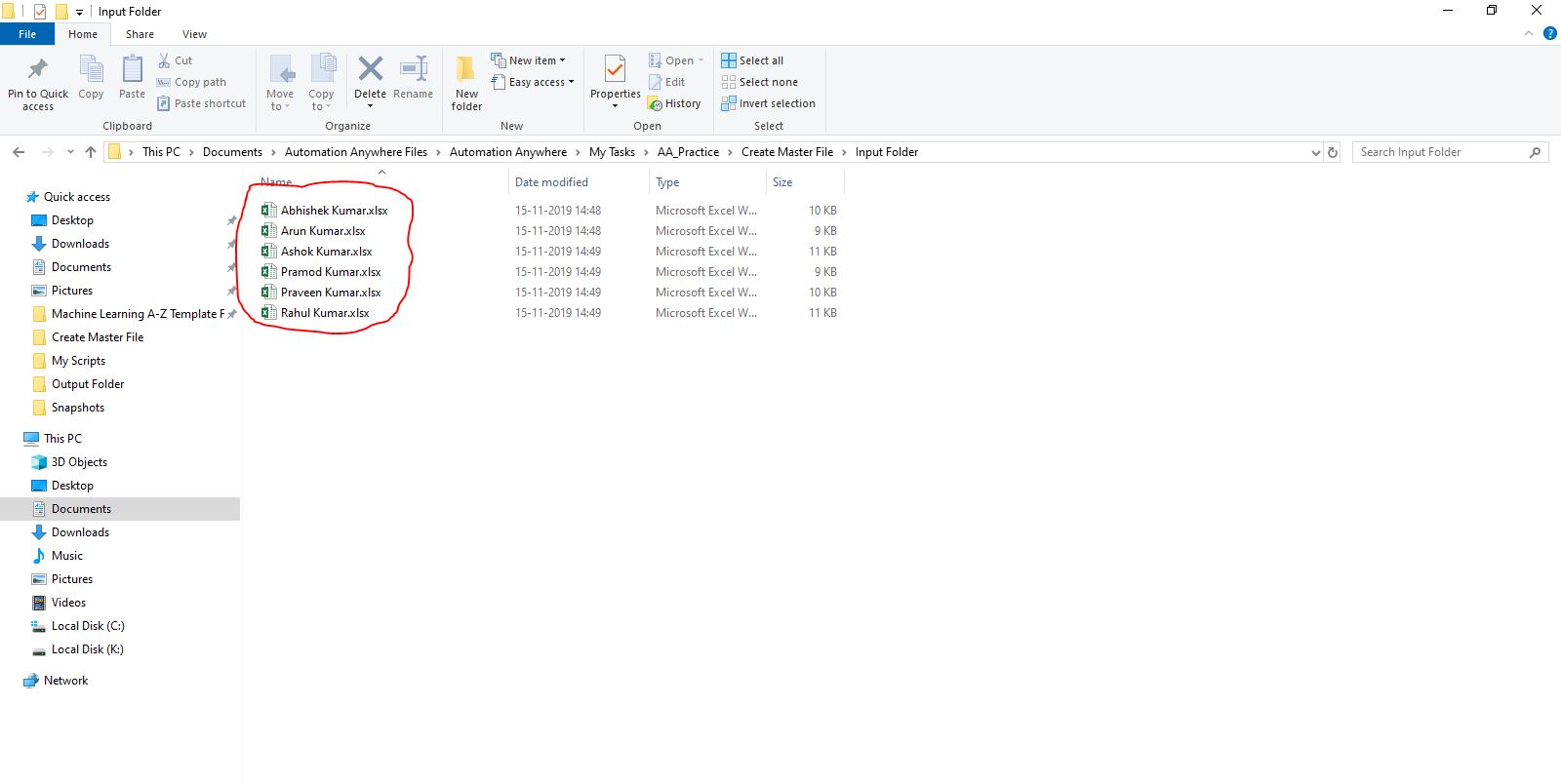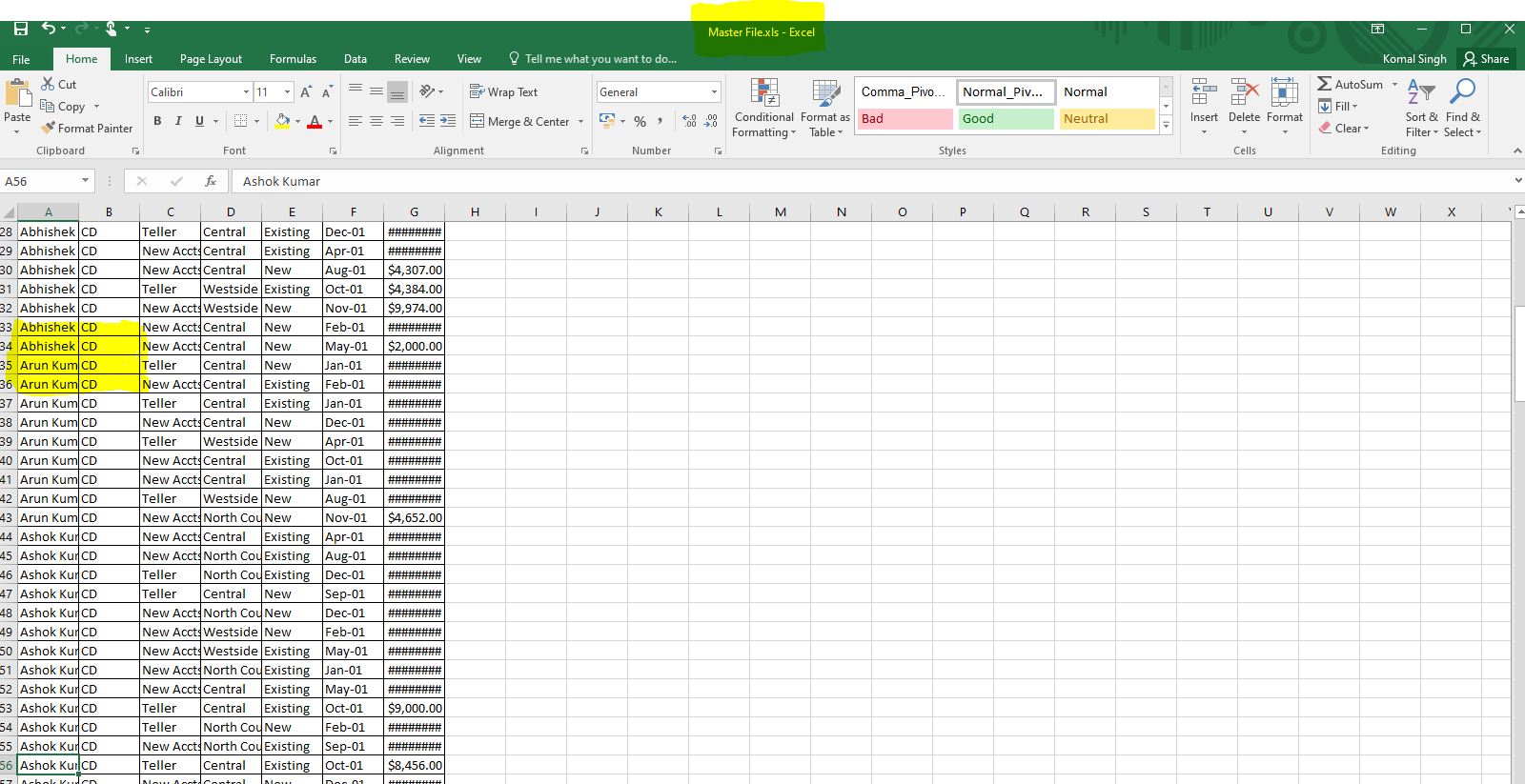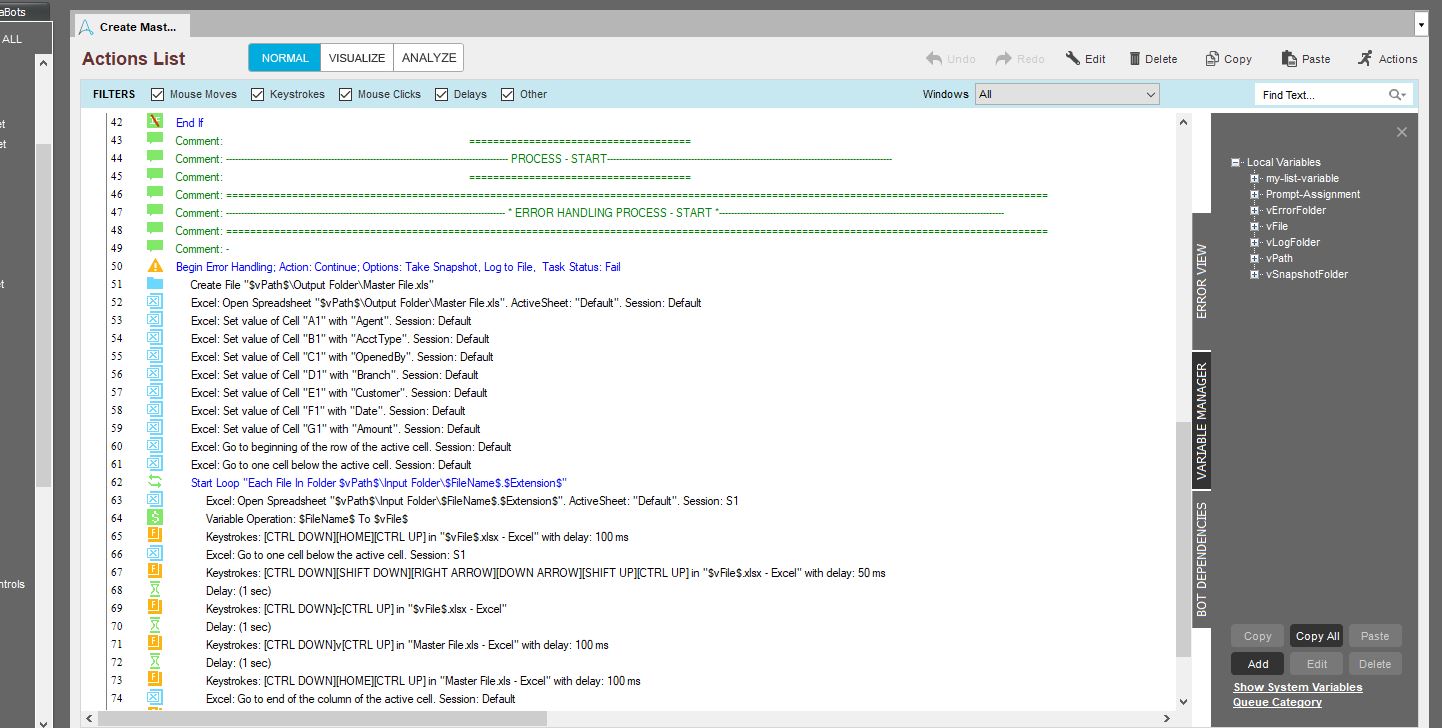Consolidate Data from multiple Excel Files and create Master File
This Bot will copy all the data without a header from multiple Excel files and create a master file with a header.
Top Benefits
- Saves Time
- Consolidated Excel file available with standard formatting
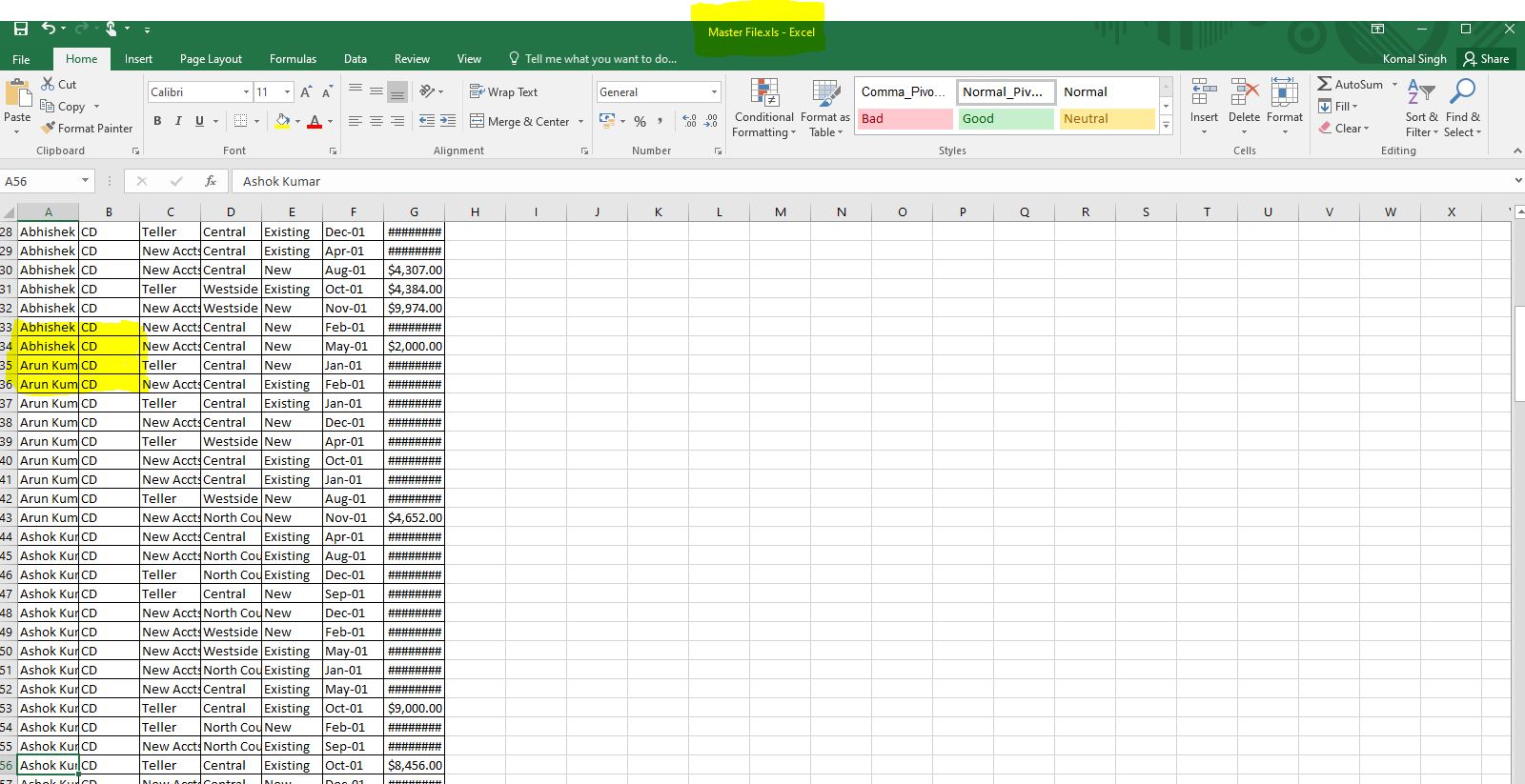
Tasks
- Gathers data from multiple files placed in a input folder.
- Creates master file with all the data from multiple files.
Inputs: Multiple Excel files with data.
Outputs: Consolidated Excel file with data from all the input Excel files
Use Cases: Consolidating data received from multiple customers, vendors, departments etc.,
Free
- Applications
-

- Business Process
- Finance & AccountingHuman ResourcesSales
- Category
- Productivity
- Downloads
- 87
- Vendor
- Automation Type
- Bot
- Last Updated
- December 15, 2020
- First Published
- November 15, 2019
- Platform
- 11.x
- Community Version
- 11.3.1
- ReadMe
- ReadMe
- Support
- Bot Security Program
-
 Level 1
Level 1
Setup Process
Install
Download the Bot and follow the instructions to install it in your AAE Control Room.
Configure
Open the Bot to configure your username and other settings the Bot will need (see the Installation Guide or ReadMe for details.)
Run
That's it - now the Bot is ready to get going!
Requirements and Inputs
- Input Excel files in XLSX format