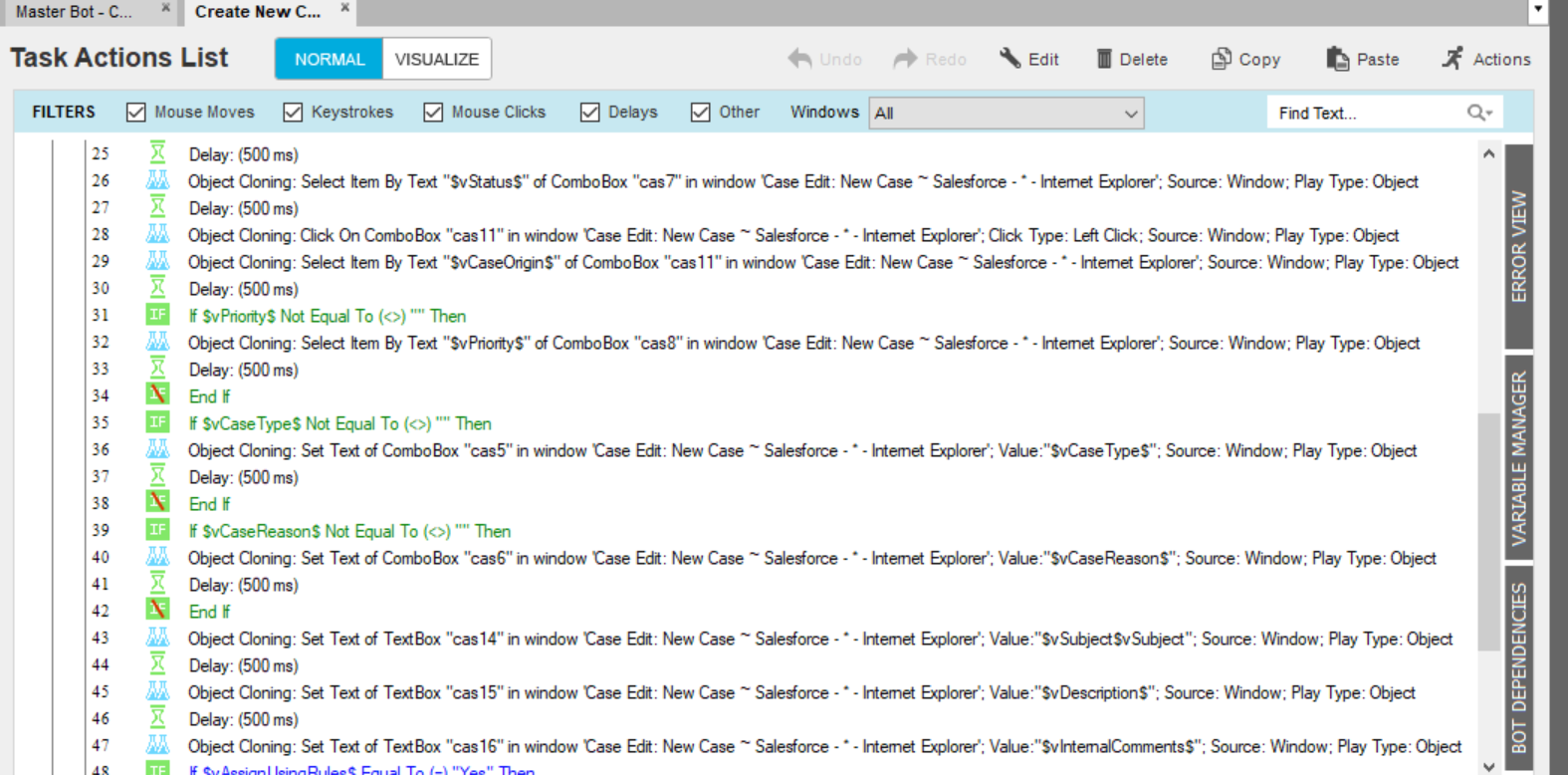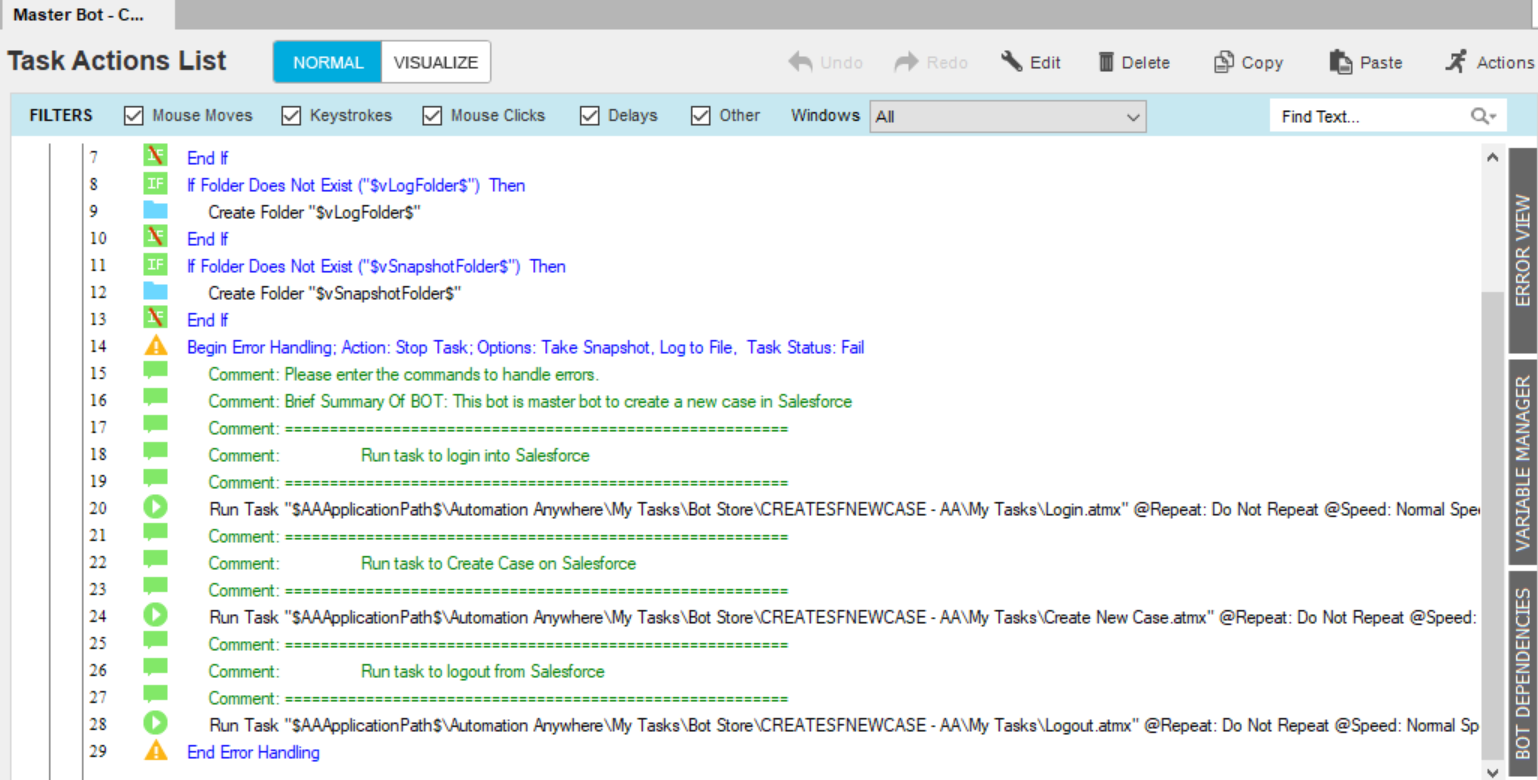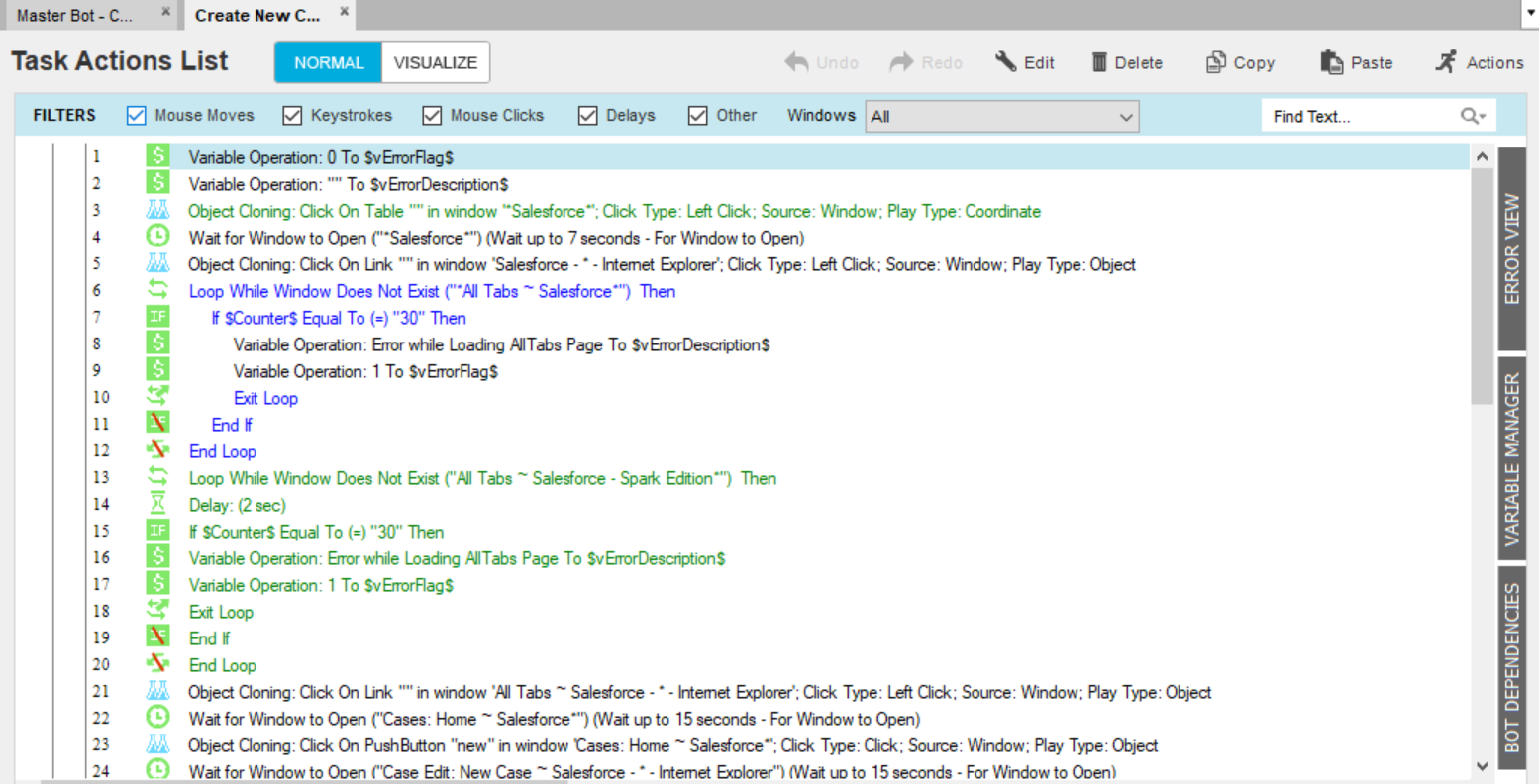Create New Case in Salesforce
Create a new case in Salesforce automating on top of the Salesforce UI
Top Benefits
- Quick and seamless integration with Salesforce
- Easy to use and integrate into new or existing tasks without any technical supervision
The Create Case in Salesforce bot is designed to authenticate with Salesforce and create a new case using the provided inputs. Credentials and a valid Salesforce URL are required for authentication and new case processing.
To create a new case, provide the MetaBot with a valid Salesforce URL, username, and password. Additionally, the account name and case currency are mandatory fields.
Free
- Applications
-

- Business Process
- Customer Service & SupportFinance & Accounting
- Category
- Collaboration
- Downloads
- 185
- Vendor
- Automation Type
- Bot
- Last Updated
- January 29, 2021
- First Published
- August 10, 2018
- Platform
- 10.5
- Support
-
- Community Support Only
- Pathfinder Community Developer Forum
- Agentic App Store FAQs
- Bot Security Program
-
 Level 1
Level 1
Setup Process
Install
Download the Bot and follow the instructions to install it in your AAE Control Room.
Configure
Open the Bot to configure your username and other settings the Bot will need (see the Installation Guide or ReadMe for details.)
Run
That's it - now the Bot is ready to get going!
Requirements and Inputs
- AAE 10 sp2 setup
- Inputs:
- vUserID
- vPassword
- vURL
- vCaseOrigin
- vCaseCurrency
- vStatus
- vPriority
- vCaseType
- vCaseReason
- vSubject
- vDescription
- vInternalComments
- vSendEmailtoContact