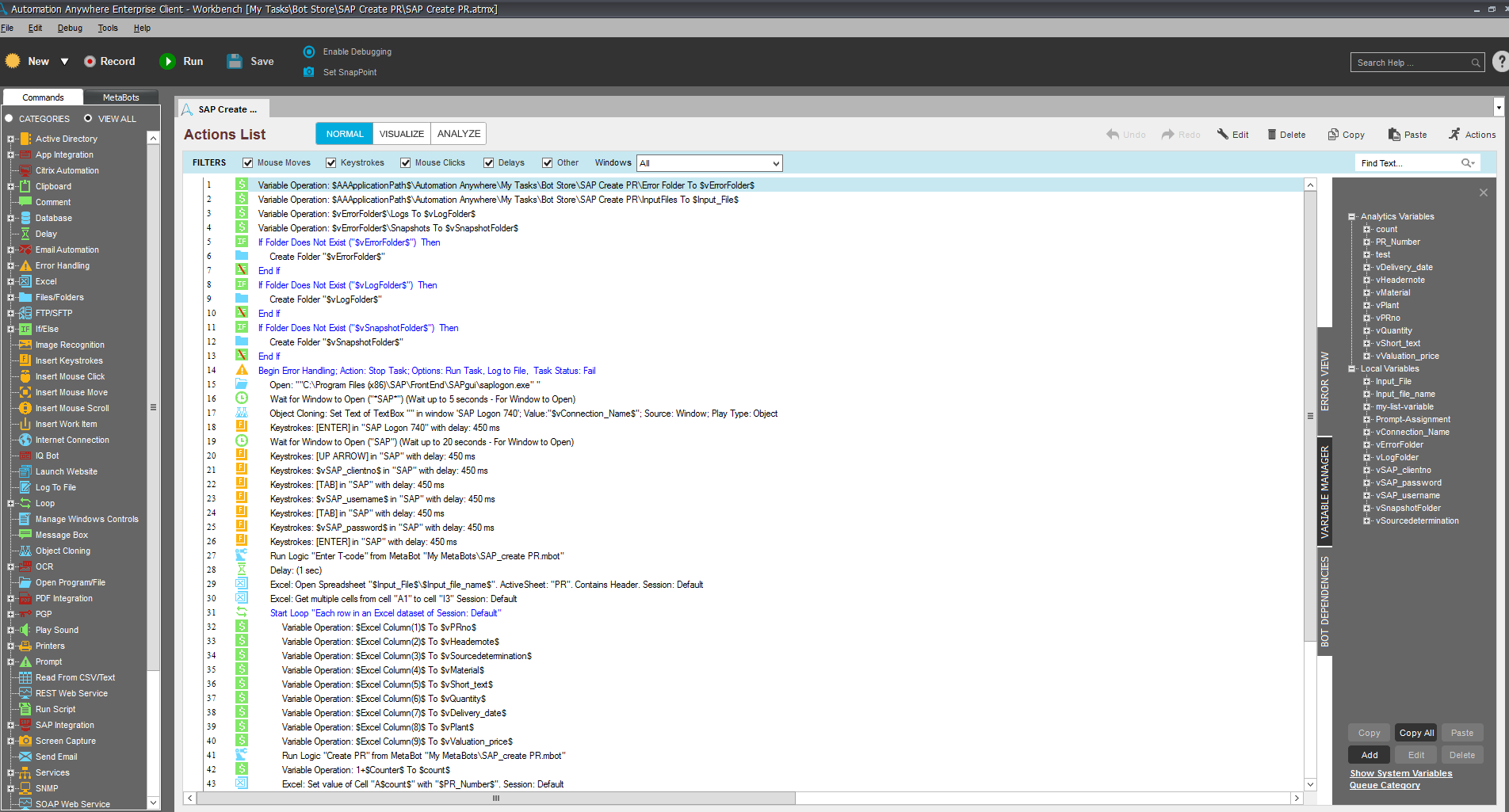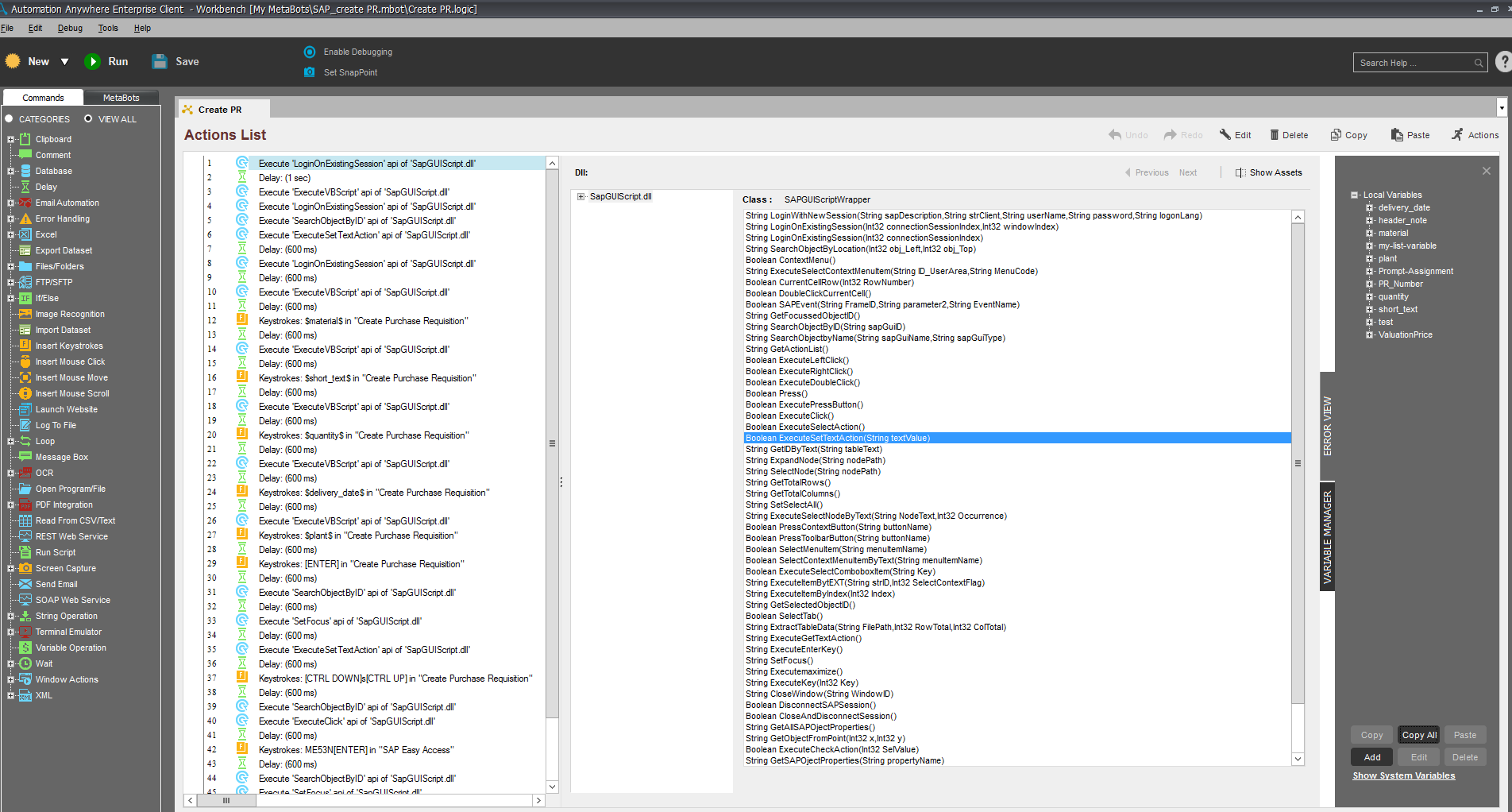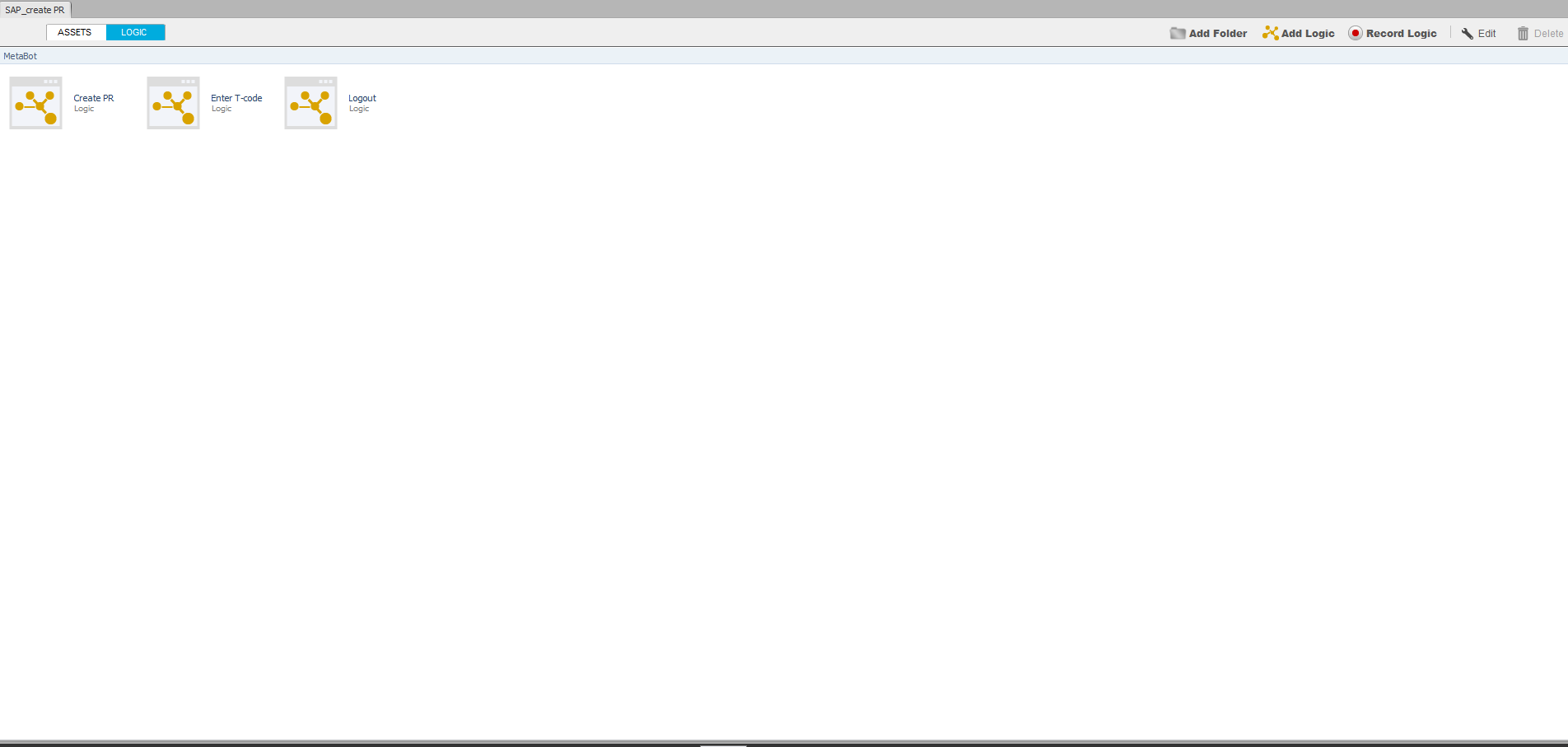Create Purchase Requisition in SAP
This bot will log into SAP, create a purchase requisition, and log out of SAP
Top Benefits
- Quick and Seamless Integration
This bot is designed to work for any authorized SAP user to create a PR in SAP using the SAP GUI desktop application. Please check the "More Details" section for details on parameters.
The template must have the correct information. SAP GUI script must be enabled. The downloaded package will contain the readme document for the input parameter details.
Free
- Applications
-

- Business Process
- Supply Chain Management
- Category
- Productivity
- Downloads
- 380
- Vendor
- Automation Type
- Bot
- Last Updated
- October 11, 2021
- First Published
- July 13, 2018
- Platform
- 11.x
- Support
-
- Community Support Only
- Pathfinder Community Developer Forum
- Agentic App Store FAQs
- Bot Security Program
-
 Level 1
Level 1
Setup Process
Install
Download the Bot and follow the instructions to install it in your AAE Control Room.
Configure
Open the Bot to configure your username and other settings the Bot will need (see the Installation Guide or ReadMe for details.)
Run
That's it - now the Bot is ready to get going!
Requirements and Inputs
- Functional AAE v11, SAP GUI v7.40 desktop application
- Inputs: Delivery date, header note, material, plant, valuation price, quantity, short text, SAP - connection name, client number, username, password, and input file name