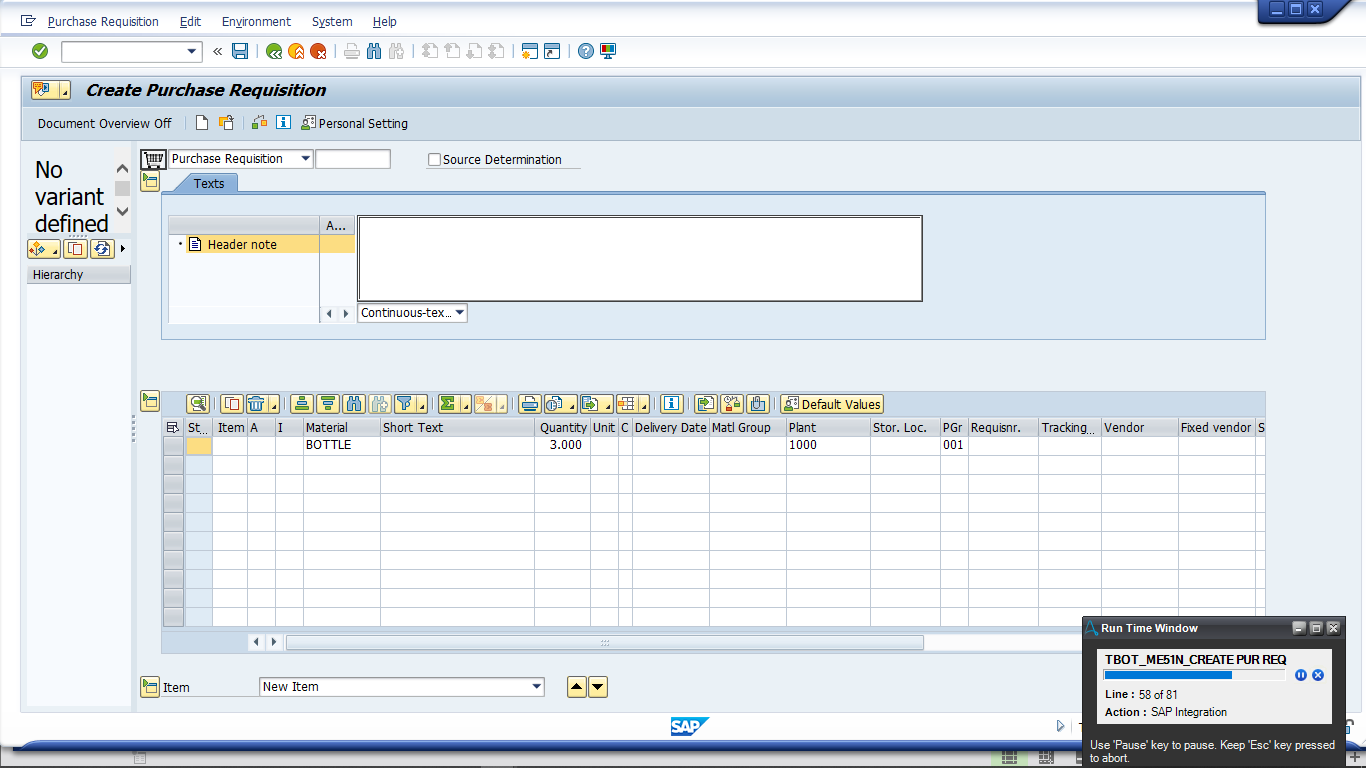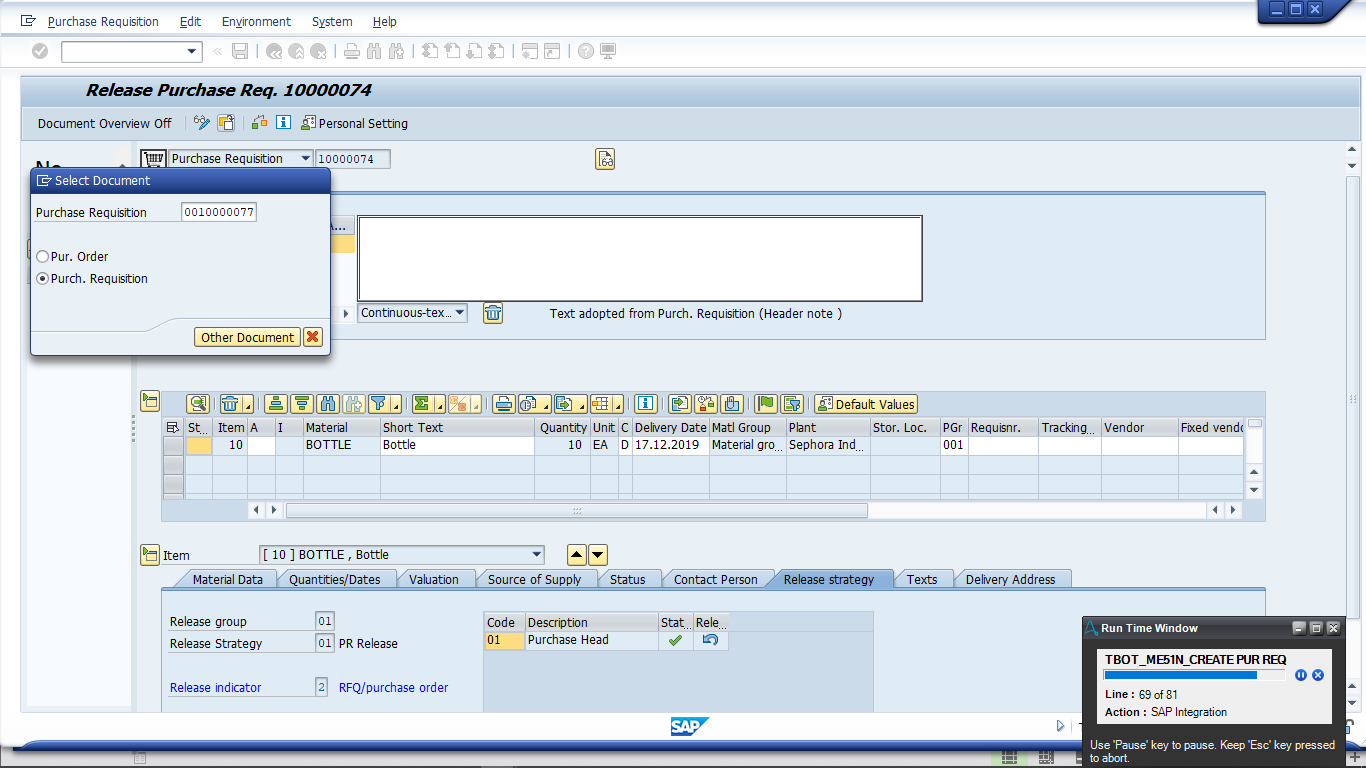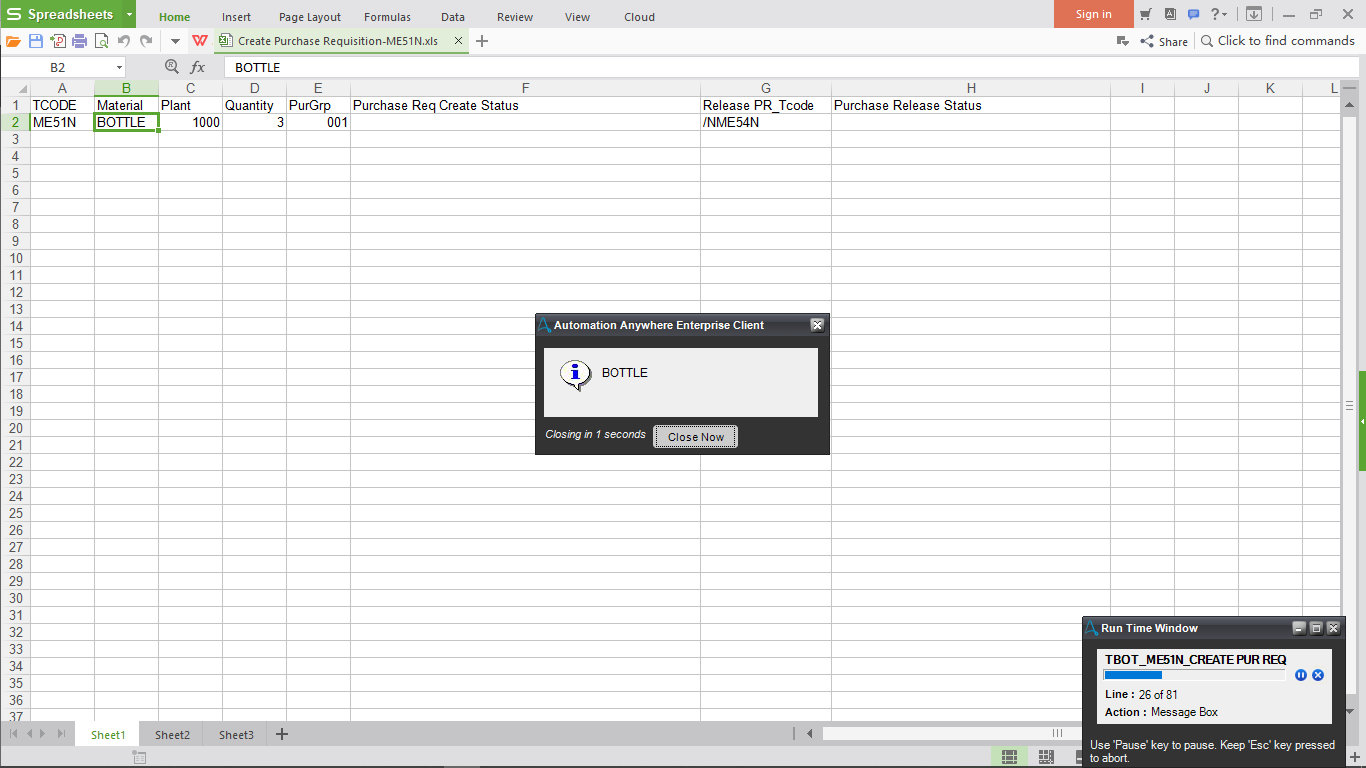Create and Release Purchase Requisition in SAP
This bot creates a new Purchase Requisition and releases it.
Top Benefits
- Automate creating and releasing Purchase Requisitions
- Reduce errors
- Fast, efficient processing
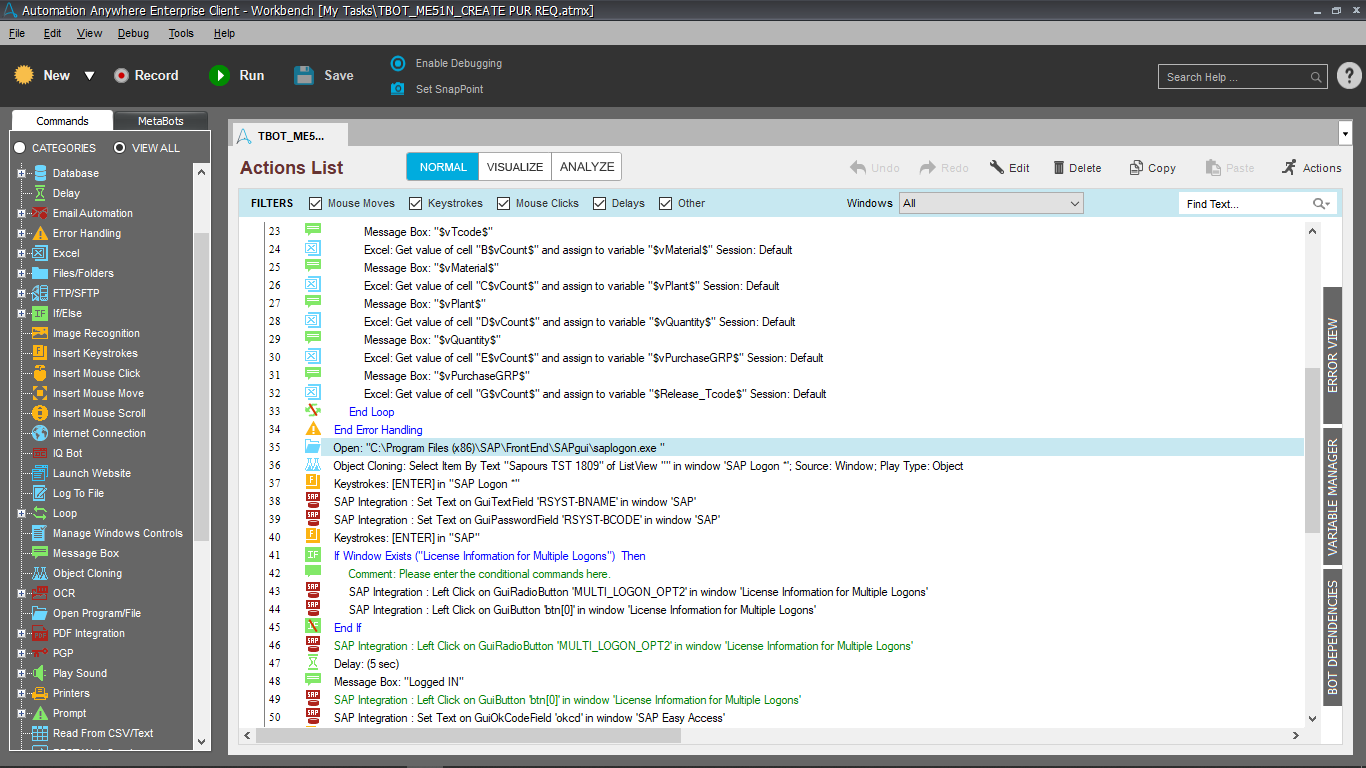
Tasks
- Create Purchase Requisition
- Release Purchase Requisition
- Save Status in Excel
A purchase requisition is used to centralize all requirements within an organization and exchange data between production department and purchase department. This bot helps to create a new Purchase Requisition and to release it by using transaction codes ME51N and ME54N respectively.
Free
- Applications
-

- Business Process
- Inventory ManagementManufacturingOperations
- Category
- ProductivityUtility
- Downloads
- 68
- Vendor
- Automation Type
- Bot
- Last Updated
- December 4, 2020
- First Published
- December 12, 2019
- Platform
- 11.3
- Community Version
- 11.3.1
- ReadMe
- ReadMe
- Support
-
- Sapours Technologies Pvt. Ltd.
- Mon, Tue, Wed, Thu, Fri 9:00-17:00 UTC+0
- 912066277962
- support@sapours.in
- Agentic App Store FAQs
- Bot Security Program
-
 Level 1
Level 1
Setup Process
Install
Download the Bot and follow the instructions to install it in your AAE Control Room.
Configure
Open the Bot to configure your username and other settings the Bot will need (see the Installation Guide or ReadMe for details.)
Run
That's it - now the Bot is ready to get going!
Requirements and Inputs
- SAP gui 760
- Excel Input File "Create Purchase Requisition-ME51N"