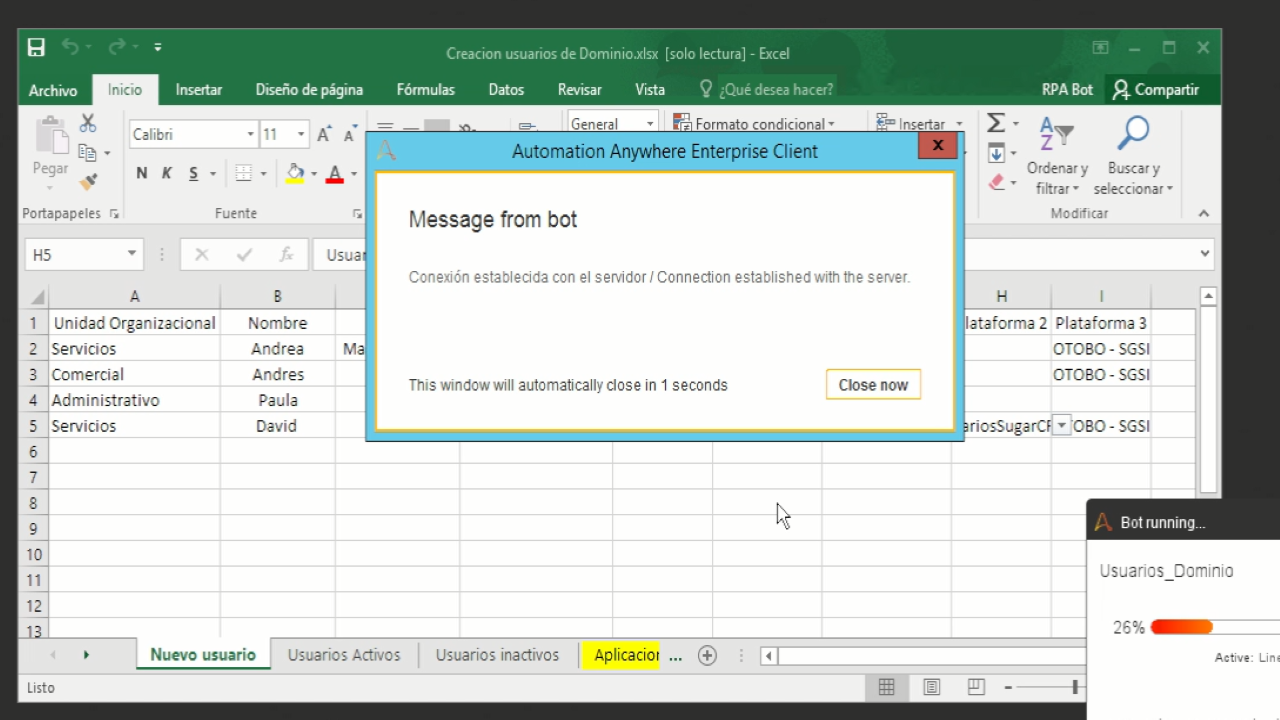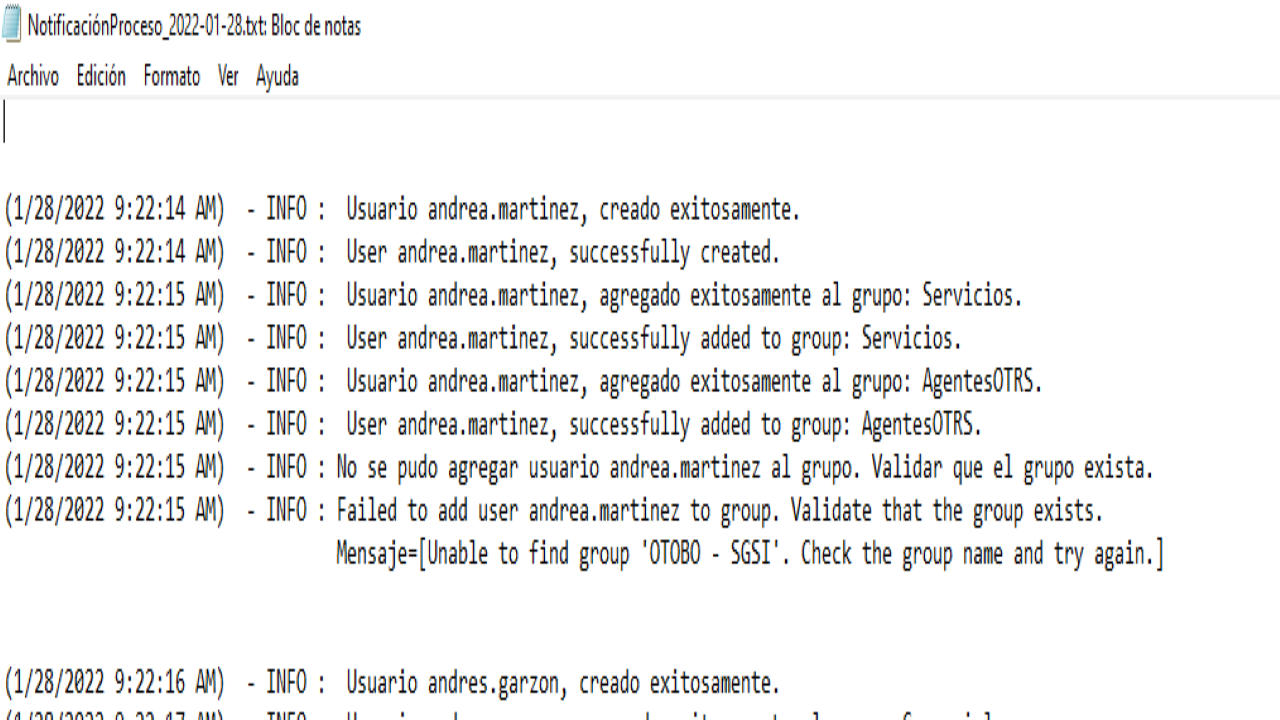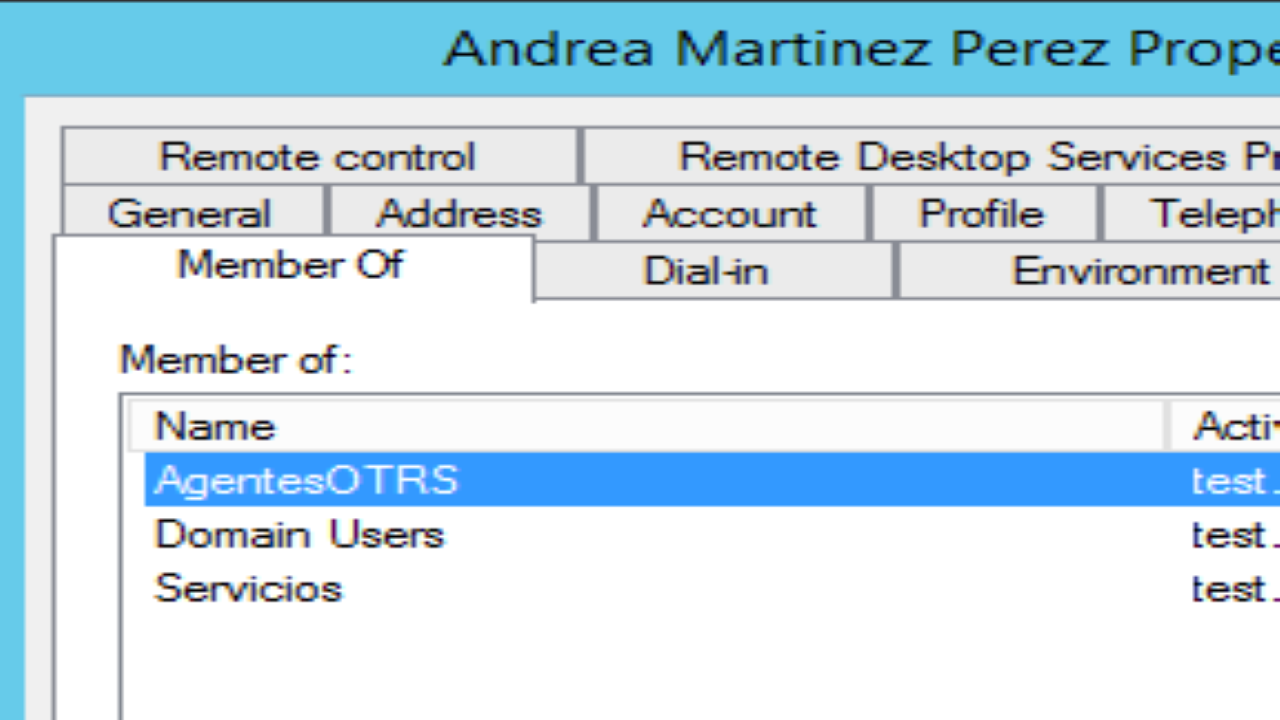Create Users in Active Directory and Add to Group
This bot checks if a user is created, takes user data from an Excel input file, and creates users in Active Directory. Then adds the users to an Active Directory group
Top Benefits
- Reduce process time.
- Reduction of errors in the process
- Confidentiality of information.
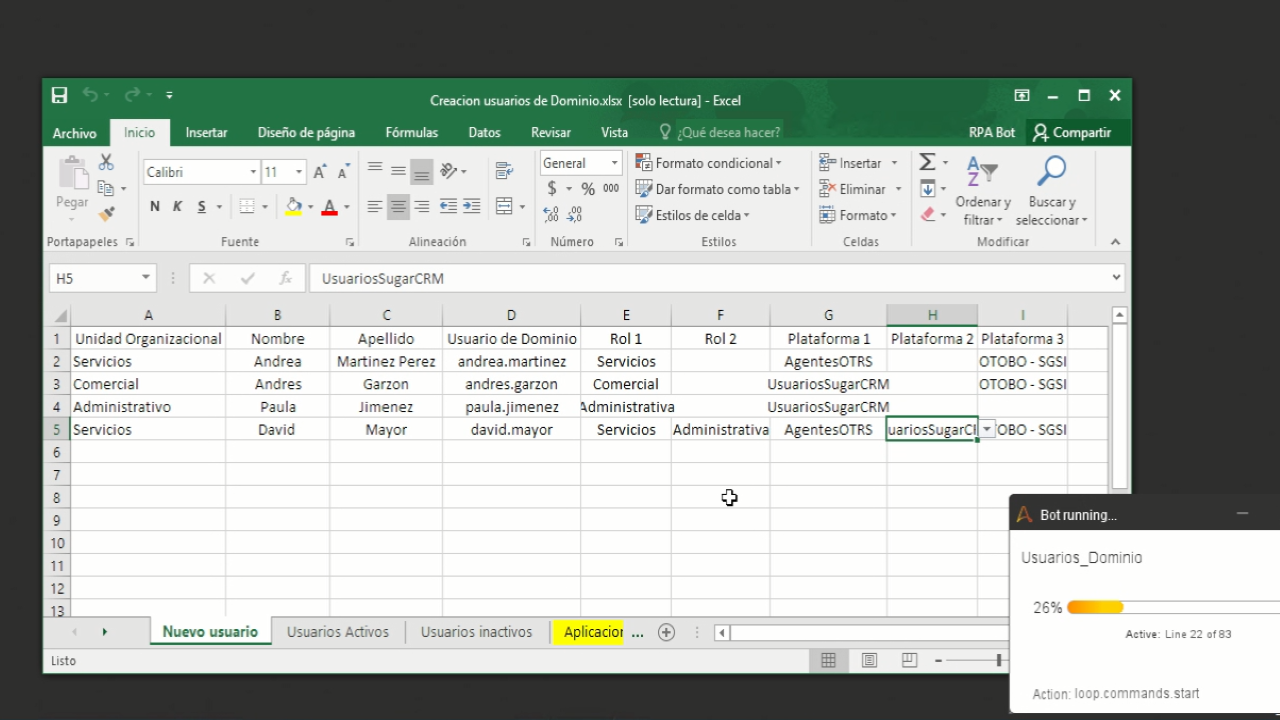
Tasks
- Read user data from an Excel file and manage the information in the Active Directory.
- Check if the user exists in the active directory.
- Alert user by email when the task is completed.
The bot performs the creation of active directory domain users on a Windows Server 2012 server. The bot handles an Excel file that works as input, it should be located in a folder or path shared with the server or machine where it will be executed the bot. The result is a txt file with the users successfully created and the file is attached to an email.
In case of error, it is notified via email, and an event log is attached in a txt file.
Free
- Applications
-


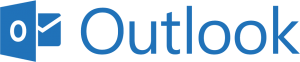
- Business Process
- Human ResourcesInformation Technology
- Category
- CollaborationProductivitySecurity
- Downloads
- 116
- Vendor
- Automation Type
- Bot
- Last Updated
- February 7, 2022
- First Published
- February 3, 2022
- Platform
- Automation 360
- ReadMe
- ReadMe
- Support
-
- Globaltek
- Mon, Tue, Wed, Thu, Fri 9:00-17:00 UTC+0
- +573102349772
- armando.carvajal@globalteksecurity.com
- Agentic App Store FAQs
- Bot Security Program
-
 Level 1
Level 1
Setup Process
Install
Download the Bot and follow the instructions to install it in your AAE Control Room.
Configure
Open the Bot to configure your username and other settings the Bot will need (see the Installation Guide or ReadMe for details.)
Run
That's it - now the Bot is ready to get going!
Requirements and Inputs
- MS Excel, Outlook installed.
- It is required to access the Active directory: Server IP, Admin User, Password.
- Admin User, must have permission to create, update and delete users.
- Outlook email configured.