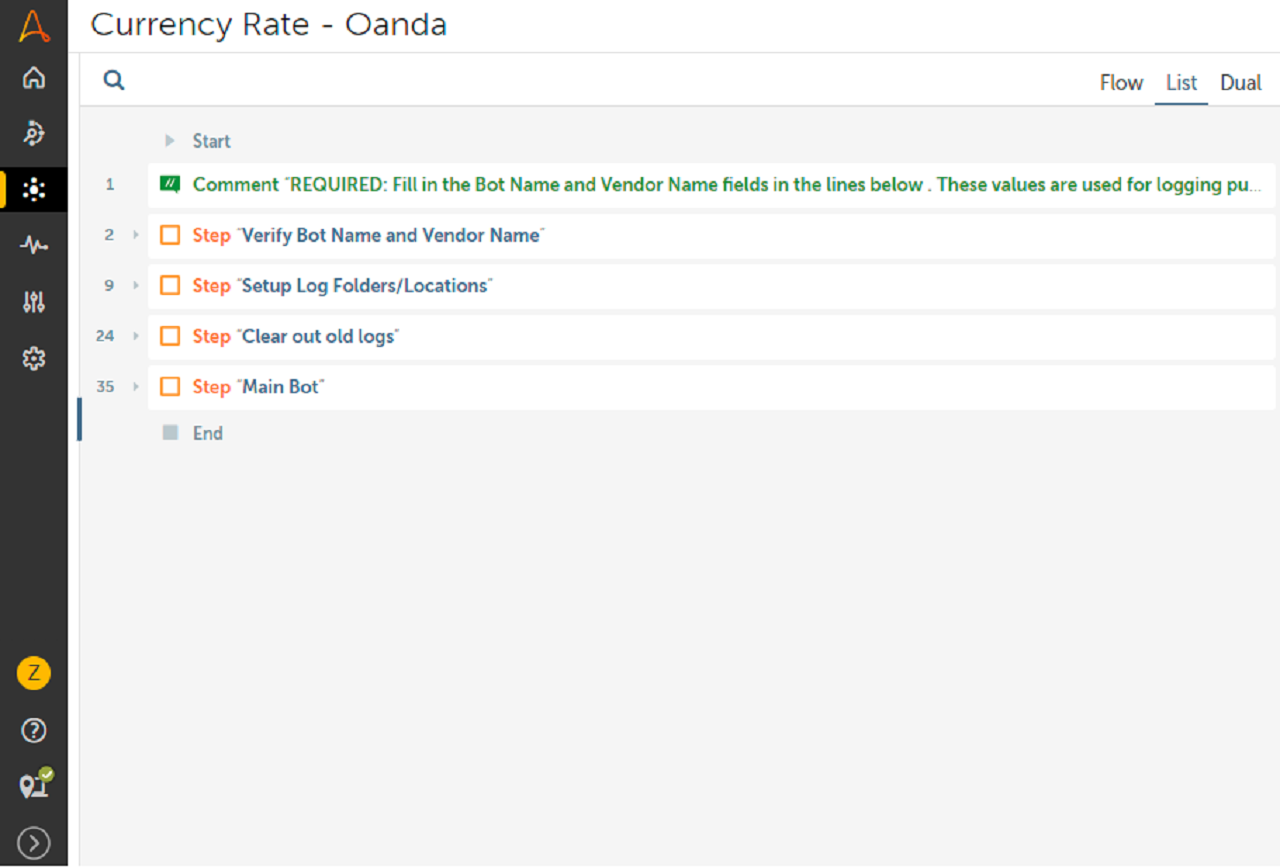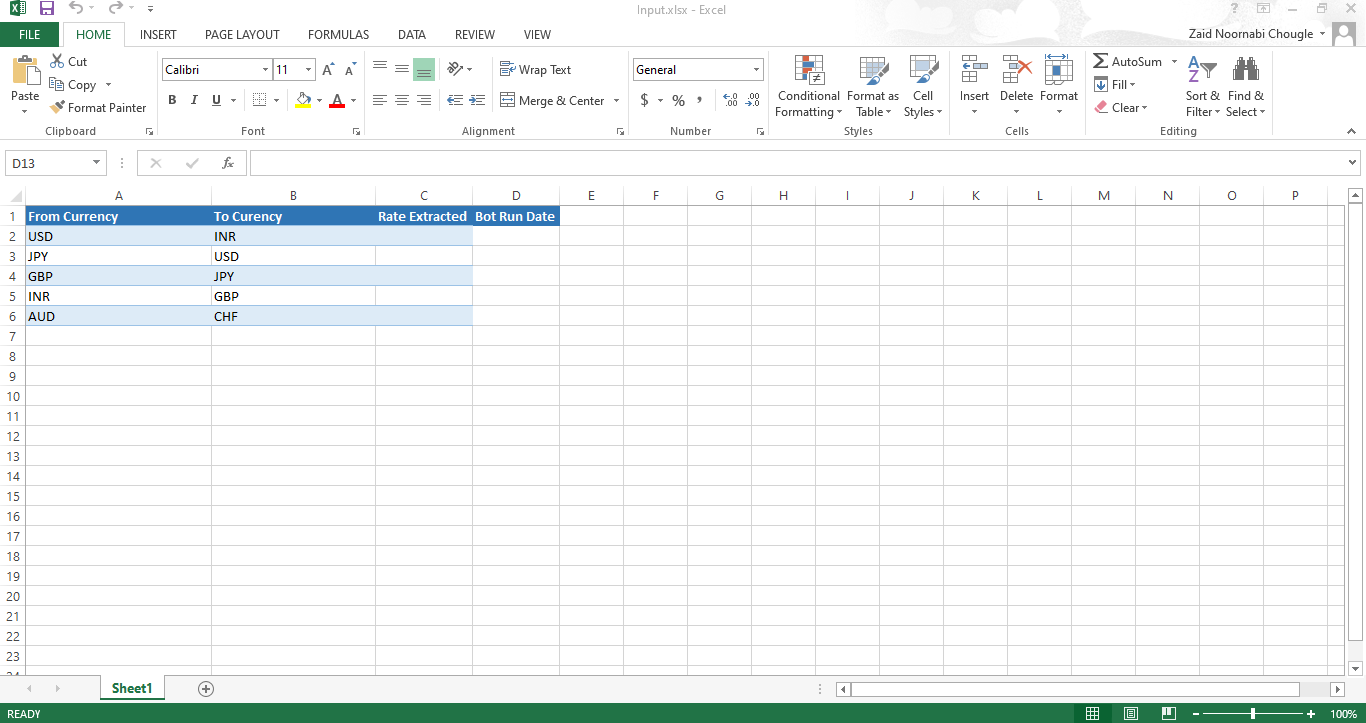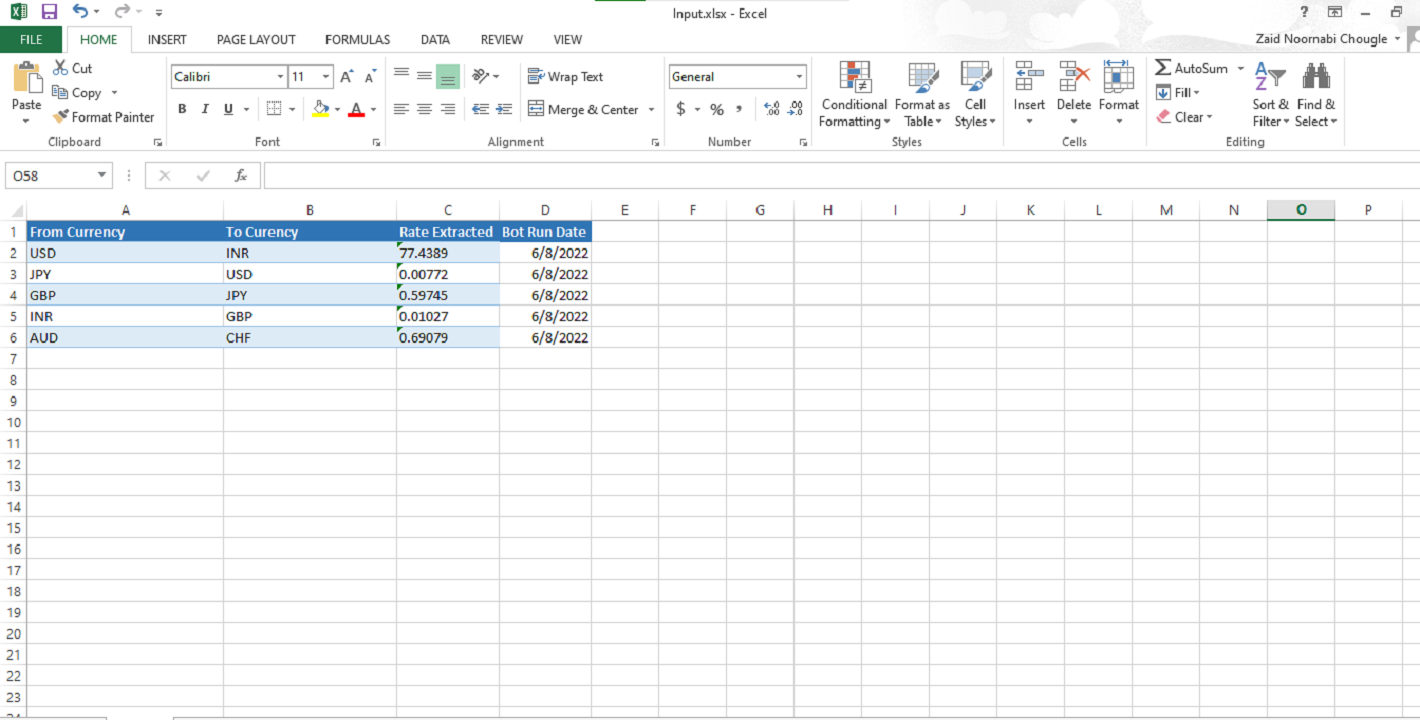Currency Rate - Oanda
This bot takes reads the Country code and extracts the Exchange Rate from Oanda Portal into Excel. The Excel Advanced and Web Automation packages are used in this bot
Top Benefits
- Fast and efficient processing whenever you need it
- Reduces costs for skill maintenance
- Speeds up reporting cadence to focus team on the right priorities
Tasks
- Download the appropriate Chrome Driver with respect to Chrome version
- Read the Excel file to get the Country codes
- Set the Country Code onto the exchange rate portal
- Extract the Exchange rate from the portal
- Set the exchange rate in the excel along with today's date
Inputs: Excel File is present in the control room which will act as an Input file.
Actions: The bot reads the Excel file which contains data points like Country codes for which the bot will extract the Exchange rate. The bot will take the Country code in a variable and open the Oanda Portal to extract the exchange rate. The bot will select the Country code from the dropdown in the Oanda Portal with respect to the Country code present in the Excel file one row at a time. The bot will then extract the exchange rate of the Country code entered.
Output: The bot will set the rate extracted from Oanda and set it onto Excel along with today's date.
Free
- Applications
-


- Business Process
- Finance & Accounting
- Category
- Banking and Financial ServicesCollaborationProductivity
- Downloads
- 146
- Vendor
- Automation Type
- Bot
- Last Updated
- June 15, 2022
- First Published
- June 15, 2022
- Platform
- Automation 360
- ReadMe
- ReadMe
- Support
-
- Community Support Only
- Pathfinder Community Developer Forum
- Agentic App Store FAQs
- Bot Security Program
-
 Level 1
Level 1
Setup Process
Install
Download the Bot and follow the instructions to install it in your AAE Control Room.
Configure
Open the Bot to configure your username and other settings the Bot will need (see the Installation Guide or ReadMe for details.)
Run
That's it - now the Bot is ready to get going!
Requirements and Inputs
- Excel Application Required
- Input Excel file is provided in the Control room
- Web Automation Package is required as the Bot is built using Web Automatiom
- Check the version of chrome driver whether it is supported with the current version of Google Chrome or not.
- Web Automation package only works with Chrome and Edge Browser