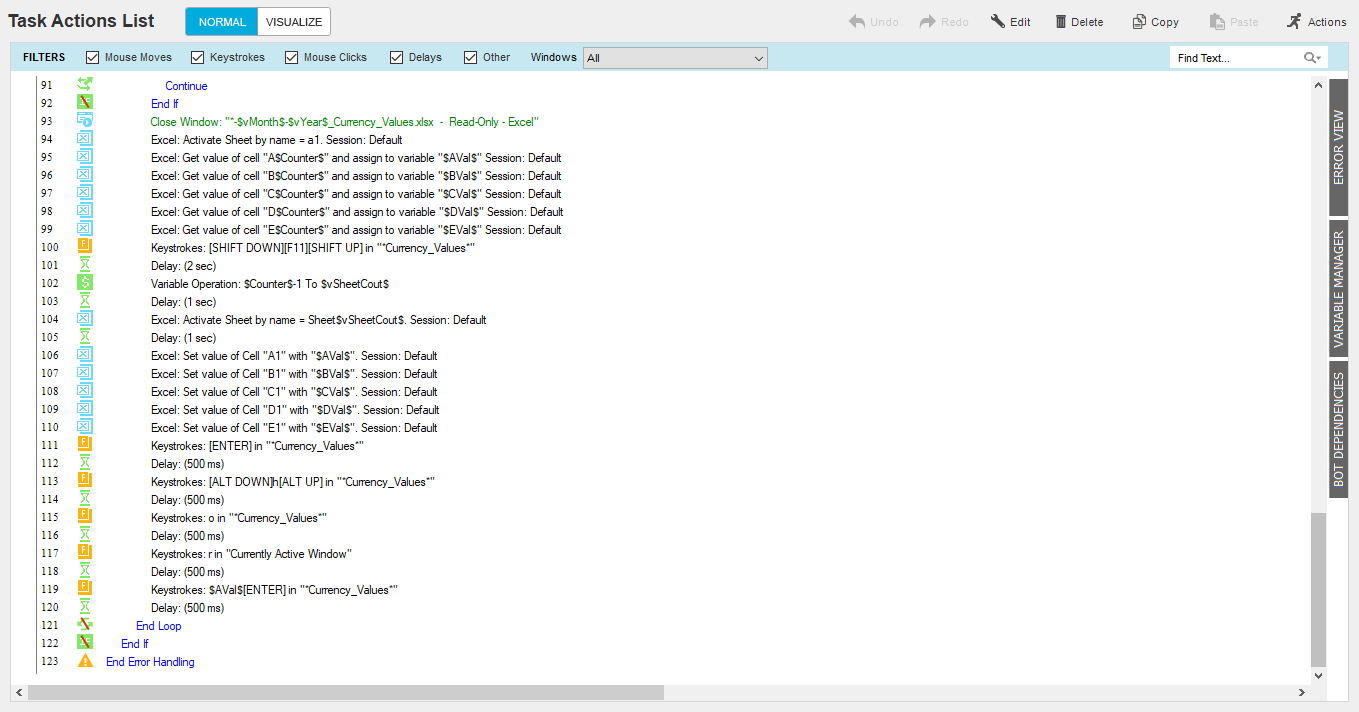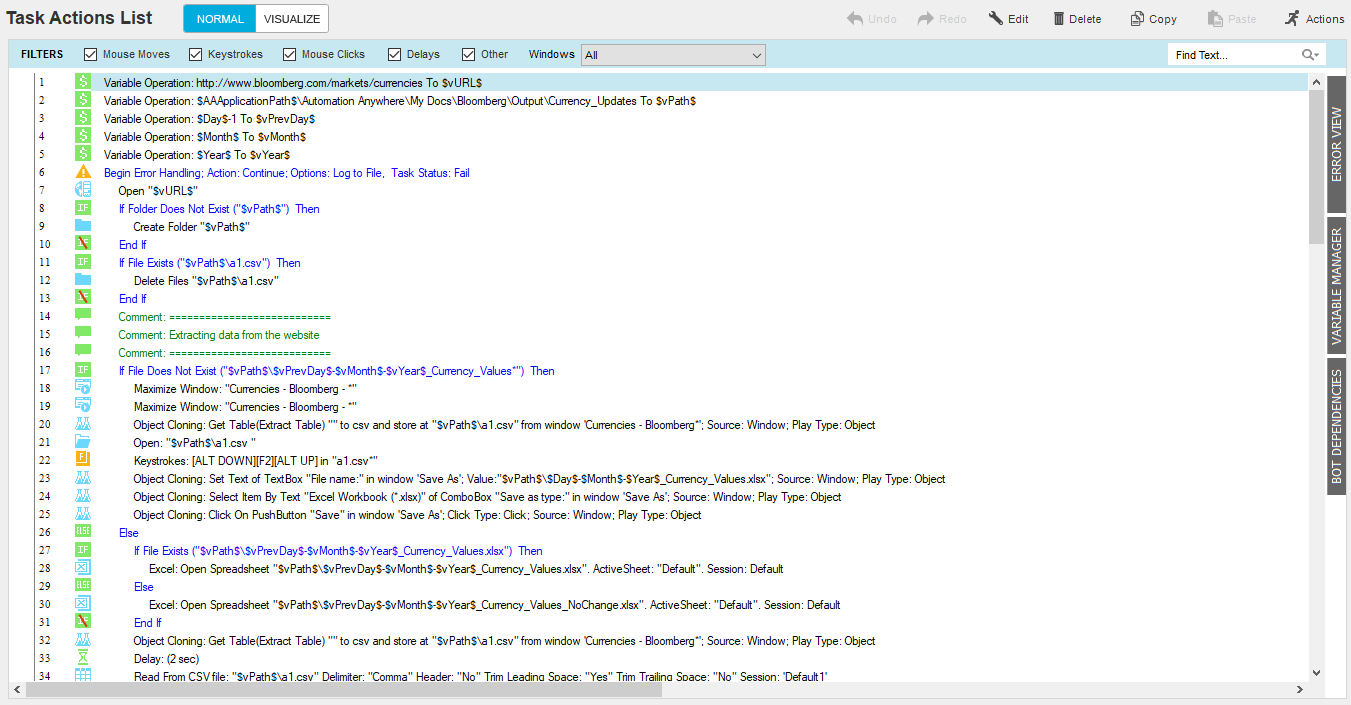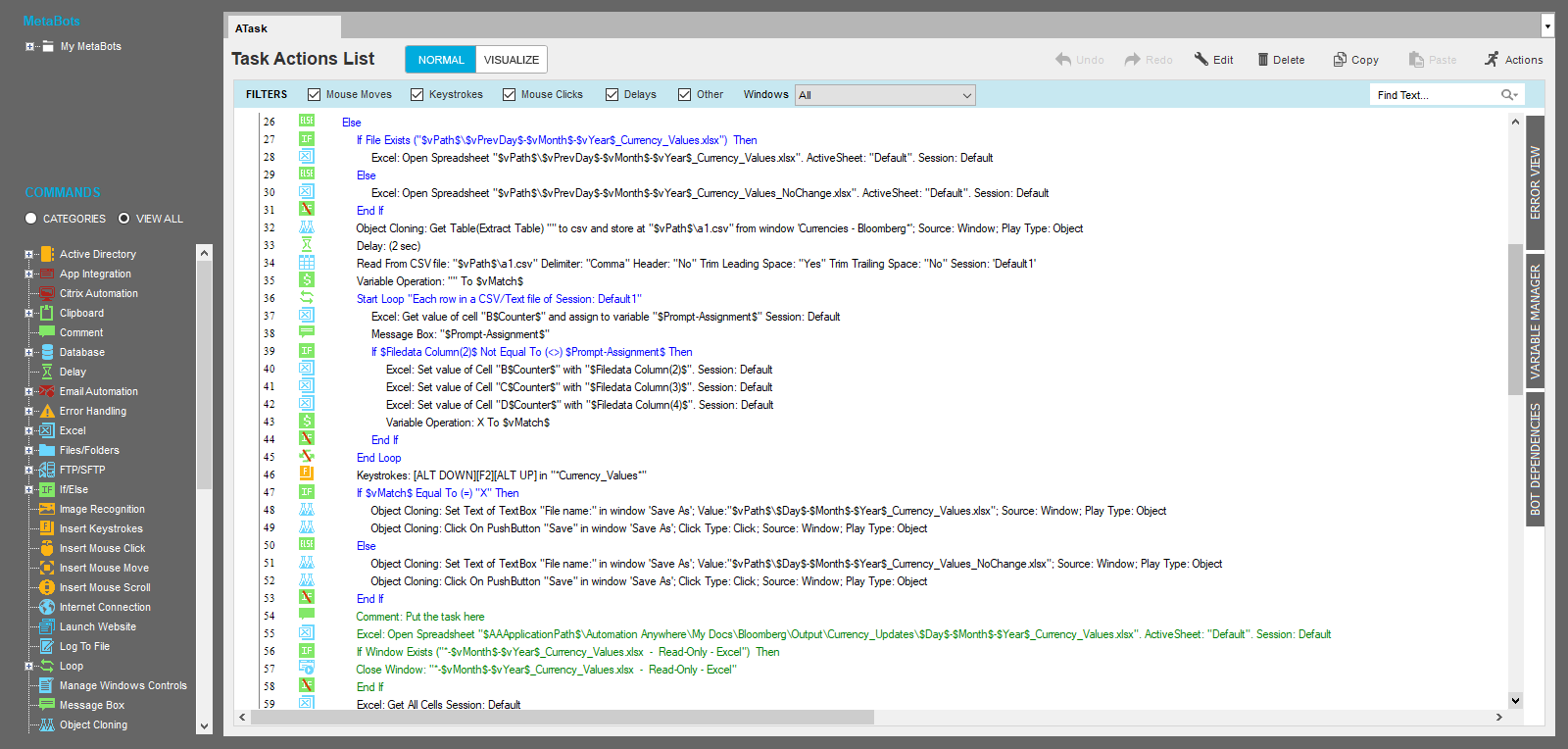Analyze Currency Trends From Bloomberg
This bot downloads the Currency Report from the Bloomberg website in an Excel format.
Top Benefits
- Provides a visual analysis of currency trends
- Helps identify which currency is performing well or poorly against the US dollar
This bot downloads the Currency Report from the Bloomberg website in an Excel format on a daily basis. It compares the previous day’s report with current day’s report and gives a comparative visual analysis on a currency by marking a particular column corresponding to that currency in an Excel sheet red if the currency is performing poorly against the US Dollar and marking a particular column corresponding to that currency green if that currency is performing well against the US Dollar.
Free
- Ratings
- Applications
-

- Business Process
- Finance & Accounting
- Category
- Insights
- Downloads
- 150
- Vendor
- Automation Type
- Bot
- Last Updated
- January 23, 2021
- First Published
- September 27, 2018
- Platform
- 11.x
- Support
- Bot Security Program
-
 Level 1
Level 1
Setup Process
Install
Download the Bot and follow the instructions to install it in your AAE Control Room.
Configure
Open the Bot to configure your username and other settings the Bot will need (see the Installation Guide or ReadMe for details.)
Run
That's it - now the Bot is ready to get going!
Requirements and Inputs
- Inputs: None