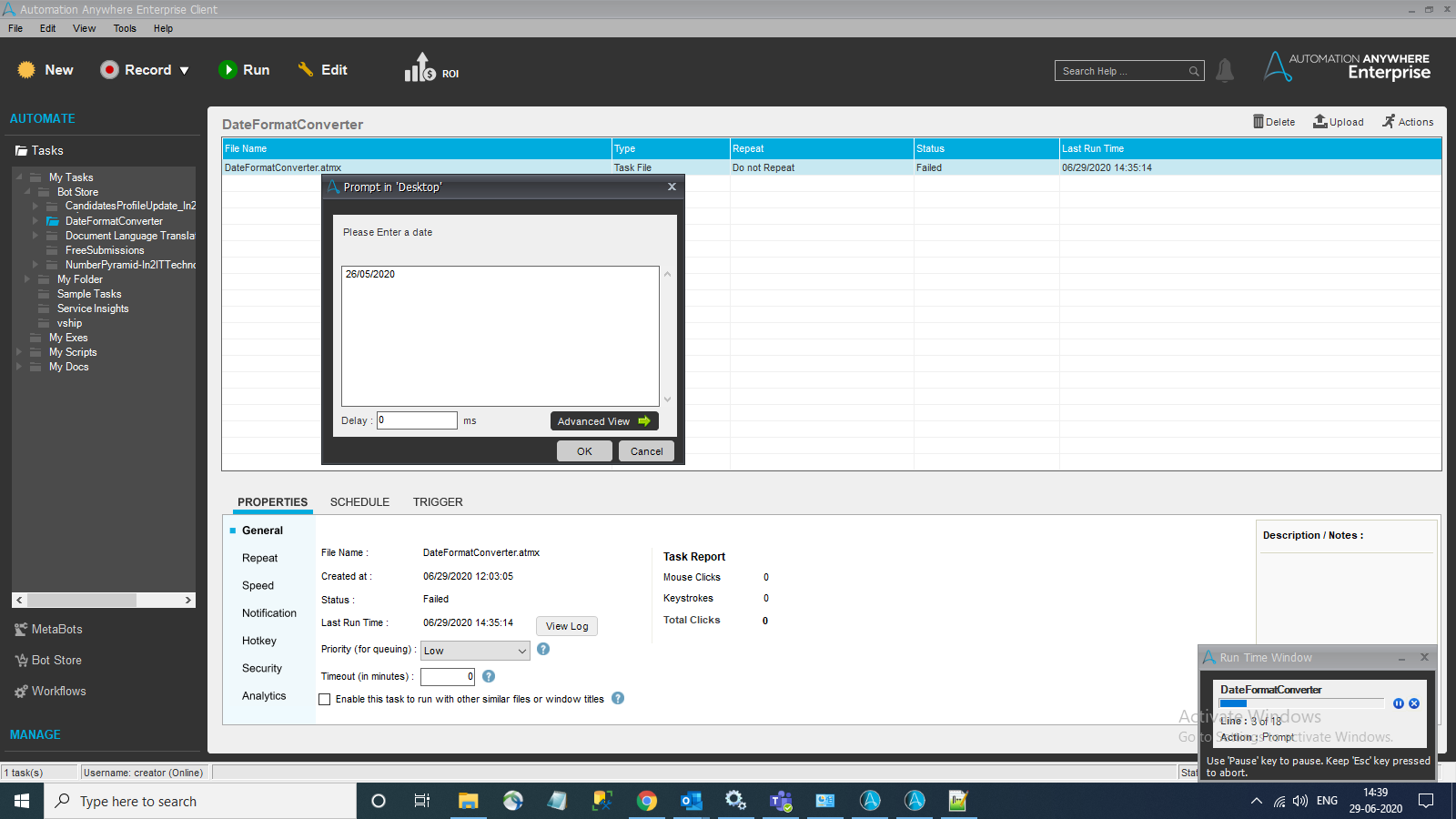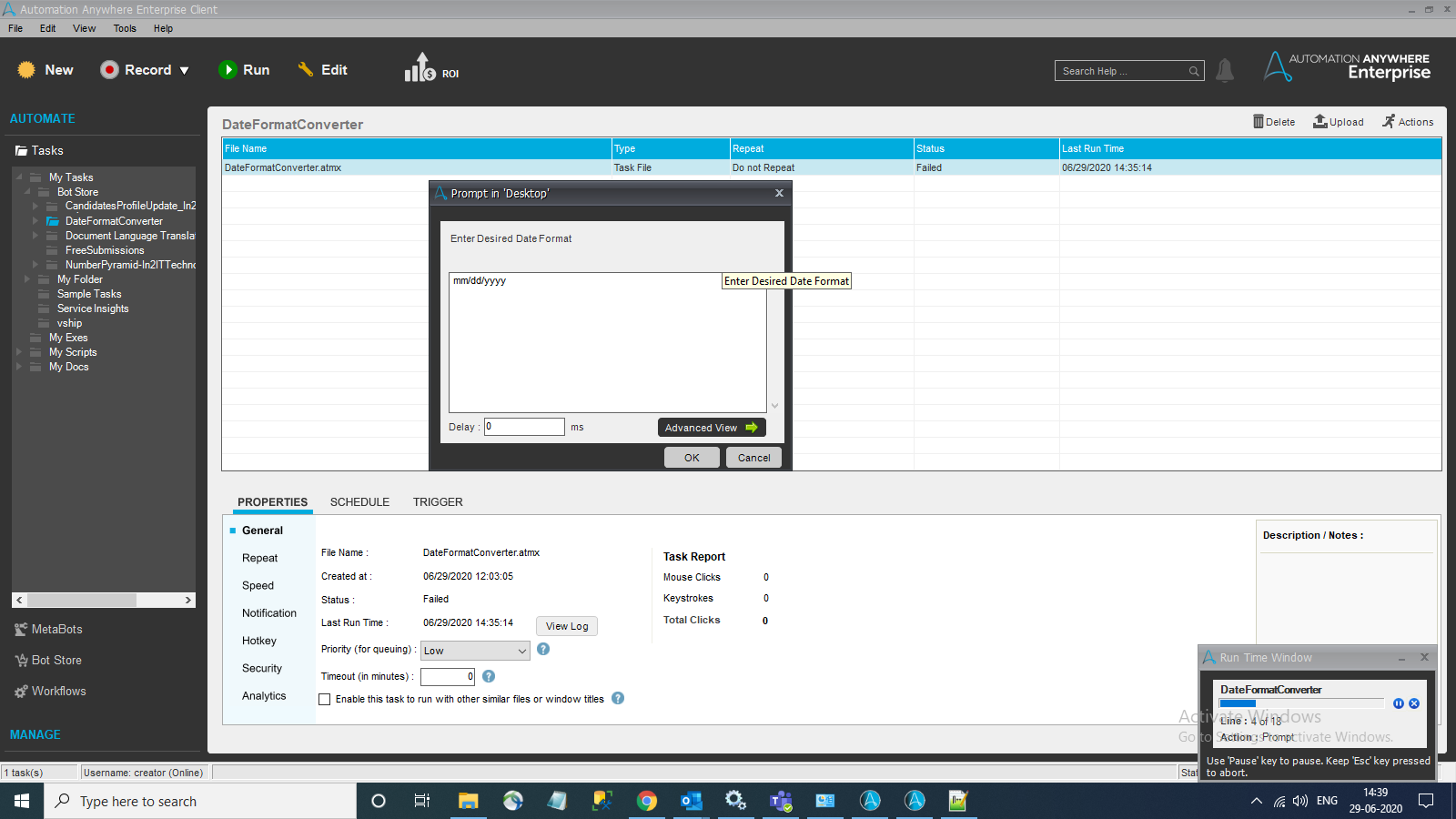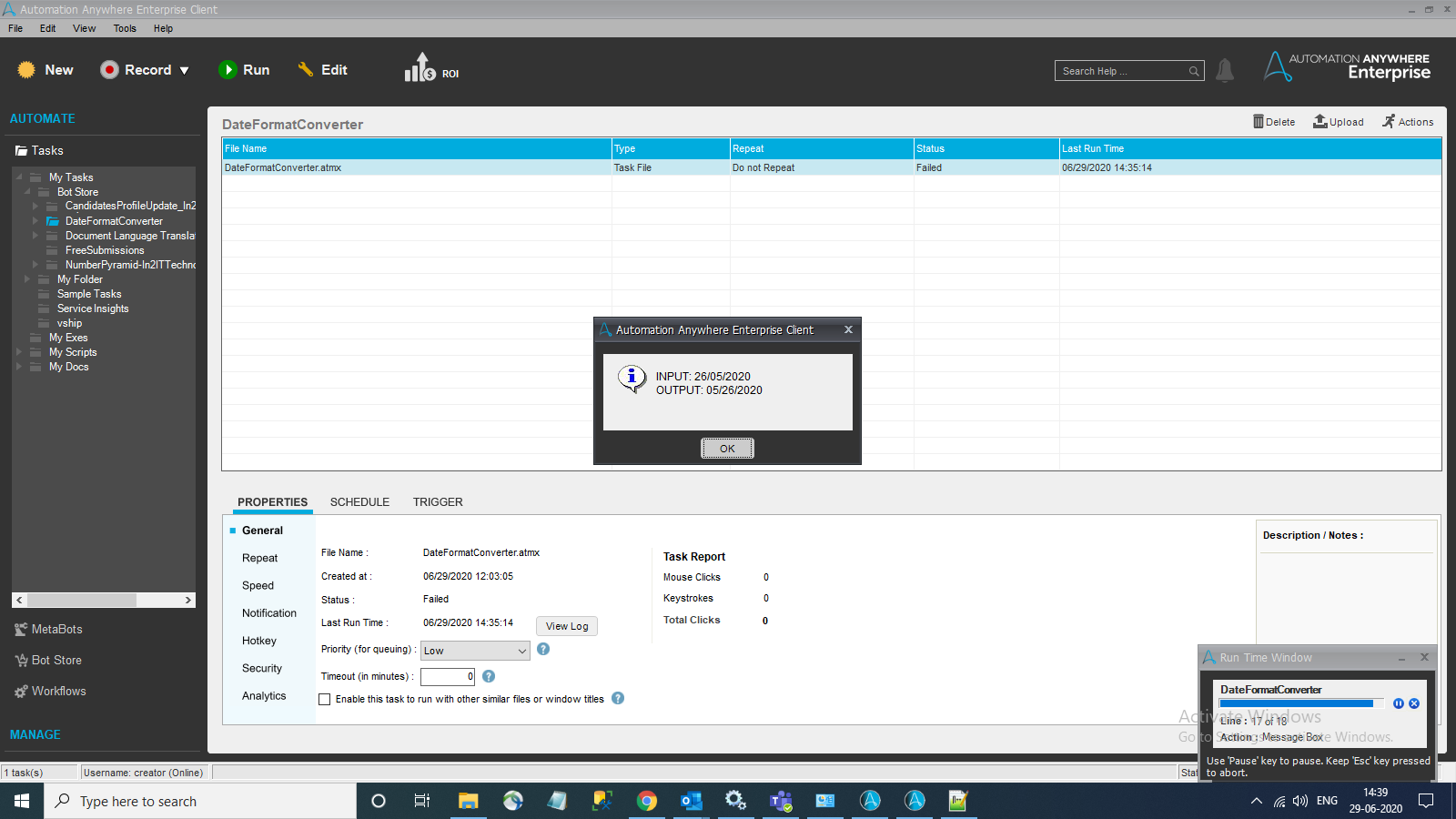Date Format Converter - 3 Standard Formats
Automate the process of converting date from one standard format to another
Top Benefits
- Quick and seamless integration with new or existing bots
- Easily reusable across multiple processes
- Enables reliable date conversions without human intervention
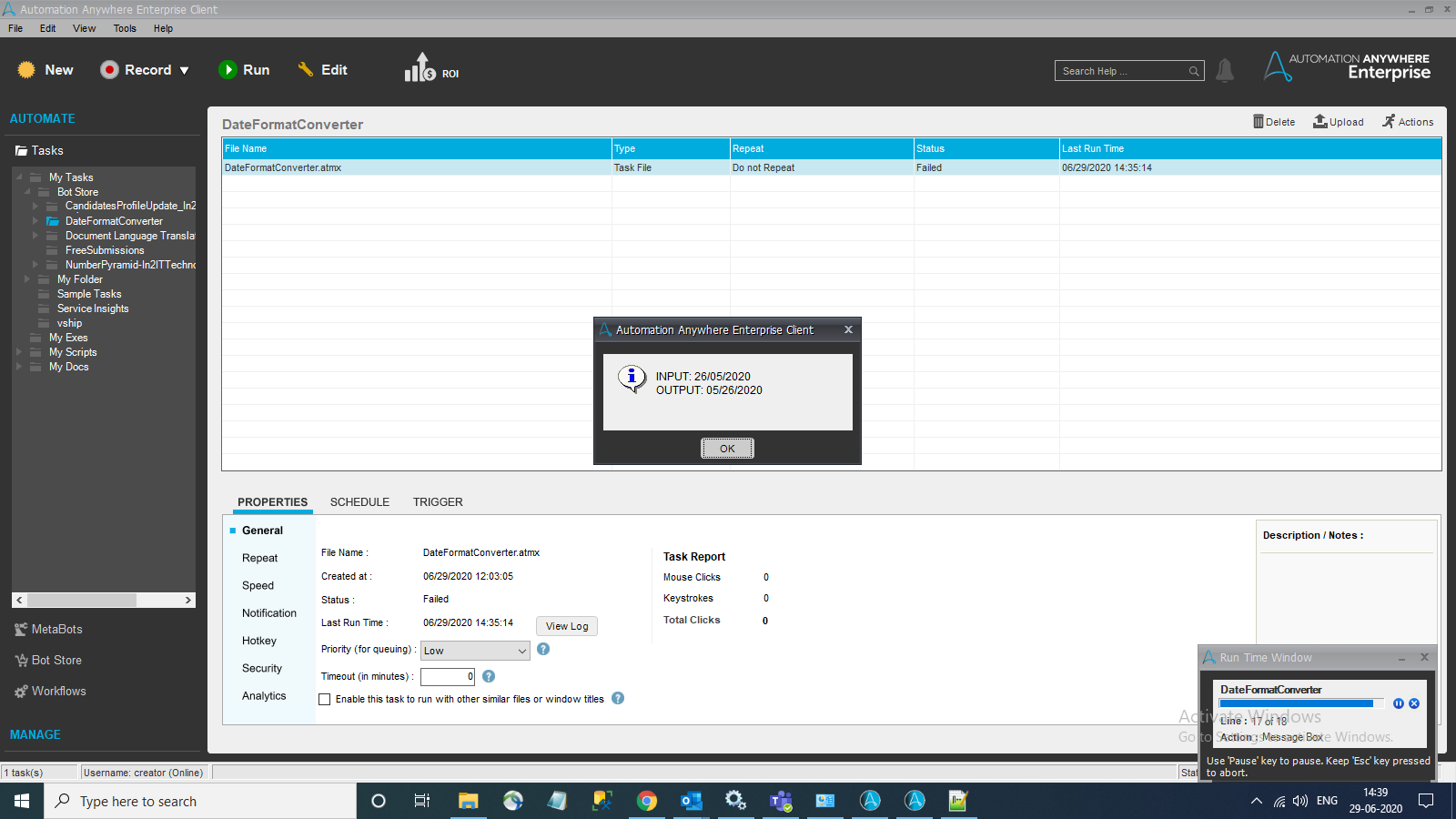
Tasks
- Provide the bot with a date as well as the date's format
- Based on the provided details, the bot will execute a script to convert from one format to the other
- The output of the bot is displayed in a prompt window, but could be used to pass back to a calling parent-bot.
The Date Format Converter bot enables developers to quickly convert dates into one of three standard formats.
The bot will prompt for a date, the provided date format, and the target date format.
Based on the provided date format and required date format, the bot will execute a script to convert from one format to the other.
Note: bot will convert in to 3 standards formats:
* dd/mm/yyyy
* mm/dd/yyyy
* yyyy/mm/dd
Free
- Applications
-

- Business Process
- Information Technology
- Category
- RPA Developer Tools
- Downloads
- 62
- Vendor
- Automation Type
- Bot
- Last Updated
- November 24, 2020
- First Published
- June 29, 2020
- Platform
- 11.3.3
- Community Version
- 11.3.1
- ReadMe
- ReadMe
- Support
-
- In2IT Technologies
- Mon, Tue, Wed, Thu, Fri 9:00-17:00 UTC+0
- 911204842600
- info@in2ittech.com
- Agentic App Store FAQs
- Bot Security Program
-
 Level 1
Level 1
Setup Process
Install
Download the Bot and follow the instructions to install it in your AAE Control Room.
Configure
Open the Bot to configure your username and other settings the Bot will need (see the Installation Guide or ReadMe for details.)
Run
That's it - now the Bot is ready to get going!
Requirements and Inputs
- Prompt input as date
- Prompt input as given date fromat
- Prompt input as required date format