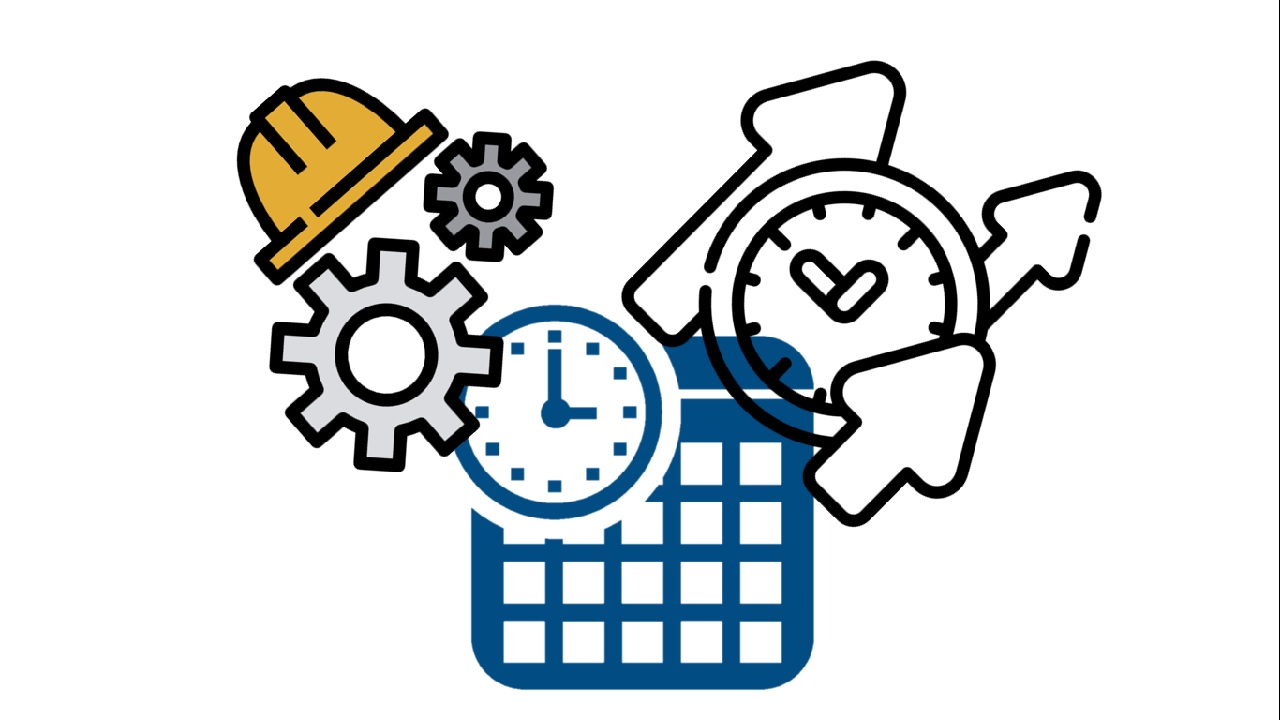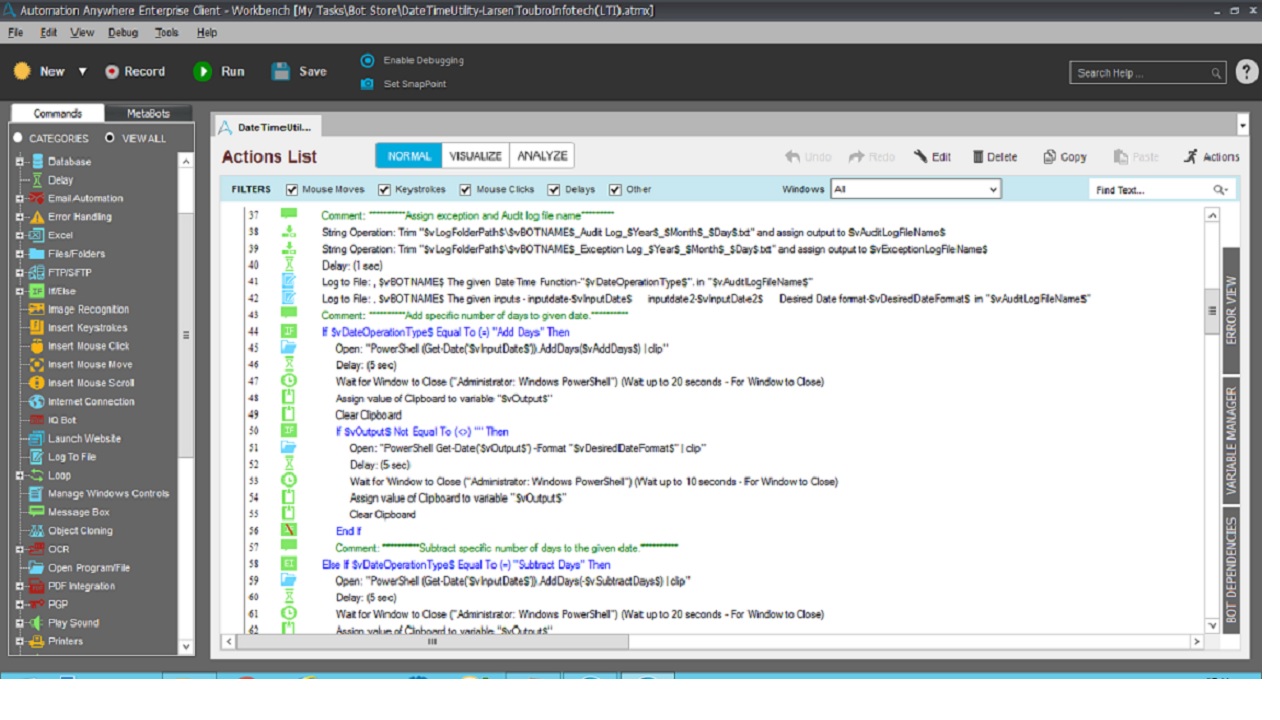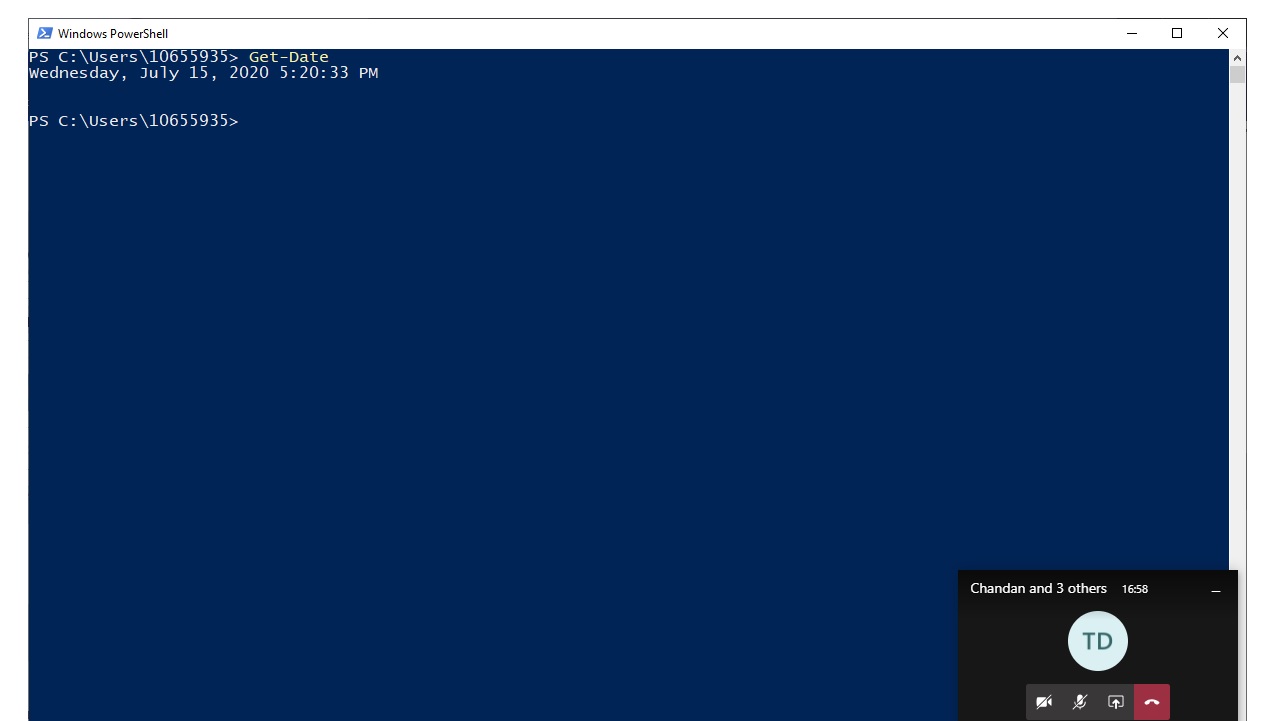Date Time Calculation Utility
The perfect utility bot for quickly and easily performing date/time operations
Top Benefits
- Centralized utility for all date and time operations
- Accelerate bot development through the reuse of an easy to use tool
- Standard functionality of date and time operations by leveraging Windows PowerShell
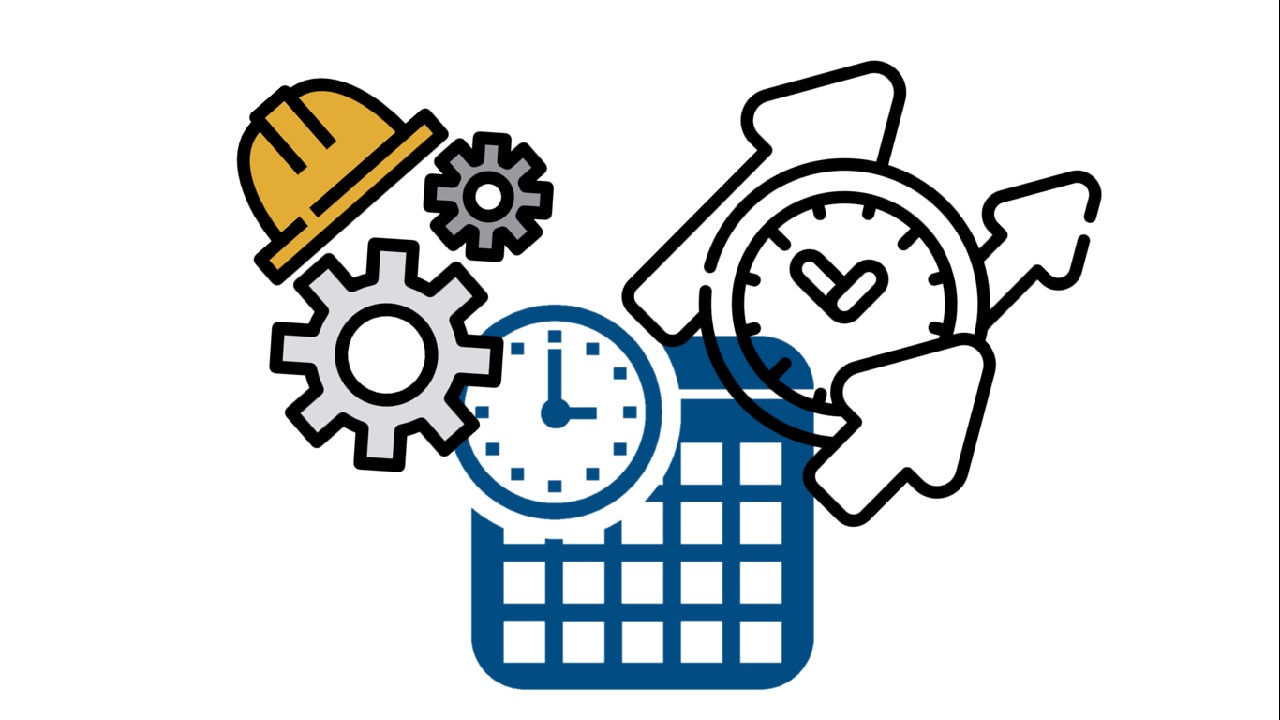
Tasks
- Uses PowerShell for quickly performing date/time operations
- Returns the output data - dependent on the type of function selected
Throughout any automation, there are multiple data and time calculation operations required in a typical flow. Using the Date Time Calculation Utility, 15 different date/time related functions can be quickly and easily executed
1. Change date format
2. Get date differences
3. Get hours differences
4. Get minutes differences
5. Is date less than
6. Is date greater than
7. Extract month
8. Extract day
9. Extract year
10. Leap year
11. Add days
12. Add hours
13. Subtract days
14. Subtract hours
15. Compare date
Free
- Applications
-
- Business Process
- Information Technology
- Category
- RPA Developer ToolsUtility
- Downloads
- 324
- Vendor
- Automation Type
- Bot
- Last Updated
- November 20, 2020
- First Published
- July 15, 2020
- Platform
- 11.x
- Community Version
- 11.3.1
- Support
-
- Community Support Only
- Pathfinder Community Developer Forum
- Agentic App Store FAQs
- Bot Security Program
-
 Level 1
Level 1
Setup Process
Install
Download the Bot and follow the instructions to install it in your AAE Control Room.
Configure
Open the Bot to configure your username and other settings the Bot will need (see the Installation Guide or ReadMe for details.)
Run
That's it - now the Bot is ready to get going!
Requirements and Inputs
- Transaction parameters determined by function used
- Windows PowerShell