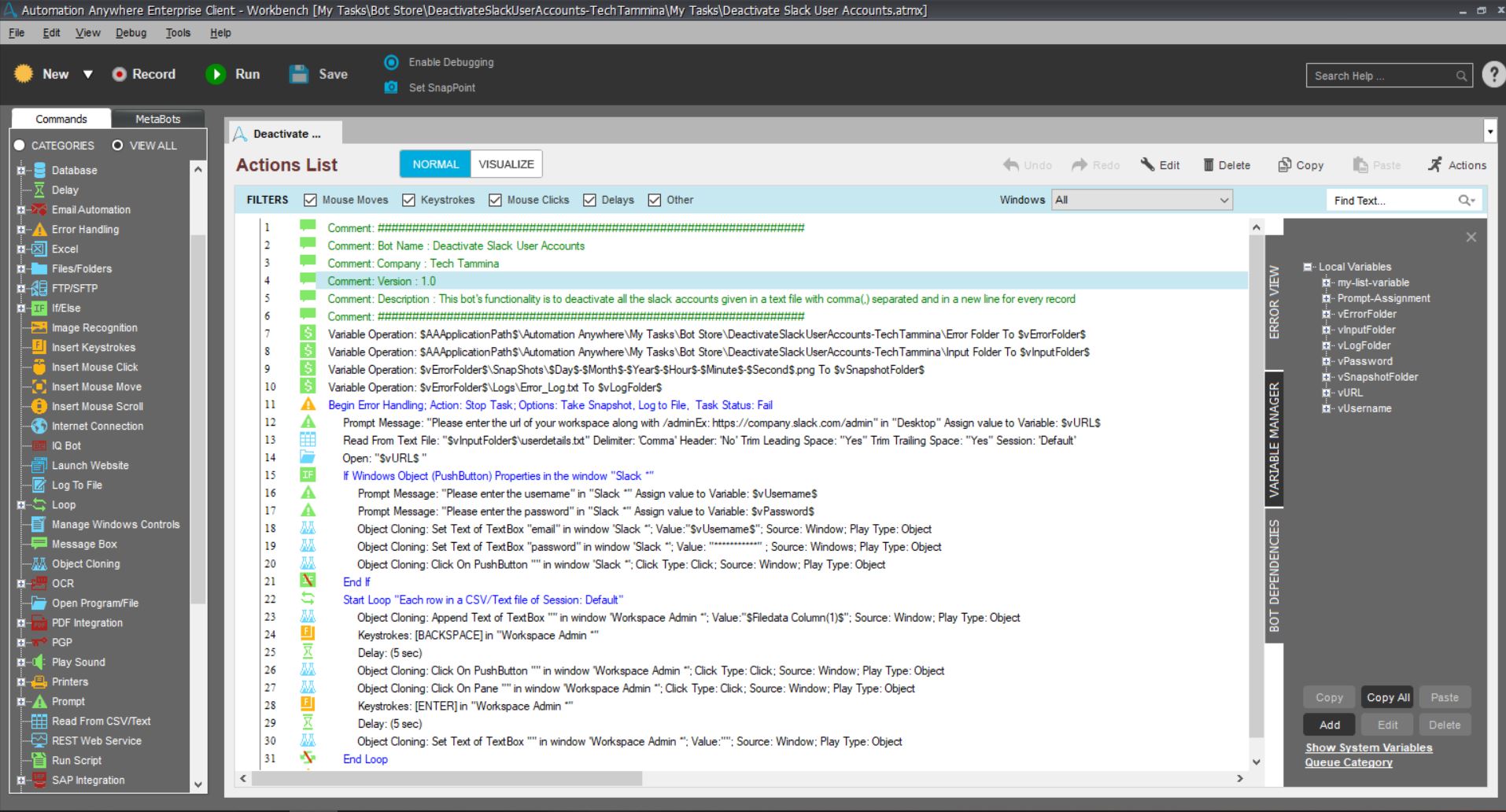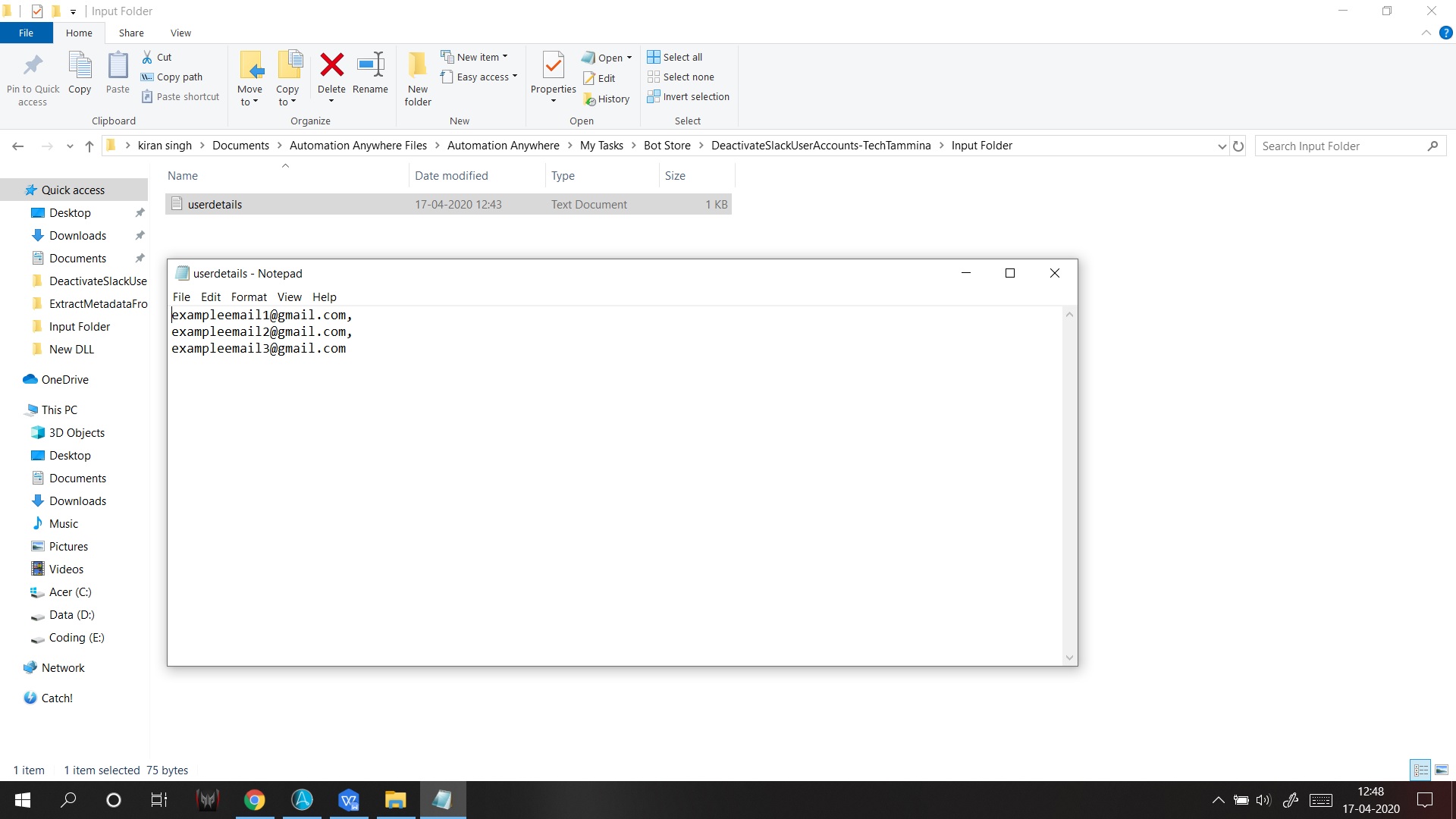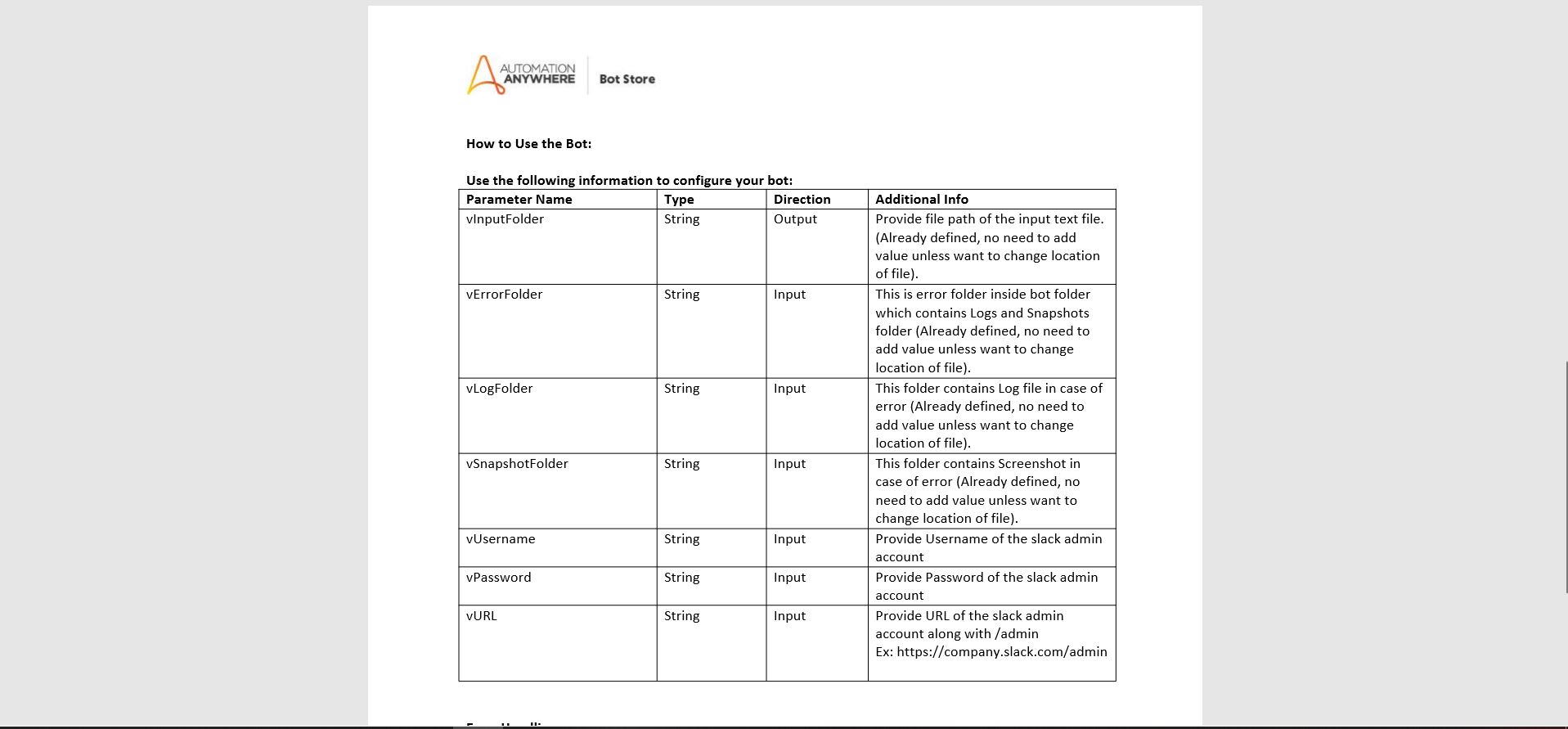Deactivate Slack User Accounts
This bot's functionality is to deactivate all the slack accounts given in a text file
Top Benefits
- Can deactivate up-to any number of accounts
- Web based deactivation
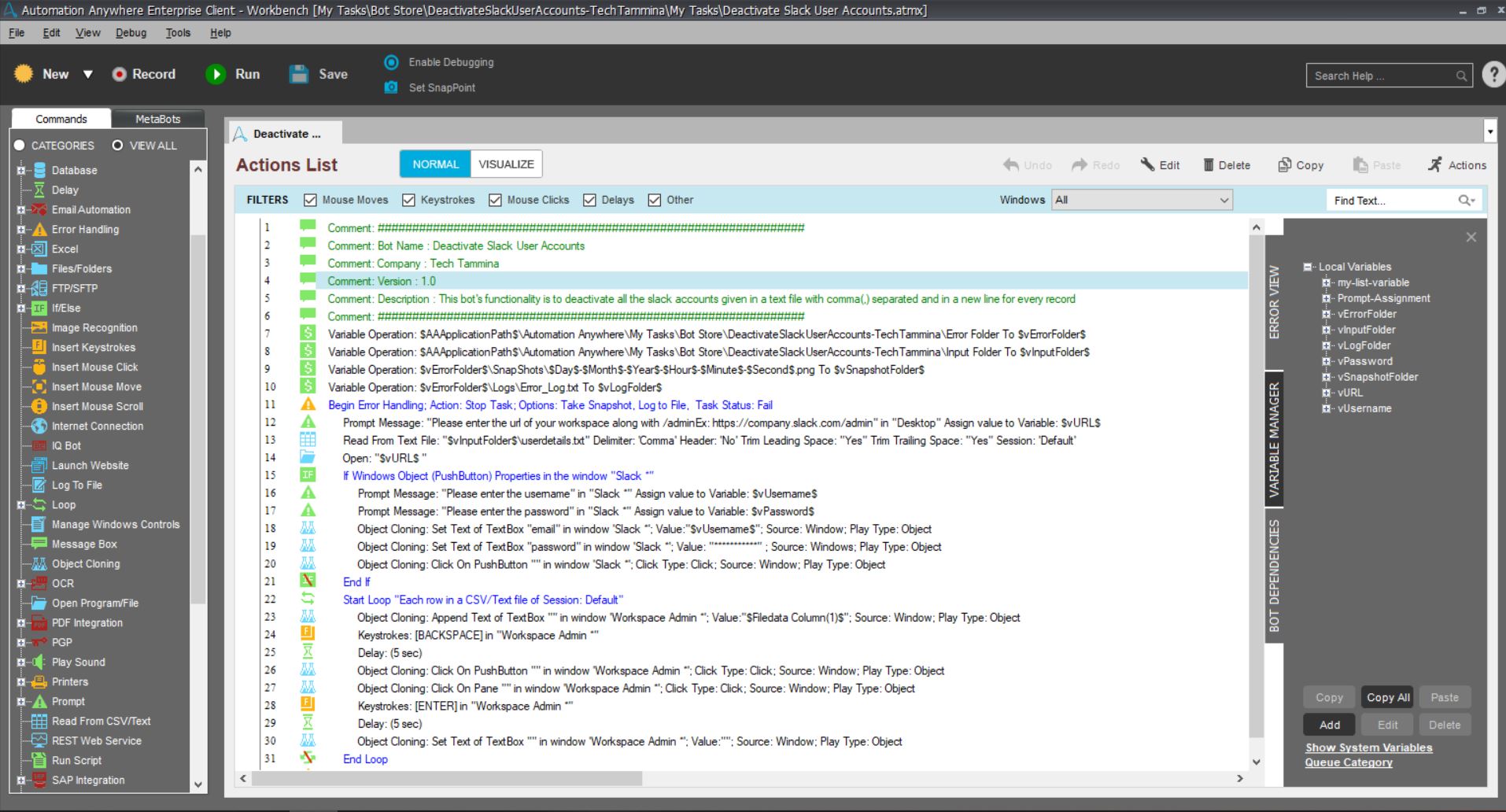
Tasks
- Deactivate all the slack accounts given in a text file
Over time, people may come and go from Slack. Some may leave on their own, but as an owner or admin, you have the ability to deactivate members' accounts. This bot's functionality is to deactivate all the slack accounts given in a text file. Your role in Slack will determine your deactivation permissions.
Free
- Applications
-

- Business Process
- Information Technology
- Category
- Utility
- Downloads
- 16
- Vendor
- Automation Type
- Bot
- Last Updated
- November 24, 2020
- First Published
- April 24, 2020
- Platform
- 10.7
- Community Version
- 11.3.1
- Support
-
- Community Support Only
- Pathfinder Community Developer Forum
- Agentic App Store FAQs
- Bot Security Program
-
 Level 1
Level 1
Setup Process
Install
Download the Bot and follow the instructions to install it in your AAE Control Room.
Configure
Open the Bot to configure your username and other settings the Bot will need (see the Installation Guide or ReadMe for details.)
Run
That's it - now the Bot is ready to get going!
Requirements and Inputs
- Text file in the input folder which has email ids of all the users whose slack account needs to be deactiavted