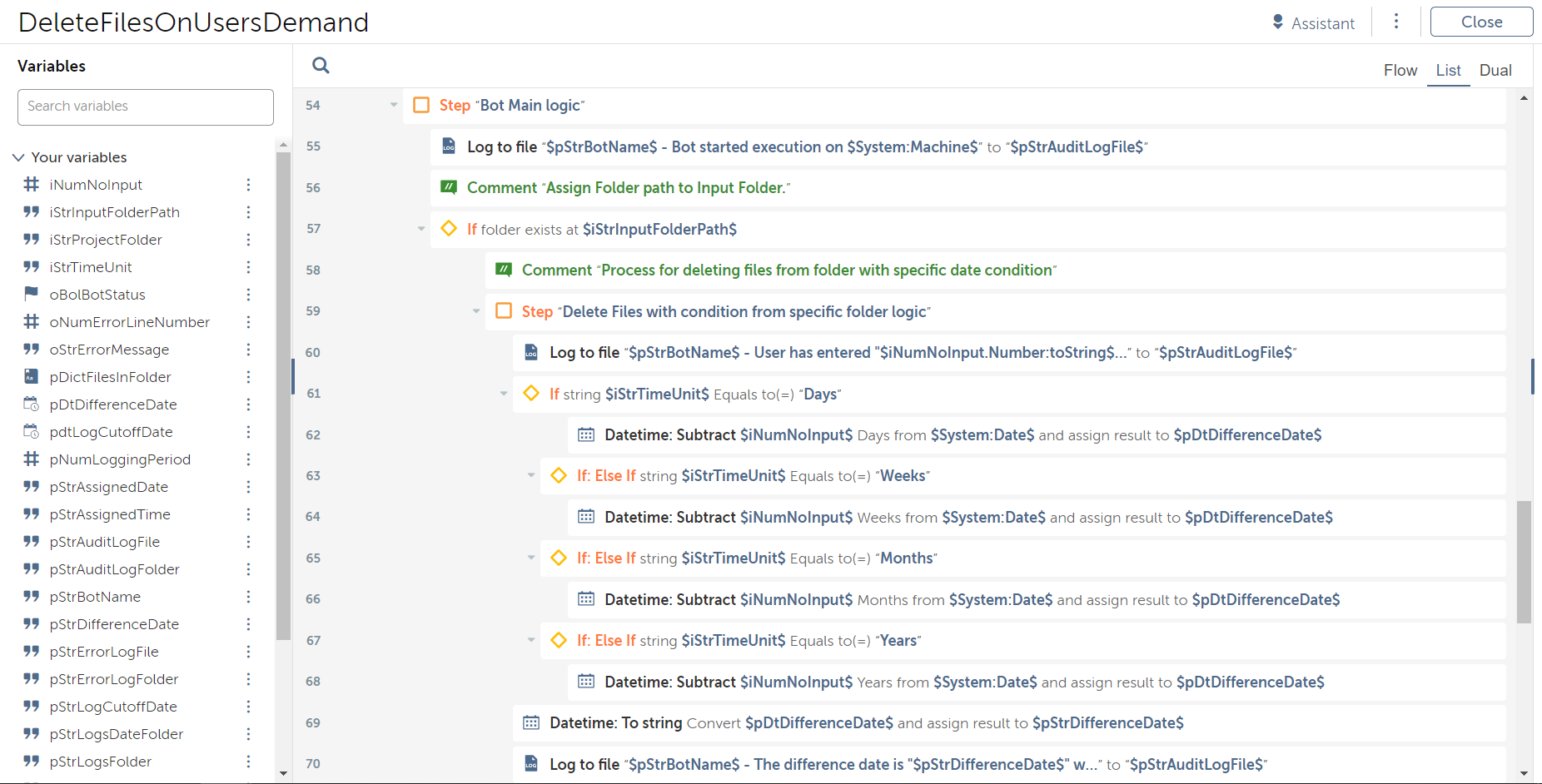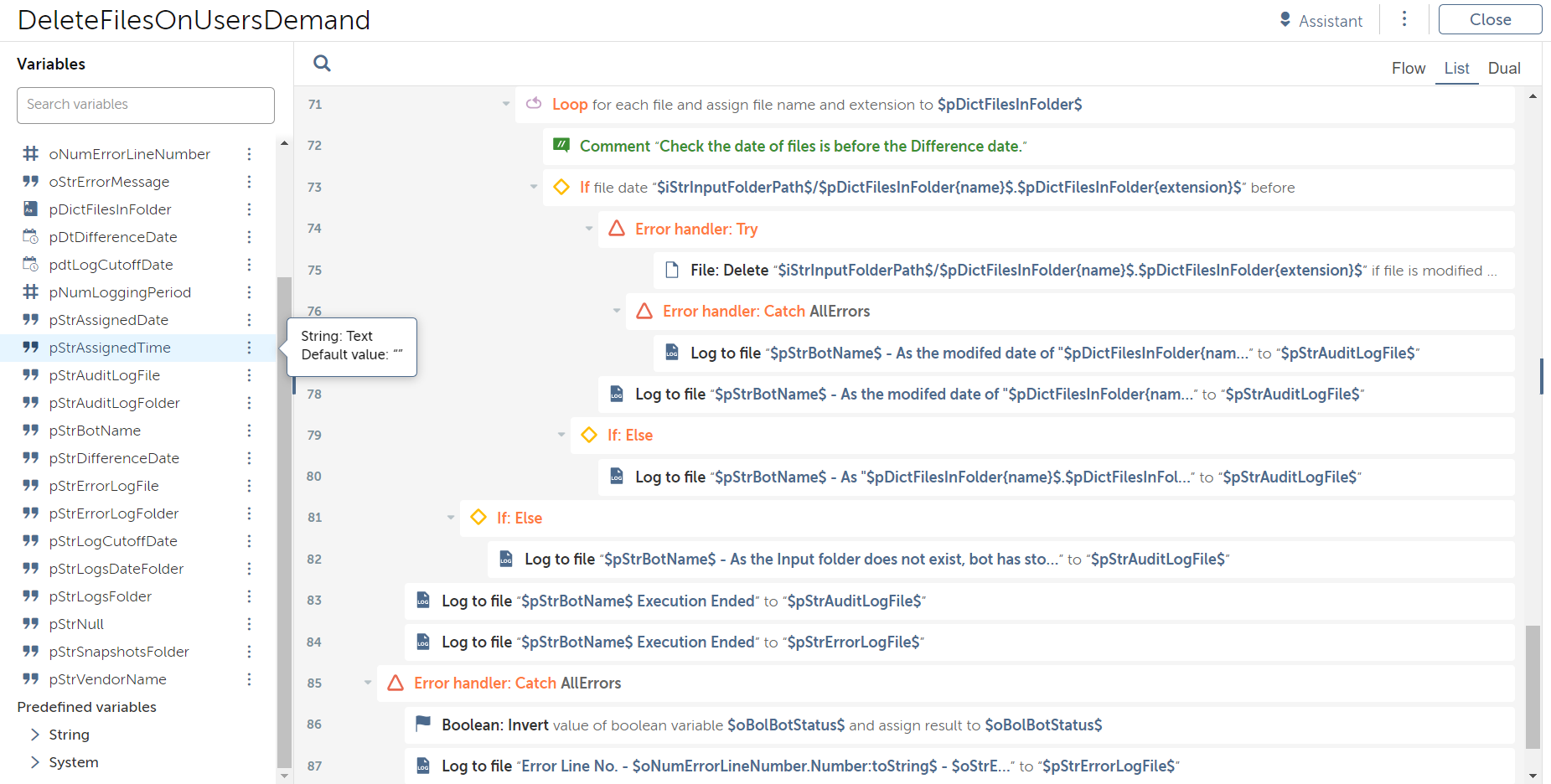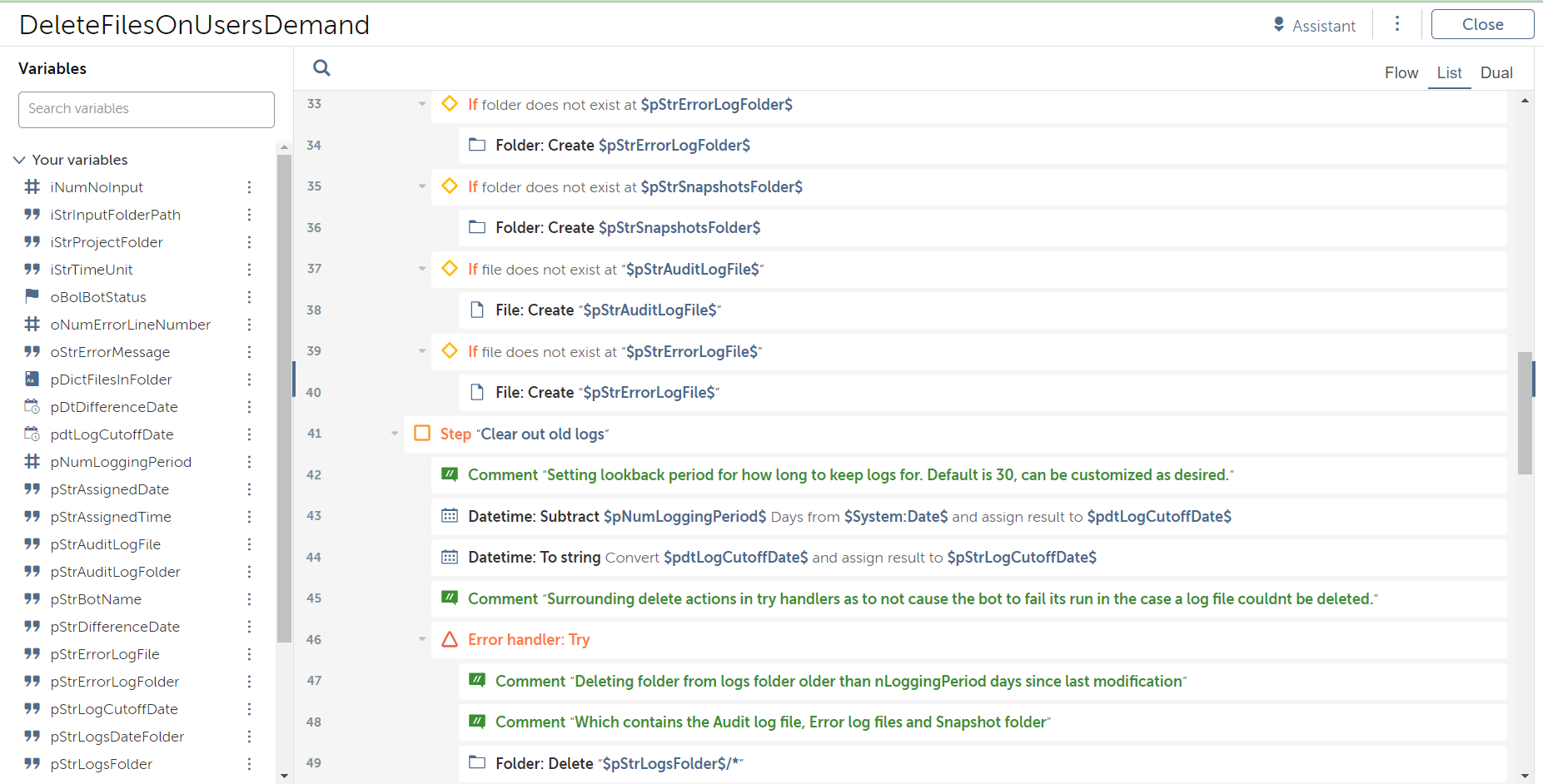Delete Files on Users Demand
The bot will be used to delete files from a folder on a user demand by a number of days, weeks, months, and years
Top Benefits
- Used to system management by deleting the old data which is not needed
- Maintain CPU utilization and system space
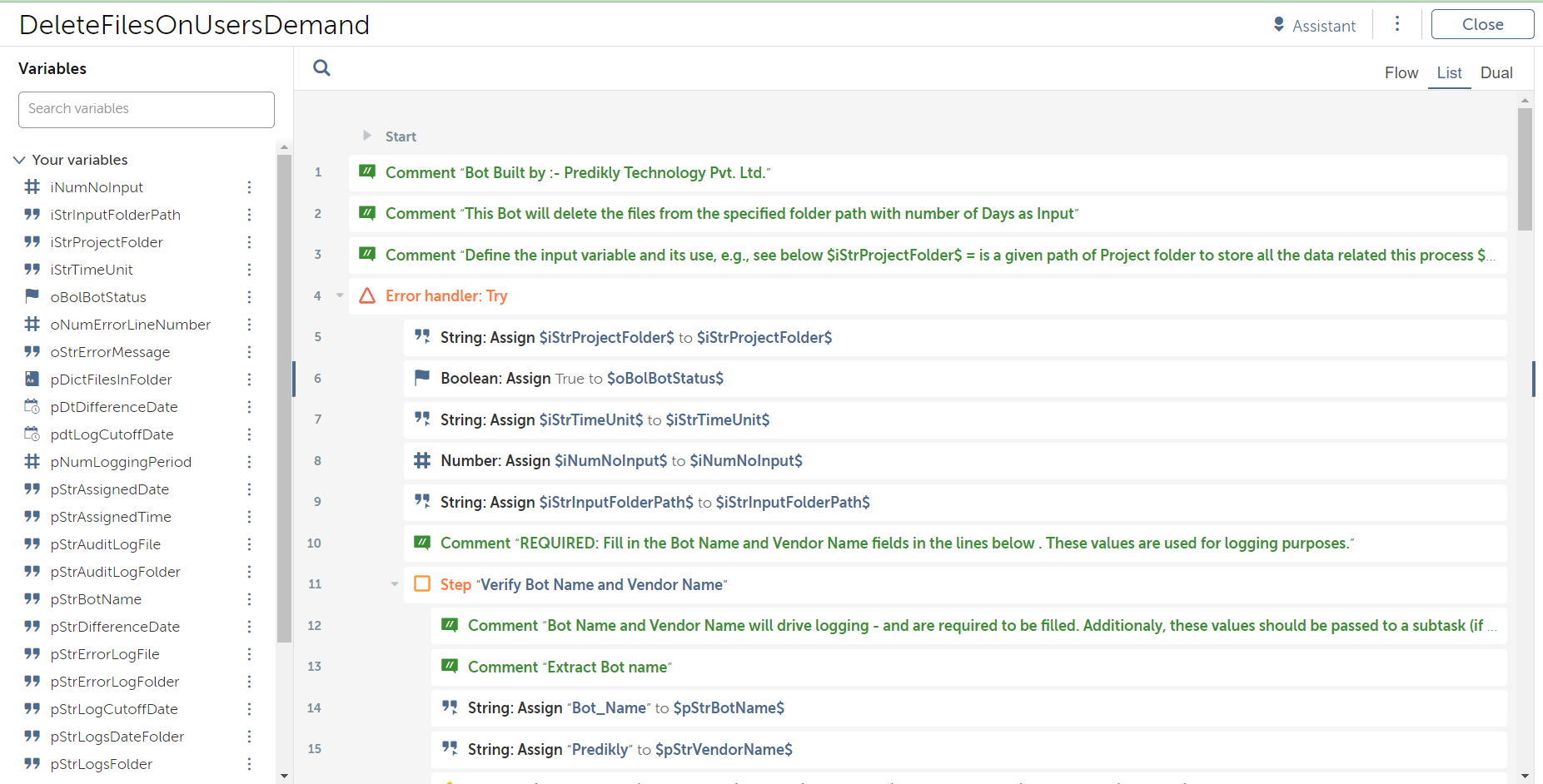
Tasks
- Audit and Error logs are maintained
- Delete the files based on number of days, weeks, months and year
- Input parameter will be unit and number of (unit)
- Validate the files by modified/created date
The bot will take the inputs from the user in units (like days, weeks, months, and years) and numbers after which files will be deleted from the system.
It will help users in file management by deleting unwanted files for a given period.
As per the user's demand, the user will select the unit and perform the operation.
Free
- Applications
-


- Business Process
- Human ResourcesOperationsRPA Development
- Category
- RPA Developer ToolsUtility
- Downloads
- 39
- Vendor
- Automation Type
- Bot
- Last Updated
- May 19, 2023
- First Published
- April 24, 2023
- Platform
- Automation 360
- ReadMe
- ReadMe
- Support
-
- Community Support Only
- Pathfinder Community Developer Forum
- Agentic App Store FAQs
- Bot Security Program
-
 Level 1
Level 1
Setup Process
Install
Download the Bot and follow the instructions to install it in your AAE Control Room.
Configure
Open the Bot to configure your username and other settings the Bot will need (see the Installation Guide or ReadMe for details.)
Run
That's it - now the Bot is ready to get going!
Requirements and Inputs
- Access to read/write/delete to handle files
- User has to mention the Unit (Day/Week/Month/Year)
- User has to pass the number of days/week/month/year