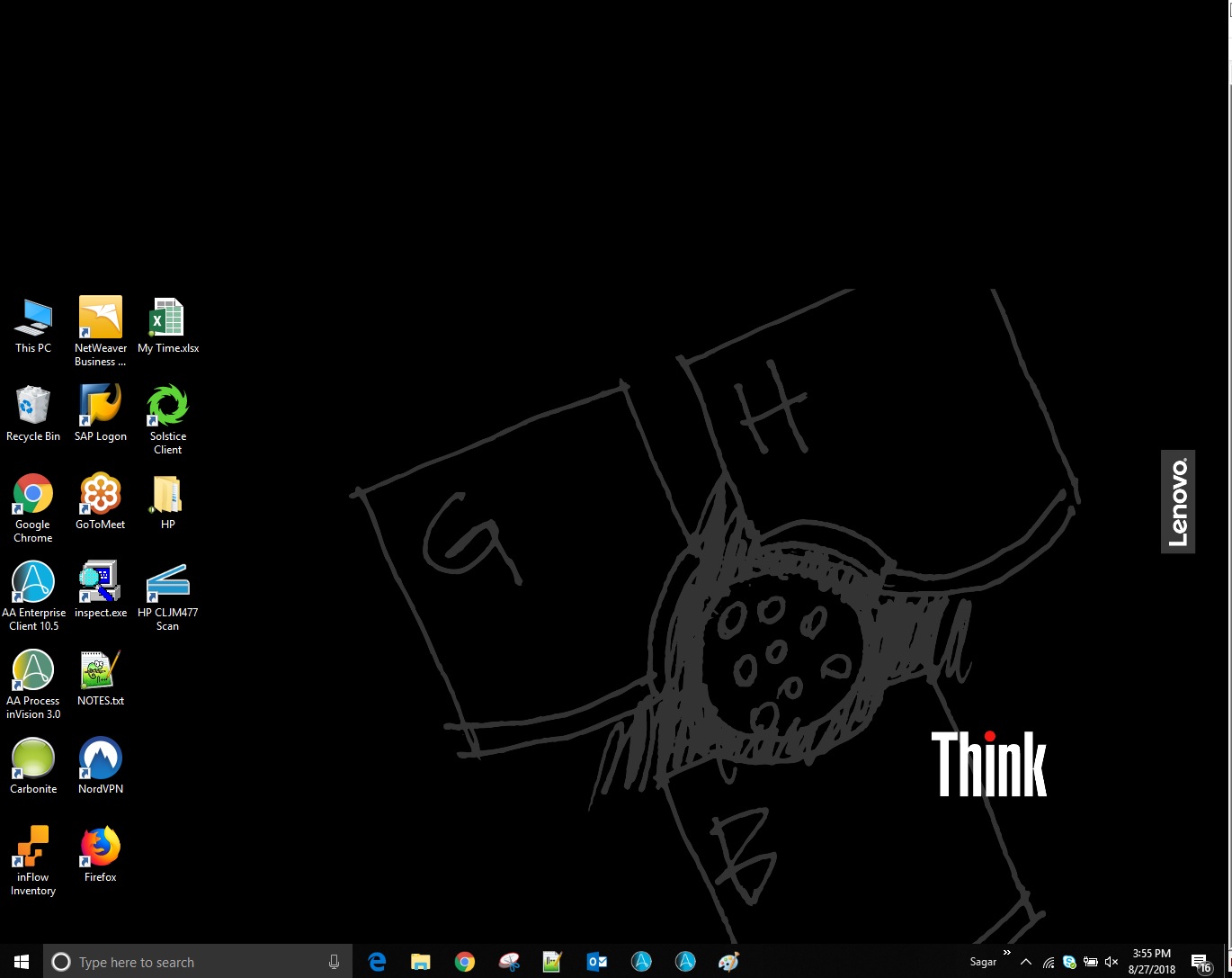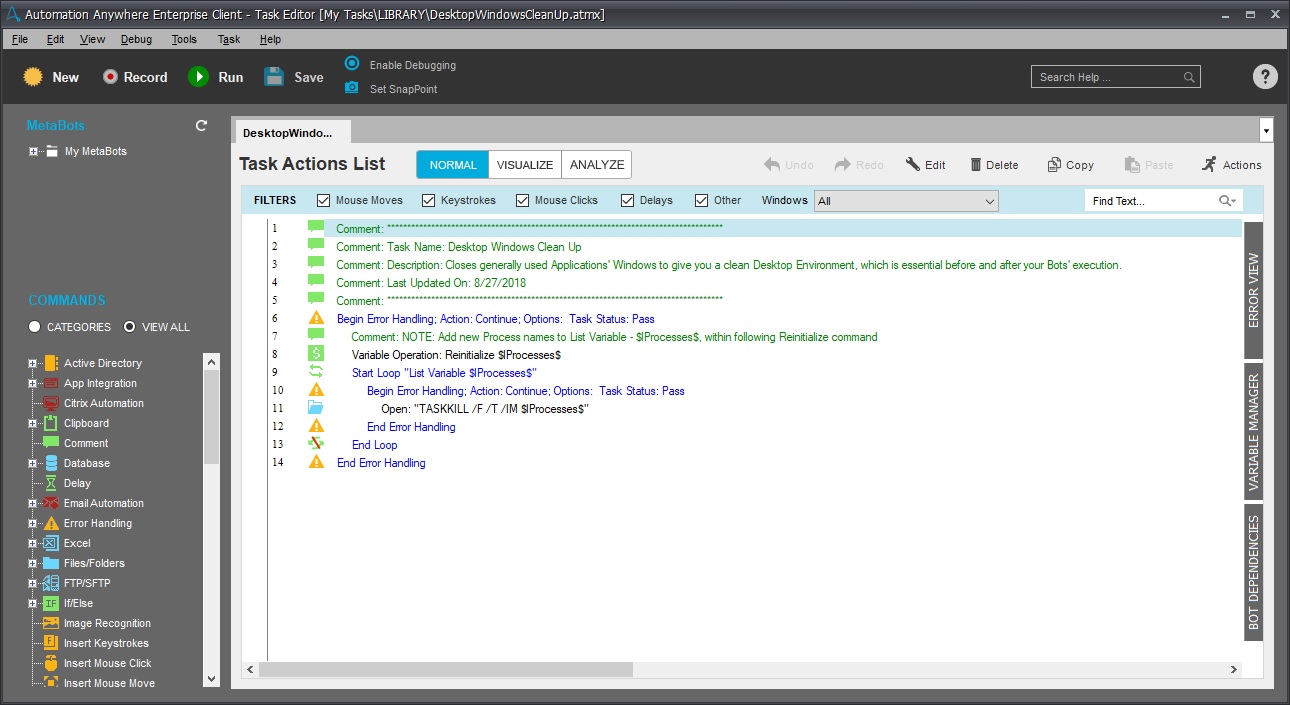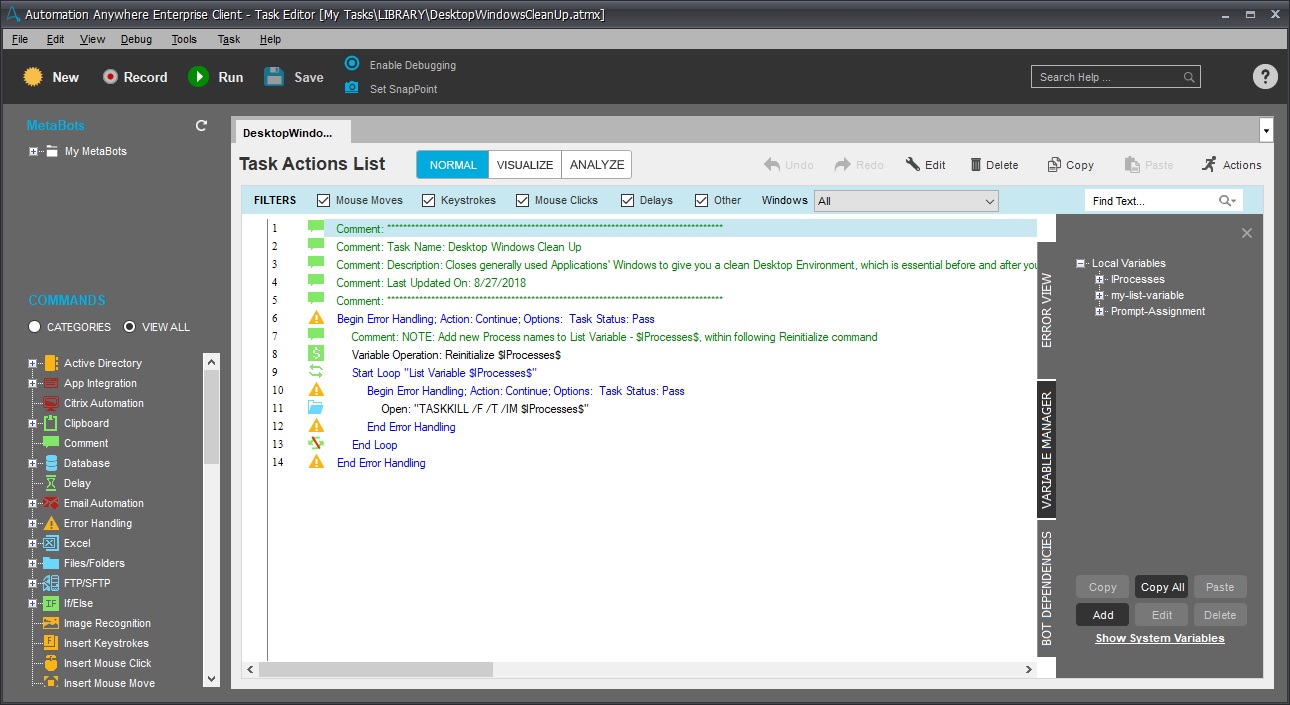Clean Up Windows Environment Post Bot Execution
Top Benefits
- Keep Windows environment clean without effort
- Use a single list to maintain inventory of Applications whose Windows are to be closed to clean Desktop Environment.
- The list is prefilled with commonly used Windows Applications making this bot ready to use out of the box.
- The bot kills the Application Process directly, thus, avoiding confirmation Dialog boxes which typically interrupt the Window Closing process.
Free
- Applications
-

- Business Process
- Information Technology
- Category
- Utility
- Downloads
- 419
- Vendor
- Automation Type
- Bot
- Last Updated
- January 23, 2021
- First Published
- September 11, 2018
- Platform
- 11.x
- Support
-
- Community Support Only
- Pathfinder Community Developer Forum
- Agentic App Store FAQs
- Bot Security Program
-
 Level 1
Level 1
Setup Process
Install
Download the Bot and follow the instructions to install it in your AAE Control Room.
Configure
Open the Bot to configure your username and other settings the Bot will need (see the Installation Guide or ReadMe for details.)
Run
That's it - now the Bot is ready to get going!
Requirements and Inputs
- Inputs: Application Executable Name, as shown in Task Manager's "Details" Tab