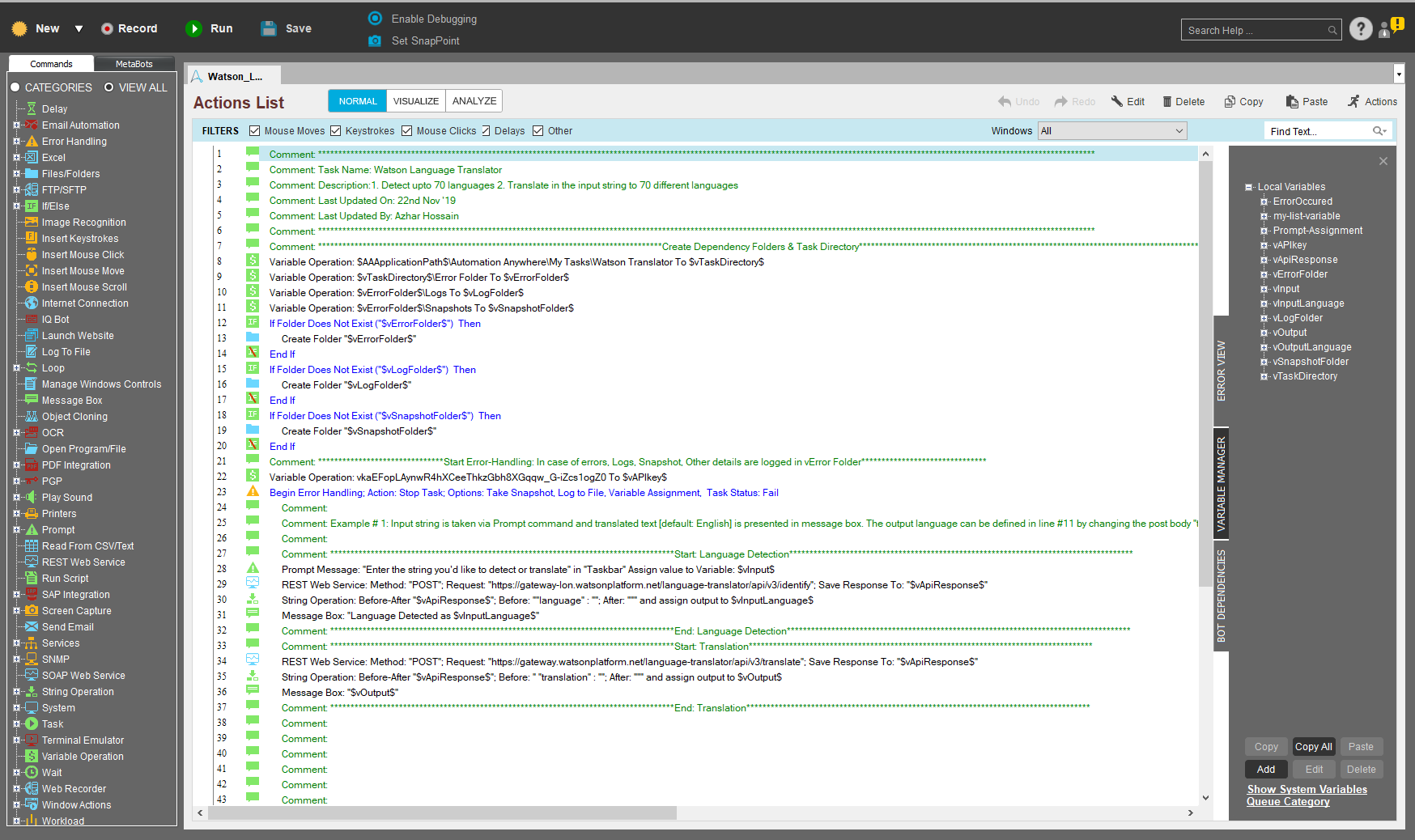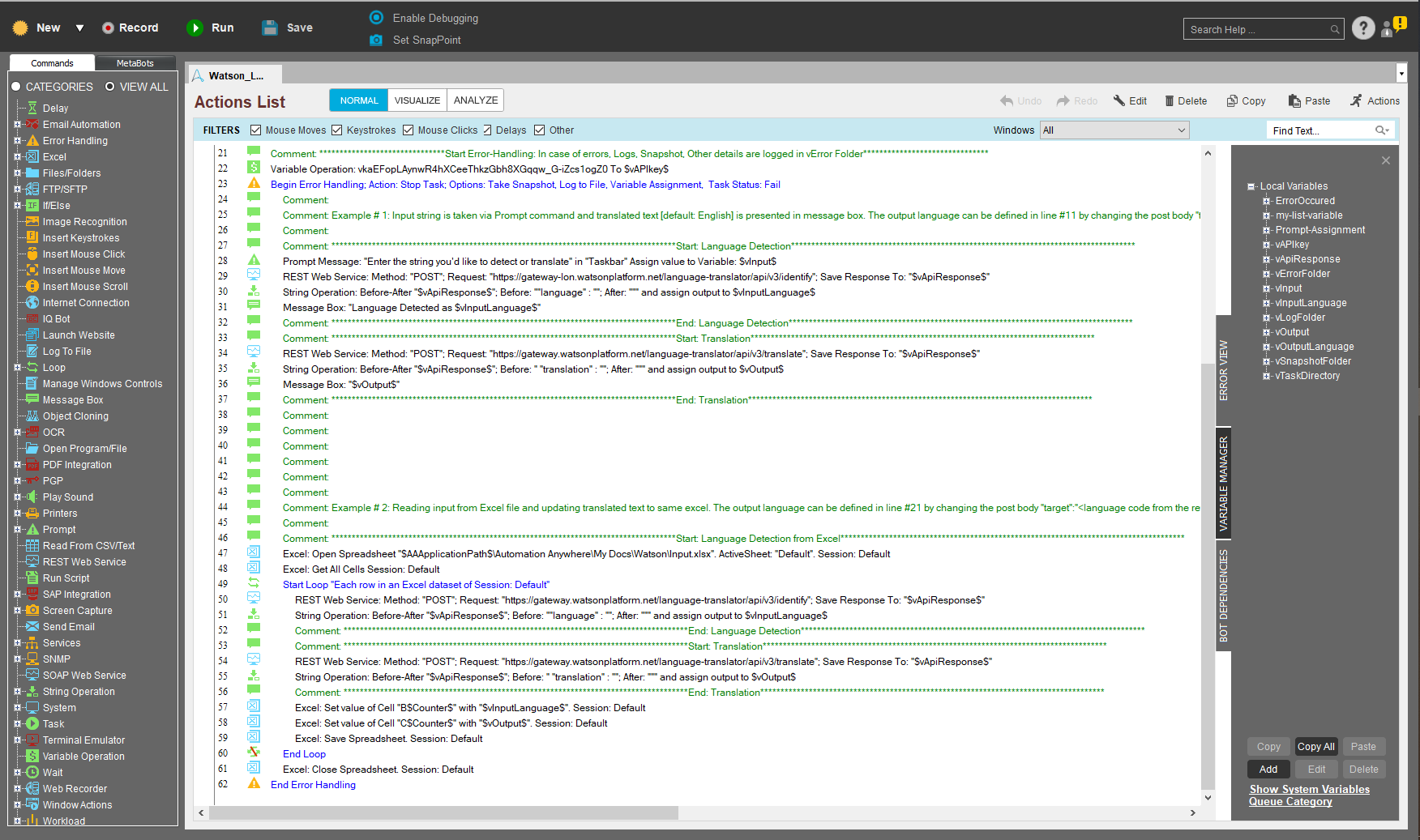Language Translation and Text Utility Using IBM Watson
This Bot can translate upto 70 different languages from input string, detect character count and word count from input string.
Top Benefits
- Eliminates Language Barriers
- Plug 'n' Play
- Fast and Efficient Language Detection & Translation using Watson APIs
- Can be used with various input types

Tasks
- Detect Input Language from Input text
- Translate input text to a target language
- Get character count of the string
- Get word count of the string
Input:
This Bot can take any text inputs like prompt, excel file, text, etc
Action:
Bot uses Language detection API to detect the language of the input text and uses language translator API to translate the input text into target language.
Output:
Output is a translated text which can be used to log data, fill fields on forms or even dispaly in a message box for viewing
Free
- Bot Security Program
-
 Level 2
Level 2 - Applications
-

- Business Process
- Customer Service & SupportInformation TechnologySales
- Category
- Cognitive AutomationProductivityUtility
- Downloads
- 157
- Vendor
- Automation Type
- Bot
- Last Updated
- December 15, 2020
- First Published
- November 24, 2019
- Platform
- 11.x
- Community Version
- 11.3.1
- ReadMe
- ReadMe
- Support
-
- Lets Automate
- Mon, Tue, Wed, Thu, Fri 9:00-17:00 UTC+0
- +91 9177560923
- letsautomate@outlook.com
- Bot Store FAQs
See the Bot in Action
Setup Process
Install
Download the Bot and follow the instructions to install it in your AAE Control Room.
Configure
Open the Bot to configure your username and other settings the Bot will need (see the Installation Guide or ReadMe for details.)
Run
That's it - now the Bot is ready to get going!
Requirements and Inputs
- Sign up for Watson API at https://cloud.ibm.com/catalog/services/language-translator
- Follow the instructions to request for an API key https://cloud.ibm.com/docs/services/language-translator?topic=language-transl
- All instructions updated in ReadMe file